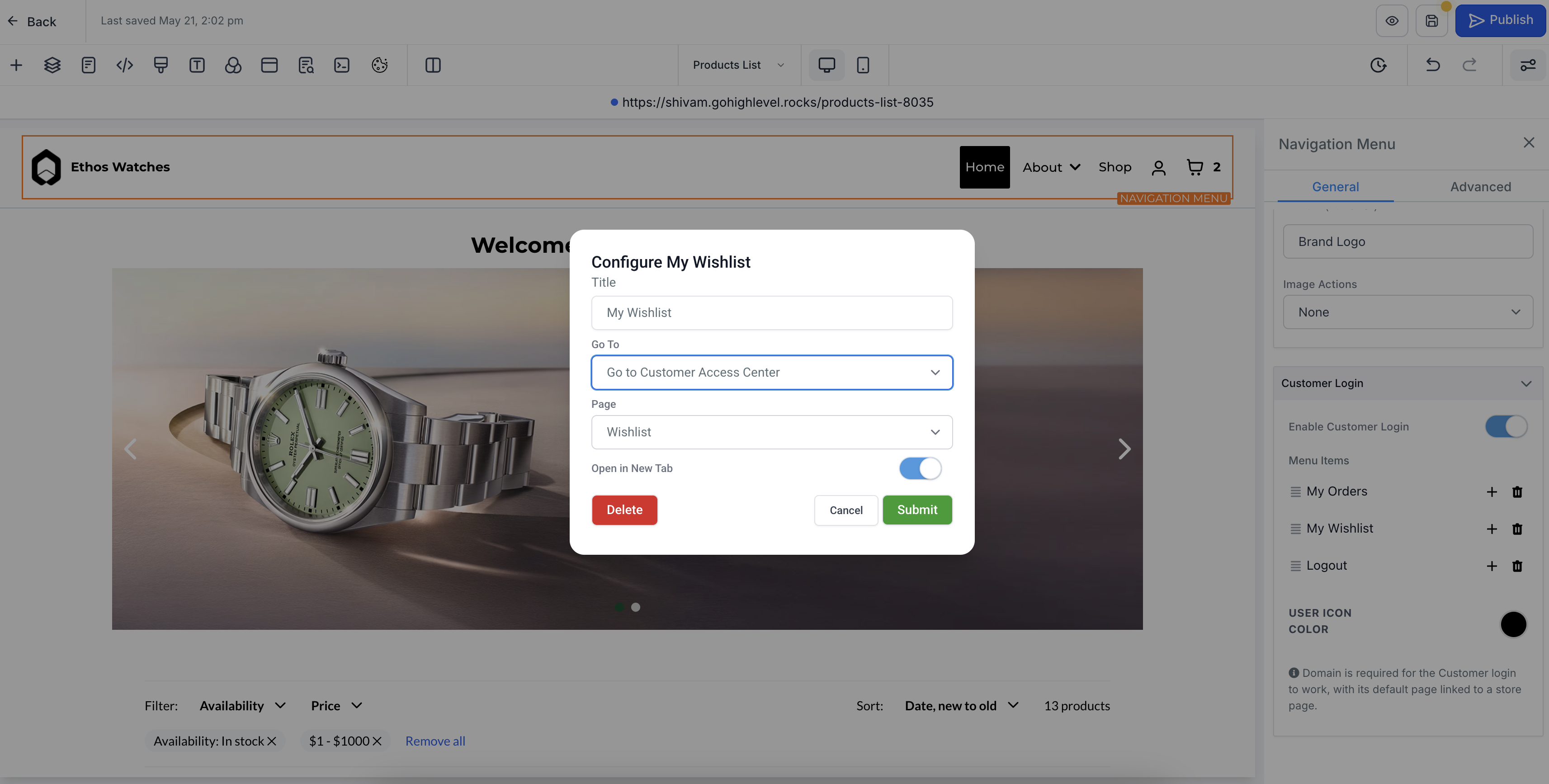Wishlisting Products in Ecommerce Stores
We’re excited to introduce Product Wishlisting for Ecommerce Stores — now fully integrated with the Customer Access Center (CAC). This feature allows logged-in customers to save products they love, enhancing their shopping experience and encouraging repeat purchases.
-
Builder Functionality
- Store owners can enable the Wishlist feature on the
Product List Page
,
Product Details Page
, or
Featured Product Element
, with complete control over button colour customisation.
- A Wishlist menu item can be added under the
Customer Login dropdown
in the store’s navigation.
- Customers must be logged in to use the Wishlist; if not, the
CAC login window
will be prompted.
-
Wishlist in Customer Access Center (CAC)
- Customers can access their wishlisted items via a dedicated
Wishlist page
, allowing them to view or remove items from their wishlist.
-
Open the
Store Builder
and navigate to your store pages.
-
To enable the Wishlist button:
- Customise the Wishlist button appearance:
Wishlist Icon Active Colour, Wishlist Button Background Colour.
- To allow customers to access their wishlisted items:
- Enable the customer login button in the navigation menu.
- Add a new menu item for Wishlist. Set redirection to “Go to Customer Access Center” and select “Wishlist” as the page.
-
Save and publish
changes to activate the Wishlist.
- Ensure a
valid domain is added and verified
, and that its
default page is linked to a store page
so that login and Wishlist functionalities operate correctly.
Product List Page Wishlist Buttons:
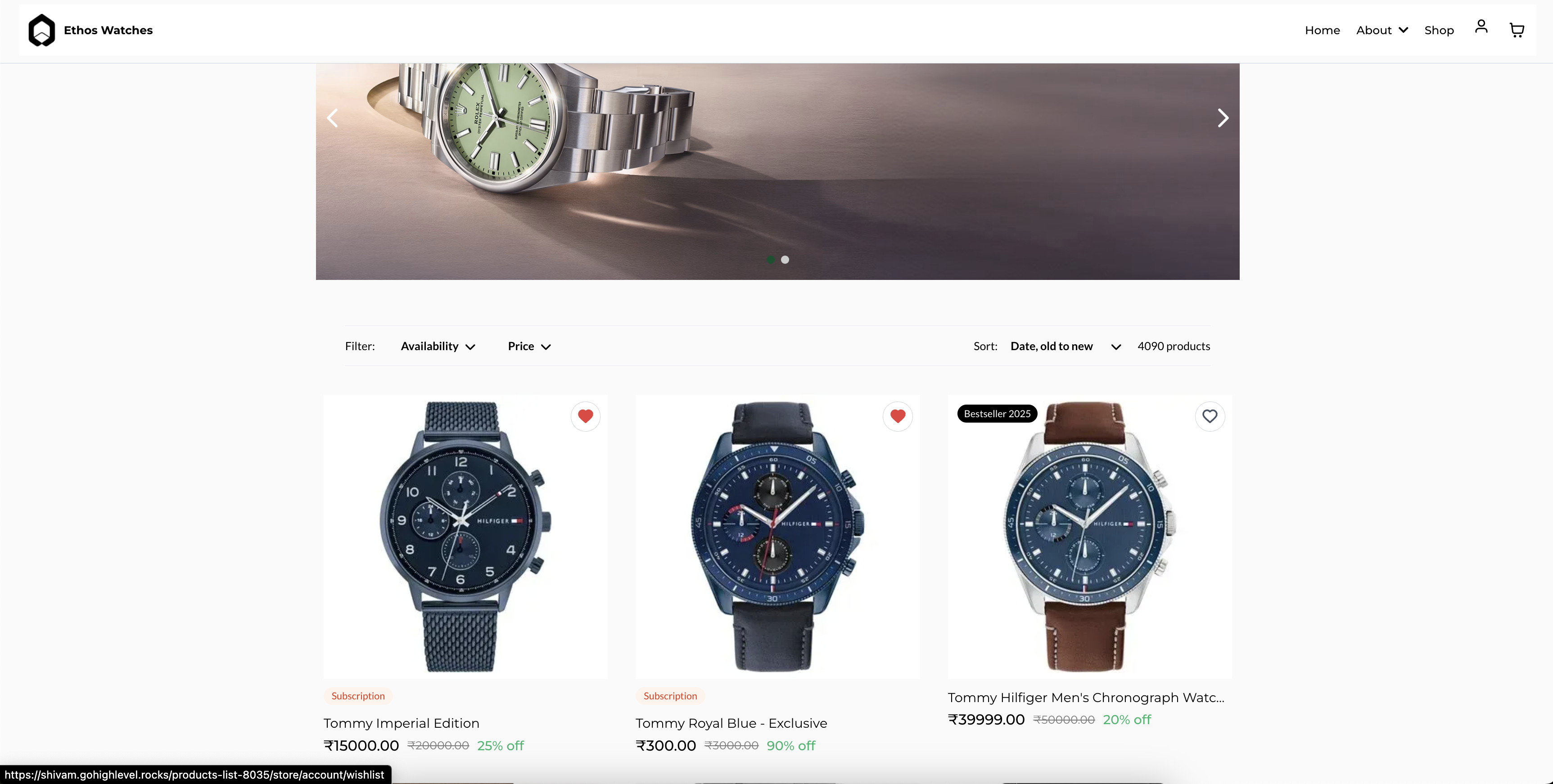
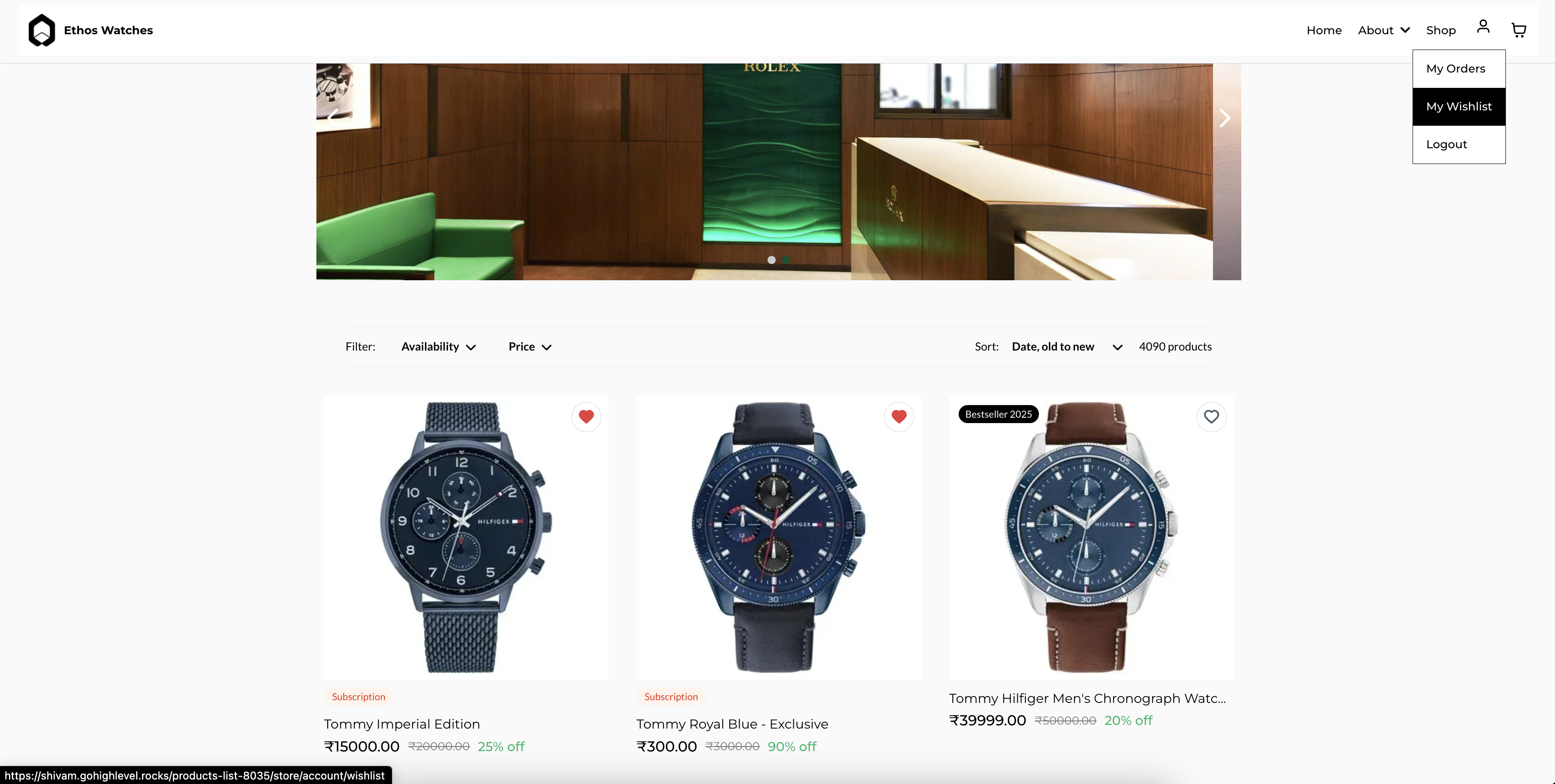
Product Details Page Wishlist Button:
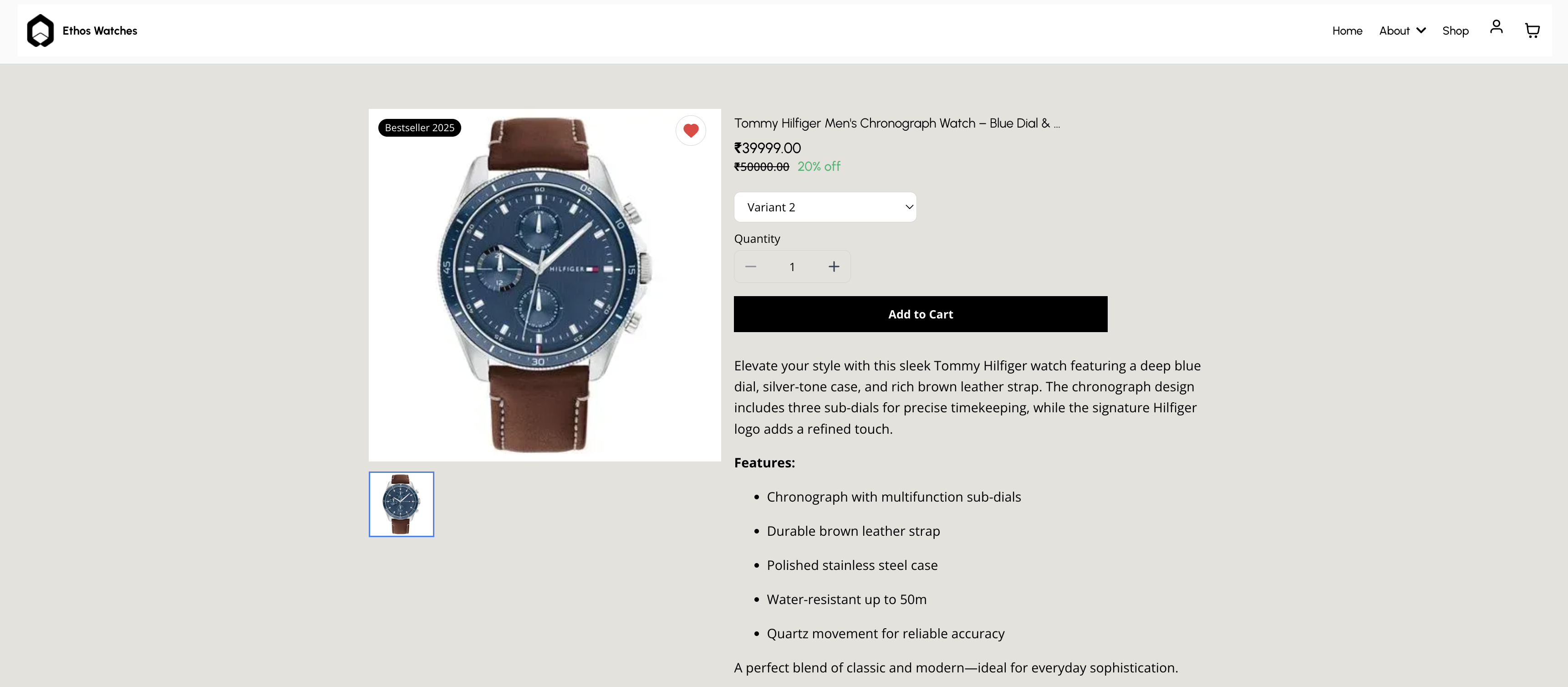
Customer Access Center – Wishlist Page:
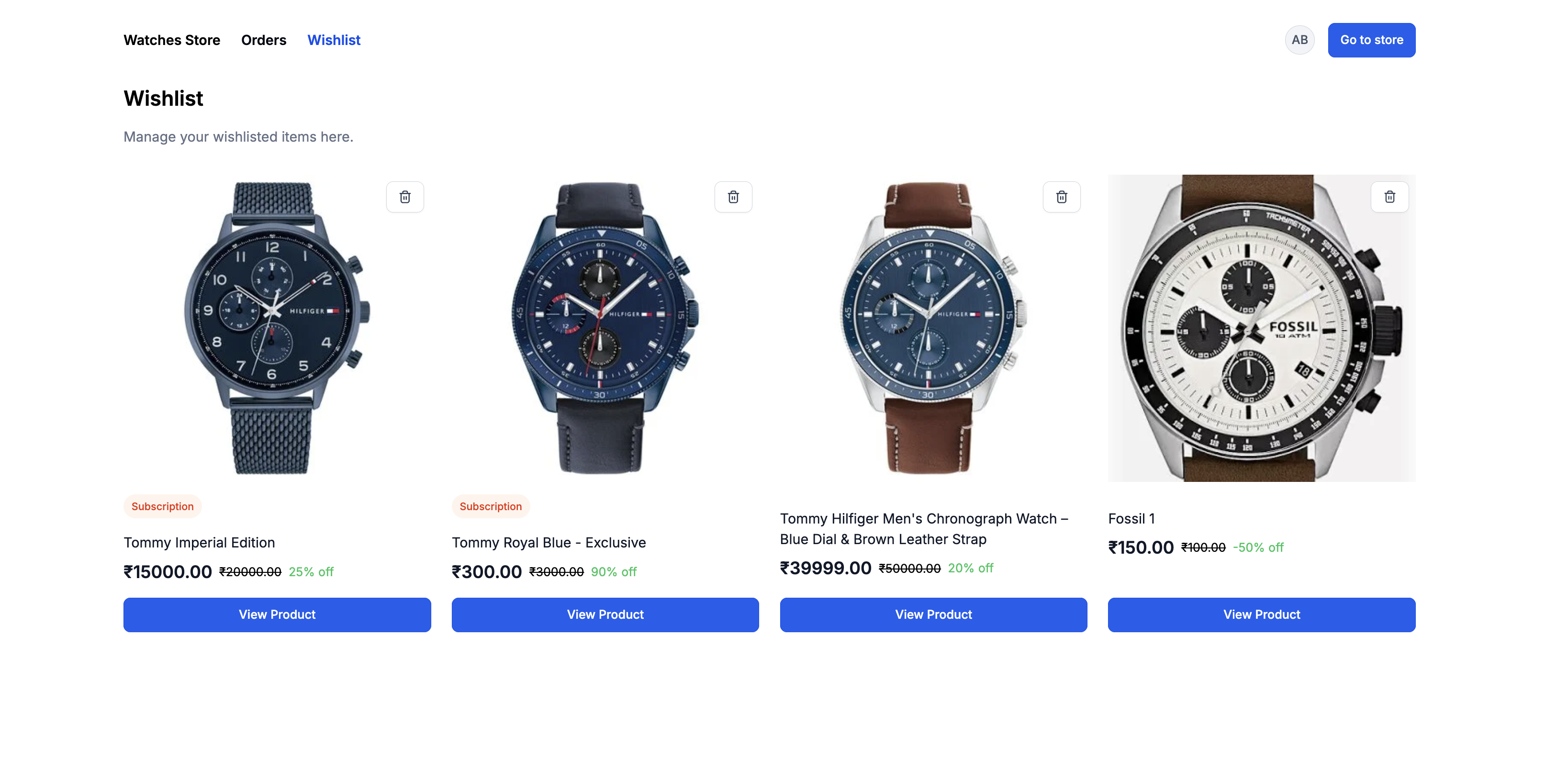
Enabling Wishlisting via Builder:
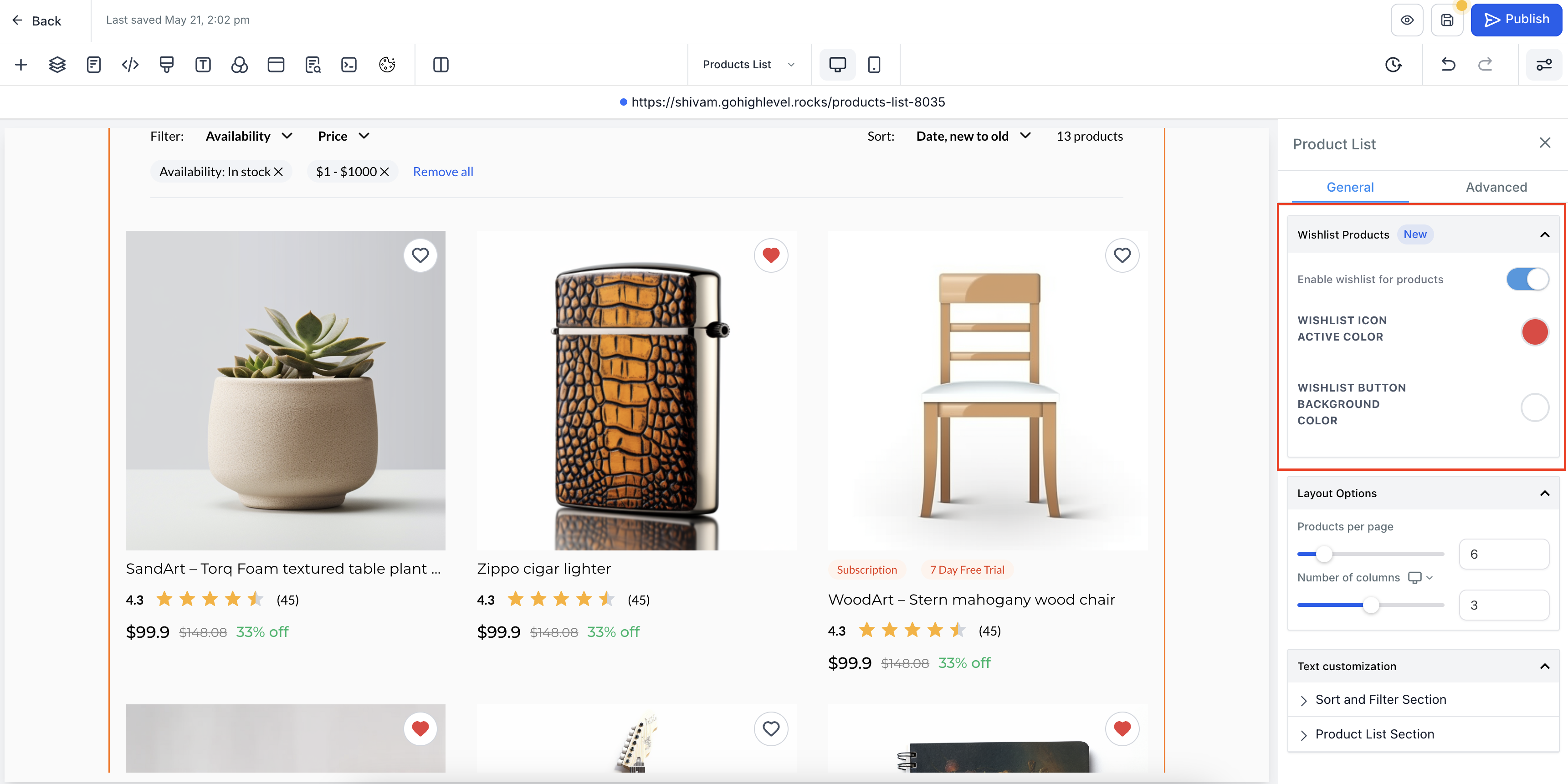
Setting up access for Wishlists via Builder: