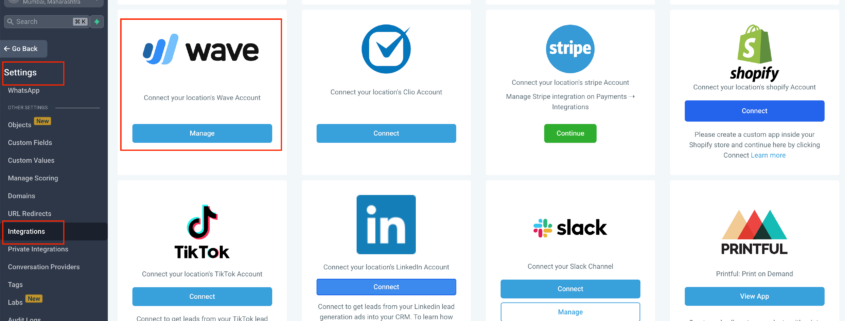Sync your Clixio Invoices to Wave Accounting
- **Syncing Invoices from Clixio to Wave for UK Users**
- **How to Connect Wave with Clixio**
Note: As of now, any changes to the status of invoices, i.e., paid/partially paid etc, won’t be synced since Wave does not provide a way to sync those statuses as of now. You will have to update the status manually.
- Go to Settings -> Integrations -> Wave
- Select manage and enter your credentials within Wave
- Give access to allow the 1-way sync of invoices created on Clixio to Wave
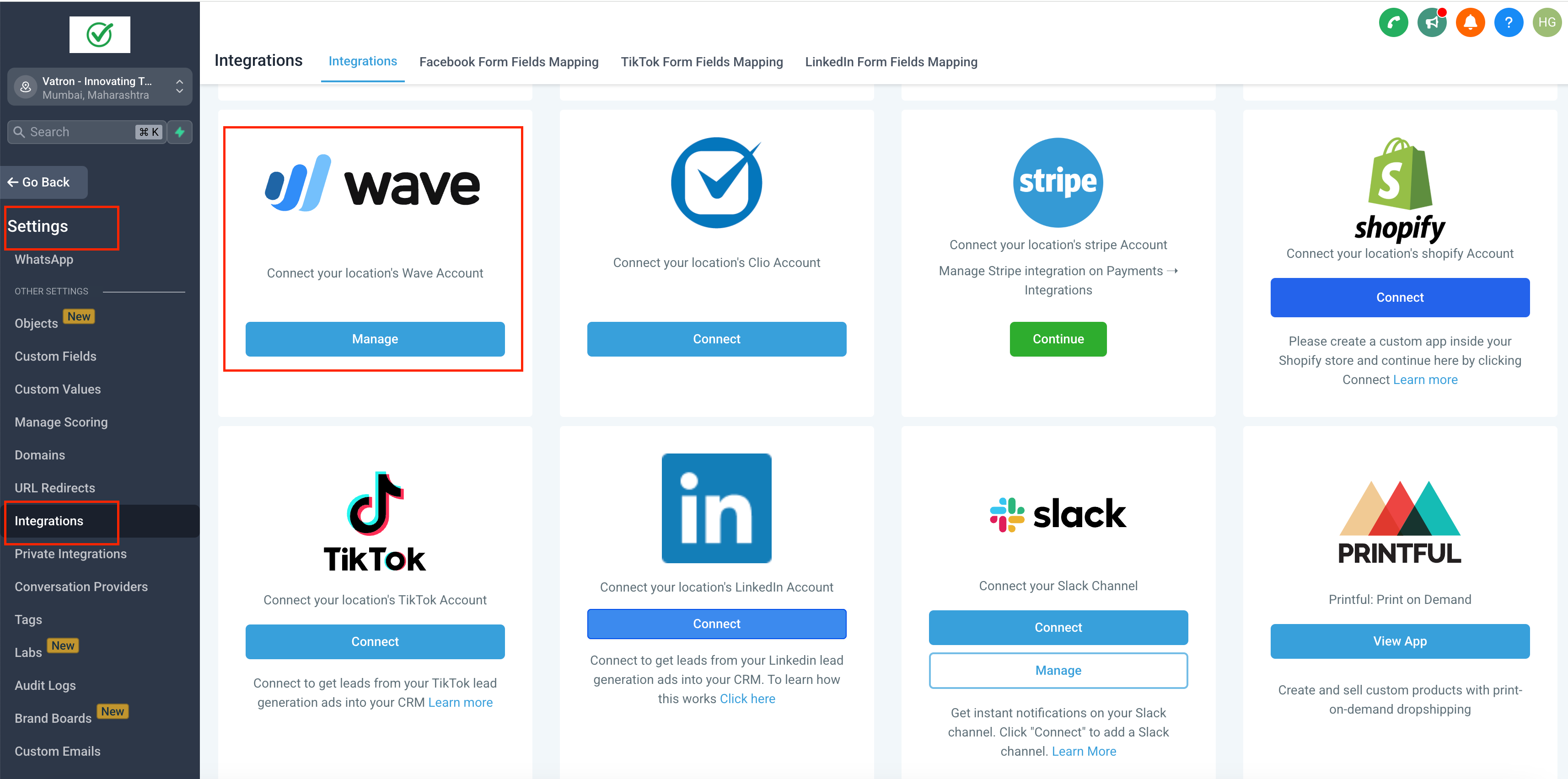
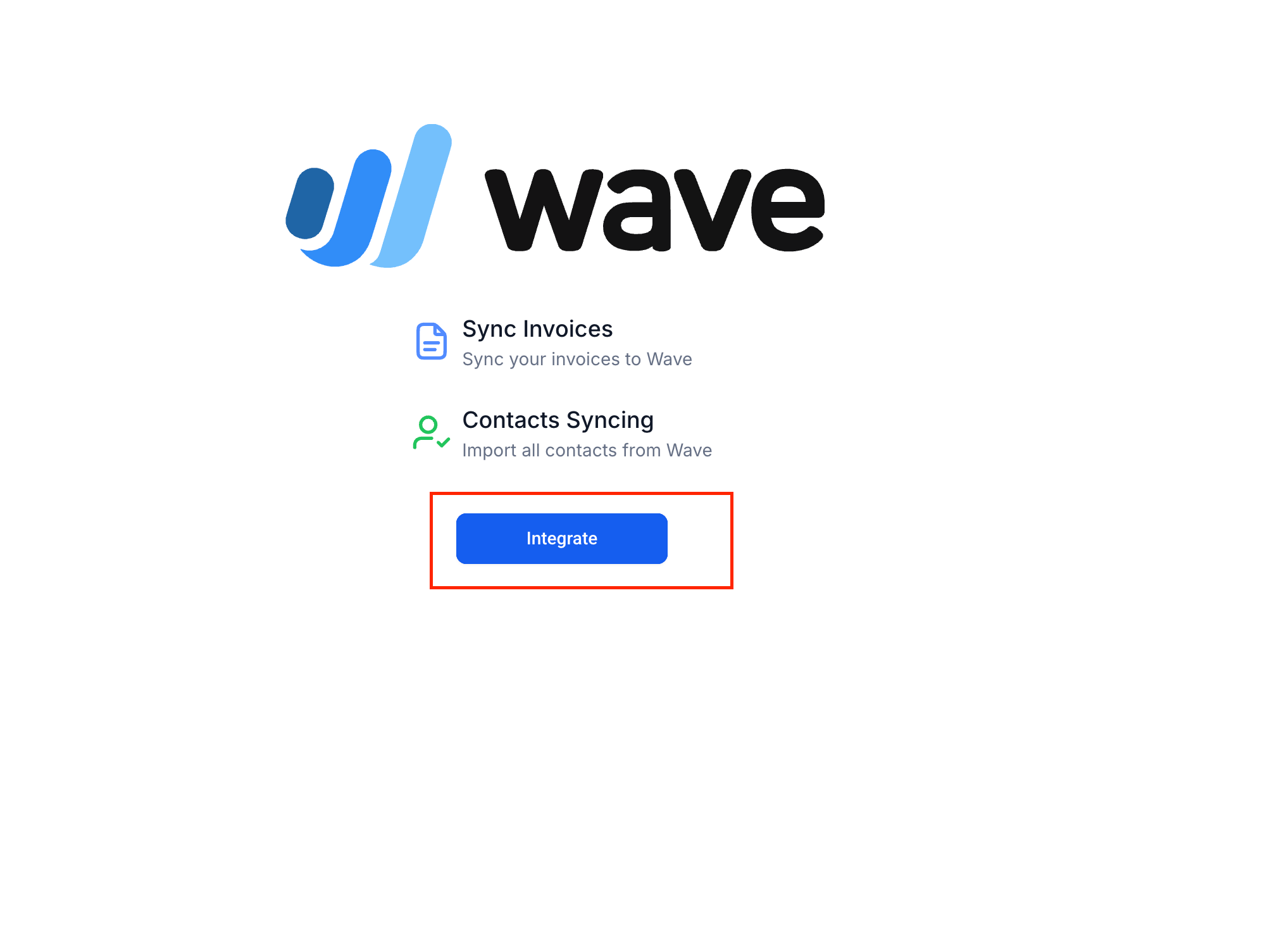
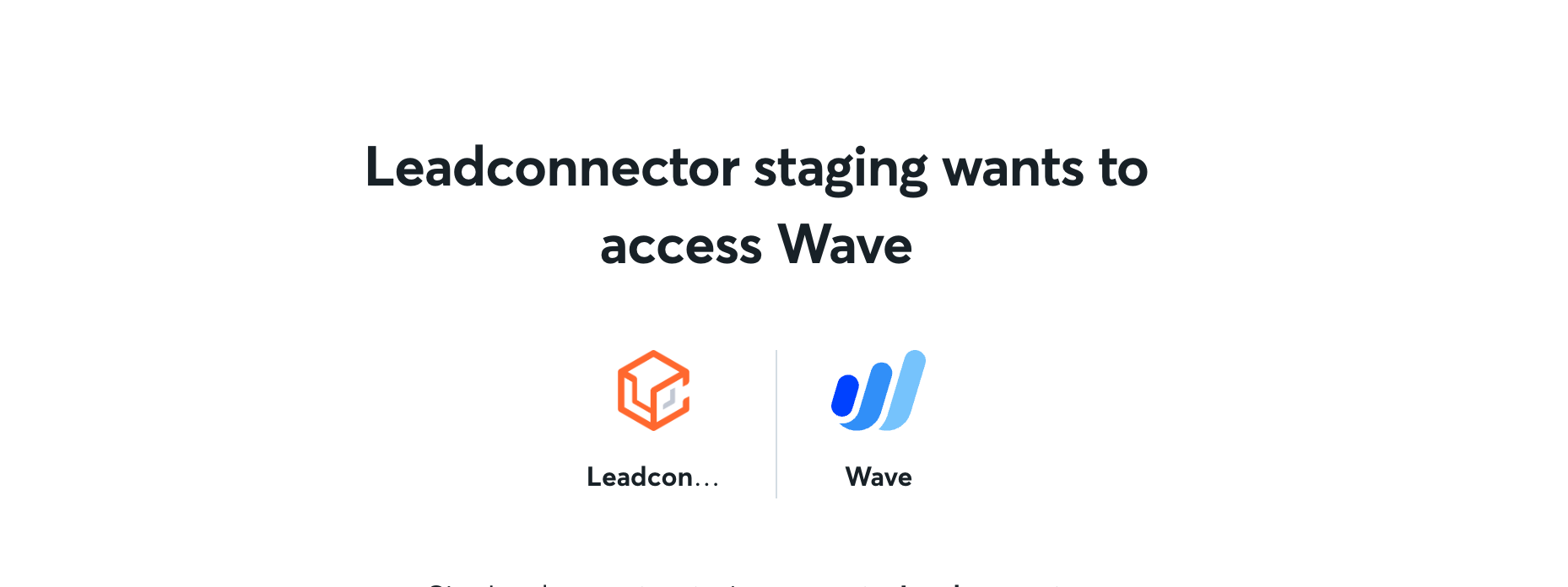
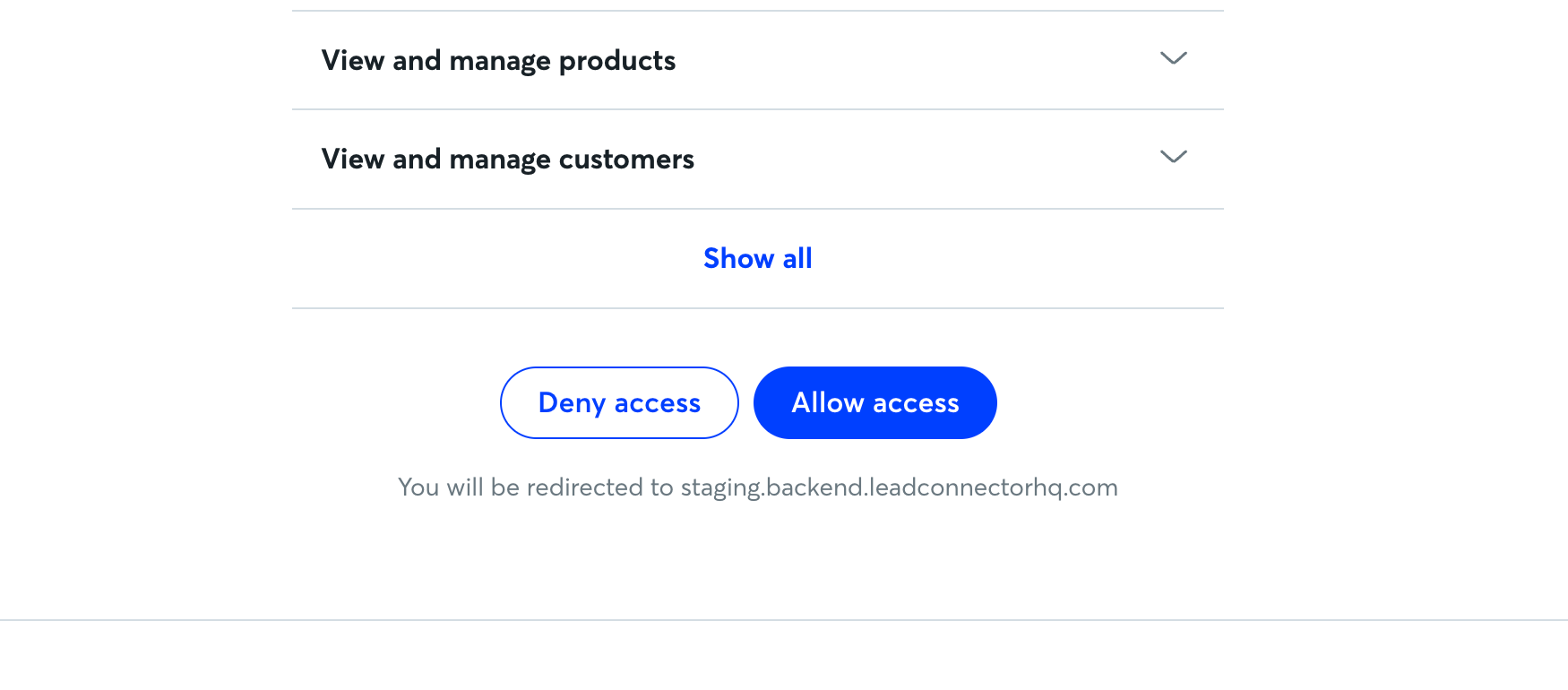
- Select the account where you want to sync the invoices and click save
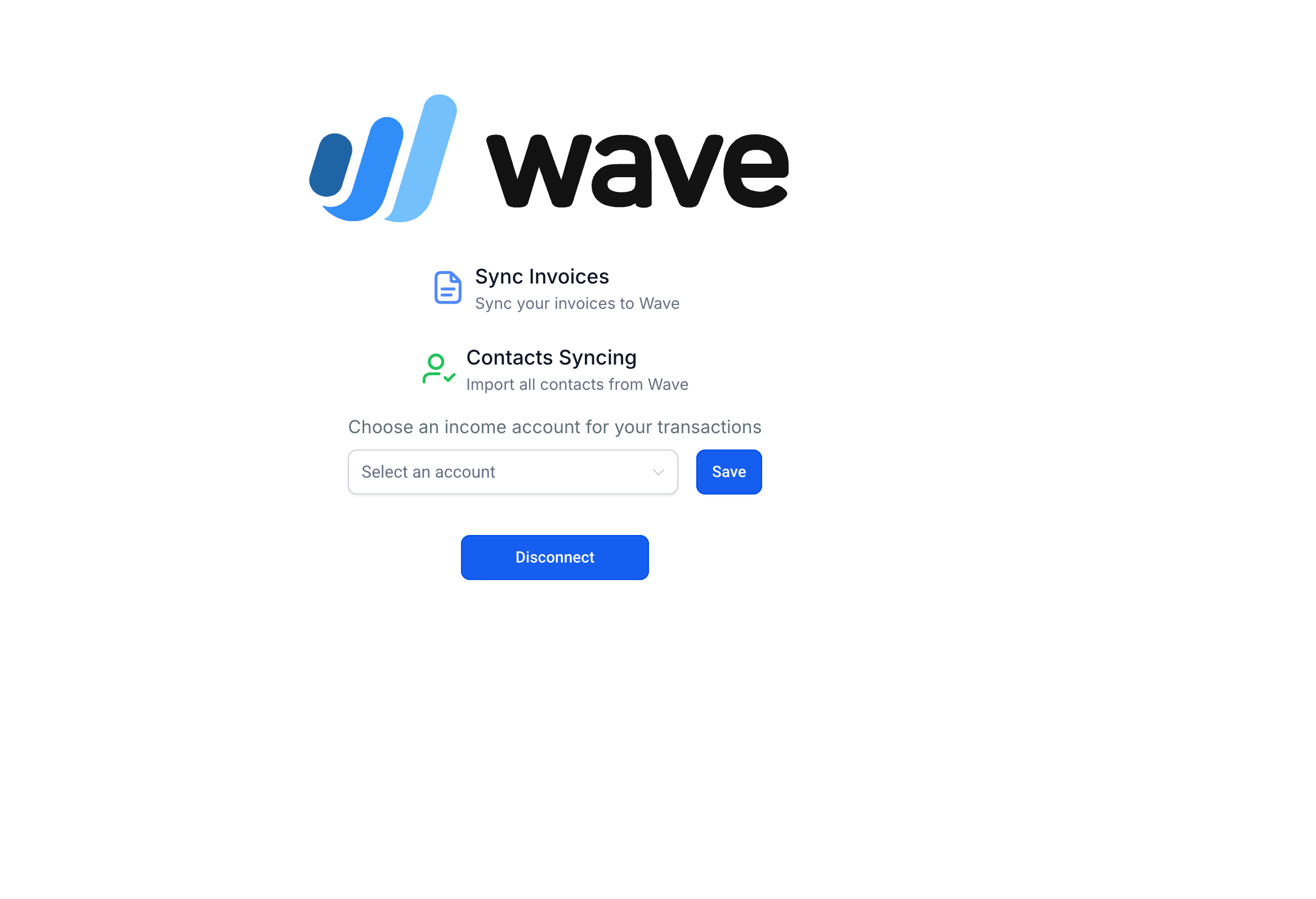
- Any invoice created on Clixio post this will start getting synced to Wave
- For users who use Wave for their accounting, to streamline their Lead to Payment flow within Clixio and save effort duplicating invoices on Wave