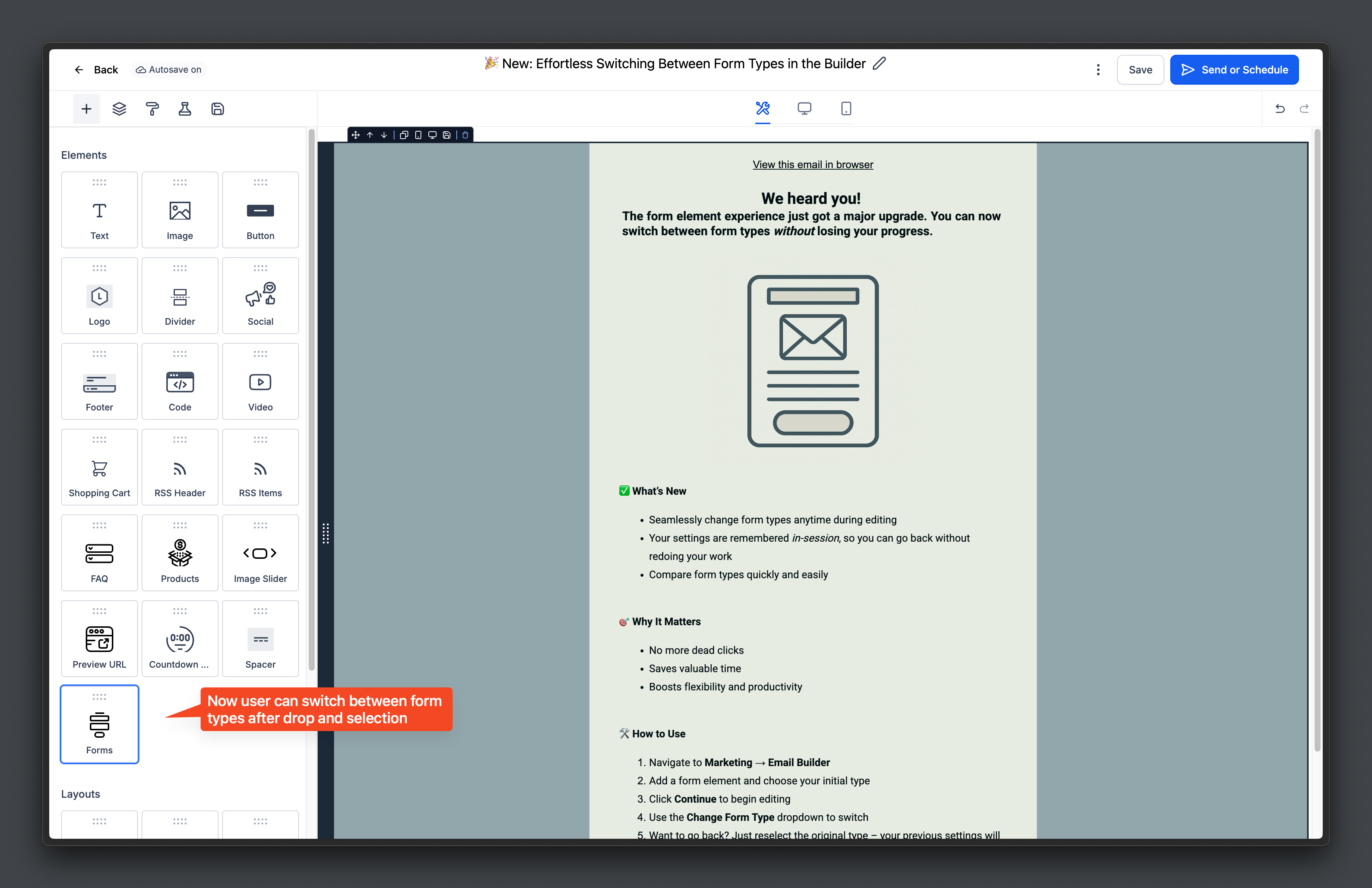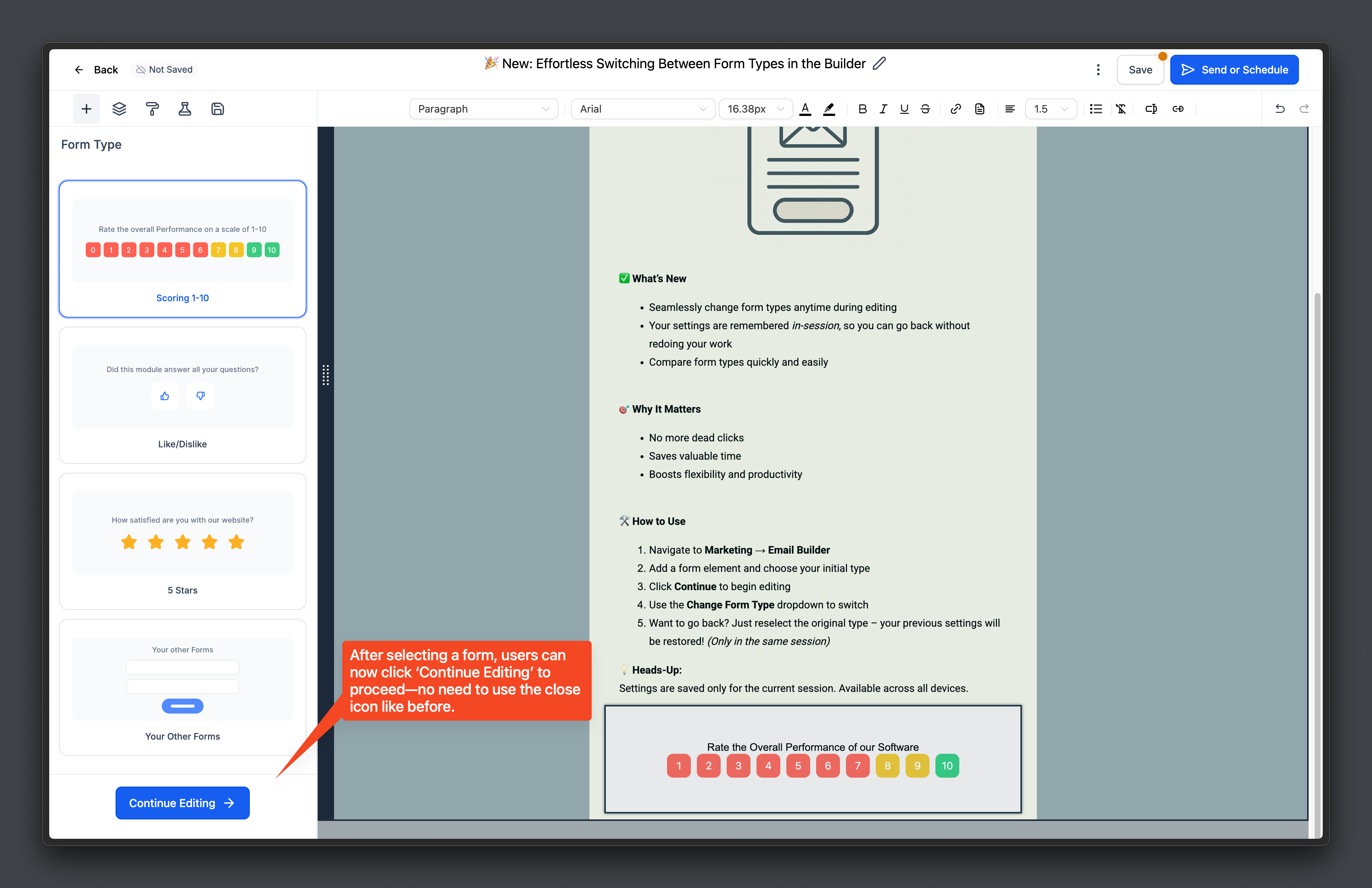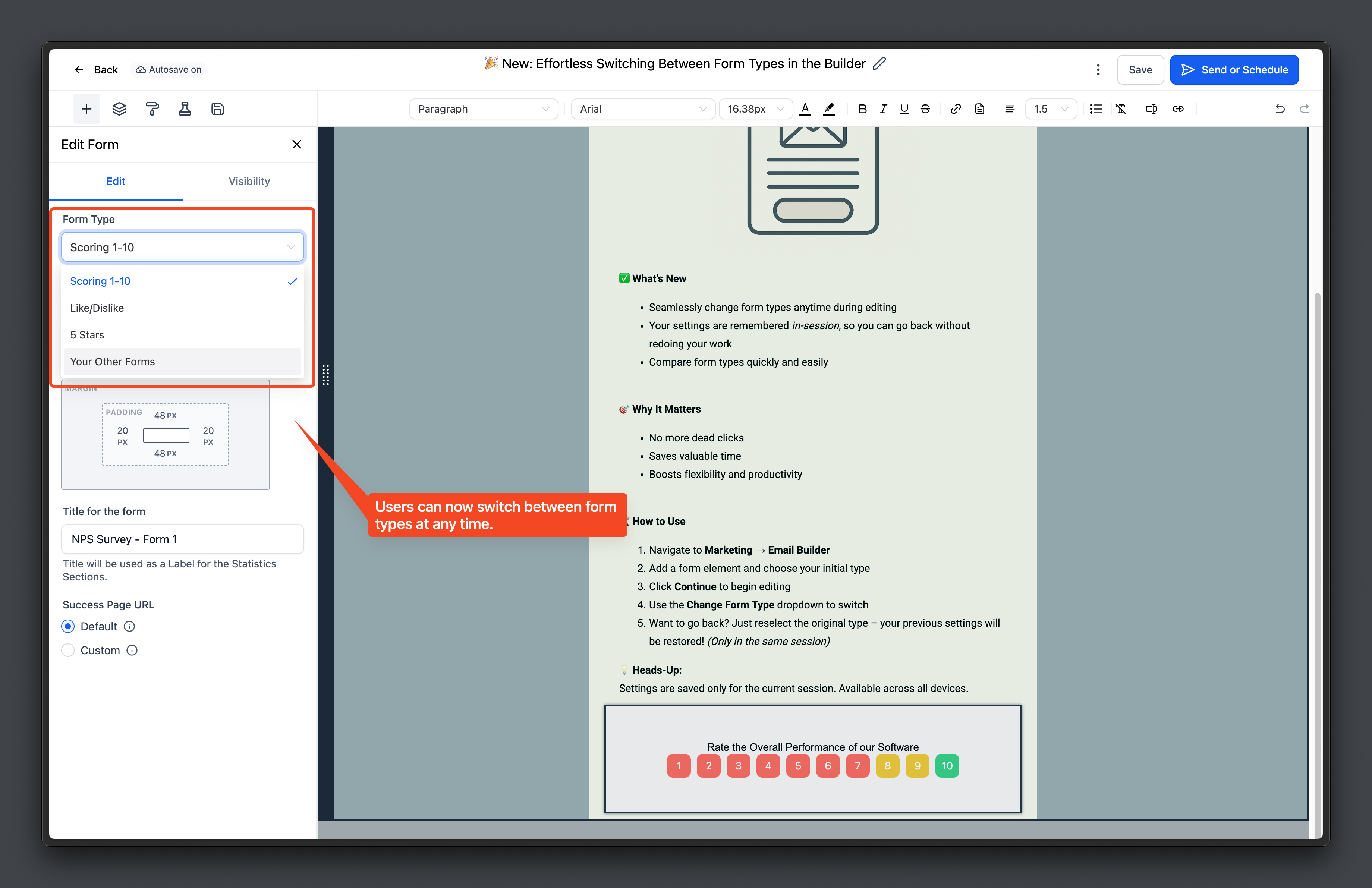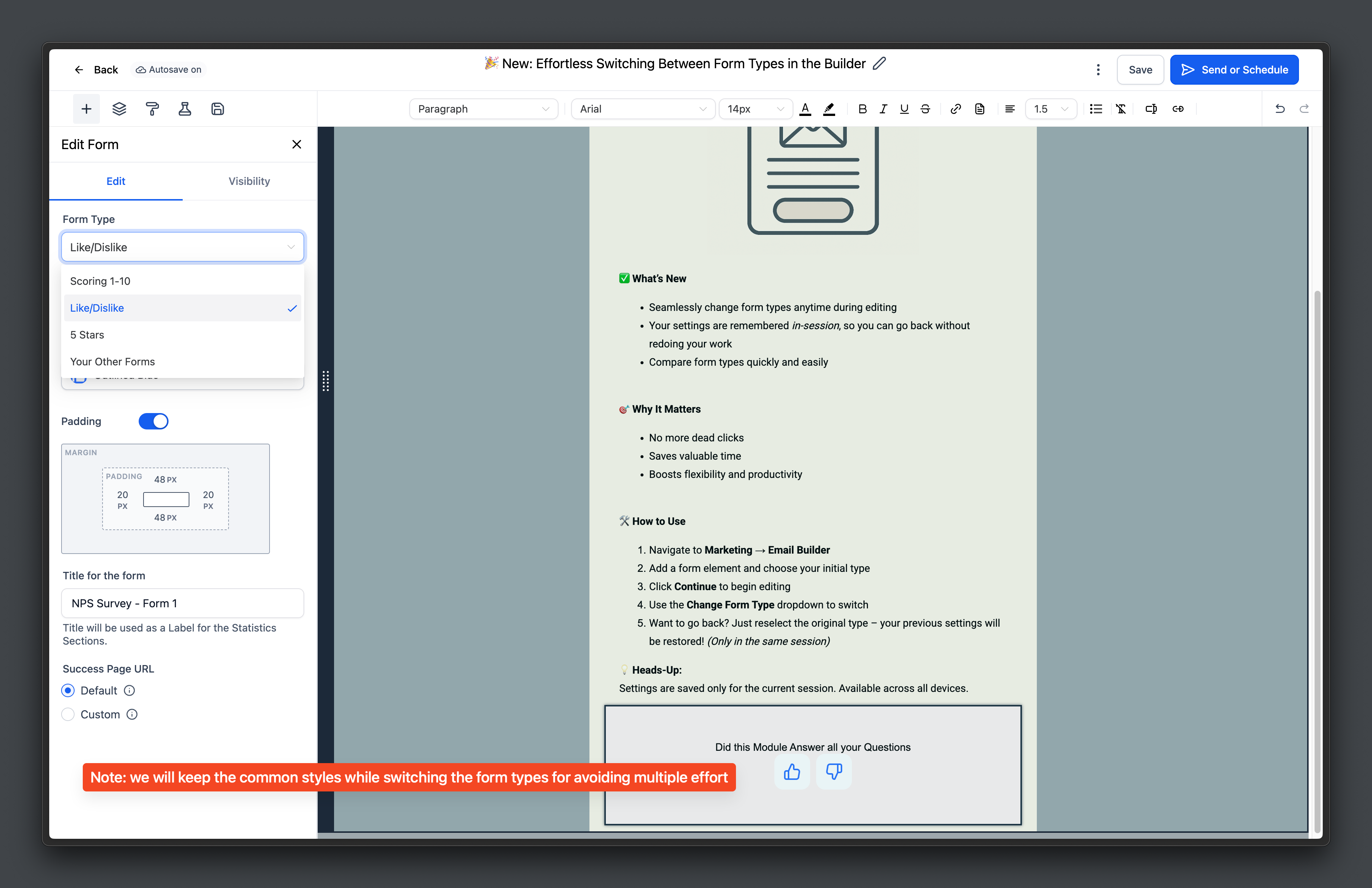Switch Form Types in Builder
❓The Problem Statement
Previously, users faced a cumbersome process when attempting to change the form type in the builder, often resulting in dead clicks. Switching form types could lead to lost settings, necessitating users to restart their work if they wished to compare or revert to a previous type.
✅What’s New
Users can now effortlessly switch between form types while editing.
- Click “Continue” to begin editing
- Utilise the “Change Form Type” dropdown at any time
- Return to your original type to recover previous settings (within the same session)
🎯Benefits
- No lost work
- Time-saving
- Simplified comparison and adjustments of form types
⚒️How to Use
- Navigate to Marketing → Email Builder
- Add a form element and select your preferred initial type.
- Click “Continue” to start editing.
- Utilise the “Change Form Type” dropdown to switch between types.
- If you revert to the original type during the same session, your prior settings will be restored.
- Preview and save your form as needed.
💡Notes
- Settings are only retained for the current session.
- This feature works for all users and devices.