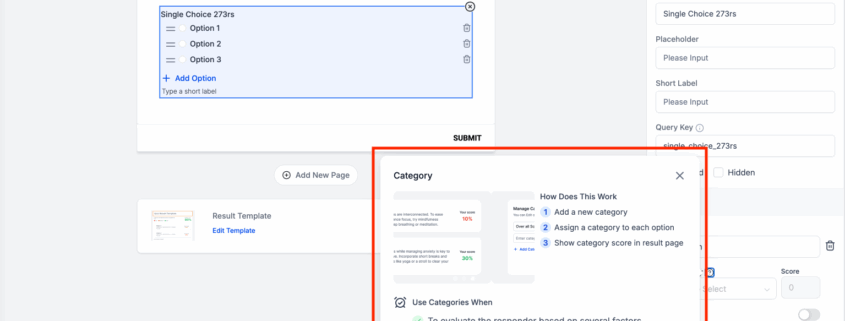Quiz Enhancements – Smarter Category Scoring & Dynamic Results
We have introduced several intelligent improvements to the Quiz Builder, designed to make quiz structuring more intuitive and to enhance the result experience. This includes improved category management, score display options, and better content guidance.
In-Context Category Popover
- A new popover educates users on how categories work, including creation, option assignment, and result score display.
Guided Category Management
- When creating a category, users now receive step-by-step instructions to simplify setup and reduce confusion.
Tooltips for Dynamic Content
The result page editor now includes helpful tooltips for:
- Overall Score
- Category Scores
- CTA Blocks
These tooltips clarify how to display content dynamically based on score tiers.
Hover-to-Identify Result Page Sections
- Hovering over result page sections (Header, Categories, CTA, Footer) now reveals their labels, allowing users to quickly locate specific parts for editing.
Quiz results can now be displayed in:
- Percentage (existing)
- Actual Score (new)
- Out of 10 (new)
This provides creators with greater control over how results are presented.
- Step 1: Add categories to your quiz questions.
- Step 2: Activate dynamic content on the result page.
- Step 3: Select how scores should be displayed.
These updates aim to make quizzes more informative and engaging, whether you’re building them for lead generation, education, or assessment.
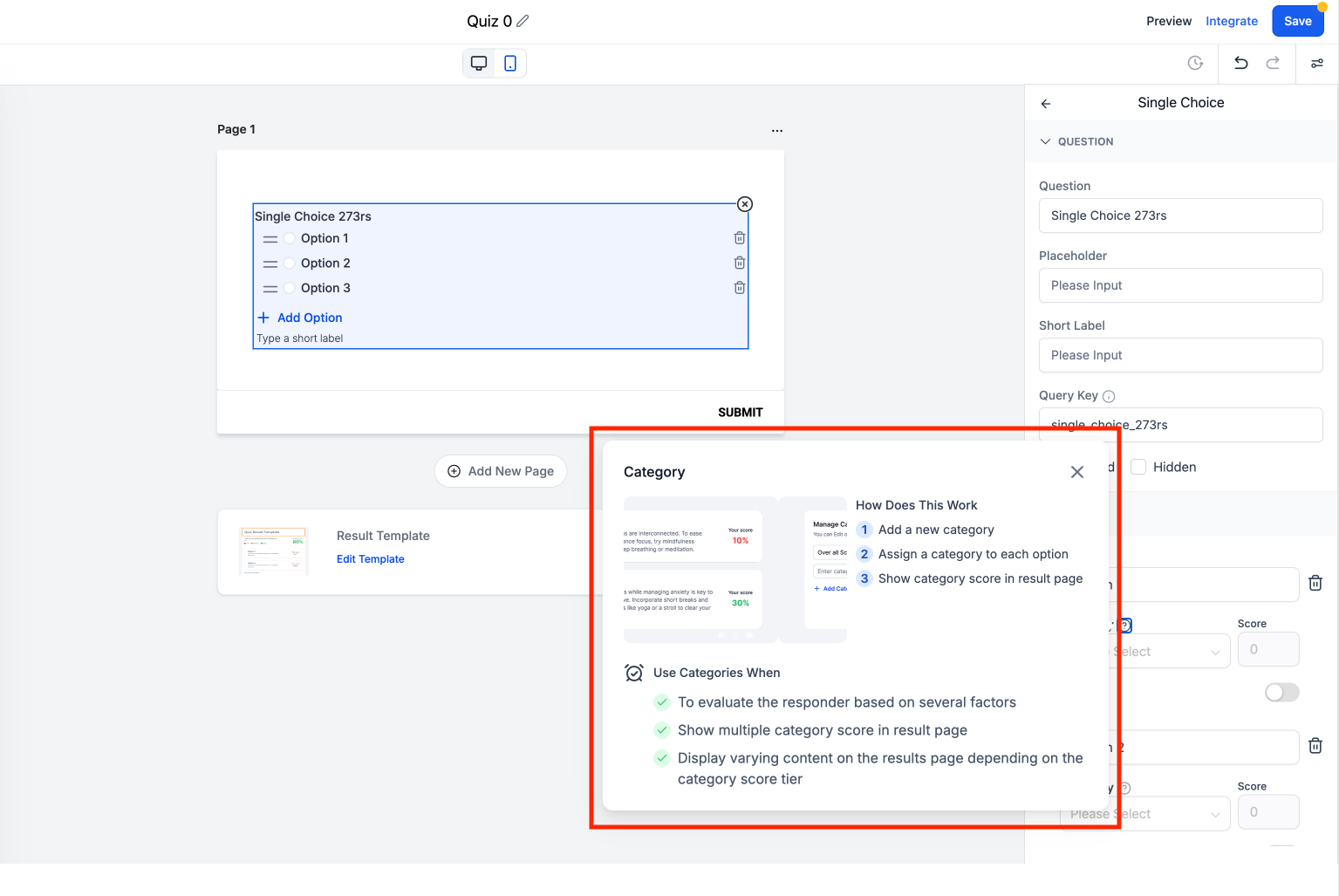
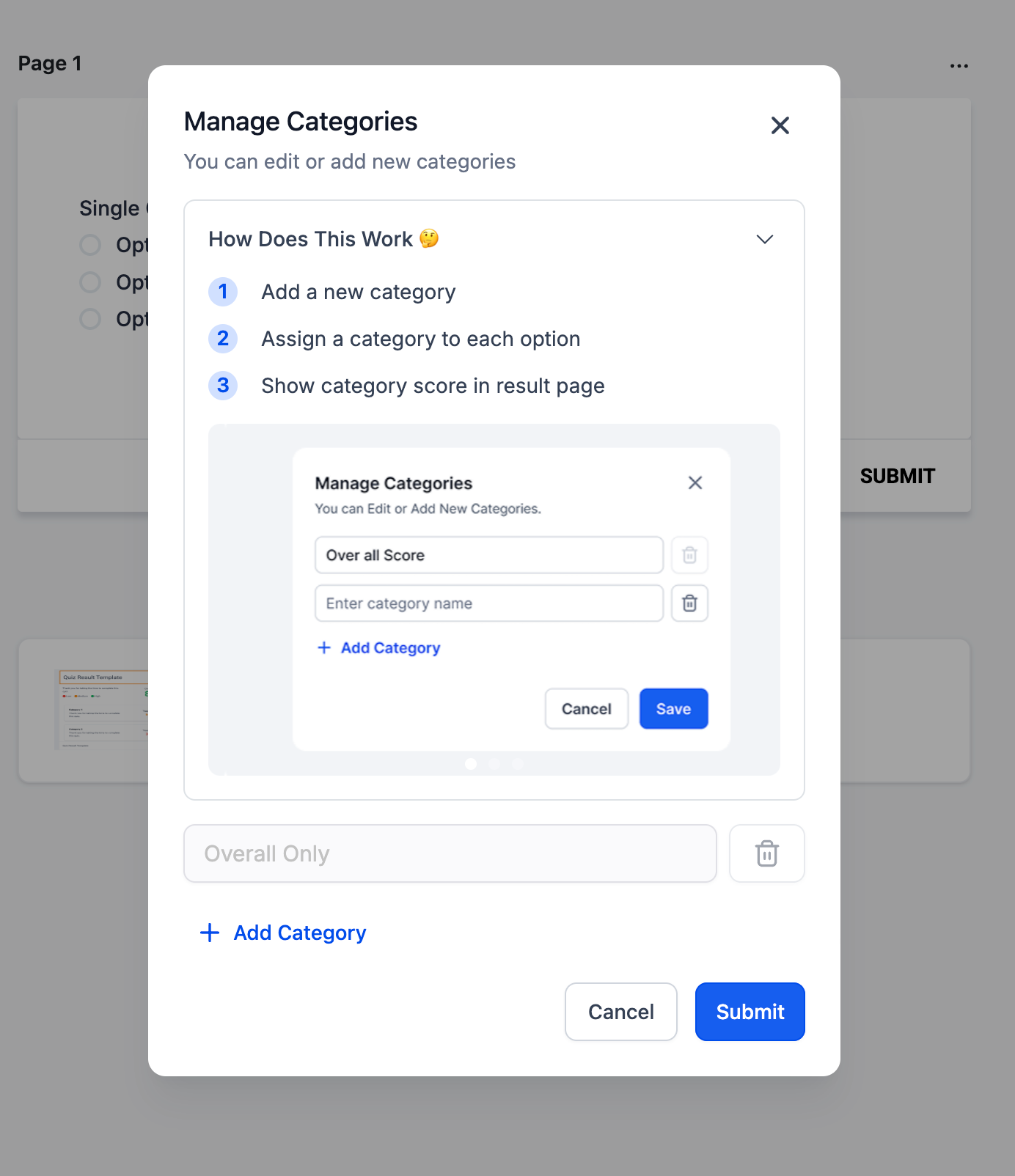
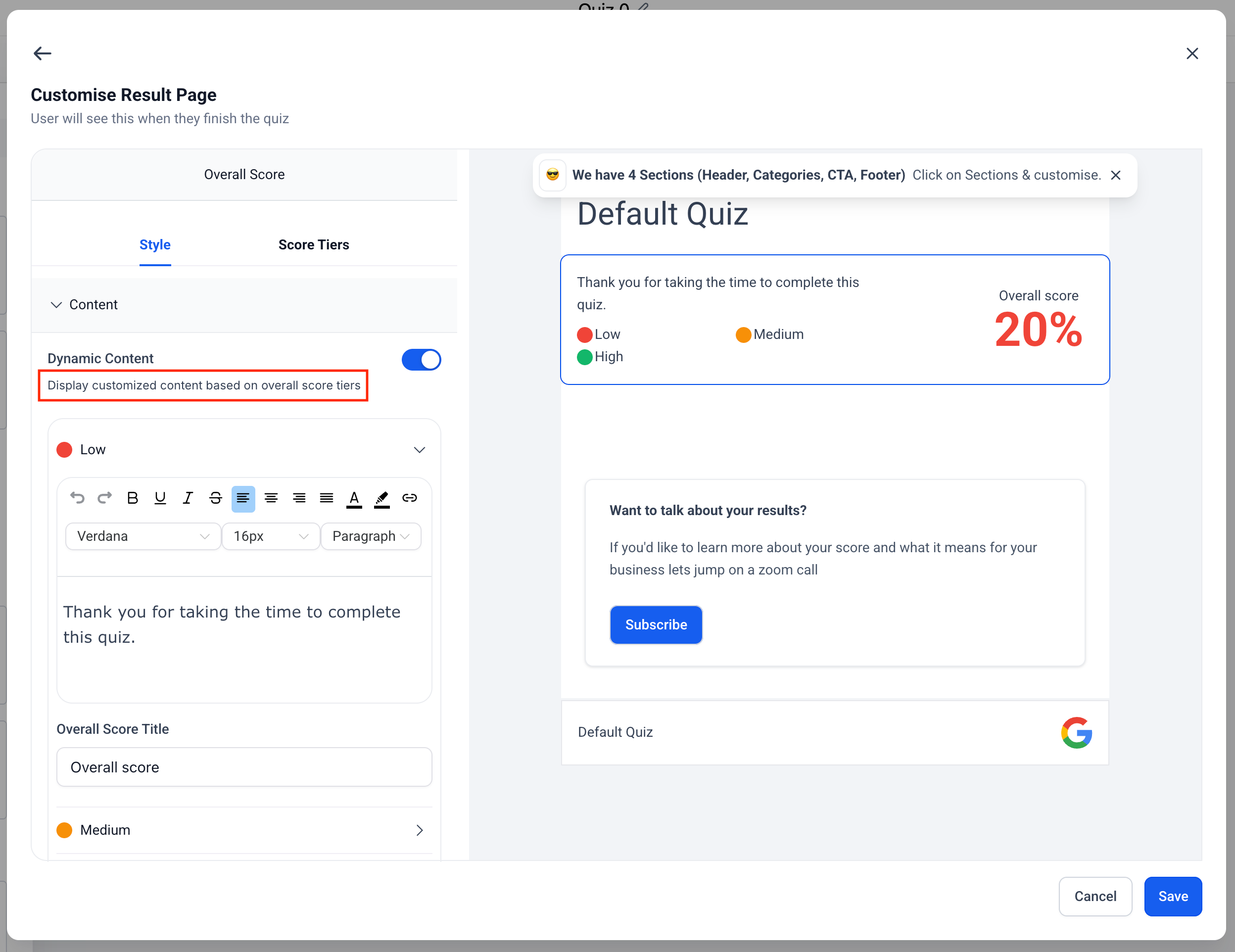
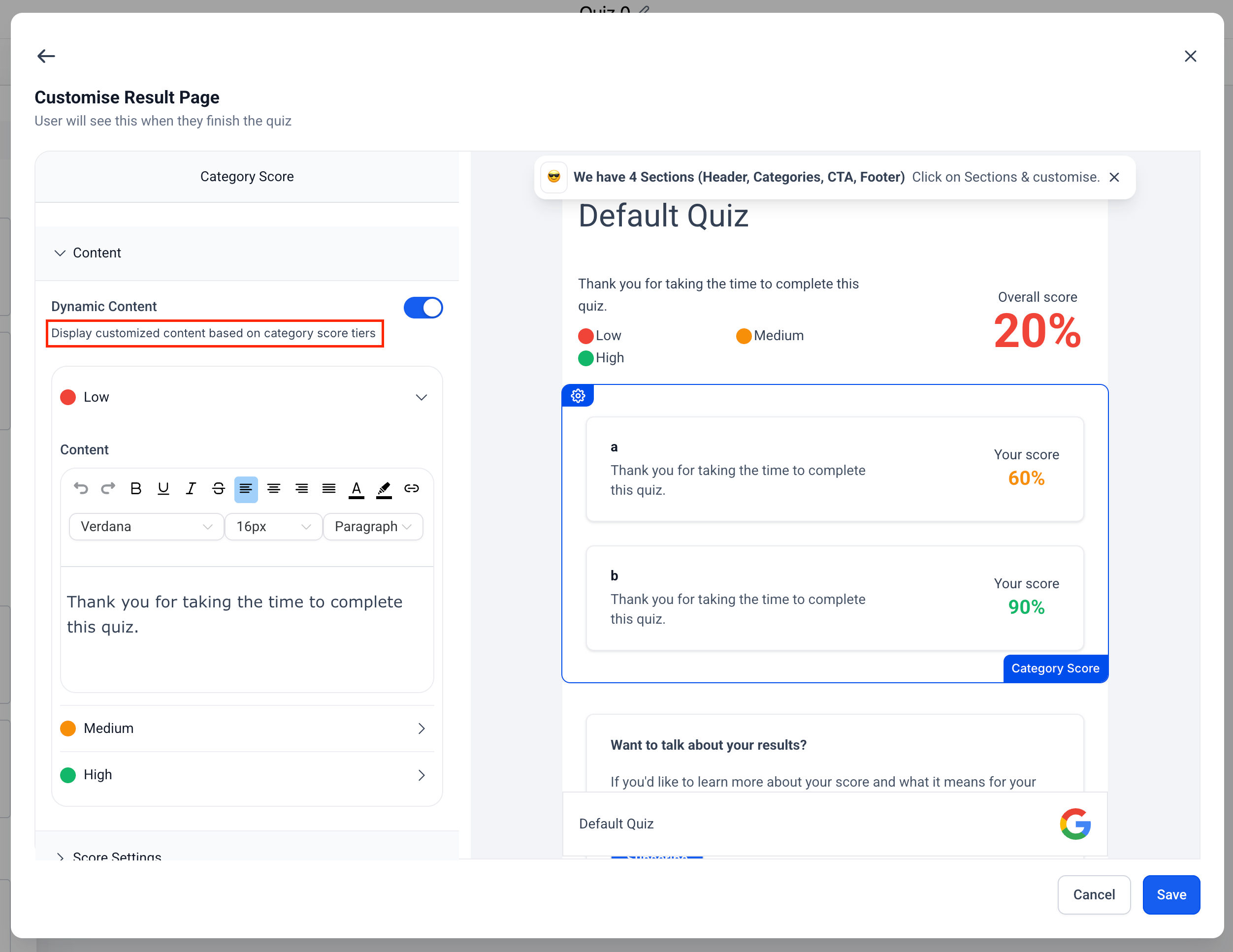
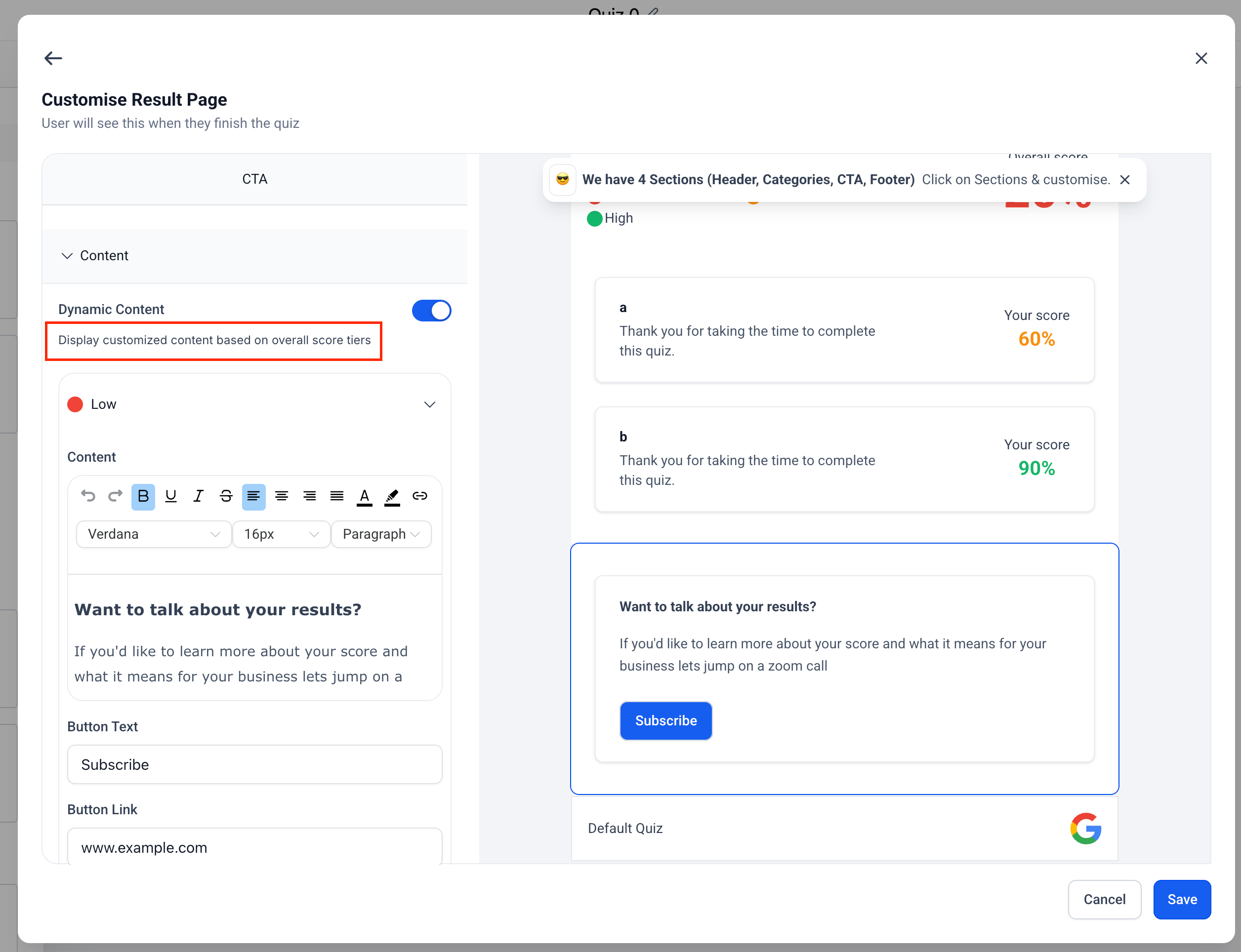
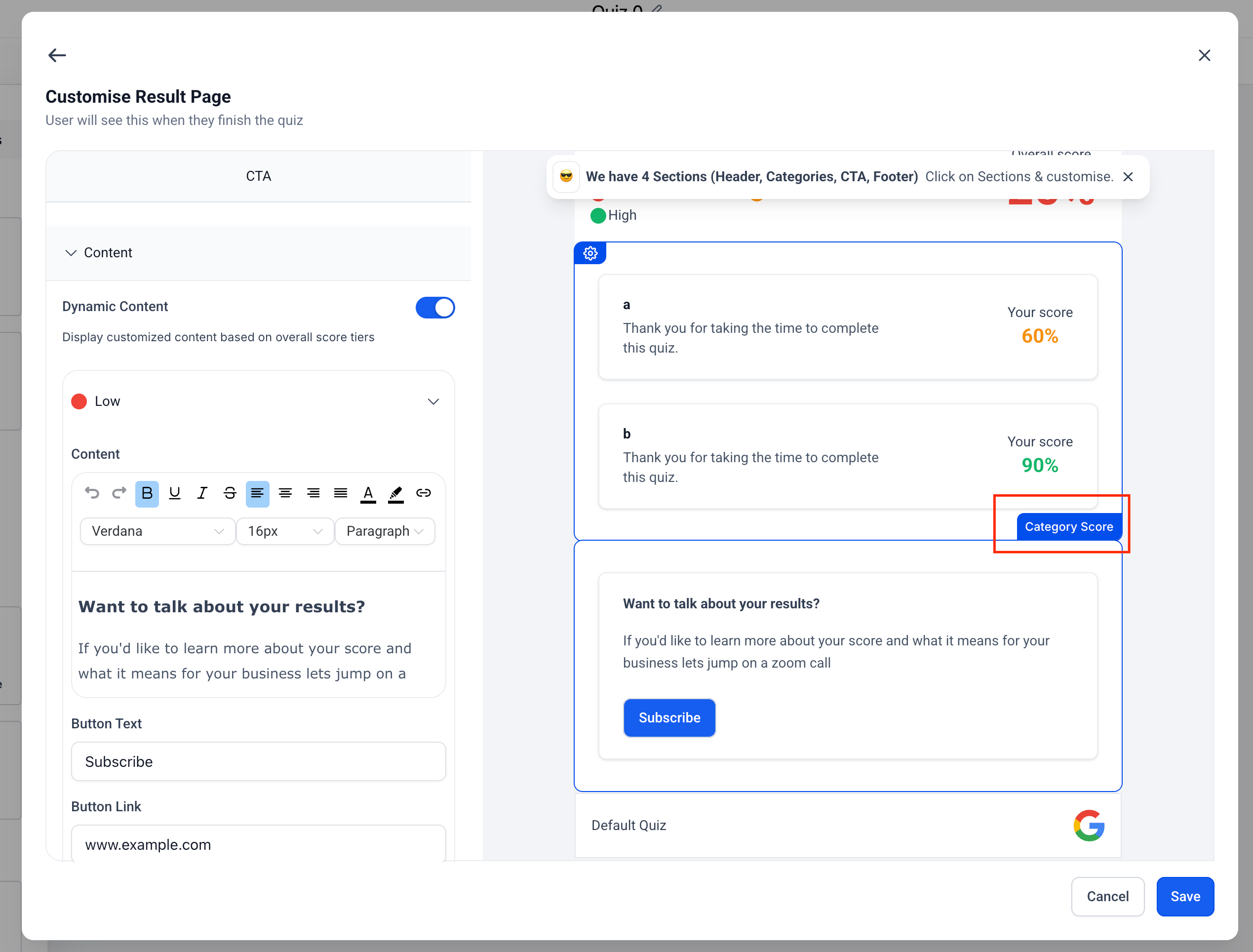
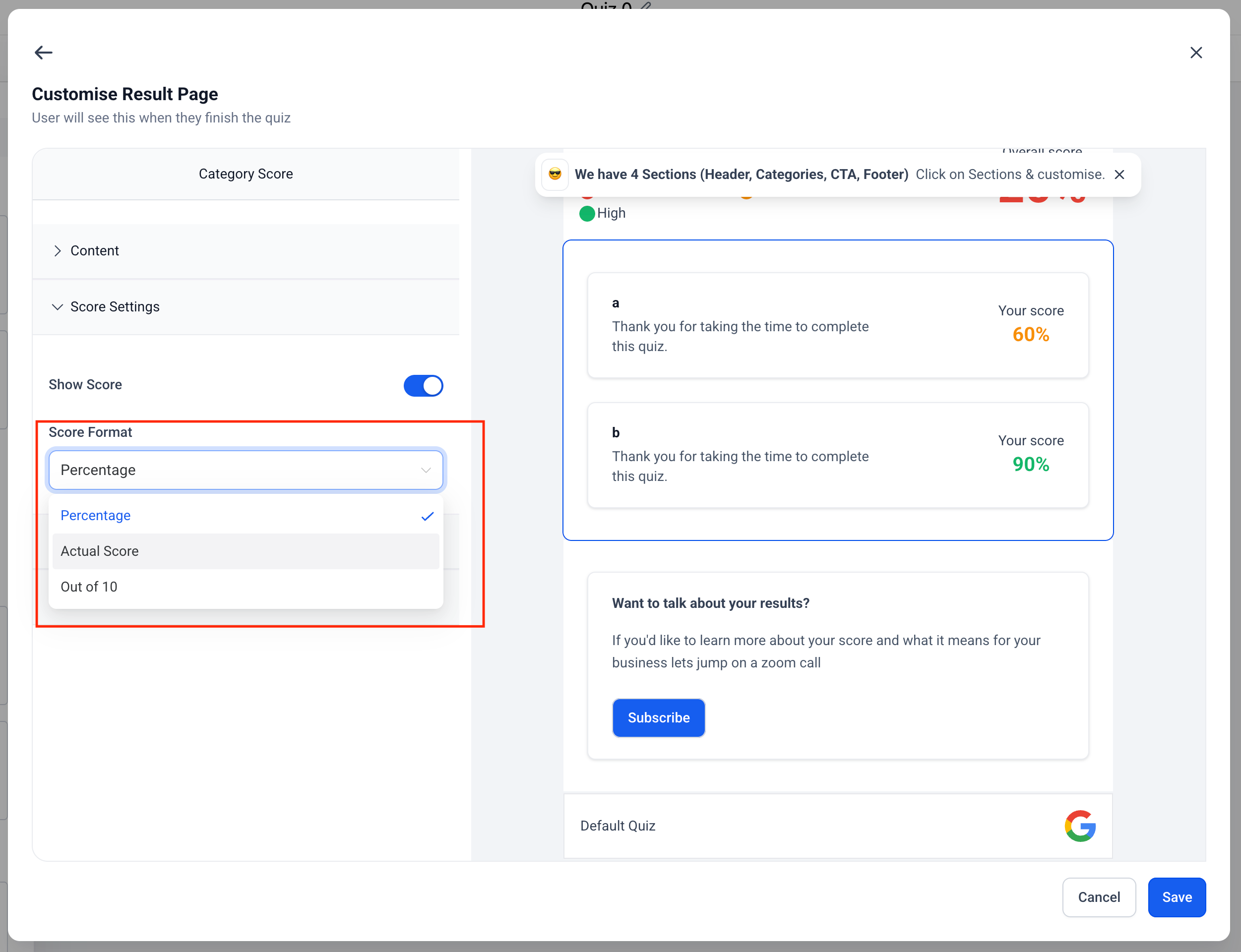
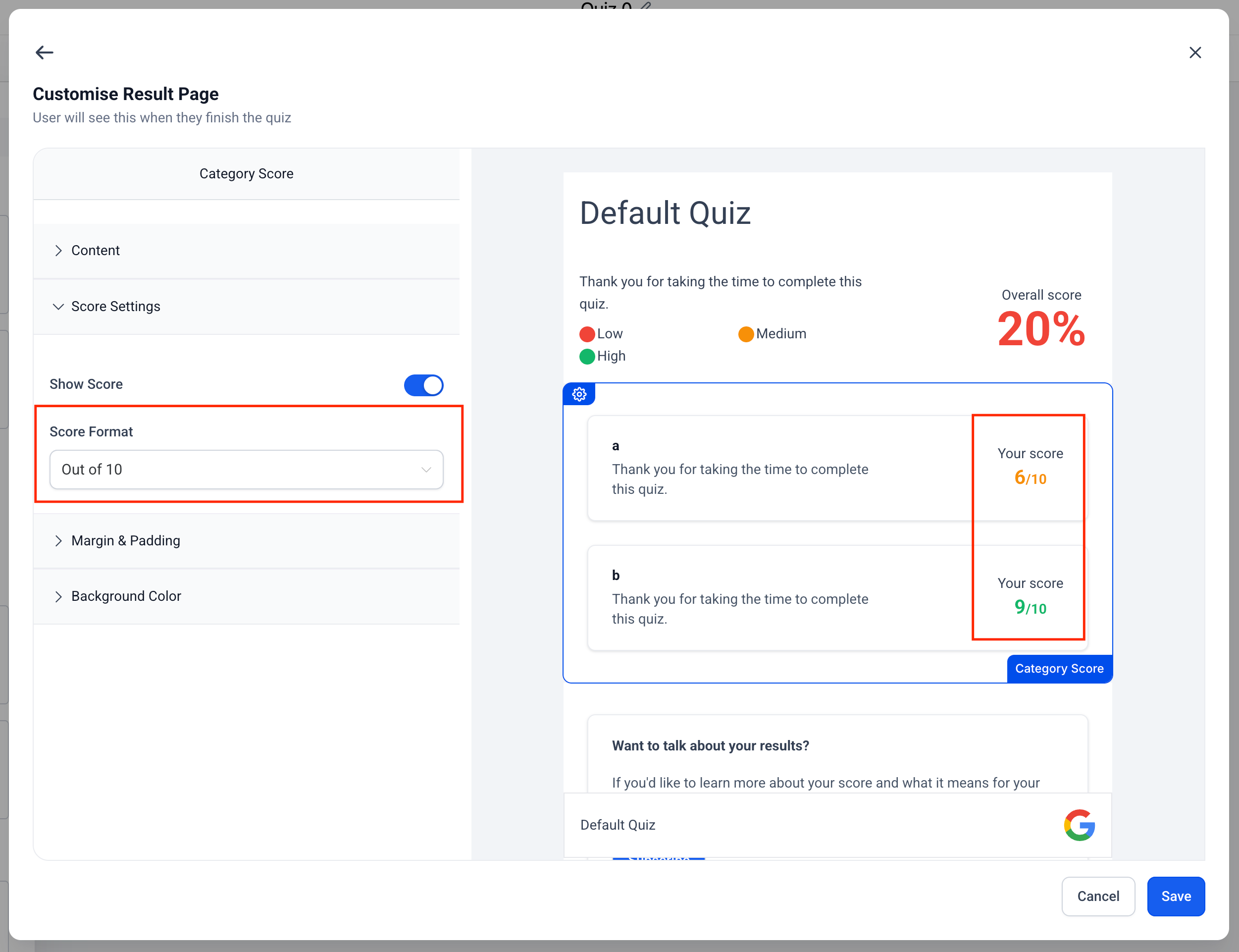
These enhancements create more personalised experiences for quiz-takers and empower creators.