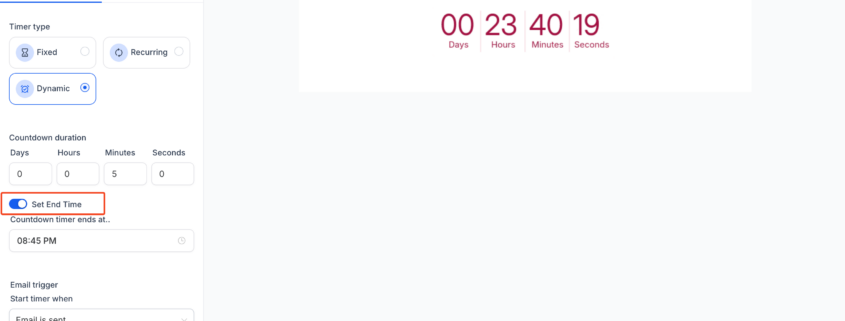Optional End Time for Dynamic Timer 🚀
You can now set a dynamic timer to end after a specific duration from when the email is opened or sent.
Users wanted more flexibility, as end time restrictions were tied to the timer’s duration.
We made the end time optional for dynamic timers. Now, the timer will end exactly after the set duration from when the email is opened or sent.
- 2-hour discount from an abandoned cart email
- 24-hour birthday discount after opening the birthday email
👷♂️
How to Use:
- Go to Countdown Timer
- Create a new timer
- Choose Dynamic
- Set the Duration and disable Set End Time
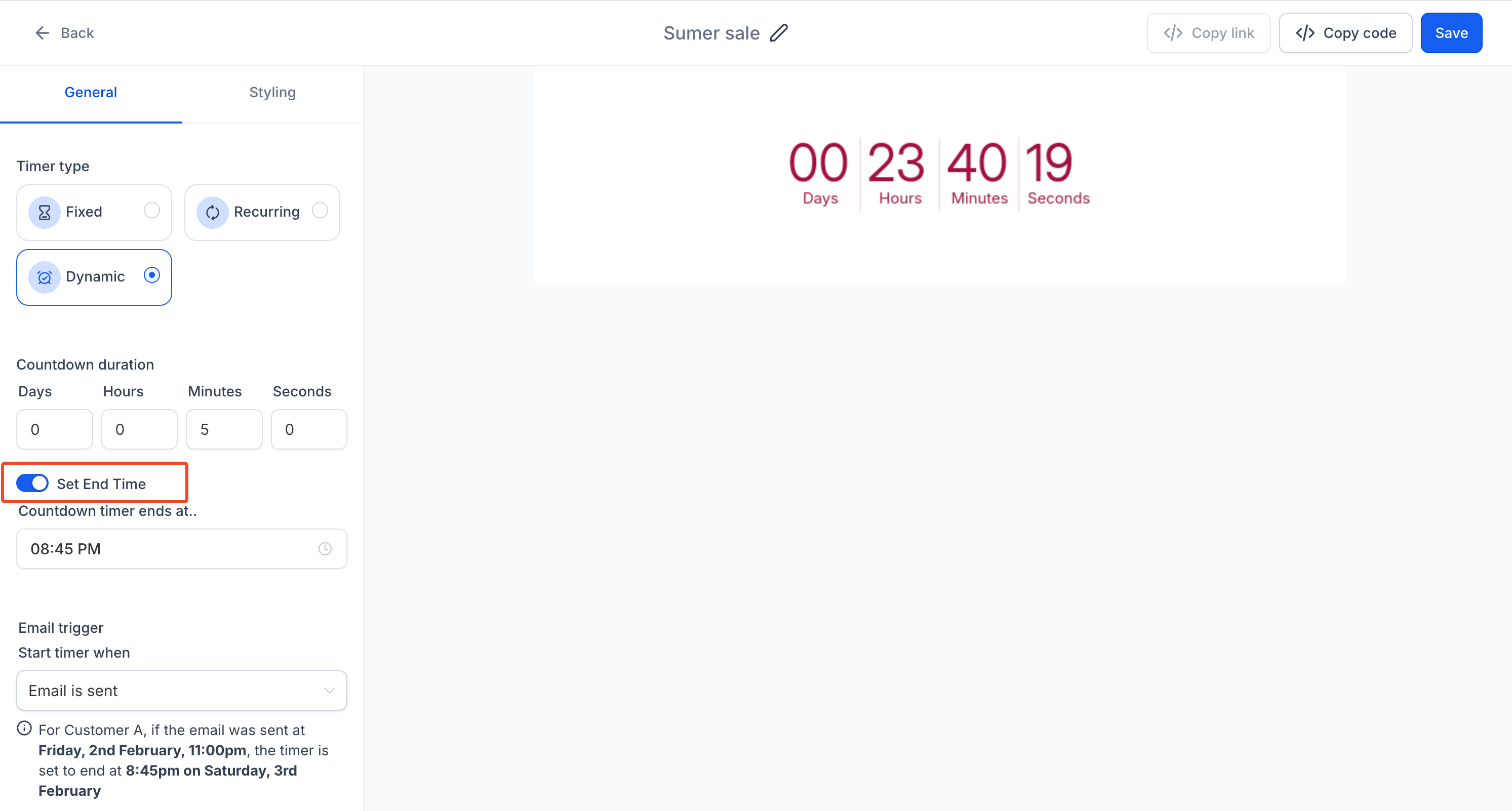
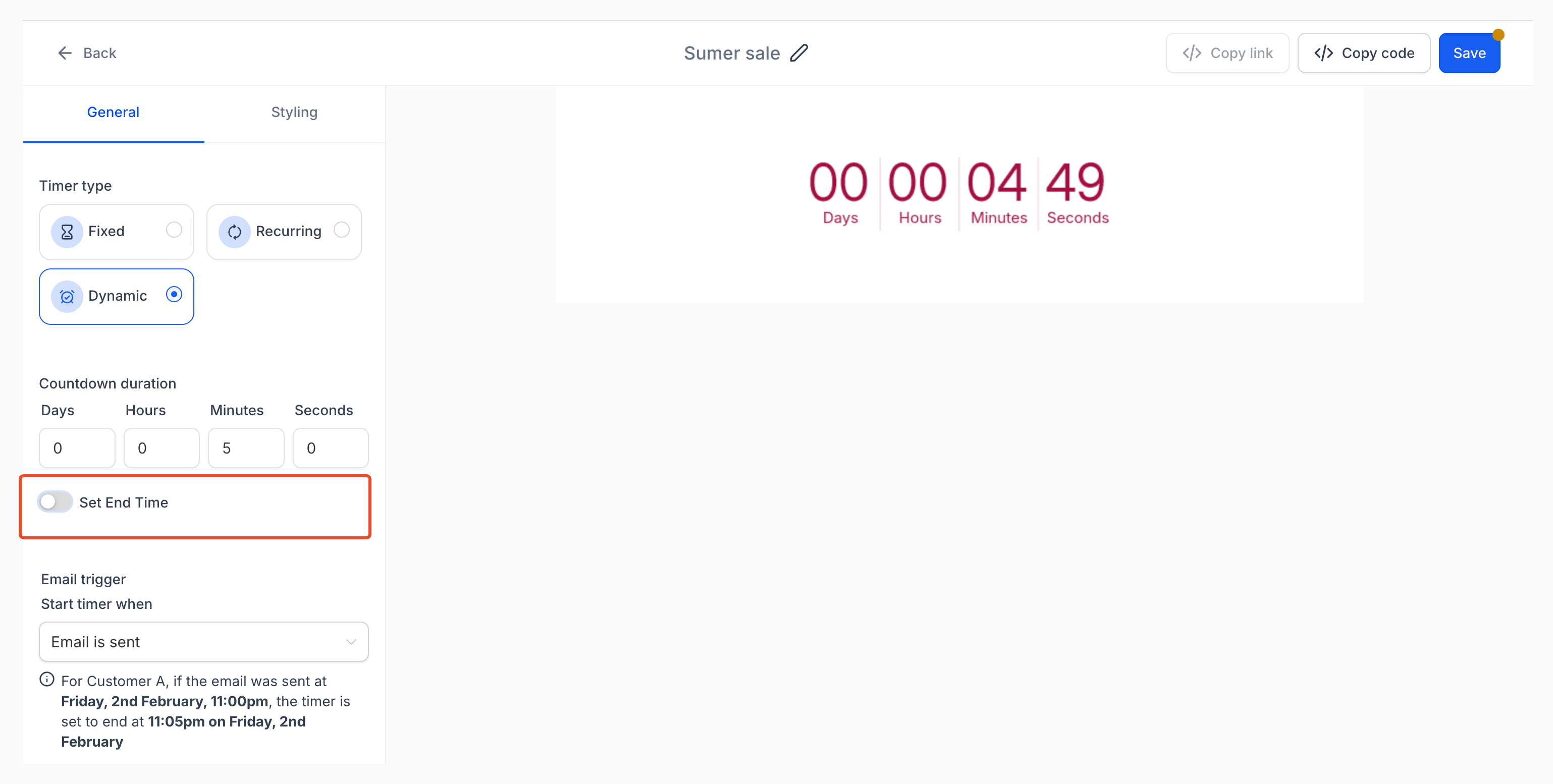
Note
: One Dynamic timer works for a contact only once. It is advisable to clone the timer before reusing it in other template
This update offers a more flexible, user-centric approach!