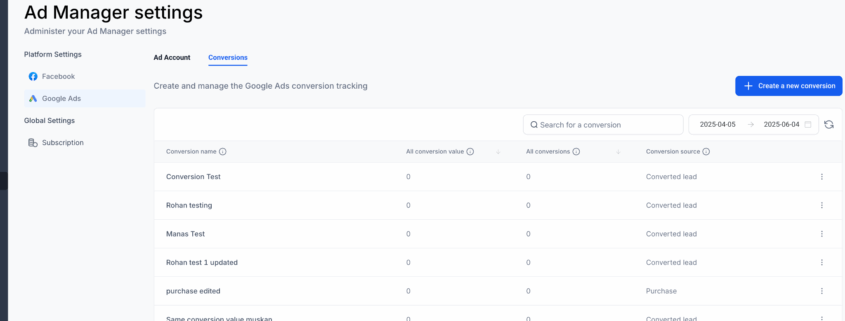Google Ads Conversion Action flow in Ad Manager
create, manage, and edit Google Ads offline conversion actions
directly within
Clixio Ad Manager Settings → Google Ads → Conversions
, all without leaving the Clixio platform!
This simplifies the entire process of setting up offline conversions for Google Ads campaigns, ensuring consistency and ease of tracking leads, purchases, and other key offline events.
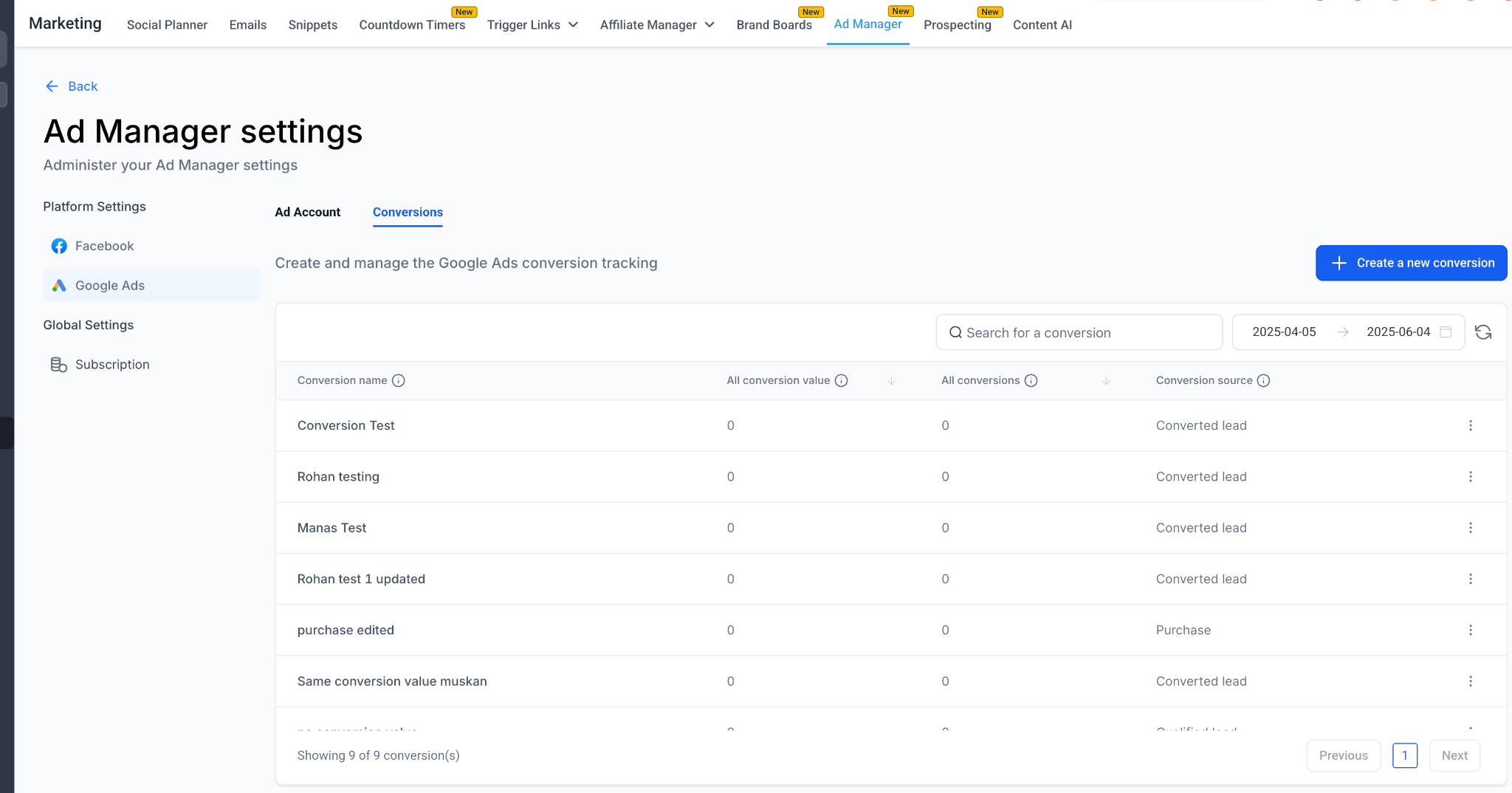
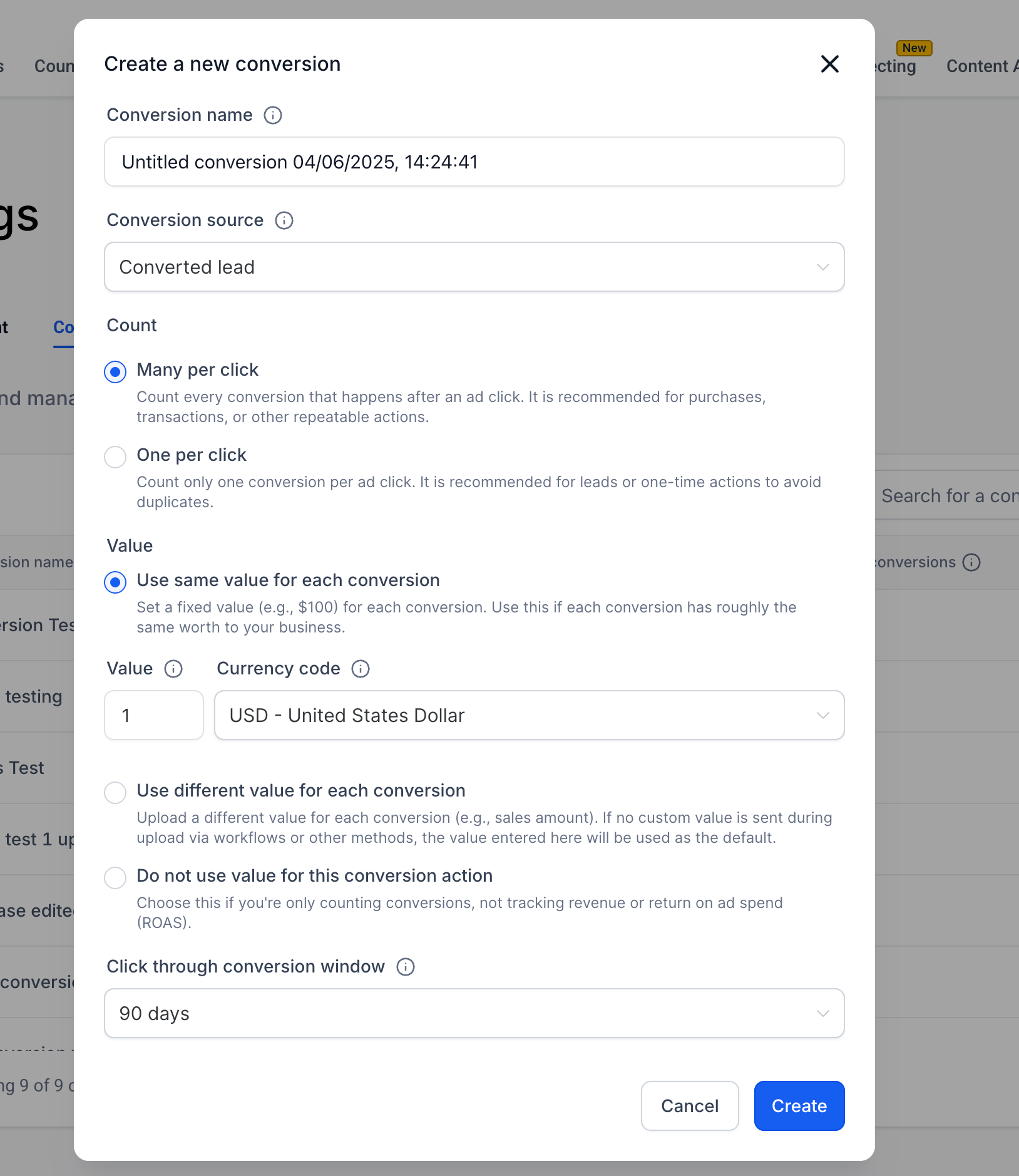
-
Conversion Name
-
Conversion Source (Converted lead, Qualified lead, Purchase, Signup, Add to cart, etc.)
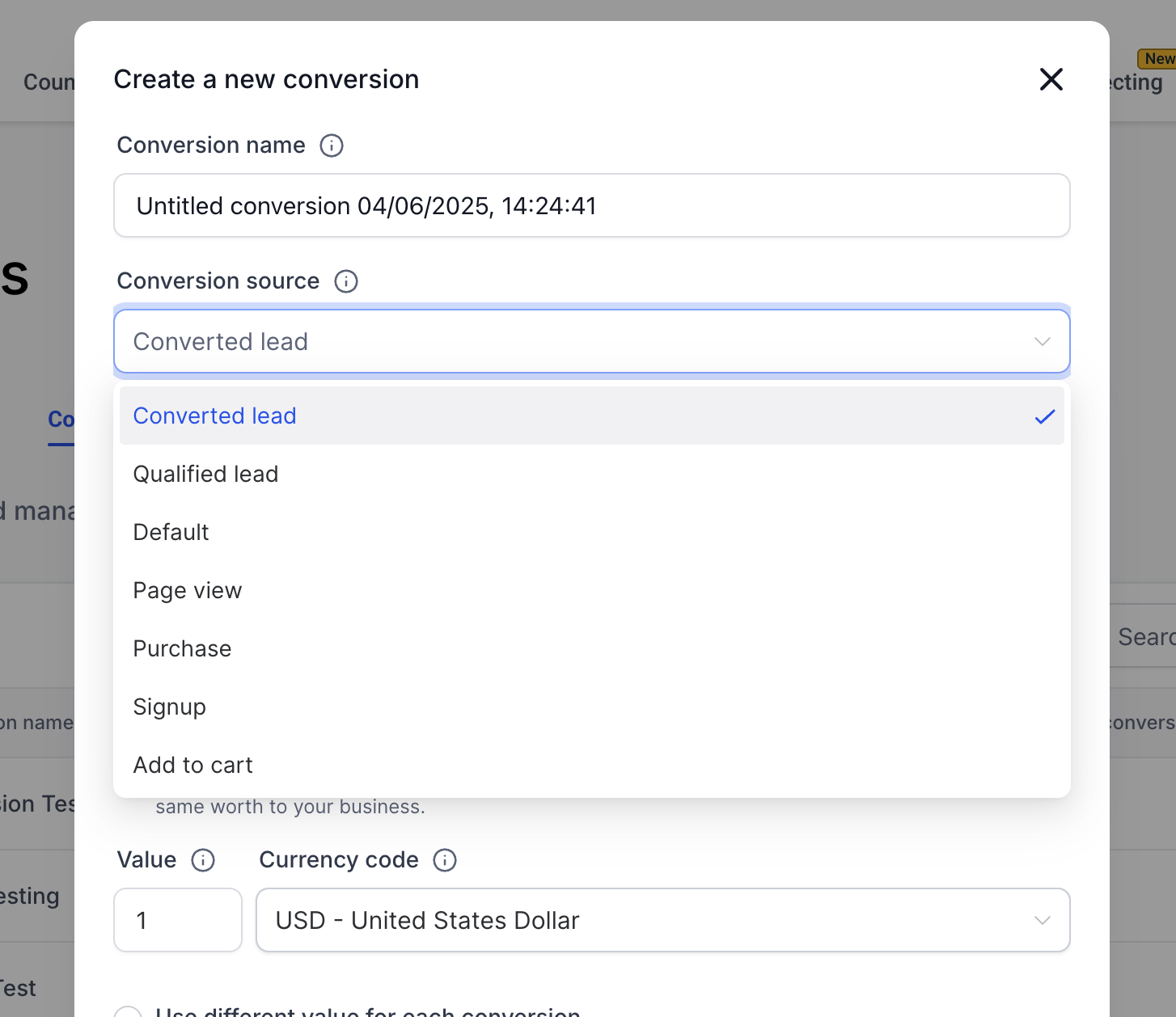
-
Count (Many per click / One per click)
-
Offline Conversions Supported: Lead conversions, purchases, form submissions, etc., that occur outside the website/app.
-
Existing Google Ads conversions are automatically imported into the view and can be selected for campaigns.
-
Conversions created in Ad Manager will be available for selection within Google Ads campaign setups.
-
Uploading actual conversion events will be managed through Clixio workflows – this process covers conversion action creation and management.