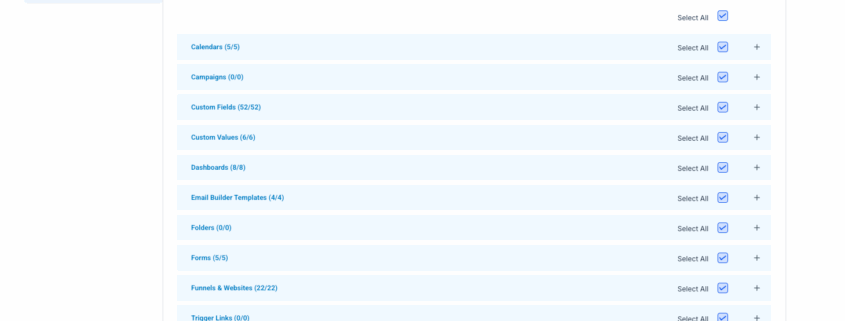Edit Snapshot Assets | Clixio Changelog
**You asked for more control over what goes into your snapshots — we delivered. With our latest update, you can now link or unlink assets directly from within your snapshots, giving you total precision over which assets are included when you push.**
🔗 **Enhanced Snapshot Push Control:**
Edit linked assets within a snapshot to fine-tune exactly what gets included during a push. No more guesswork — tailor each push to your needs.
A sleek new interface makes it easier than ever to see what’s included and what’s not. Toggle assets on/off with clarity and confidence.
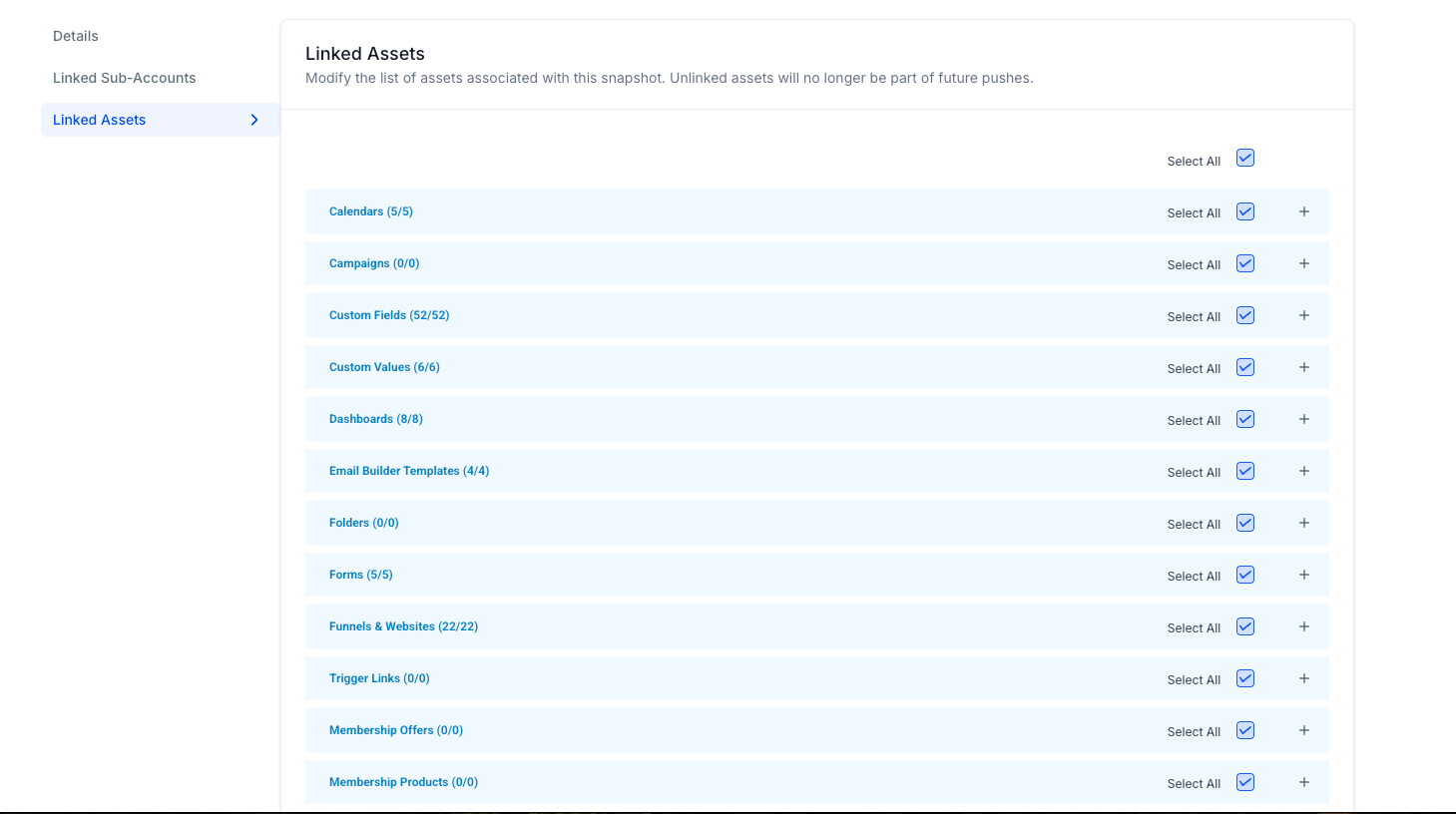
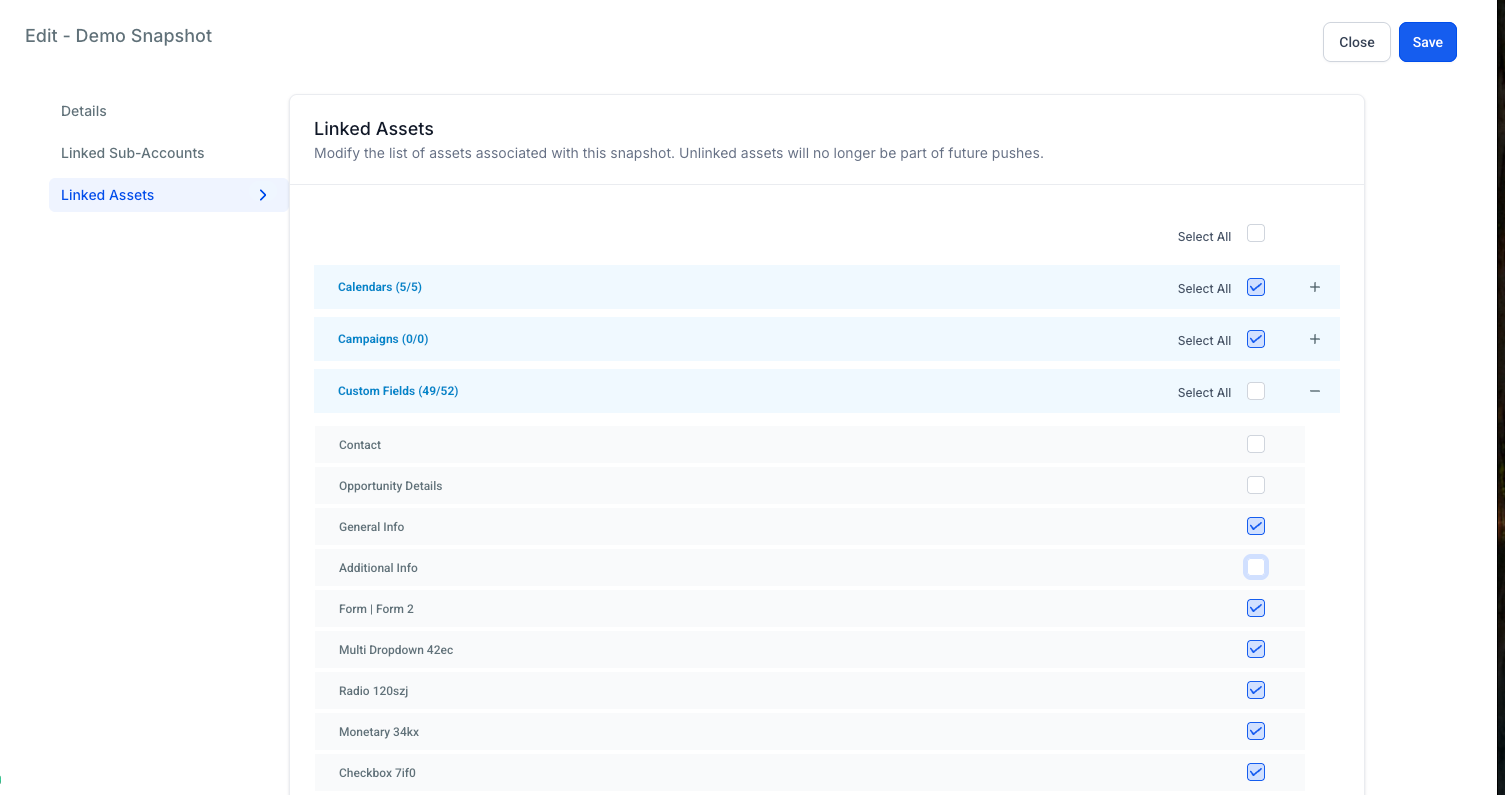
**Managing snapshots shouldn’t be a black box. We built this update to give you more visibility and control, making snapshot pushes easier to manage and more intuitive — so you can move faster, smarter.**