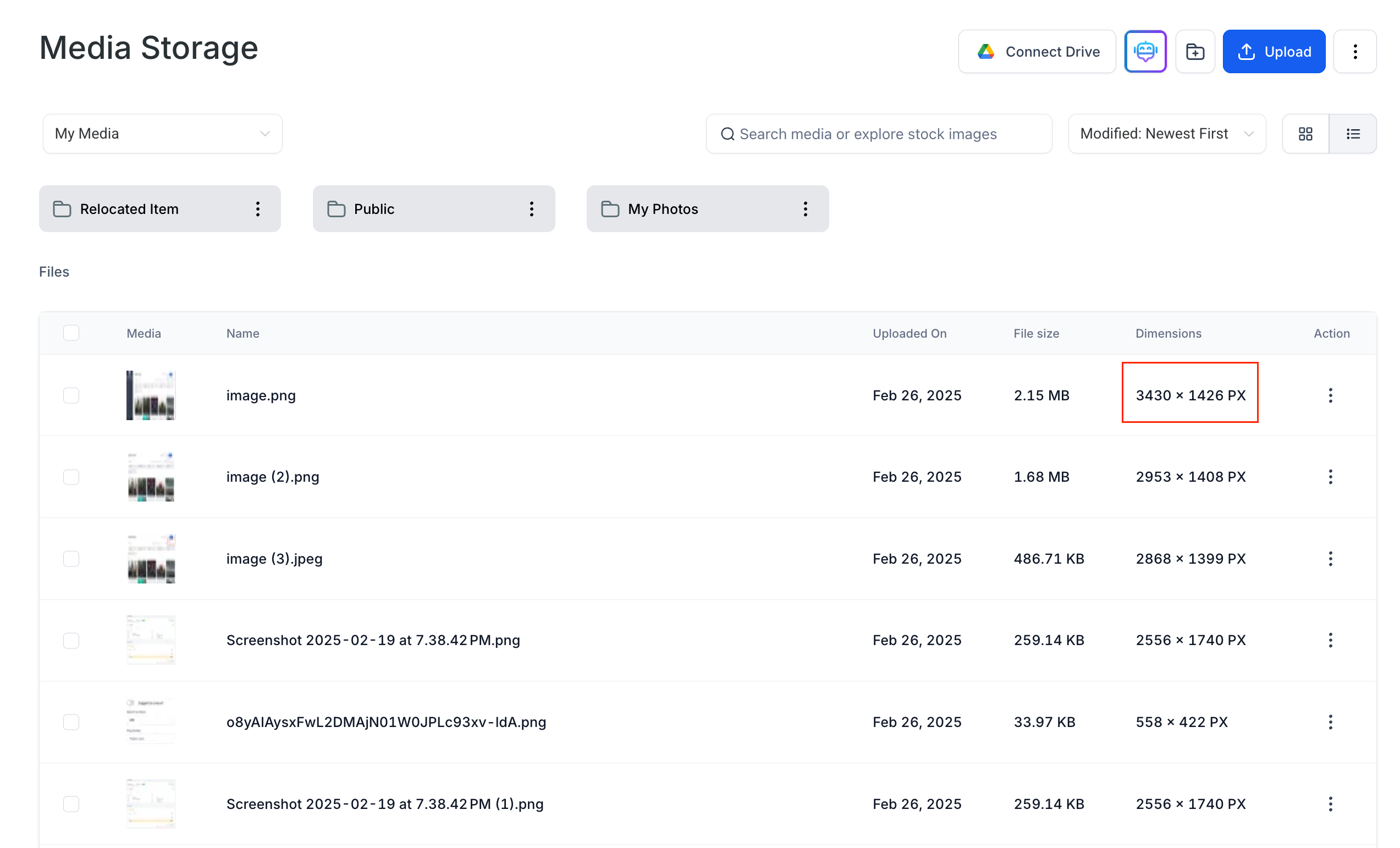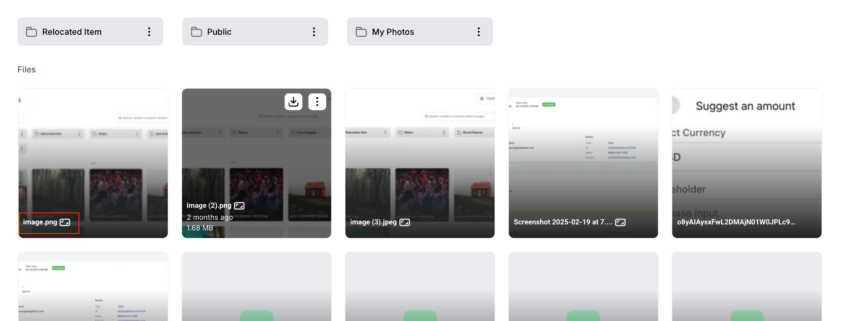Better Orientation & Dimensions support in Media Storage
We’ve introduced two key enhancements to the Media Storage that make browsing and selecting images faster and more intuitive. Users can now instantly identify image orientation and view exact pixel dimensions without needing to open each file.
🖼️ Image Orientation Indicator in grid view
- While browsing thumbnails, a landscape, square or portrait badge now appears directly on each image. This visual cue makes it easy to identify the orientation at a glance.
📐 Image Dimensions in List View
- In list view, each image now displays its width × height in pixels right next to the filename. This ensures you can quickly determine whether an asset fits your design requirements.
These improvements bring more clarity and control to your workflow making it easier to select the right images, faster. These upgrades are designed to save you time and reduce guesswork.
- Dimensions of some older uploaded pictures may not appear for some time.