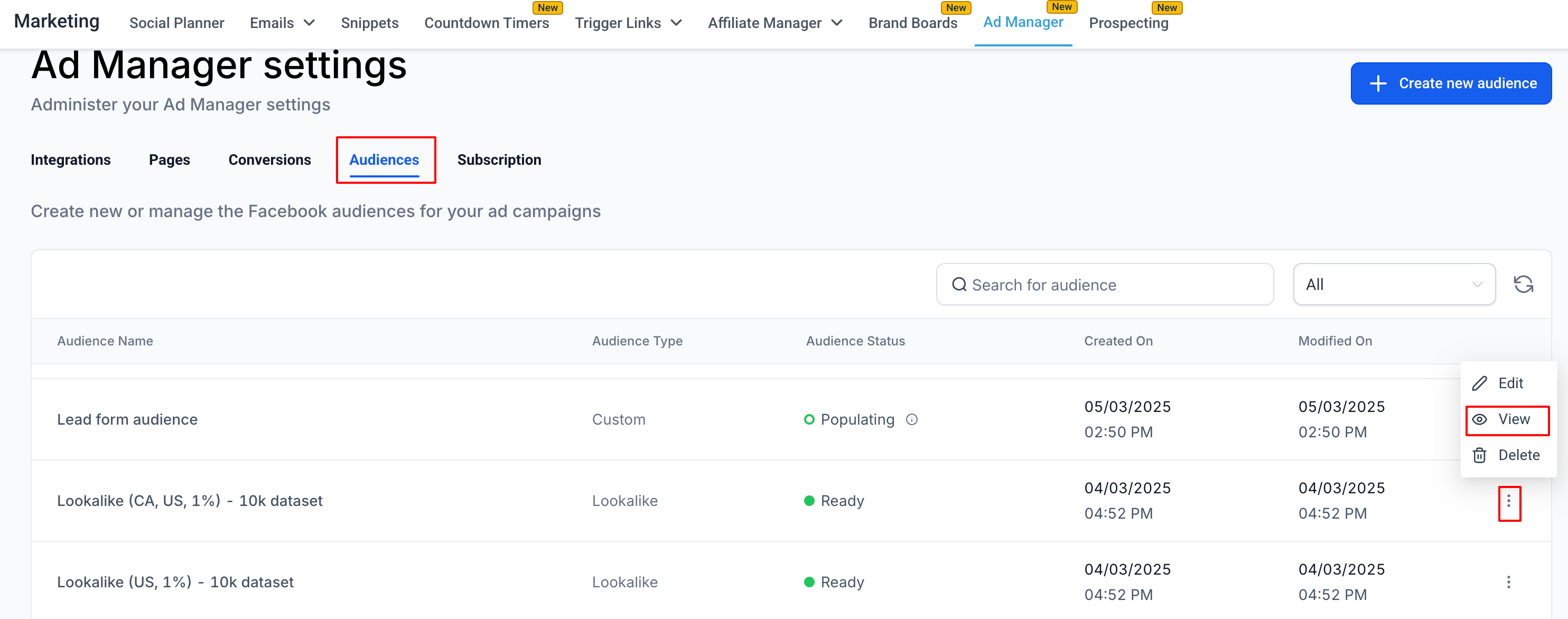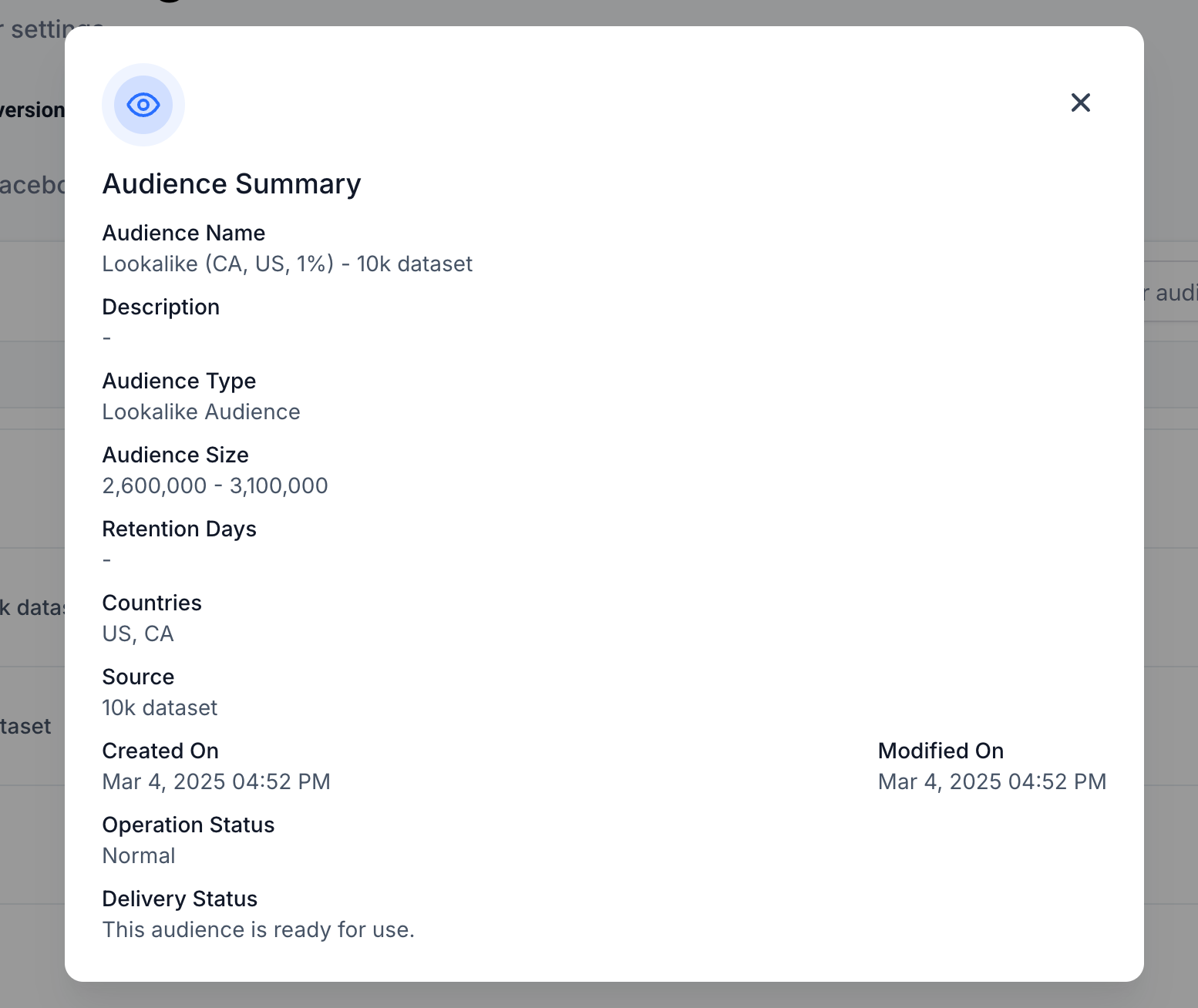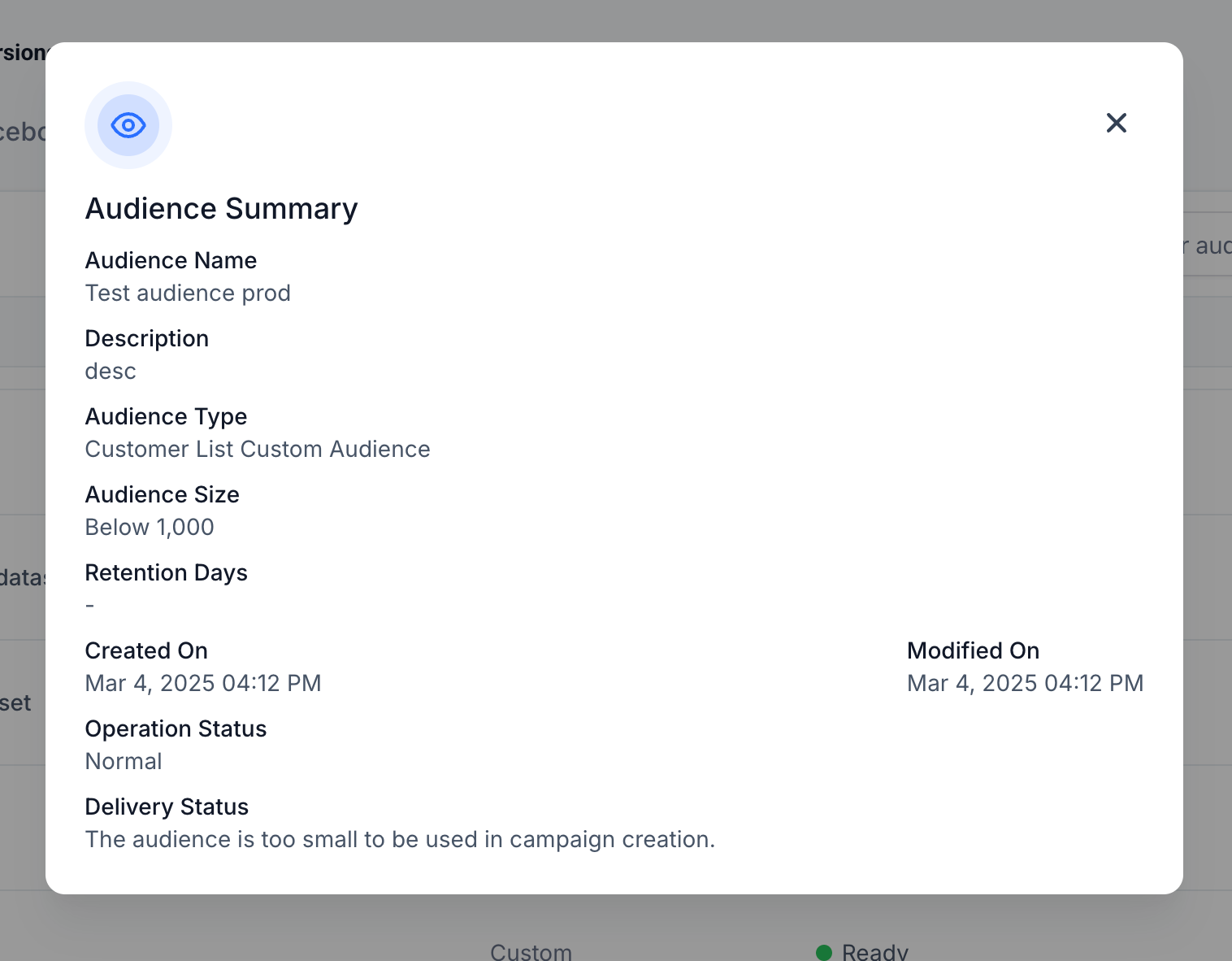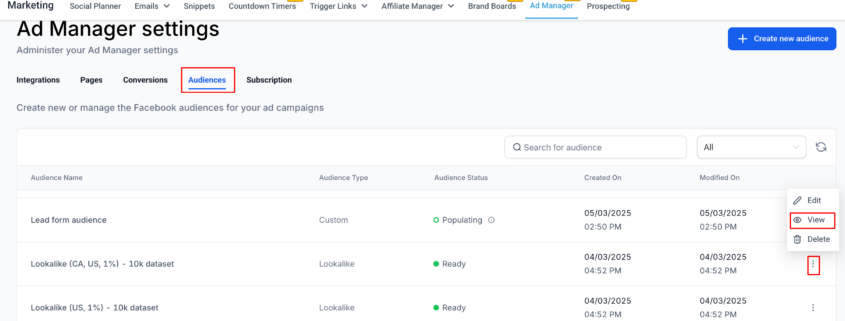Ad Manager: Audience Summary | Clixio Changelog
Viewing Detailed Audience Summaries in Clixio Ad Manager
We’ve introduced the ability to view a detailed summary of all audiences within the Clixio Ad Manager! Now, you can easily access key information about each audience, helping you better manage and optimise your ad targeting.
Two Ways to View Audience Details
A: From the Audience Tab in Ad Manager Settings
- Navigate to the Audience tab in Ad Manager Settings.
- Click on the ellipses (⋮) > View for any audience.
- A detailed summary will be displayed, providing insights into what that audience consists of and its relevant details.
B: From the Campaign Builder Flow
- Go to the ‘Intended Audience’ section within the campaign builder.
- Select ‘Lookalike’ or ‘Retargeting’ to view the respective list of lookalike and custom audiences.
- Click on the eye icon next to an audience to open a summary modal.
This update enhances the overall usability of the Clixio Ad Manager, making it more intuitive and efficient.