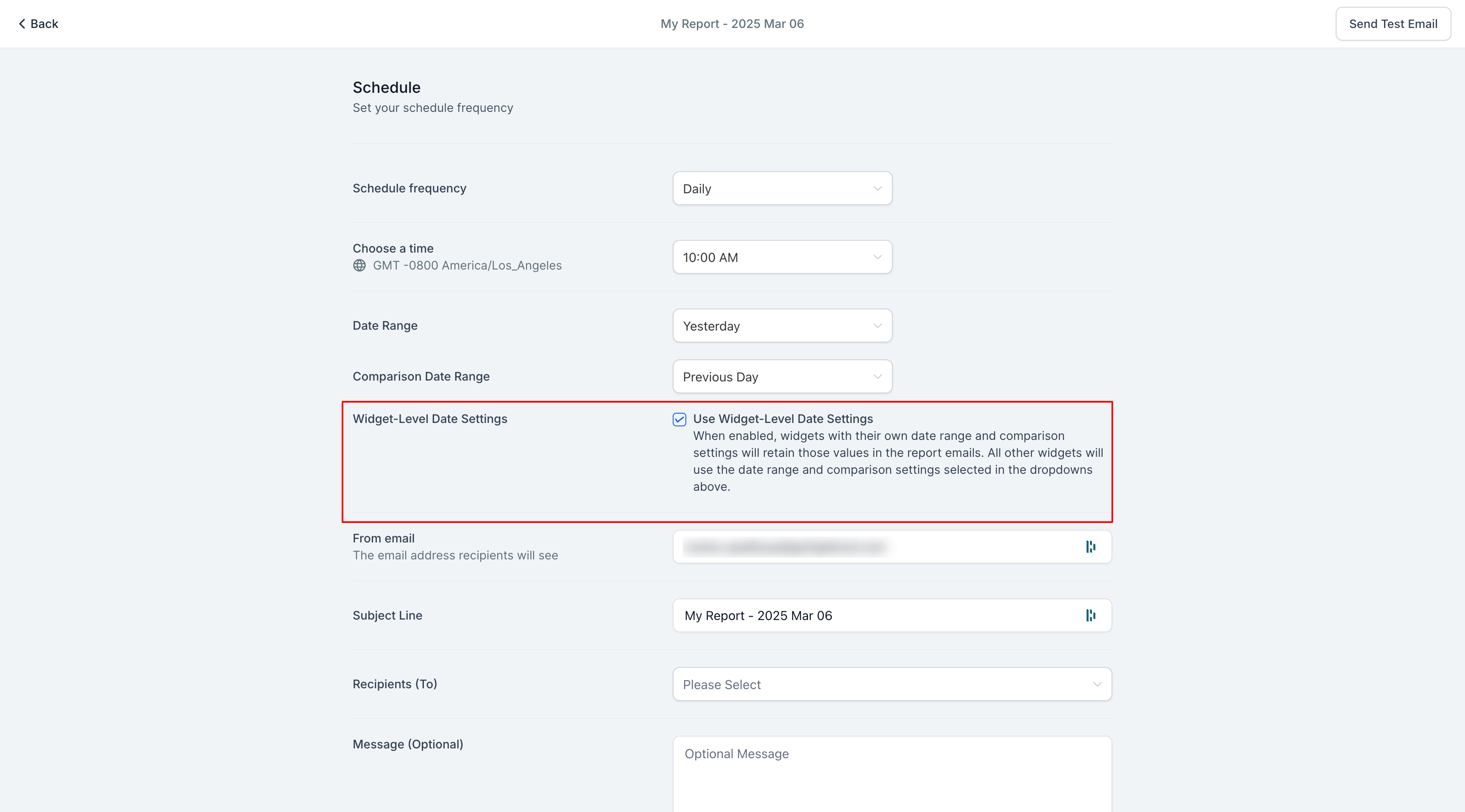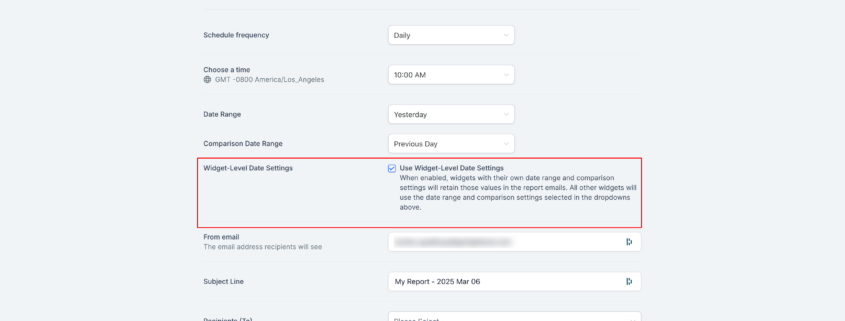Account Custom Reports : Improved Date Property Selection
Improved Date Range Selection for Report Emails
Previously, when scheduling a report email, you were required to select a global date range, which applied to all widgets—
even if some widgets had their own custom date settings.
Now, you have more control over how date properties are handled in your reports! 🎯
-
If
enabled
, widgets with custom date ranges and comparisons will retain those settings in the emailed report.
-
If
disabled
, all widgets will follow the global report date range selected during scheduling.
Many users requested this improvement because the previous setup overrode widget-level date settings, leading to inconsistencies in scheduled reports. With this update, you can ensure that your reports reflect the exact date ranges you configured for each widget, providing greater flexibility and accuracy.