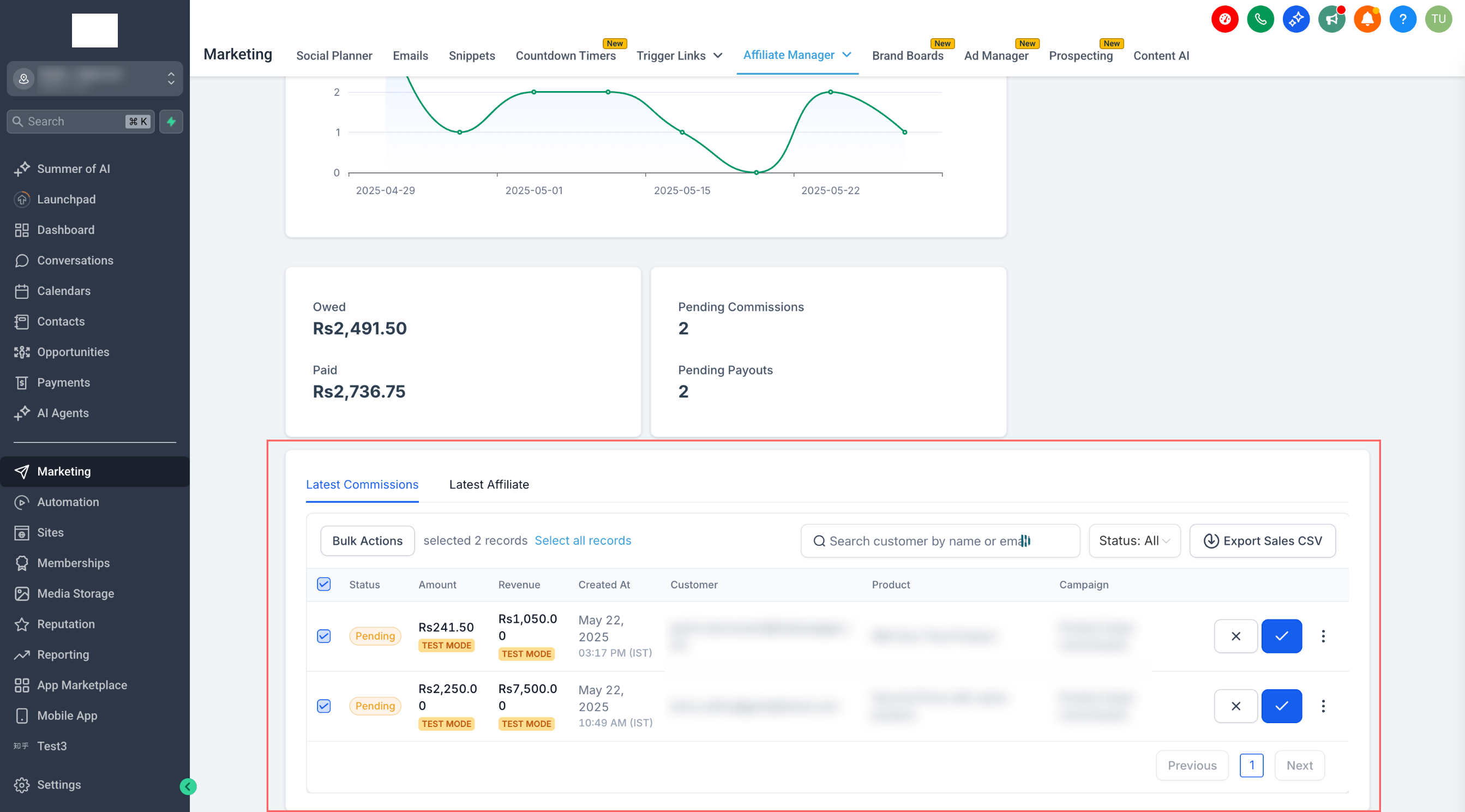Account Affiliate Manager: Bulk Actions for Affiliate Commissions
**Managing Affiliate Commissions Just Got Easier**
Previously, each commission needed to be approved or denied individually. With this update, you can now perform bulk actions on commissions, saving you time and effort, particularly when handling a high volume.
-
Bulk Actions for Commissions: You can now select multiple (or all) commissions within an affiliate’s profile and conduct bulk actions.
-
Bulk Approve, Deny, or Delete: Approve, deny, or delete selected commissions in one go.
-
New Filters: Filter commissions by status and campaigns to quickly narrow down your search.
-
Also Available on Dashboard: The same bulk actions and filters are accessible on the main dashboard under the latest commissions list.
- Navigate to the Affiliate Manager and open the desired affiliate profile.
- Click on the Commissions tab.
- Use the checkboxes to select multiple commissions or select all.
- Click the Bulk Actions button.
- Choose to Approve, Deny, or Delete the selected commissions.
You can also follow the same steps from the main dashboard view under the commissions section.
This update significantly reduces the time and clicks required to manage commissions. Whether you’re onboarding new affiliates or handling a busy payout period, bulk actions streamline your workflow and enhance efficiency for sub-account managers.