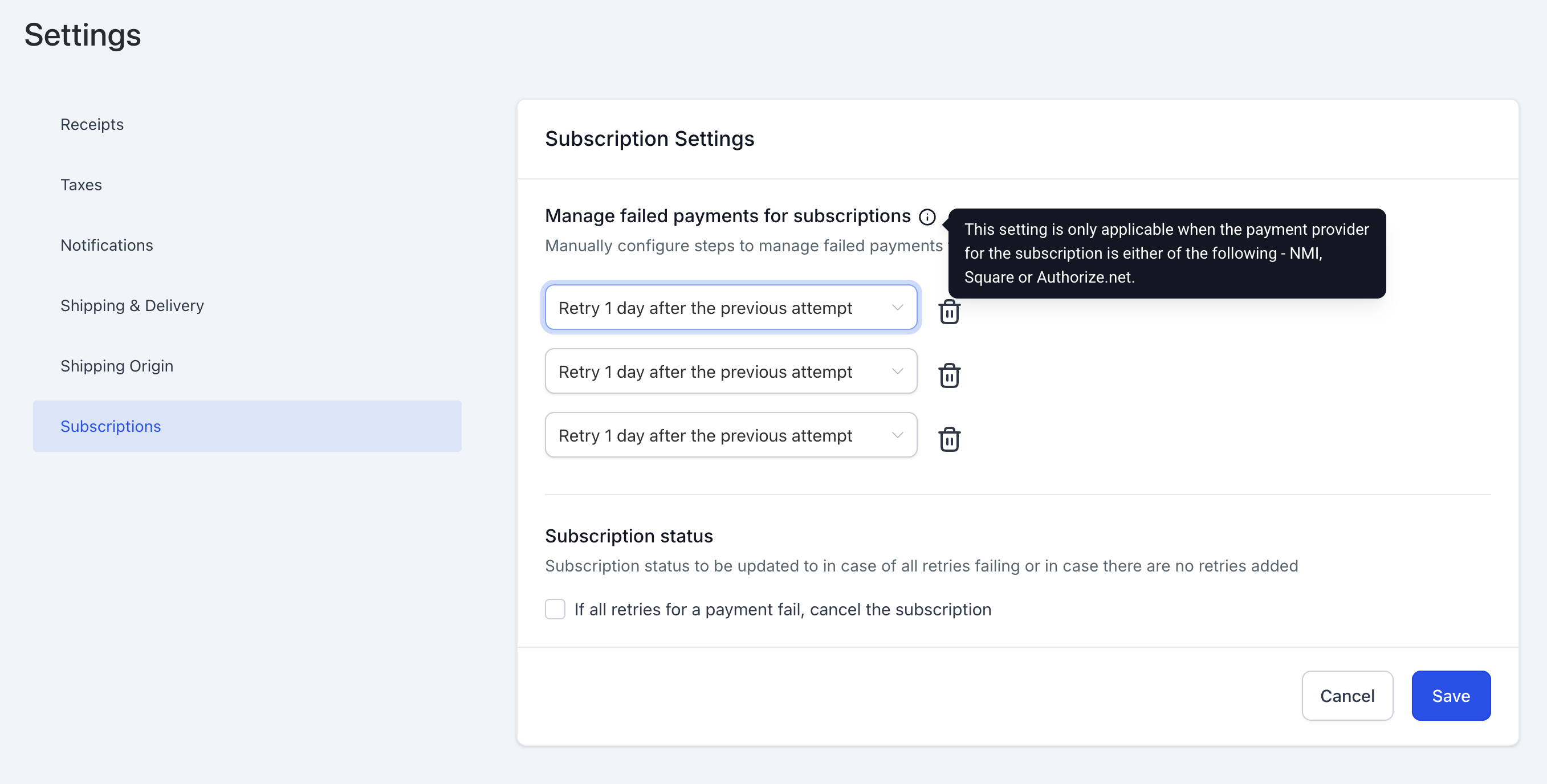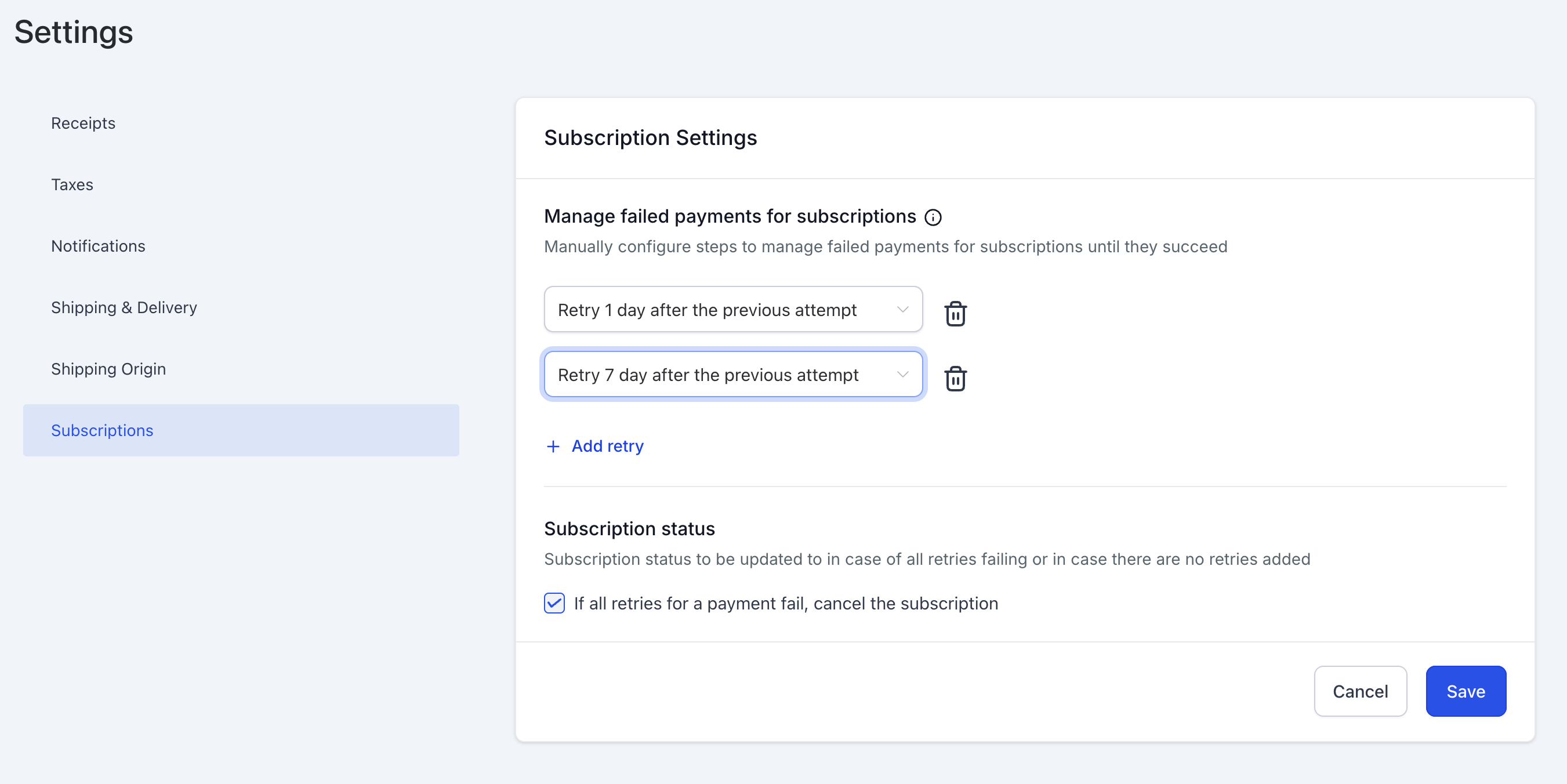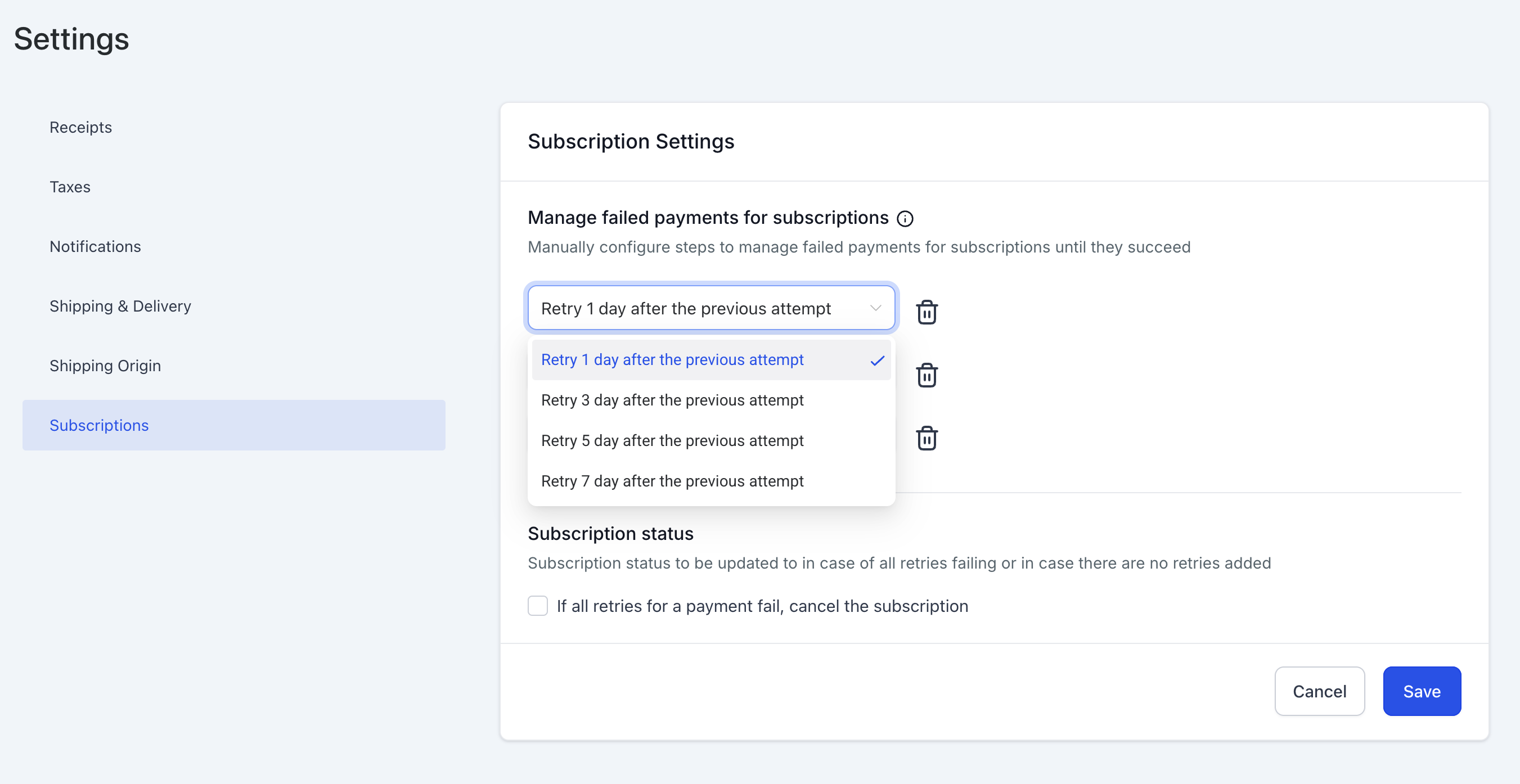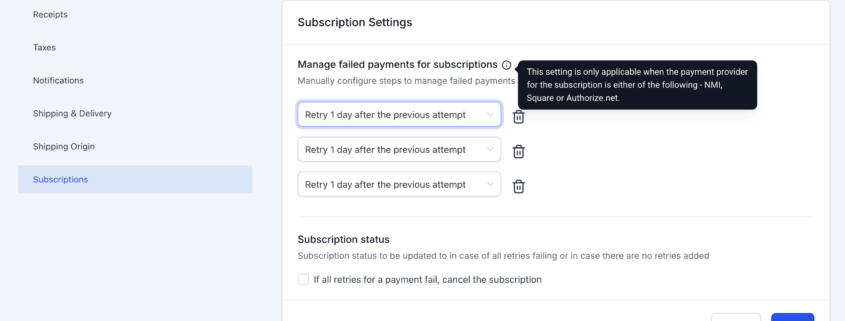Subscription Settings – Failed Payment Retries
Configuring Payment Retries for Subscriptions
- A business user would be able to configure the payment retries in case of payment failures for a subscription.
- They can define up to 3 retries based on the requirement such that there could be a gap of 1/3/5/7 days between each retry.
- Default retry would be configured to 3 retries with a gap of 1 day each and this default can be changed as per the business requirement
- Any changes in retries would impact all existing and new subscriptions such that if a subscription is already retrying and settings are changed, the changed settings would be applied to this subscription and its retries as well. Example – If the existing configuration is of ‘3 retries with a gap of 3 days for each retry’, and there is a subscription with payment failure and 1 retry is already done but before the 2nd retry, the settings are changed to ‘2 retries with a gap of 3 and 5 days respectively’, then this subscription will see its 2nd retry happen after 5 days and no 3rd retry would be done.
- In case all payment retries fail, the business user would have an option to either keep the subscription in ‘Unpaid’ state like it does today OR they can select a checkbox to move the subscription to ‘Cancelled’ state on the same Settings page.
Where can we find these invoices?
Payments > Settings > Subscription
Payment providers supported with this feature –
- Subscription payment reminder settings