SSH Access + SSH Key Management for WordPress Hosting
You can now securely access your WordPress server via SSH using public key authentication—perfect for developers and power users.
Highlights:
-
SSH Access Toggle:
Enable or disable SSH
from the WordPress
Dashboard → Advanced Settings → Server Settings → Access SSH
.
-
SSH Key Support: Authenticate using secure SSH keys (passwords not supported).
-
CLI Access: Run commands directly on the server via WP CLI—manage plugins, clear caches, import large files, and more.
-
Improved Efficiency: Bypass browser limits, automate workflows, and streamline site management with command-line tools.
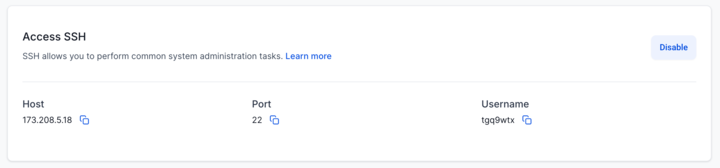
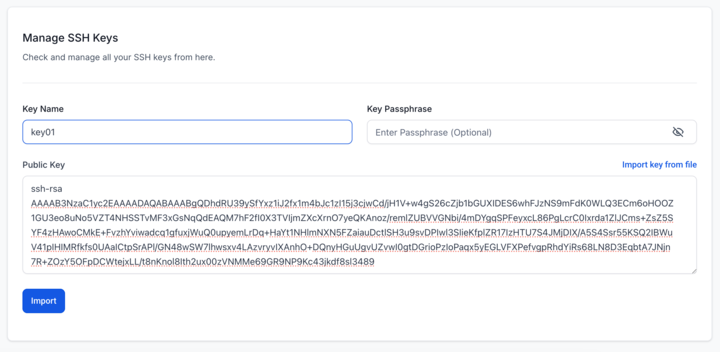
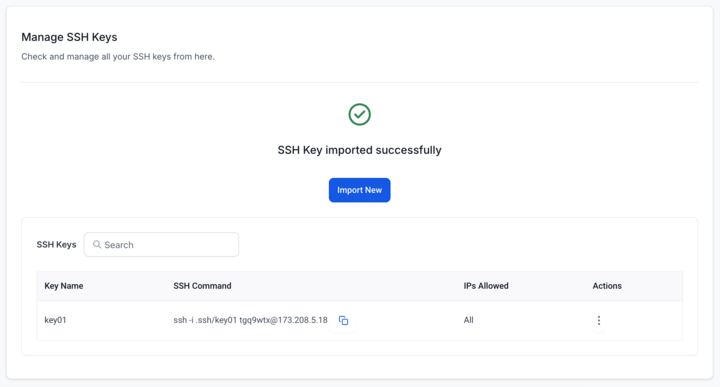
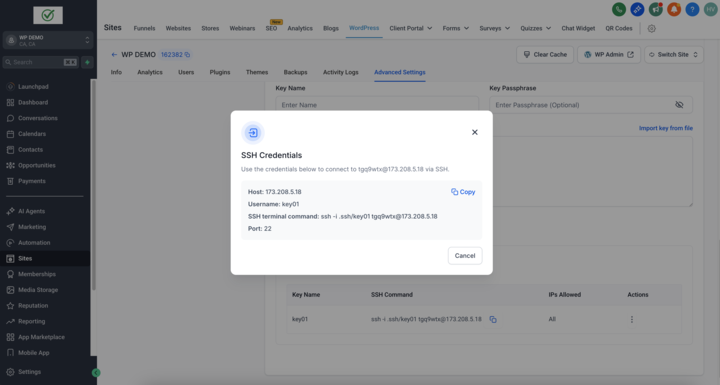
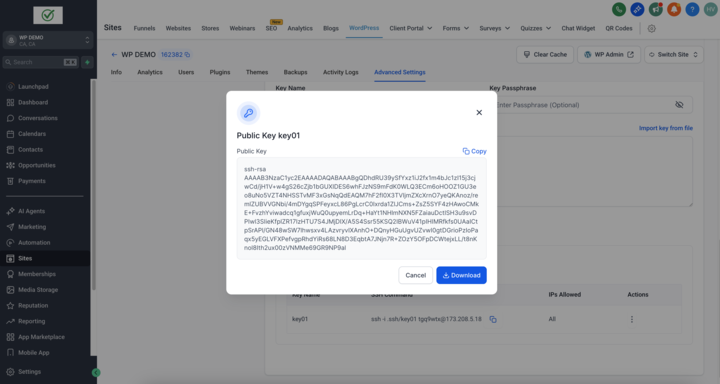
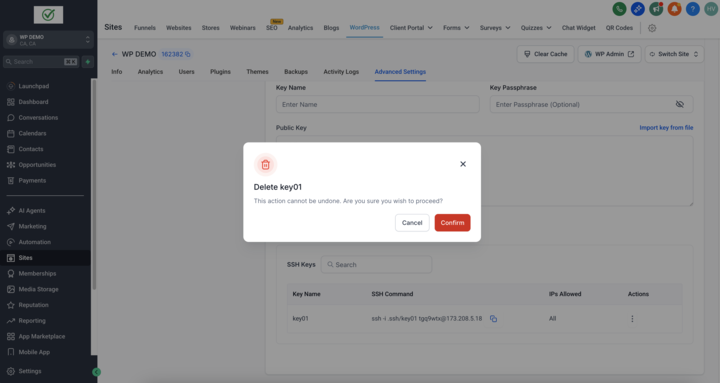
Why it Matters:
This feature unlocks advanced server-level control and speed for power users and agencies—especially helpful for large sites, automation workflows, or troubleshooting.
How to Use:
- Go to
WordPress Dashboard → Advanced Settings → Server Settings → Access SSH
.
- Toggle
SSH Access ON
.
- Upload your
SSH Public Key
.
- Use the provided connection details to log in via your preferred SSH client.
Take full control of your WordPress environment—faster workflows, deeper access, and pro-level flexibility are now at your fingertips.

