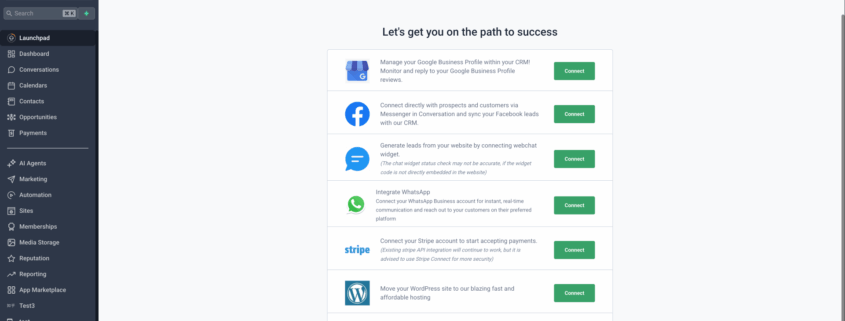Social Planner – In-App Notification Banner for disconnected accounts 😇
What’s New: In-App Notification Banner for Account Disconnections
We’re thrilled to announce a new enhancement in Social Planner — the In-App Notification Banners are now live!
This update ensures that users are promptly informed when one or more of their connected social media accounts become disconnected, allowing them to take swift action and prevent any disruption in scheduled content.
- Real-Time Visibility – Users will now see clear notification banners directly within Social Planner / Launchpad / Dashboard when any connected social account loses its authentication.
- Multi-Channel Alert System – Notifications are sent via both email and in-app banners, ensuring high visibility and rapid recovery.
- Platform-Specific Messaging – Tailored messages are displayed based on the type of disconnected account, offering a clear and user-friendly experience:
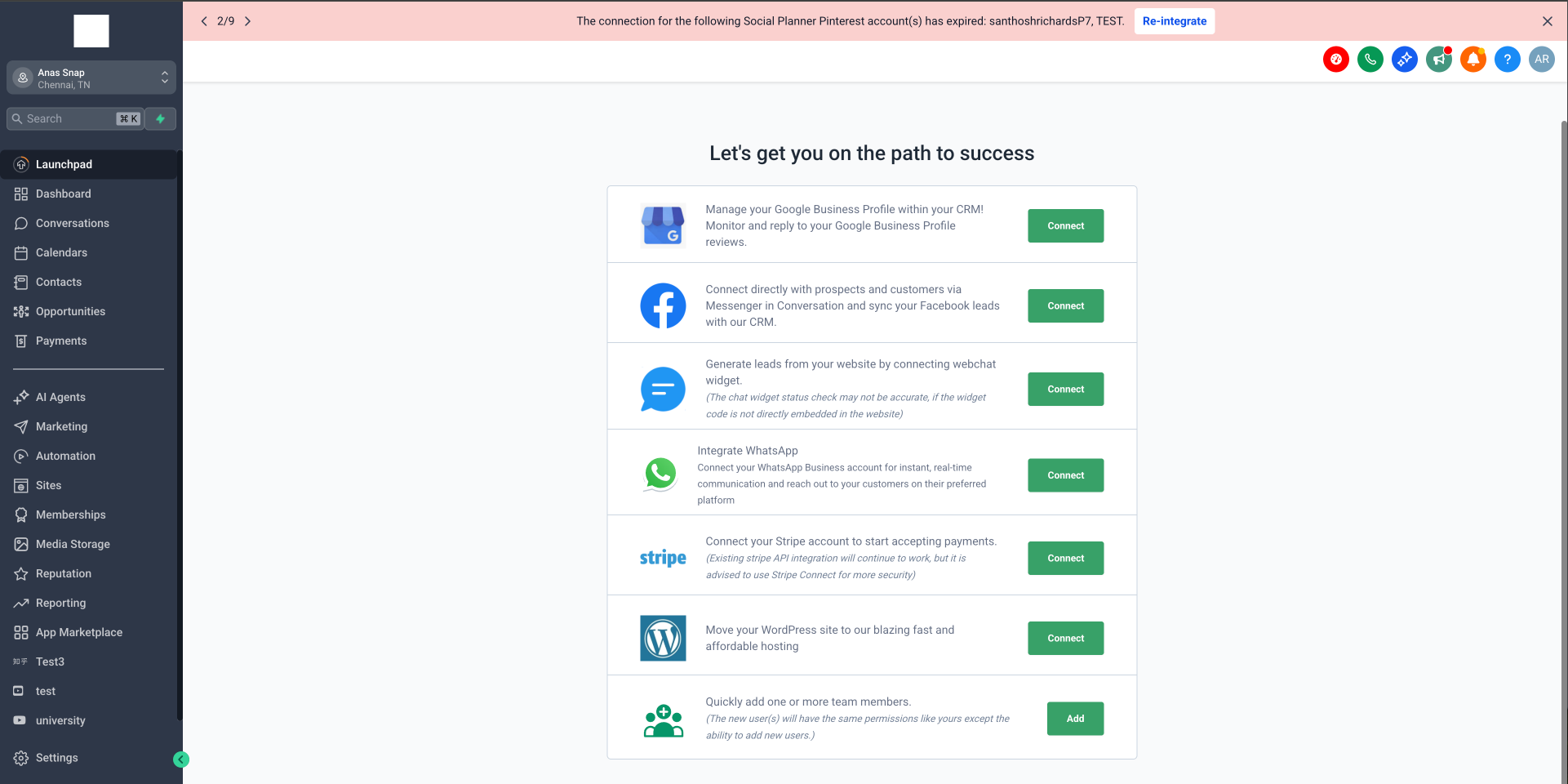
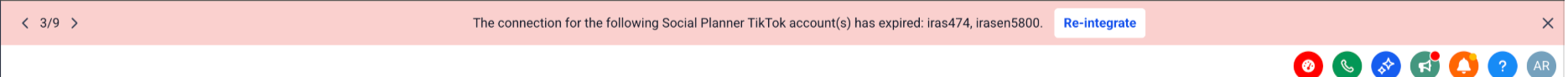

Facebook: The connection for the following Social Planner Facebook page(s) has expired: ${accountNames}.
Instagram: The connection for the following Social Planner Instagram account(s) has expired: ${accountNames}.
Google Business Profile: The connection for the following Social Planner GMB location(s) has expired: ${accountNames}.
LinkedIn: The connection for the following Social Planner LinkedIn ${type || ‘account’}(s) has expired: ${accountNames}.
TikTok: The connection for the following Social Planner TikTok account(s) has expired: ${accountNames}.
Pinterest: The connection for the following Social Planner Pinterest account(s) has expired: ${accountNames}.
YouTube: The connection for the following Social Planner YouTube channel(s) has expired: ${accountNames}.
This feature significantly enhances account health monitoring and user experience by preventing missed posts due to expired connections. Users can now quickly reconnect accounts and continue managing their social schedules without interruptions.