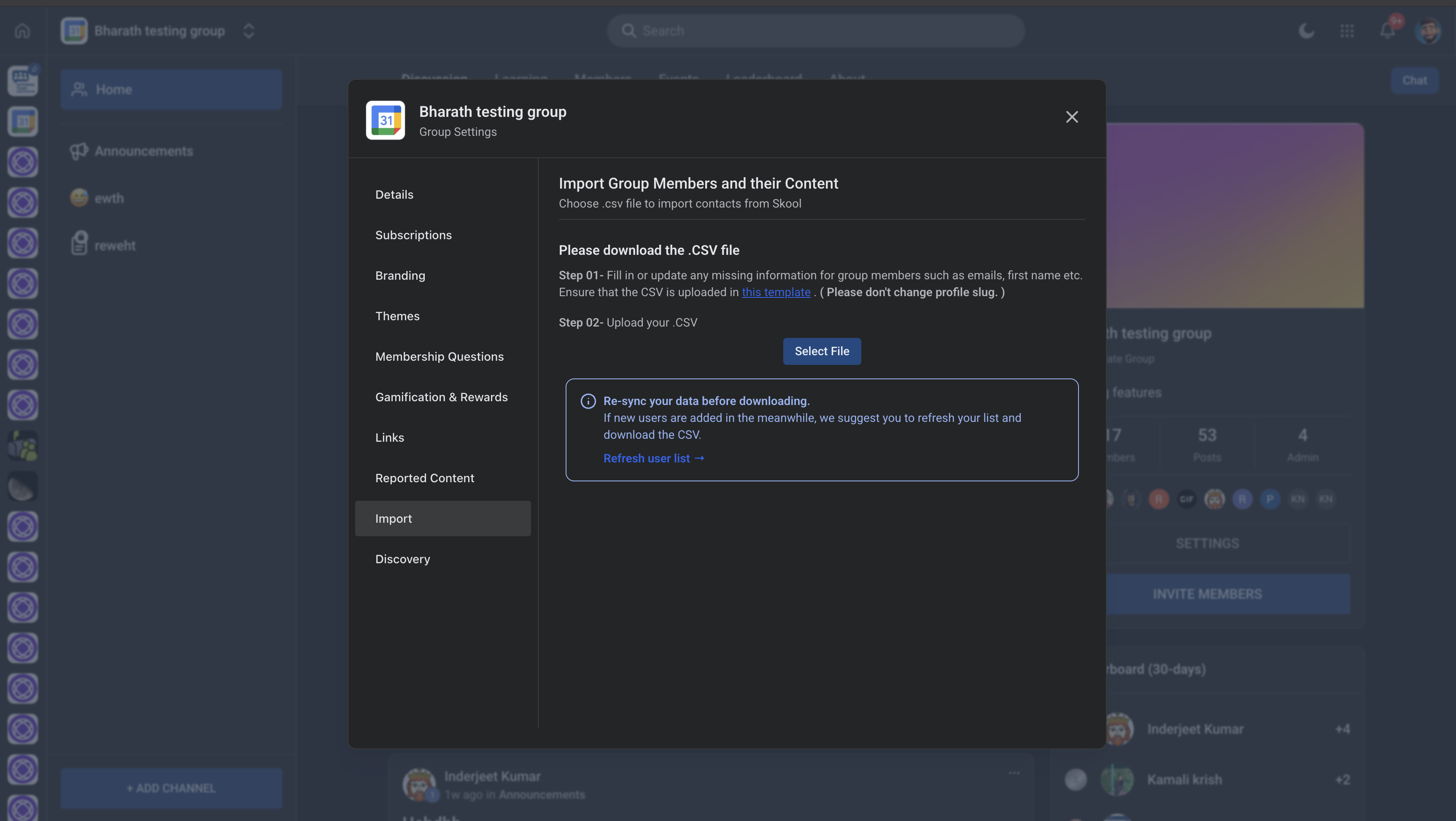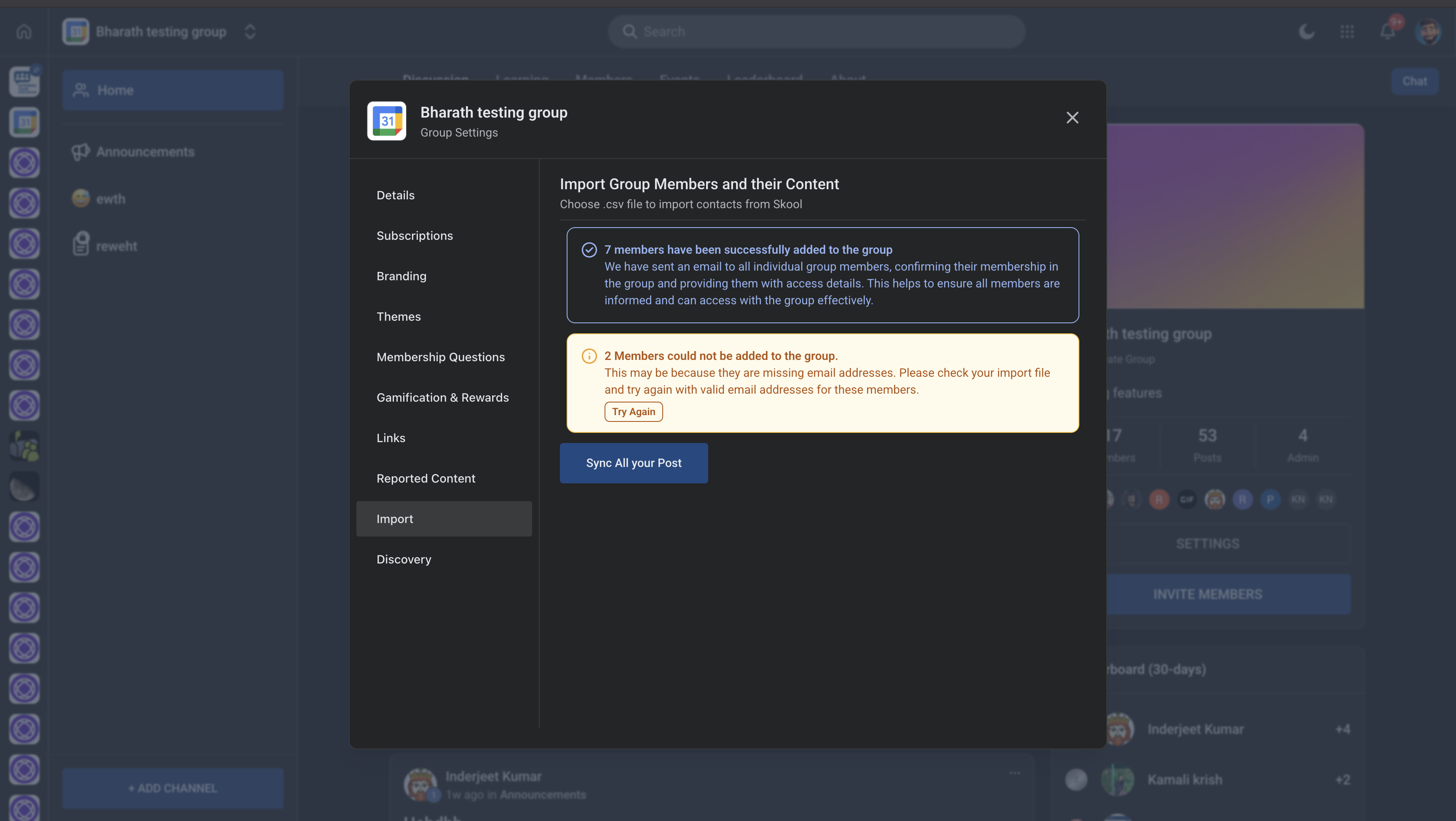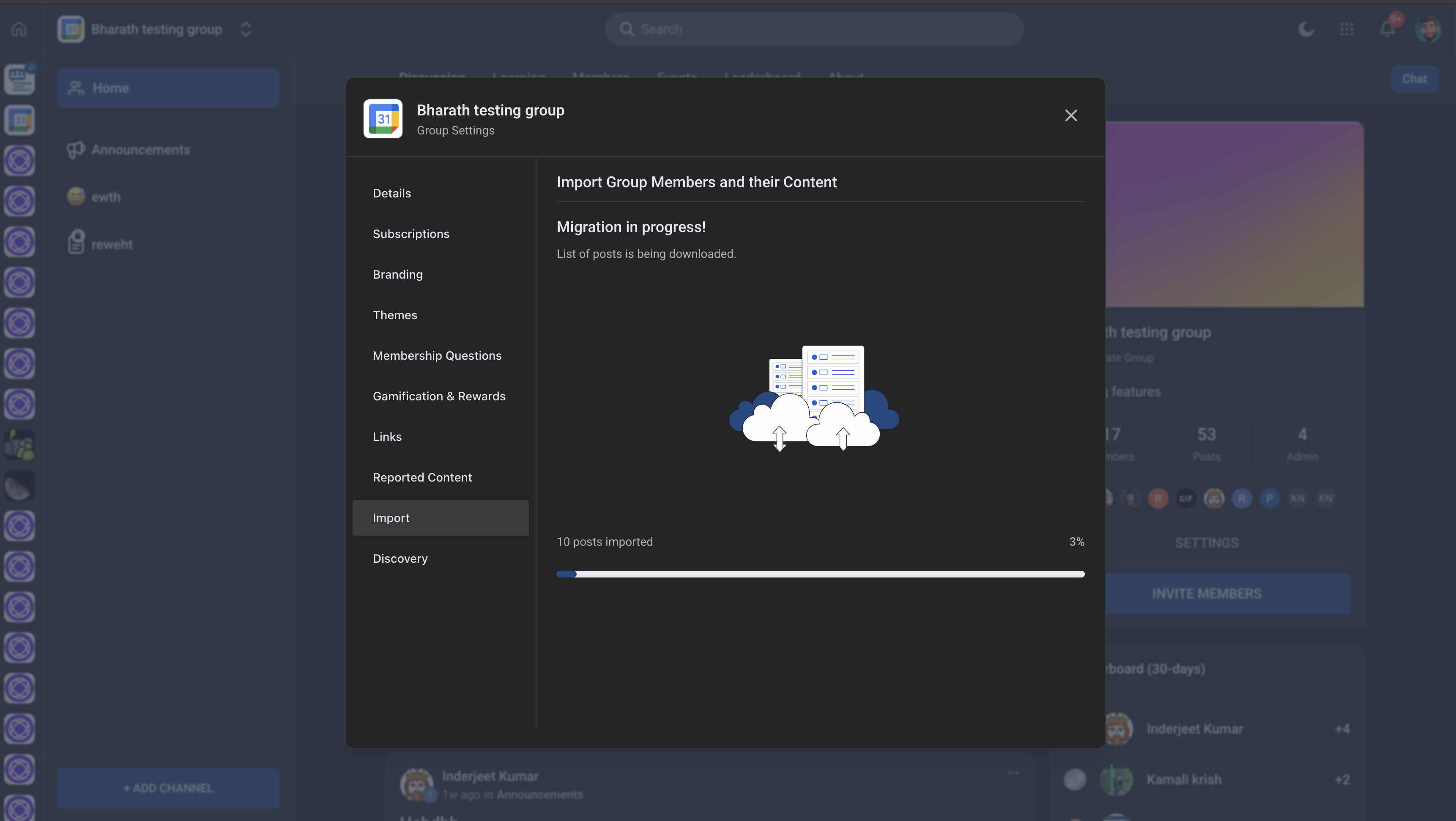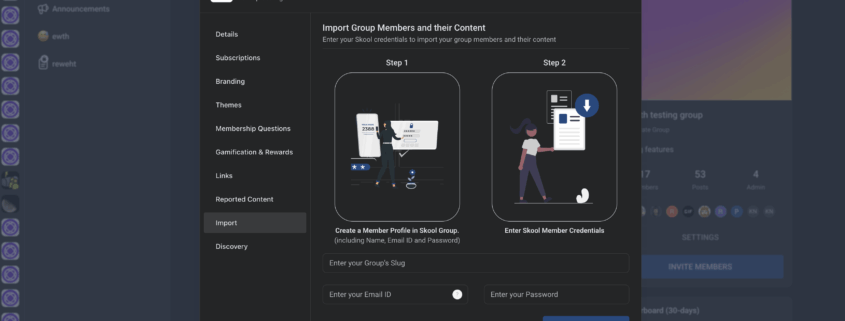Skool importer for communities (Groups & Post importer)
Introducing the Skool Importer for Clixio Community Platform
We’re thrilled to introduce the Skool Importer—a powerful new feature that makes it easy to bring your Skool community into the Clixio Community platform. This enhancement simplifies the migration process by enabling community admins to import both members and posts from their Skool groups with minimal effort.
Enter Group Details
- Provide your Skool group slug, admin email, and password to initiate the import process.
- Start Importing Members
- Click the Continue button to begin fetching member data from your Skool group.
- Download and Prepare the CSV
- A CSV file will be generated containing:
- profileSlug
- firstName
- lastName
- email (note: some emails may be missing)
- The admin must complete any missing email data before proceeding.
- A CSV file will be generated containing:
Upload CSV and Finalize Import
Upload the updated CSV file. The system will:
- Fetch and import members into your Clixio Community group
- Display the number of members imported
- Show a count of any members not imported
Import Skool Posts
After successfully importing members, you can also import community posts created by those members into Clixio.
Key Highlights of the Skool Importer Flow
- Easy onboarding of Skool communities into Clixio
- Two-step import process: fetch members → upload completed CSV
- Real-time import stats: see how many members were successfully imported
- Post migration support for a seamless community experience
- Admin control to manage missing data and review import outcomes