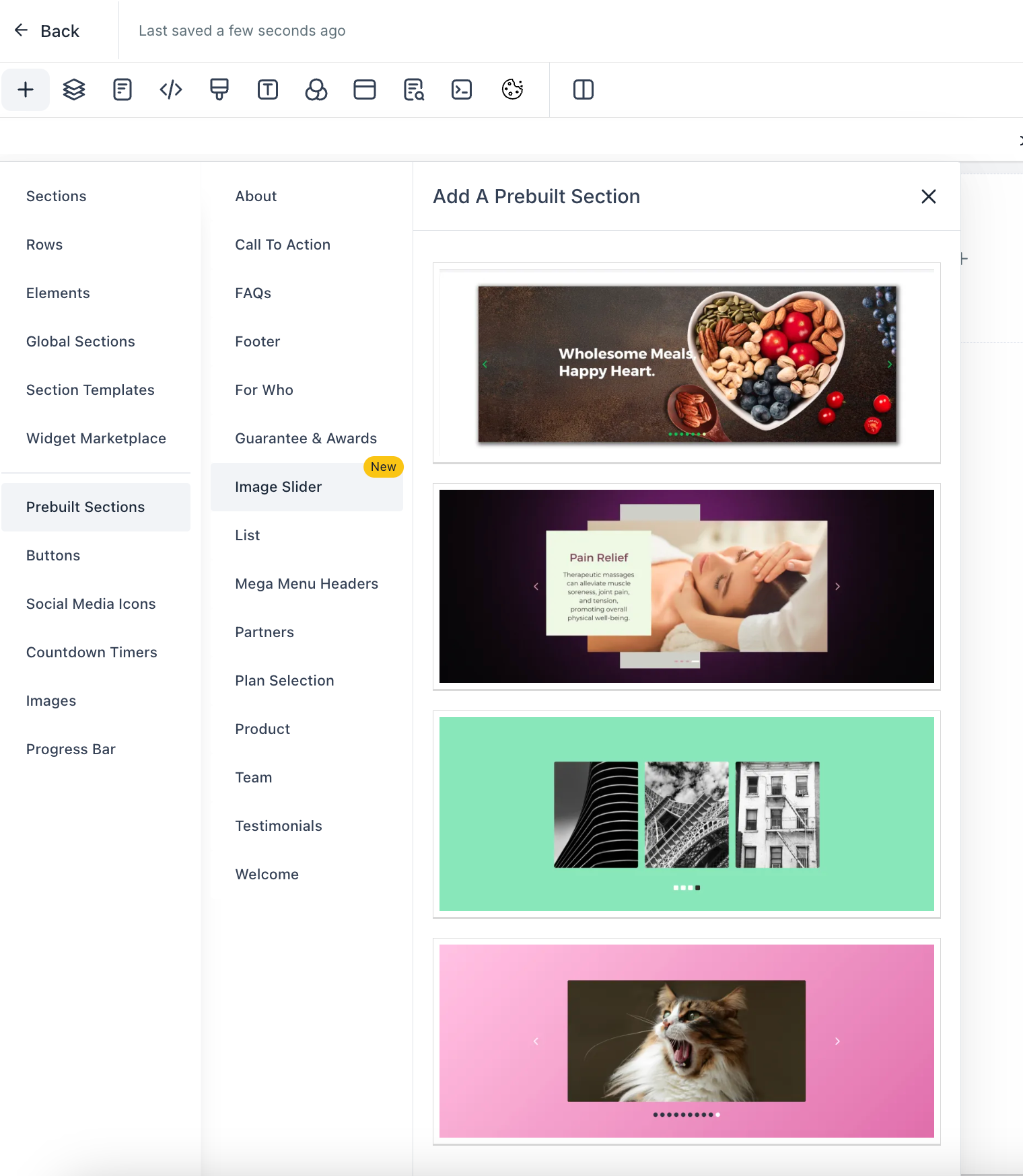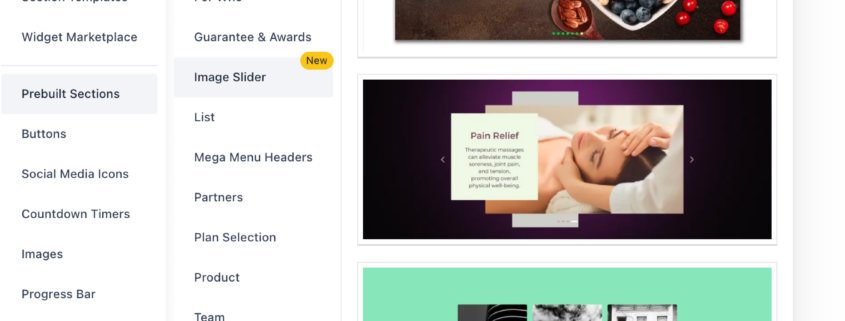Prebuilt Image Sliders sections! | Clixio Changelog
Effortlessly add engaging, dynamic image sliders to funnels and websites with new prebuilt Image Slider sections.
- Go to Sites and open the funnel or website where you want to add an image slider.
- Click on “Add Elements” in the top-right corner.
- Select “Prebuilt Sections” and choose Image Slider from the list.
- Customise images, text, and design settings.
- Publish and enhance your page’s visual appeal!
- ✅ Prebuilt & Ready to Use – Choose from a variety of sleek, professional slider designs.
- ✅ Fully Customisable – Modify images, text, transitions, and colours to match your brand.
Start using these new Image Slider templates to make your pages more visually compelling effortlessly