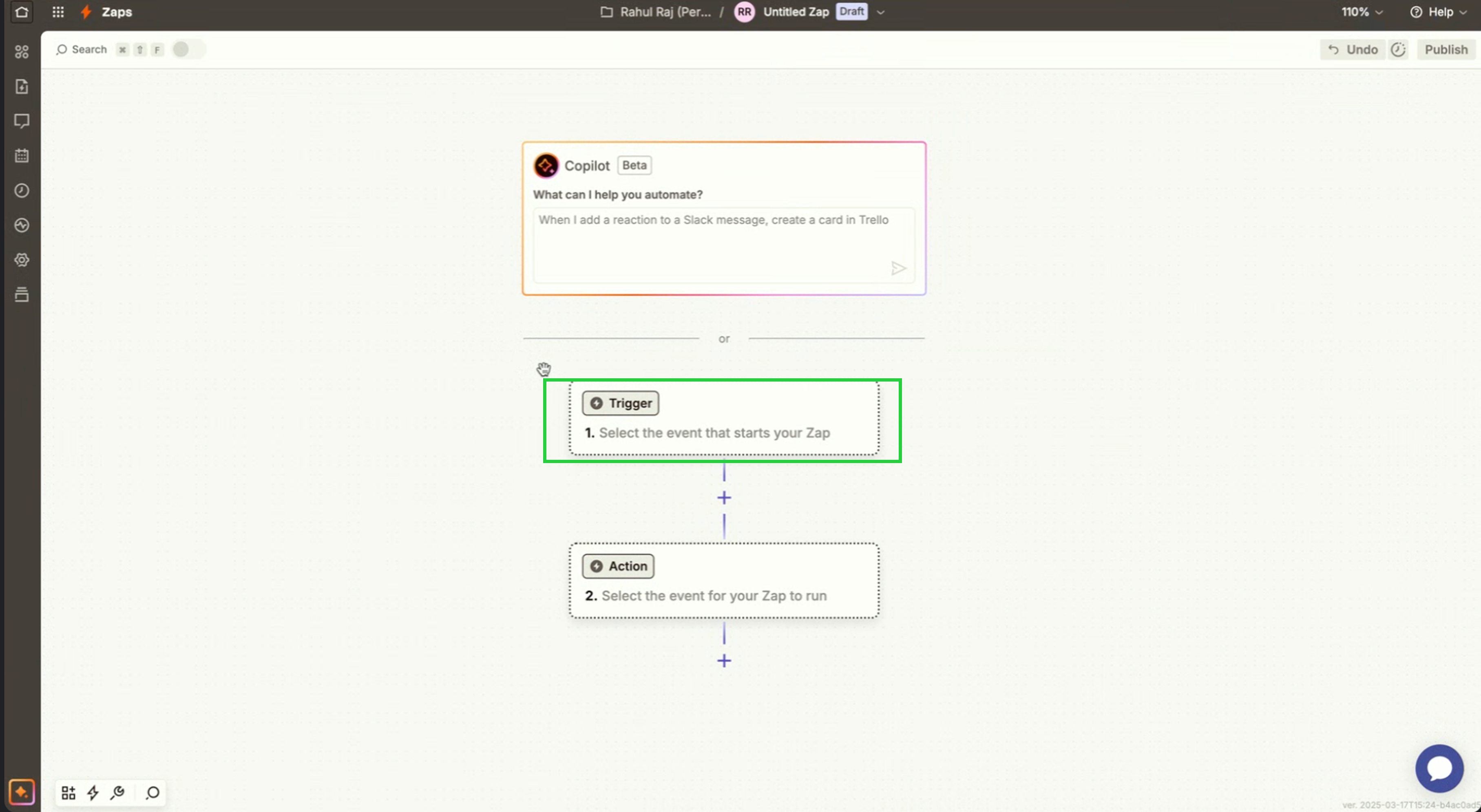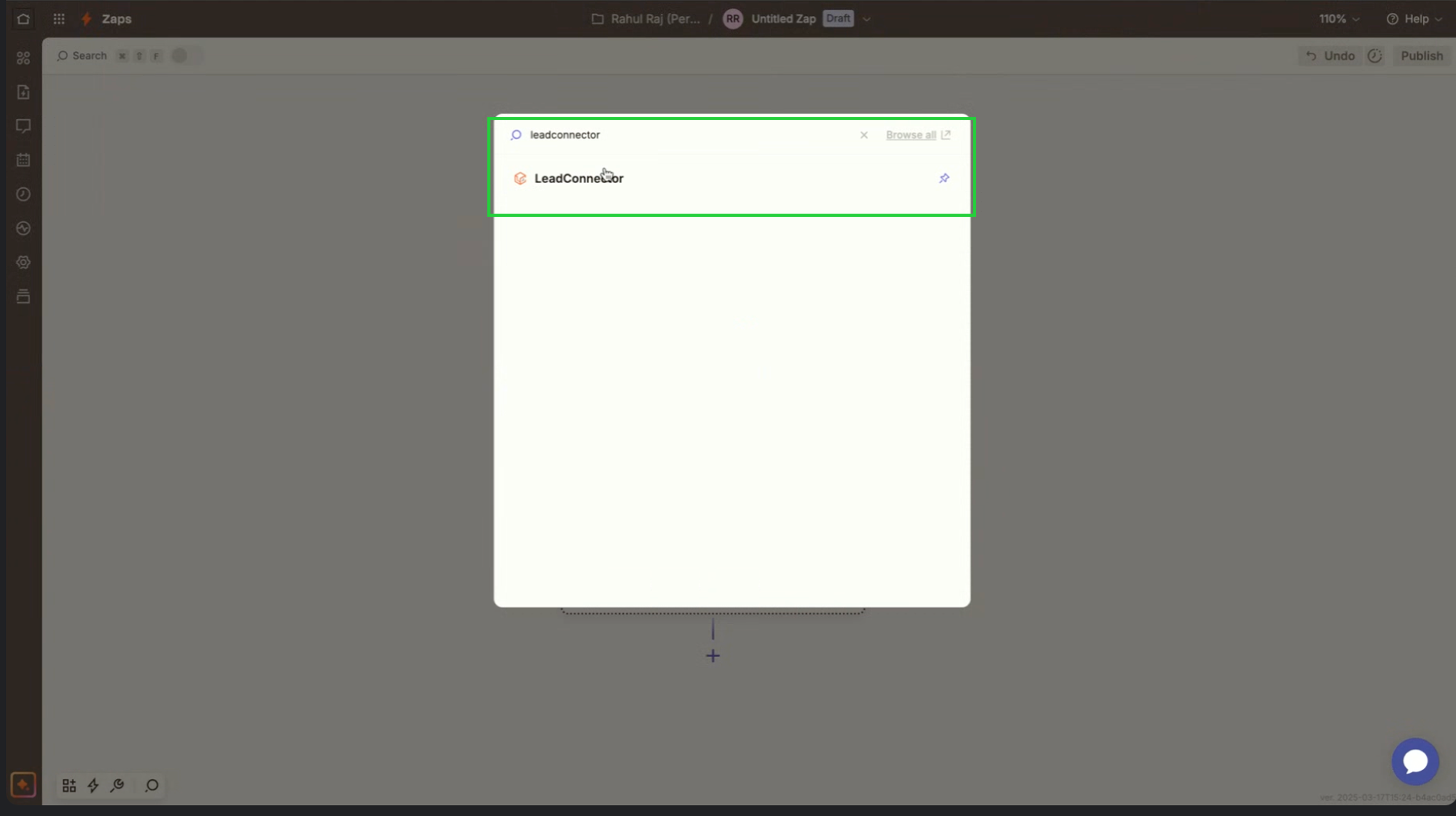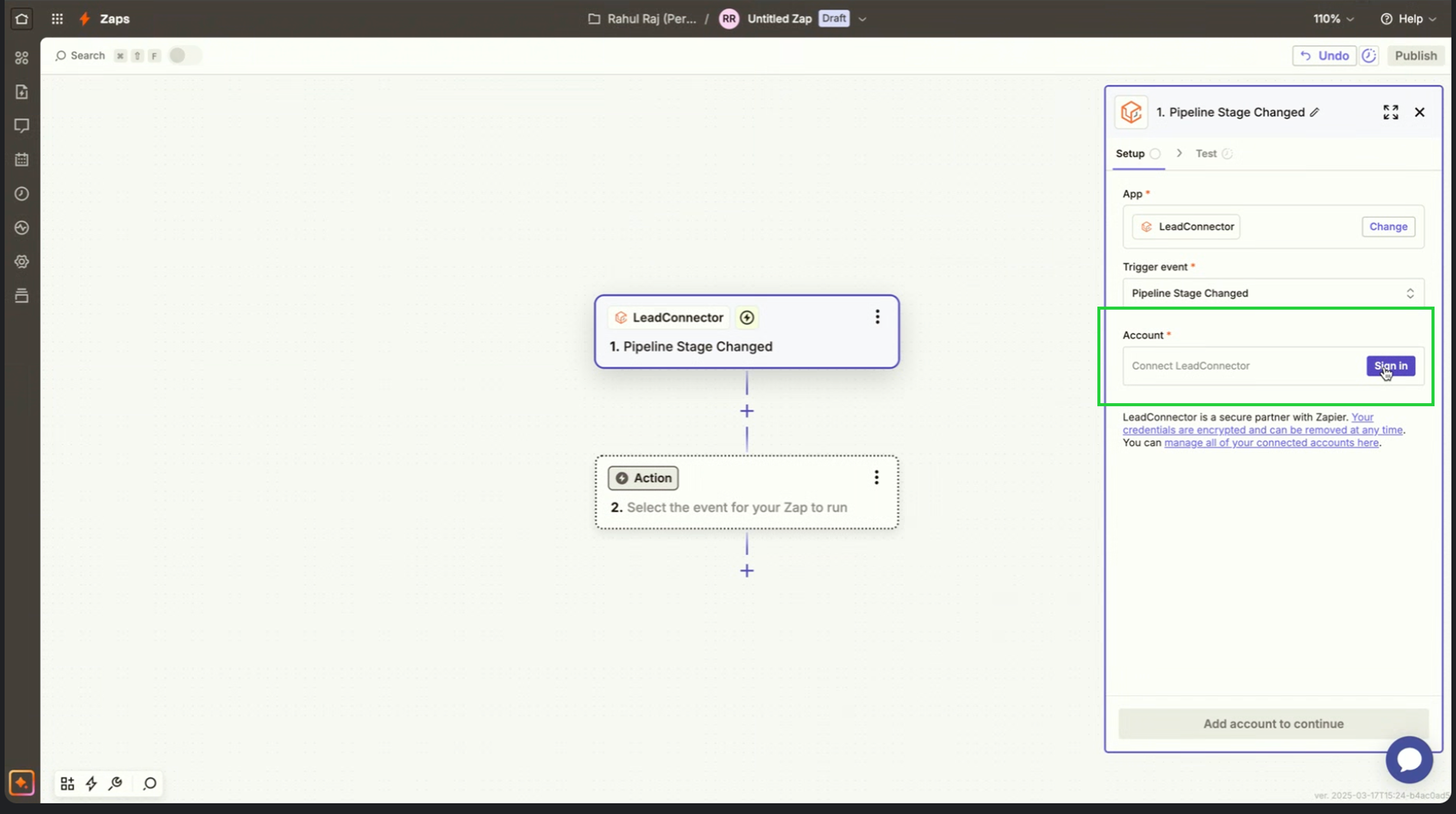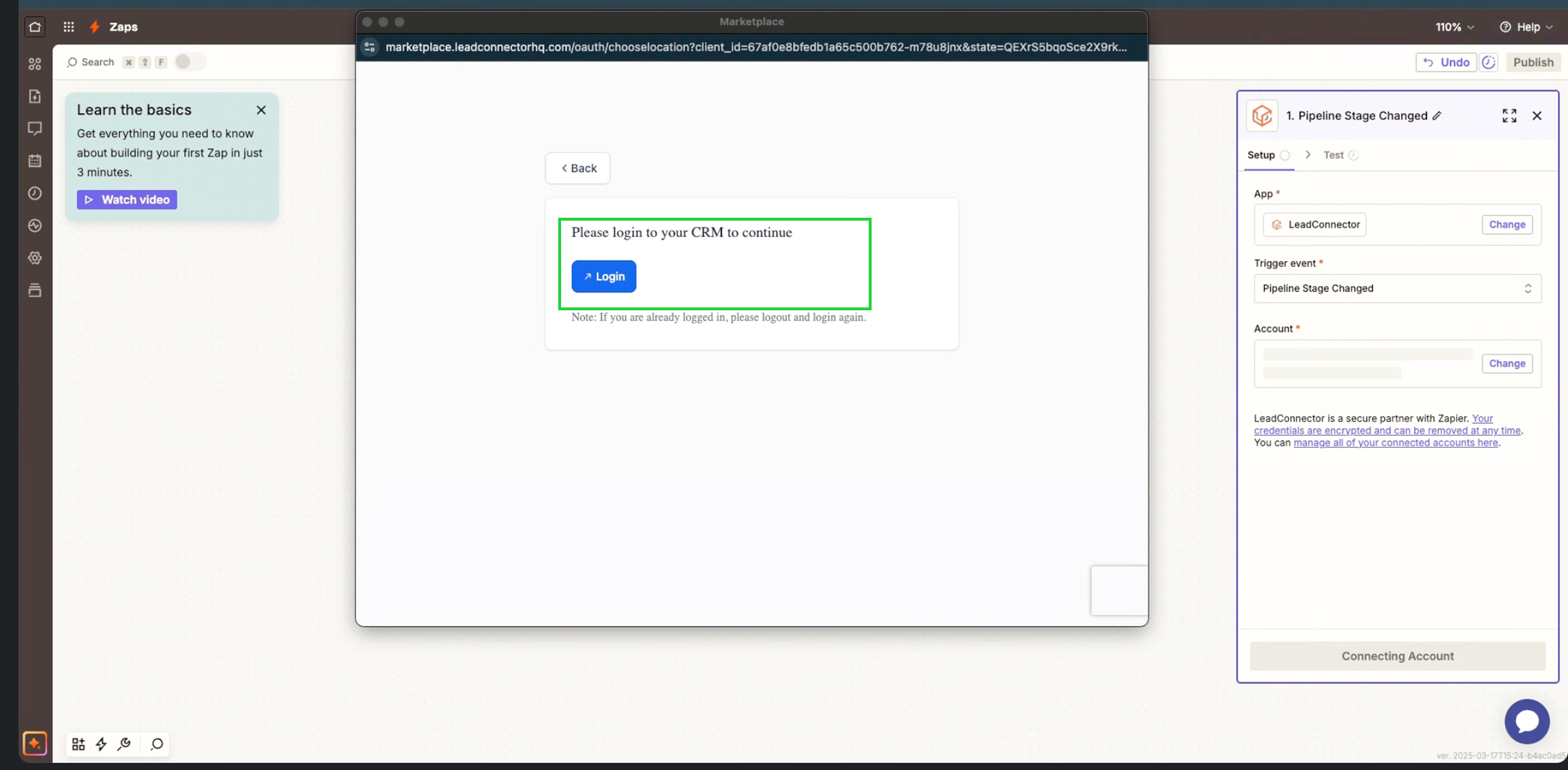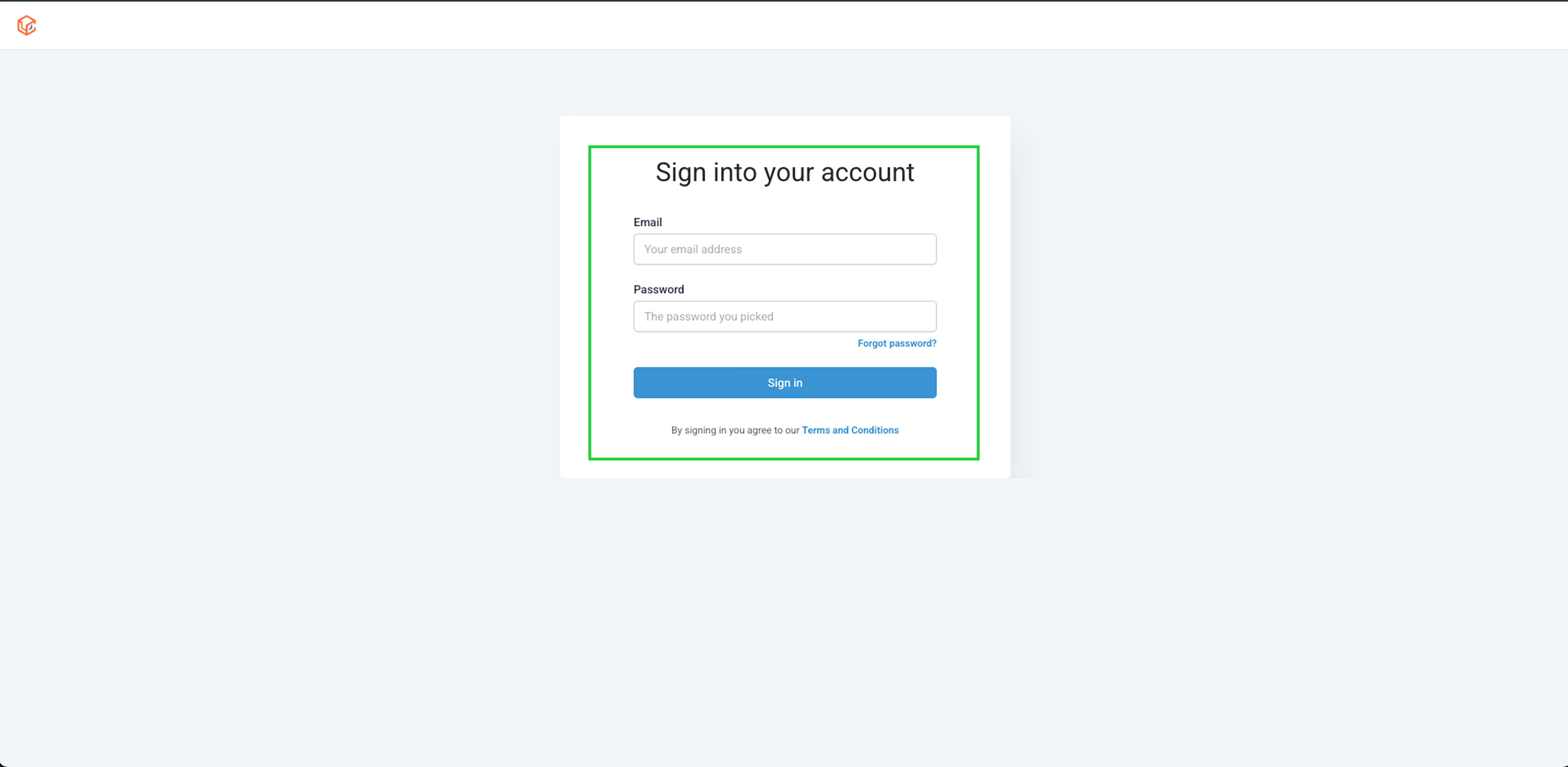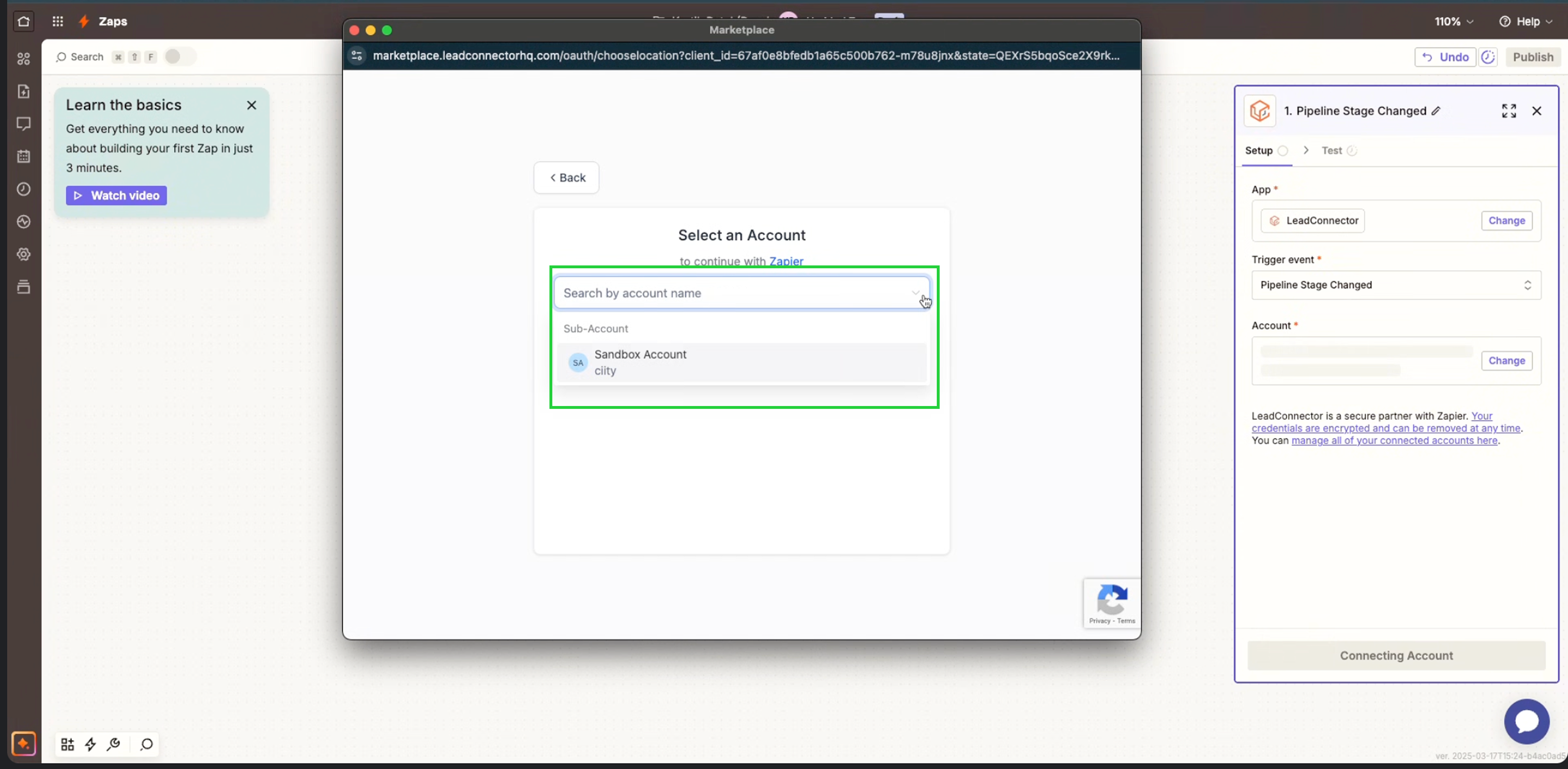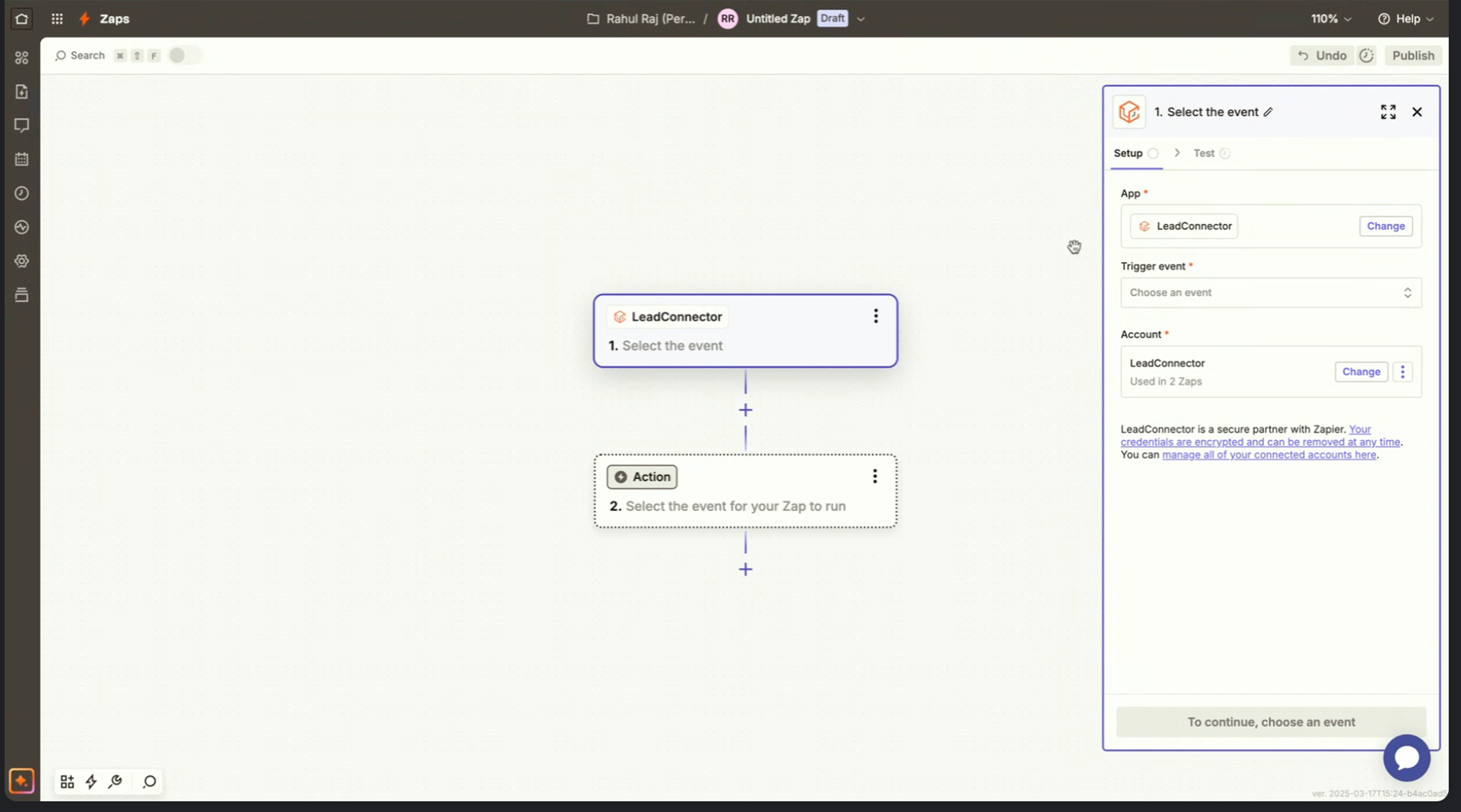OAuth-Based Authentication for LeadConnector App on Zapier
Overview:
We are introducing OAuth-based authorisation for our LeadConnector app on Zapier. This update enhances security, improves access control, and aligns with industry best practices. Additionally, it provides a seamless experience for whitelabel agencies.
Why This Matters:
- Enhanced Security: OAuth uses token-based authentication, significantly reducing the risk of credential exposure from hardcoded or leaked API keys.
- Compliance & Best Practices: Ensures adherence to modern security standards, providing better control and transparency.
How to Use It:
- Login to Zapier and select "Create a New Zap."
- Choose “LeadConnector” from the app selection window.
- Click “Sign In” to connect your LeadConnector account.
- Login to CRM pop-up opens, clicking on it sends to login screen, where user can use existing credentials to login.
- Select the relevant sub-account for integration.
- Start building actions or triggers based on your workflow needs.
This streamlined process enhances security while maintaining the familiar Zapier experience.
Images: