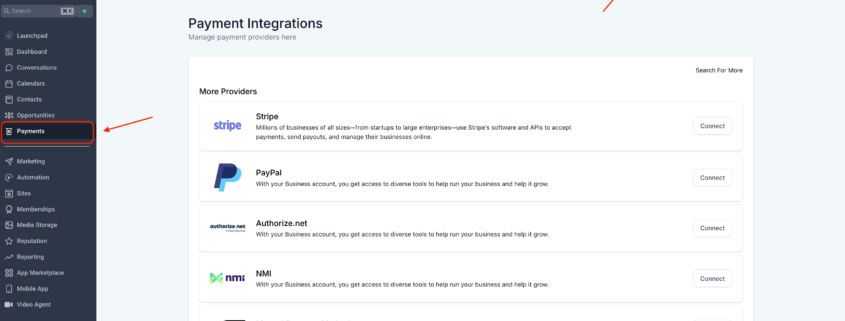Manual Payments Now Available in Forms & Surveys! 🚀
Manual Payment Support for selling products through forms & surveys.
Two Payment Types Introduced:
- Cash on Delivery (COD)
- Custom Payment Methods (e.g., bank transfer, cheque, card, or other offline payments).
Order Tracking & Payment Management:
- Manual payment orders now appear under Payments > Orders with a “Pending” payment status.
- Businesses can mark orders as paid and select the payment mode (cash, card, bank transfer, etc.).
- Seamless Integration with Form Submissions:
- Payment status updates in Orders will automatically reflect in the Submissions section of the respective form/survey.
- Enable Manual Payments
- Navigate to Payments > Integrations > Manual Payment Methods
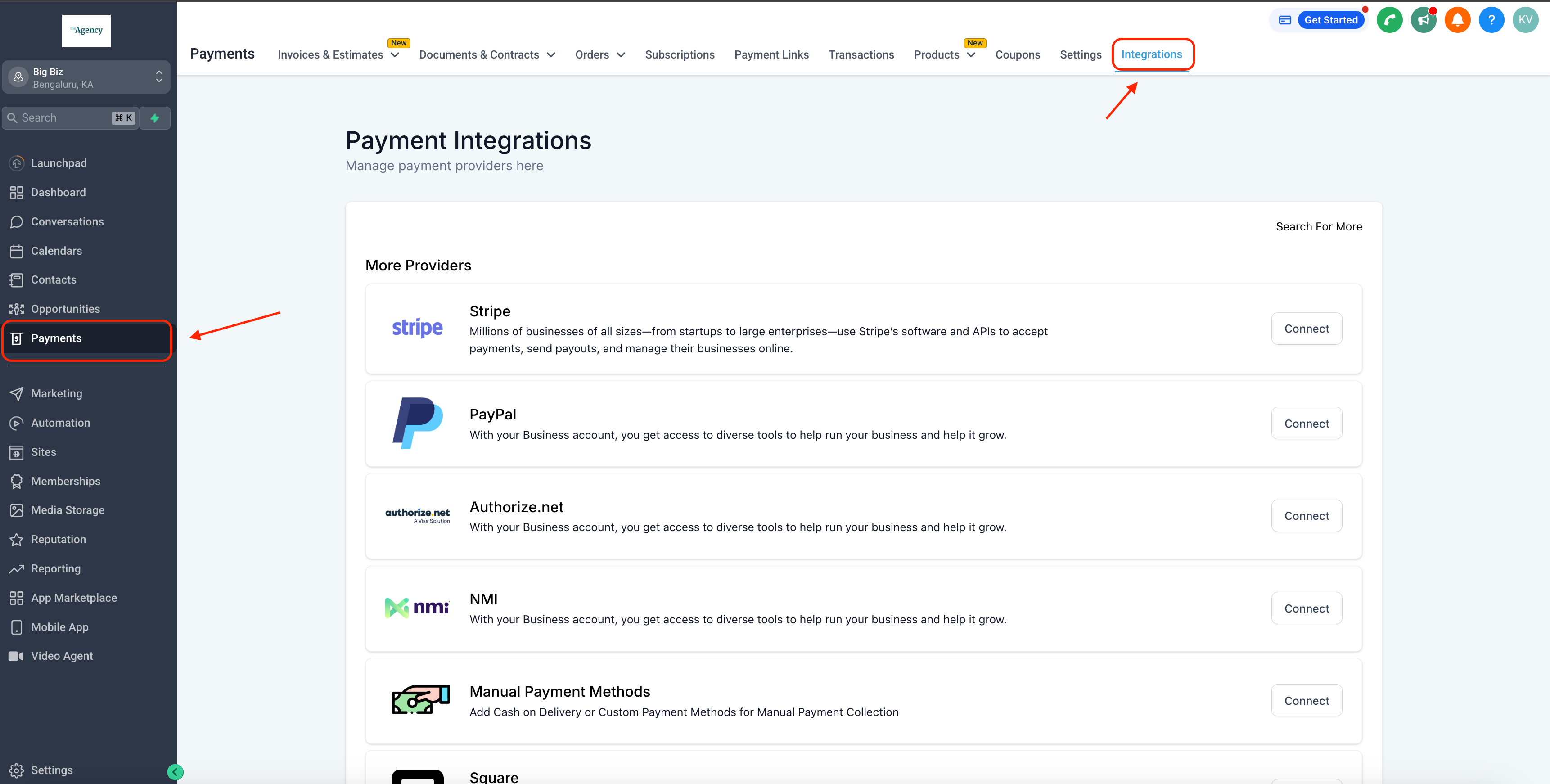
- Enable COD or Custom Payment Methods.
- Configure the description and post-purchase message for each payment type.
- Ensure the option is enabled for forms and surveys.
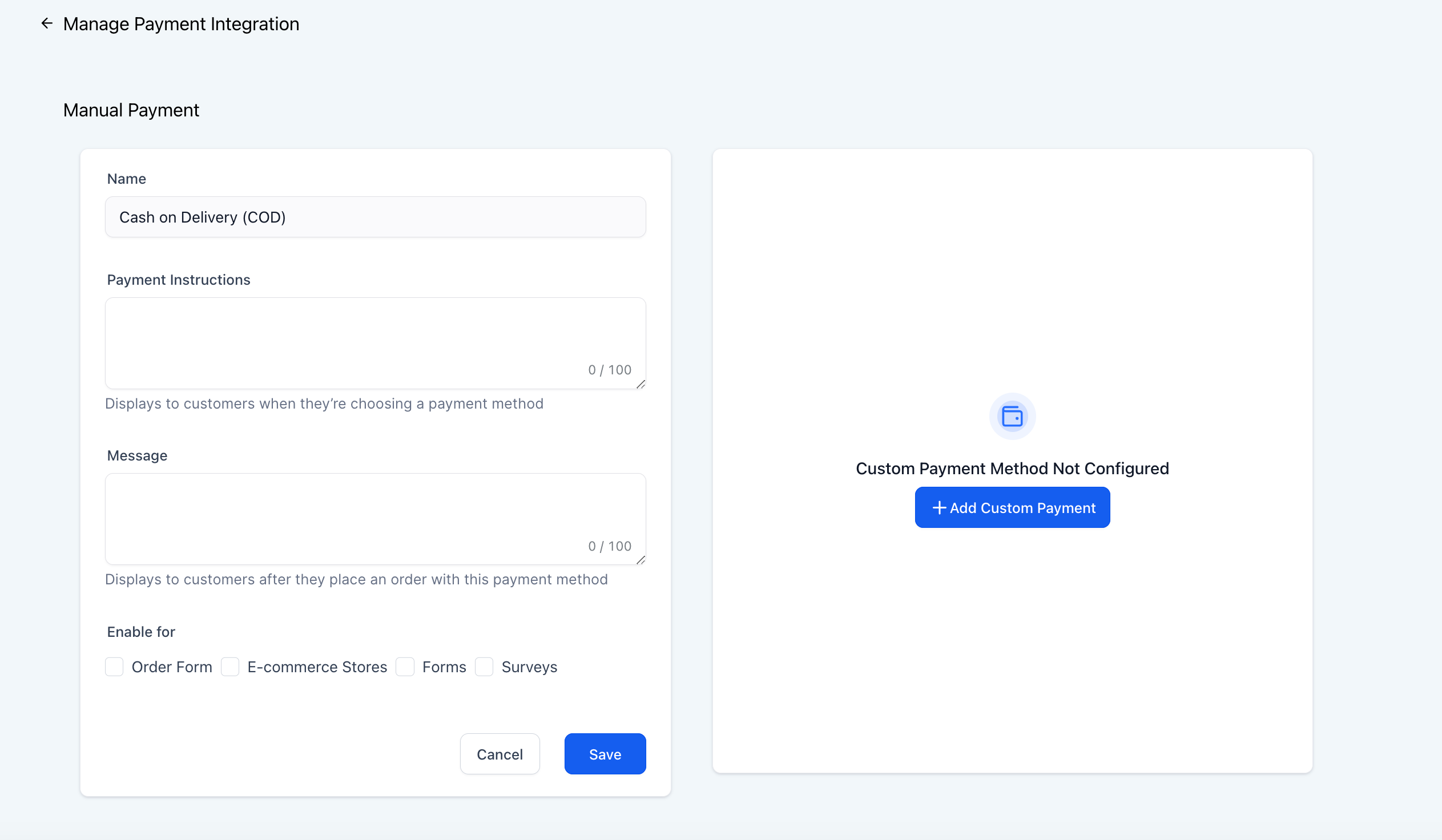
Automatic Display in Forms & Surveys
When a product is added to a form/survey, the manual payment option will automatically appear in the payment selection.
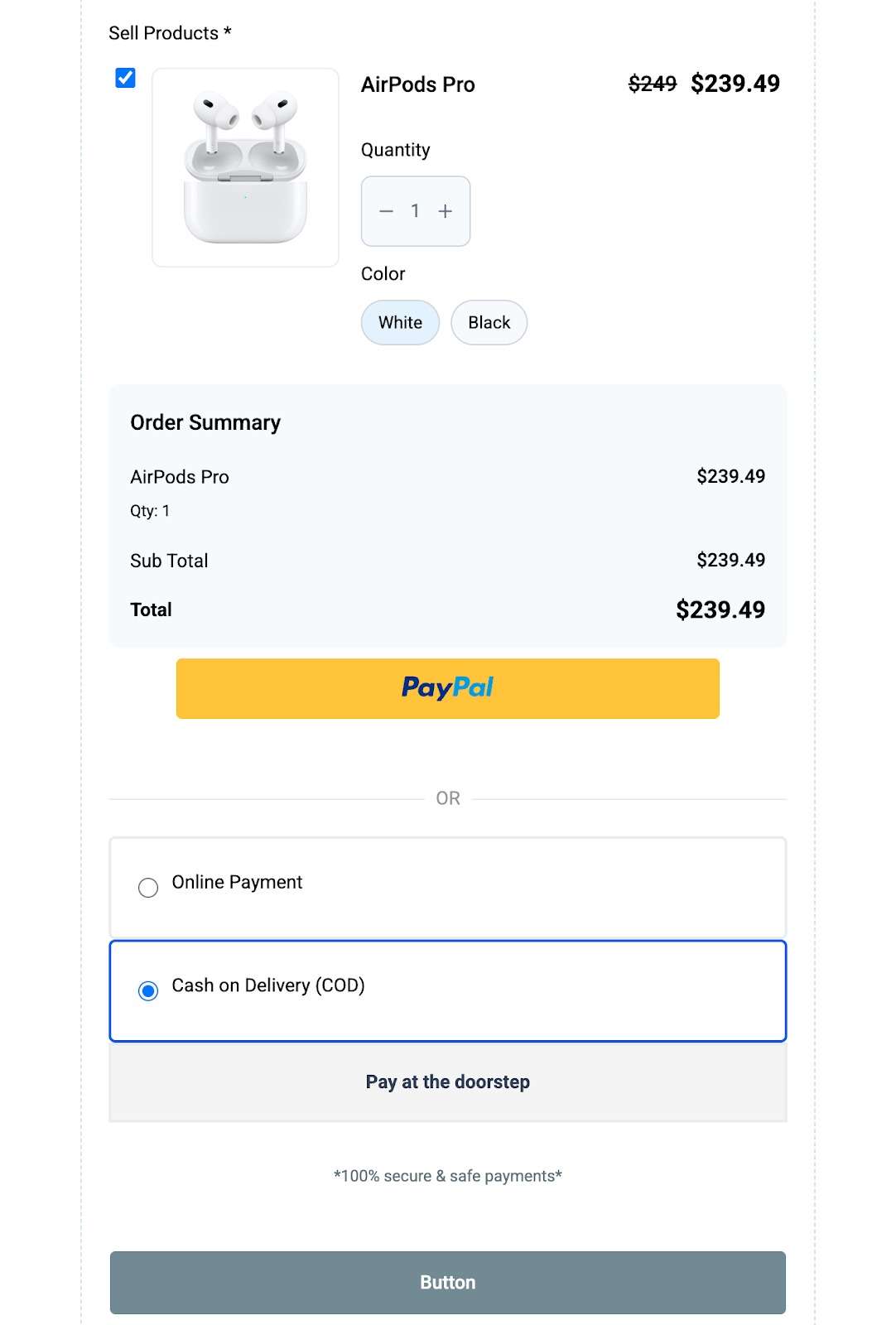
Order Processing & Payment Collection
- Users submit a form with manual payment selected.
- The order appears in Payments > Orders with a “Pending” status.
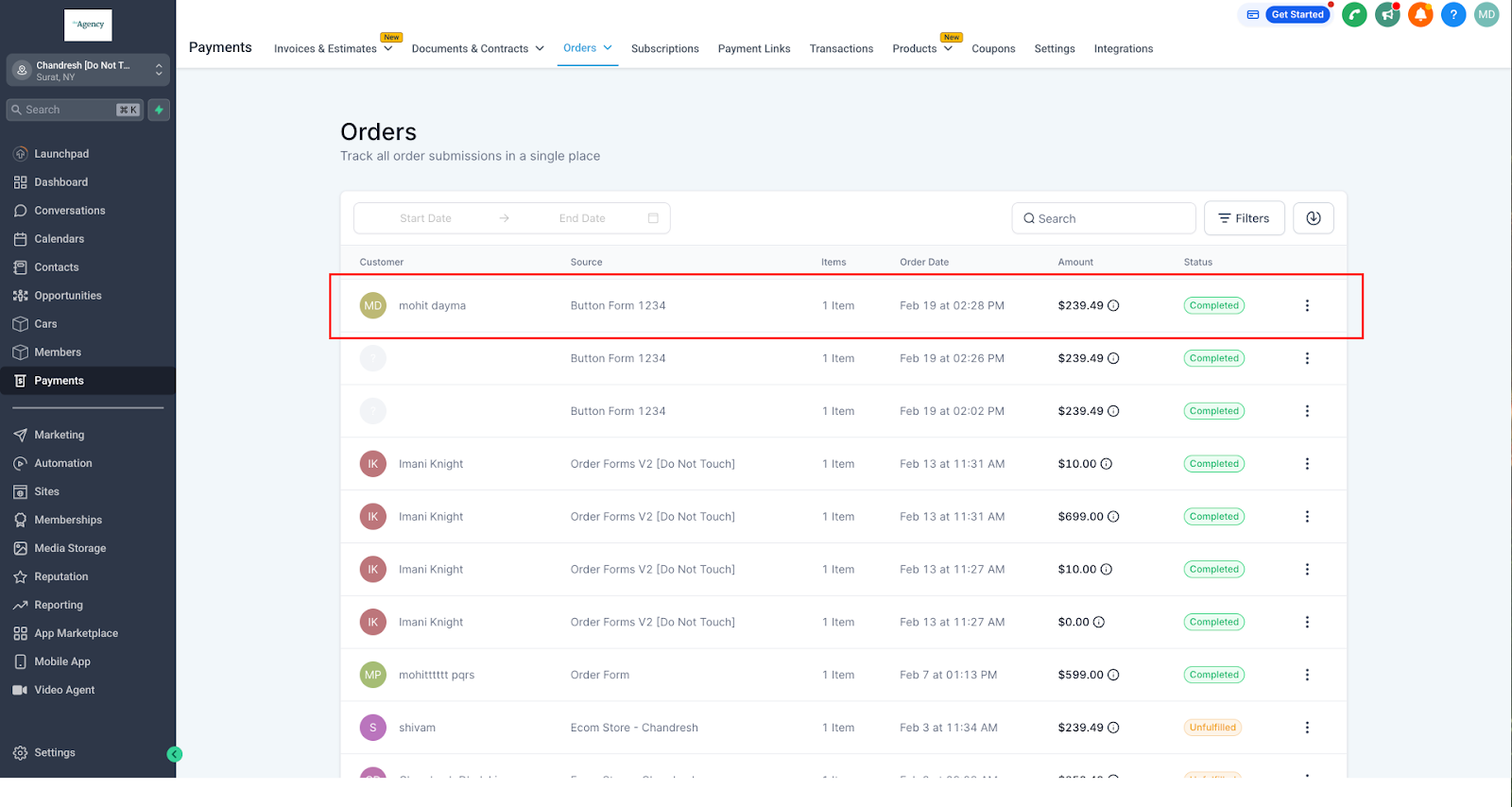
- Businesses can mark orders as paid and specify the payment mode.
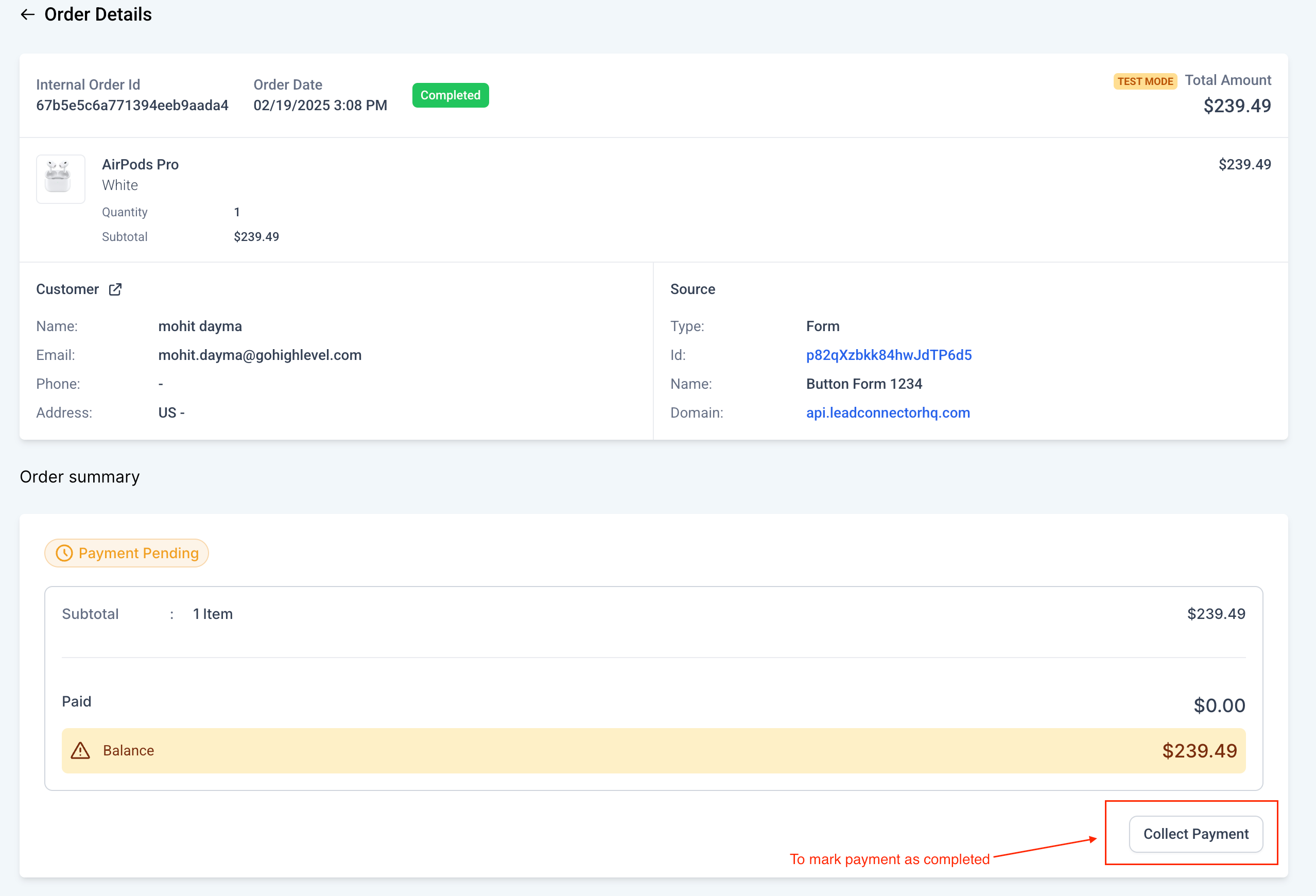
- Payment status updates in Orders will sync with the Form Submissions section.
- Manual Payments are supported only for
selling products.
- Not available for: Recurring or subscription-based products and Collecting specific amounts (e.g., donations).
This update enhances flexibility for businesses while keeping payments organised!