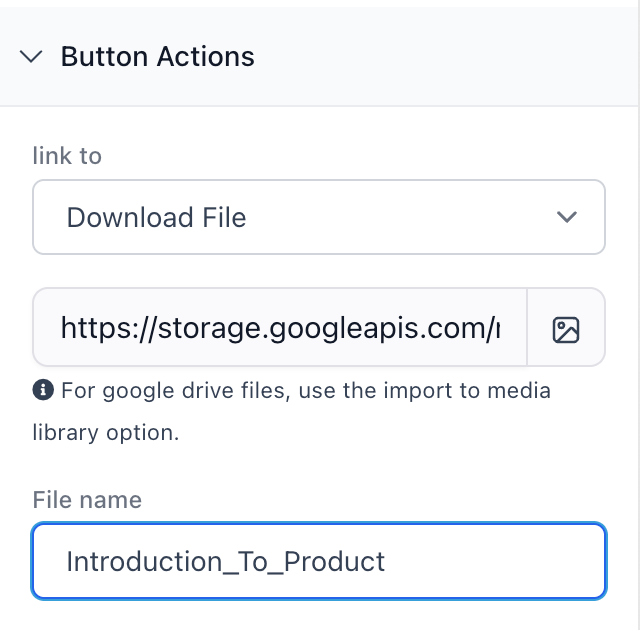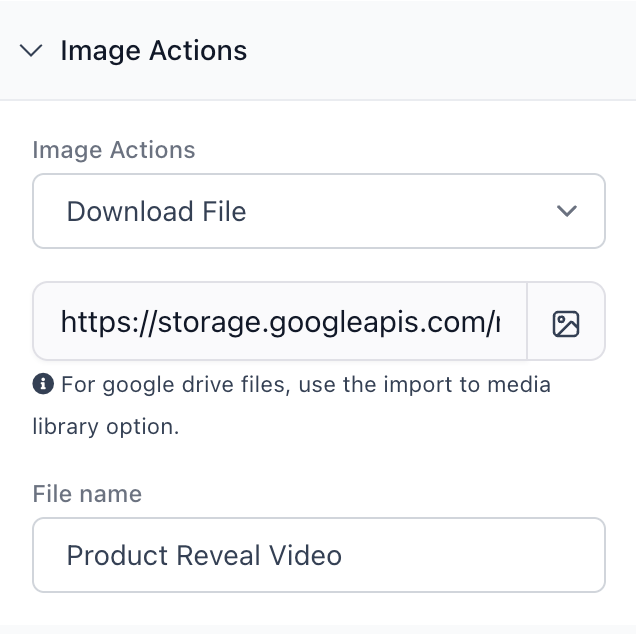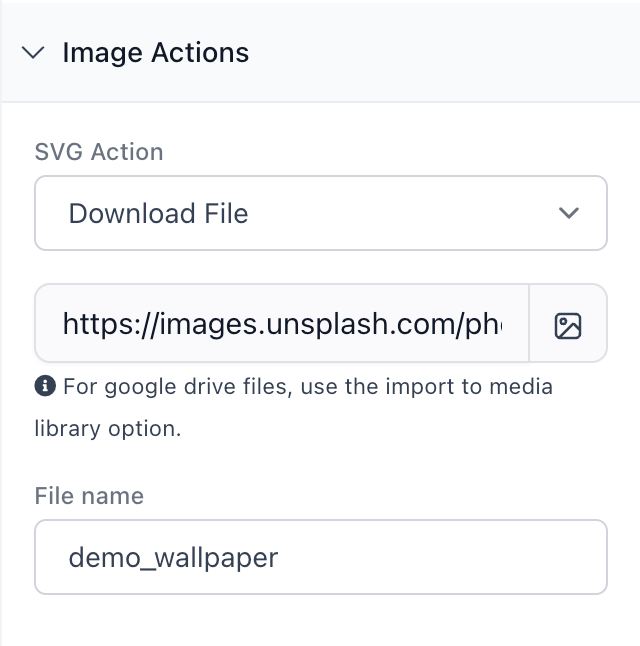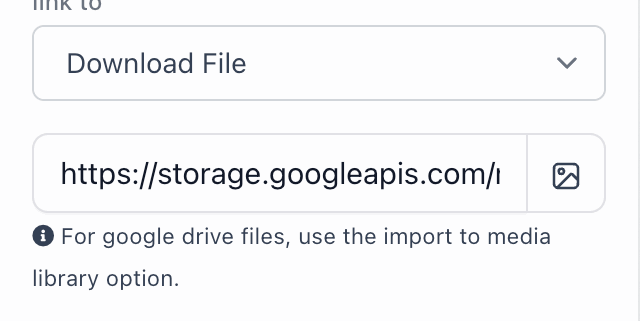“Download File” action for buttons in Funnels & Websites
We’re excited to introduce a powerful new action for Buttons, Images, and SVG elements.
Now, you can download files with just a single click, providing a seamless way to offer PDFs, images, assets, and more.
- **Download Action for Button and Image Elements**
- **One-Click Setup:** Simply toggle “Download” and link to a file — it’s that straightforward.
- **Flexible Support:** This feature works with Buttons, Images, and SVGs alike.
- **Customisable File Names:** Easily configure file names for your downloads.
- **File Linking Made Easy**
- **Select from Media Picker:** Instantly attach files directly from your media library.
- **Multiple File Types:** Supports all available formats in the media picker.
This upgrade provides you with:
- The ability to offer downloadable resources with just one click.
- Increased user engagement through zero-code solutions.
- Independence from external services for downloads.
- Applicable to Buttons, Images, and SVG elements.
- Only one download file can be linked per element.
- For optimal results, files must be hosted or uploaded via our media storage.