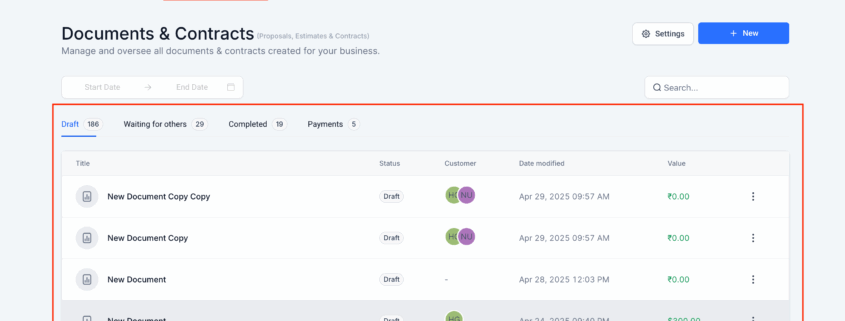Documents & Contracts: Cloning of Documents
Until now, users were only able to clone templates, and it was cumbersome to create duplicates directly from existing documents. You first had to convert them into a template, and then use that template to create a similarly styled document.
- You can now simply click on ‘Clone’ within a document to create a duplicate.
- Navigate to Payments -> Documents and Contracts -> Dashboard
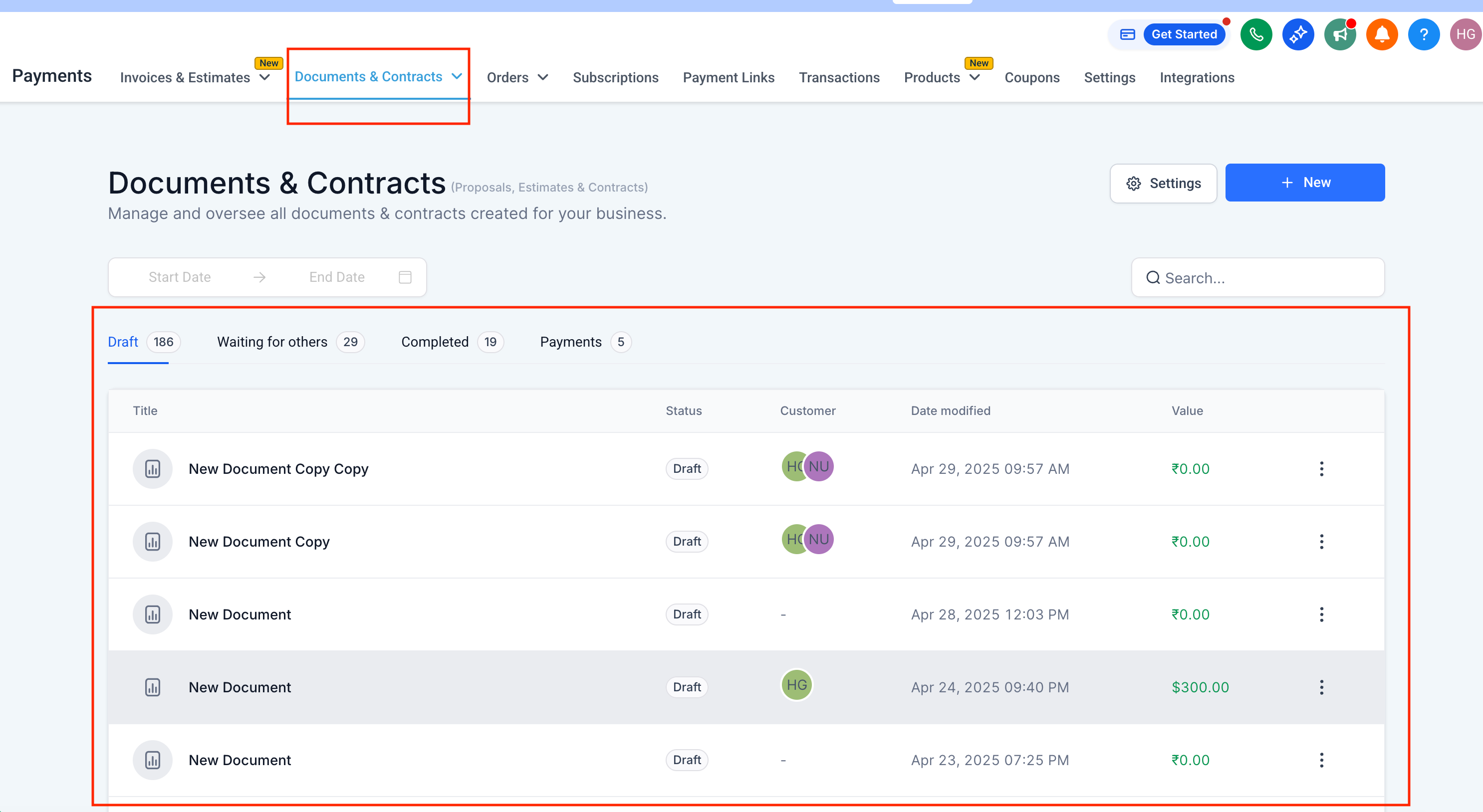
- Click on the sub-menu options -> Select Clone
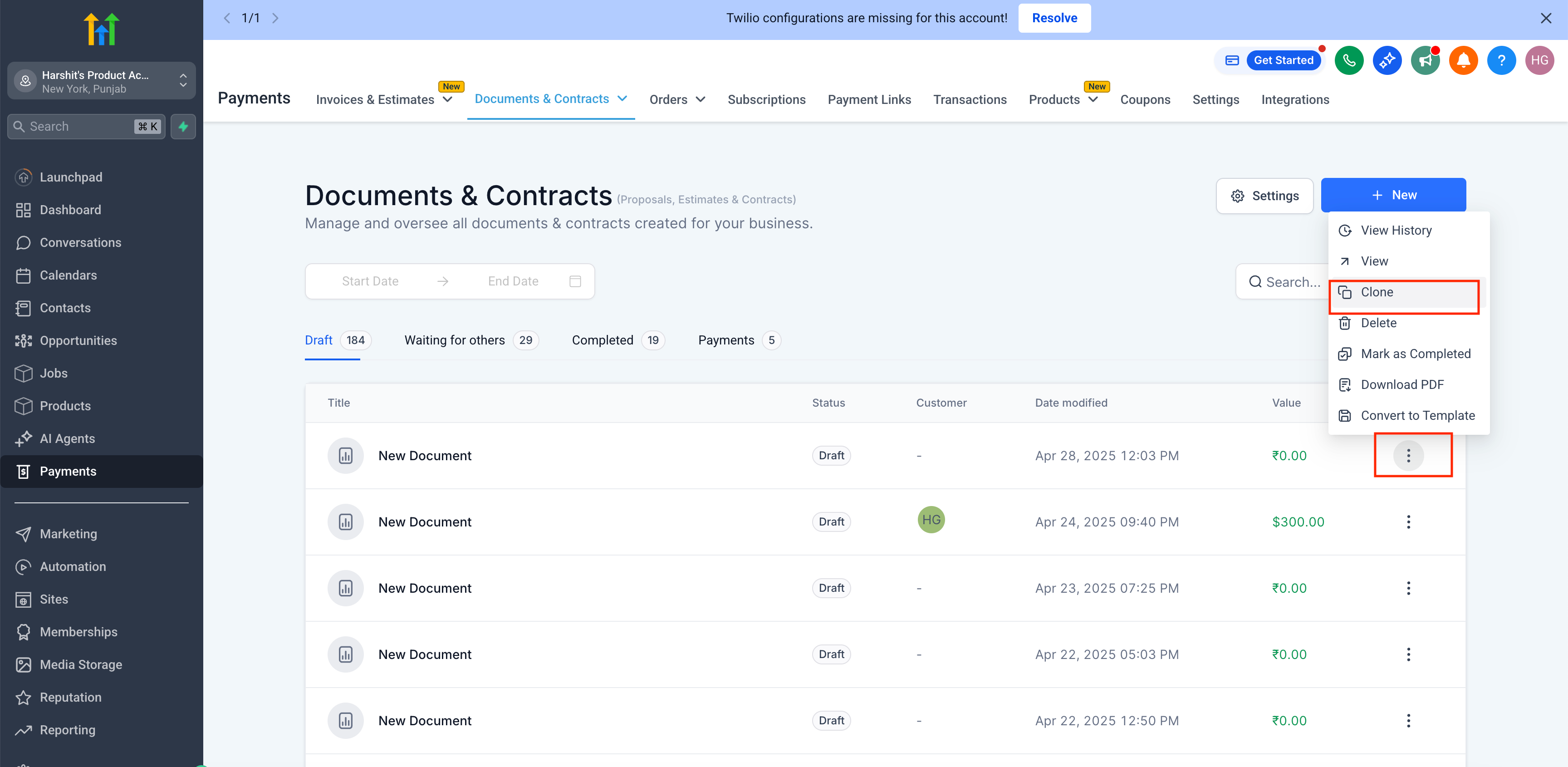
- A new document entitled “Document Name Copy” will be created.
- For users who frequently send similar documents with minor modifications, the cloning process is now much simpler.