Documents and Contracts: Auto-invoice type update in based on optional product selected
Previously, if you added a mix of recurring and one-time optional products to a document, the recipient selecting only one-time items would still generate a “recurring” invoice. This was displayed in the recurring invoices section, leading to confusion.
- Documents now respect the selected product frequency. If only one-time products are chosen, a one-time invoice will be generated; recurring products will create recurring invoices as expected.
- Navigate to Payments → Documents & Contracts.
- Create a product list with both recurring and one-time items, marking them as optional.
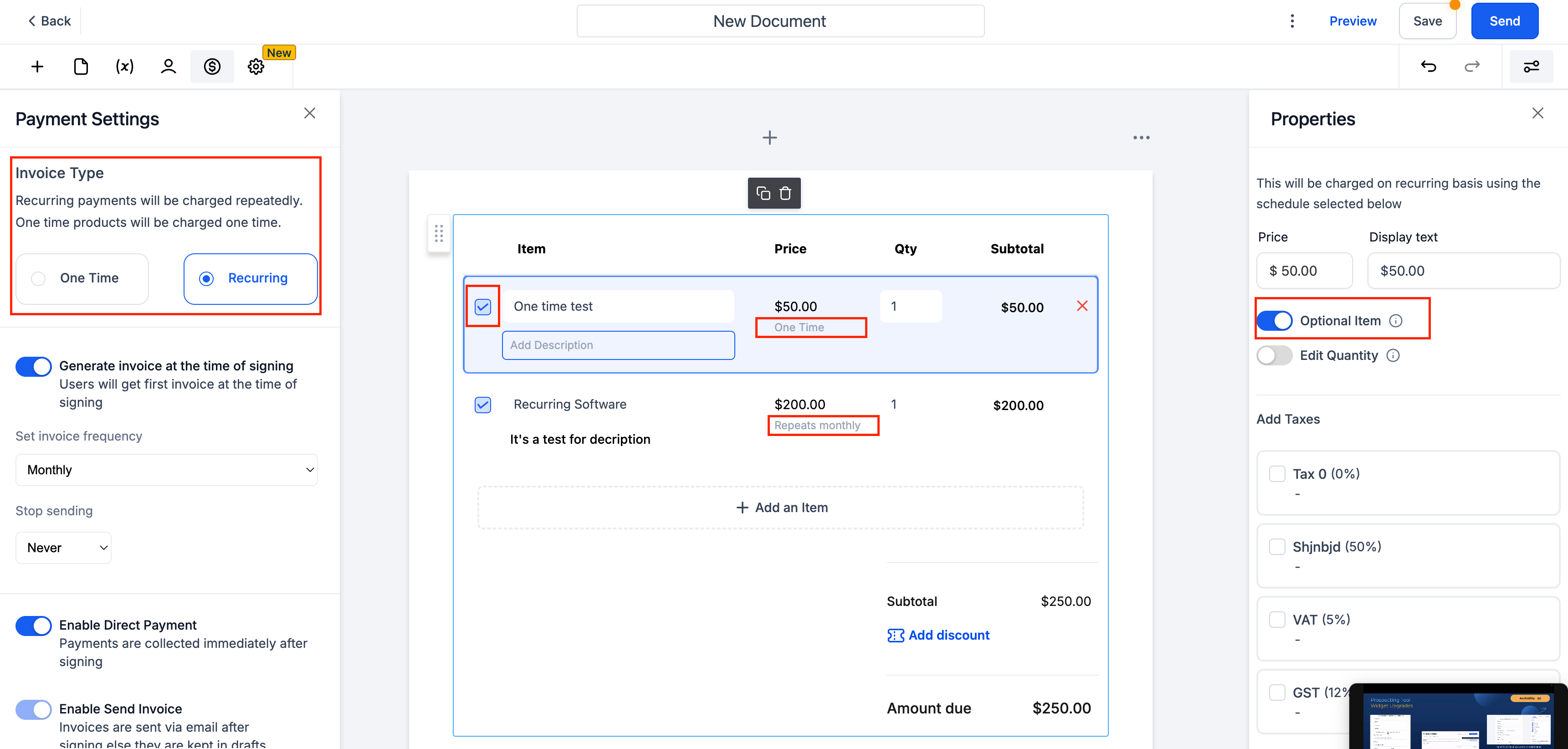
- If the recipient selects only one-time products, they will receive a single, one-time invoice—without a recurring schedule.

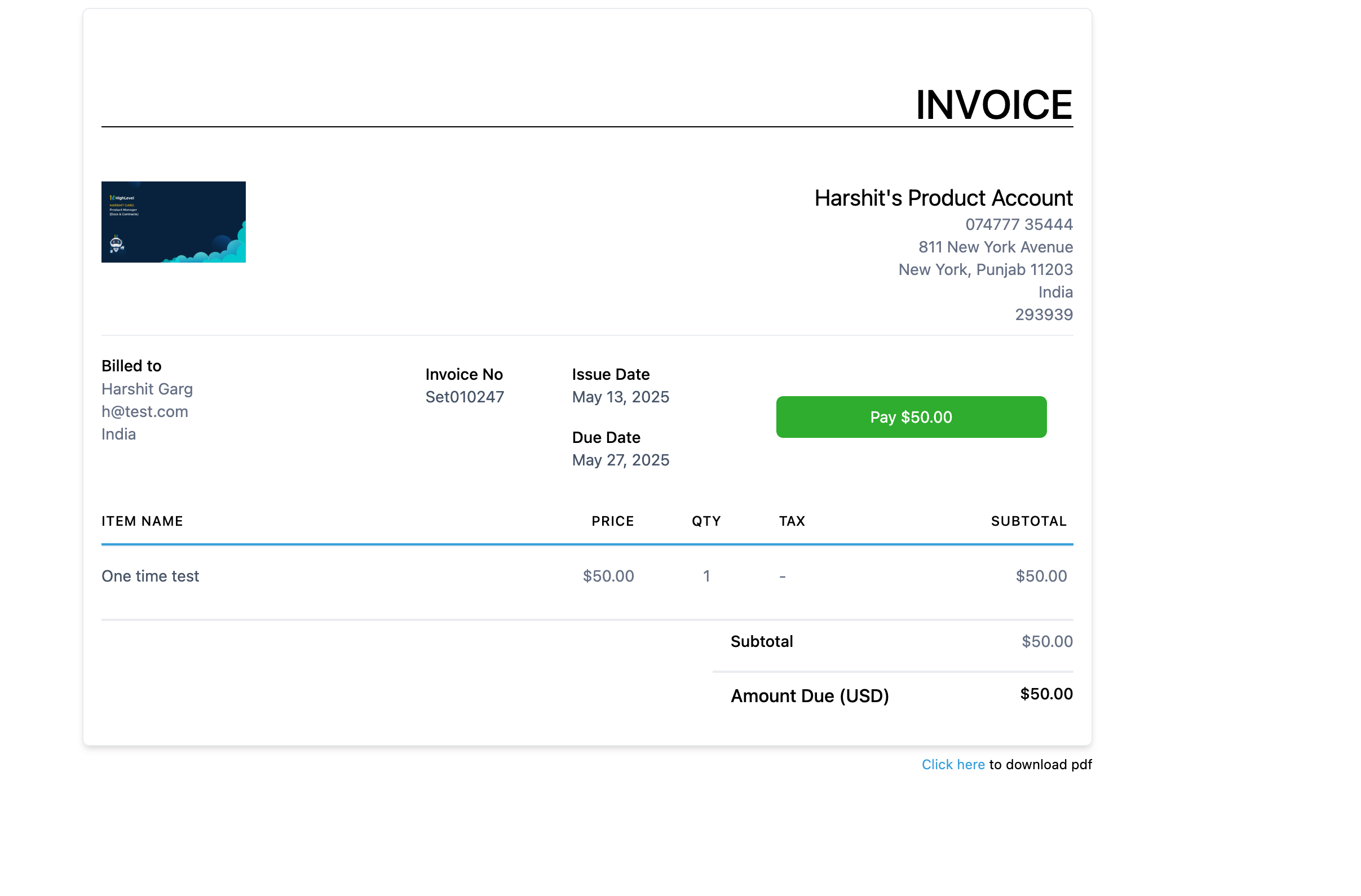
- This ensures clarity and consistency when offering optional products, preventing unwanted entries for recurring invoices.


