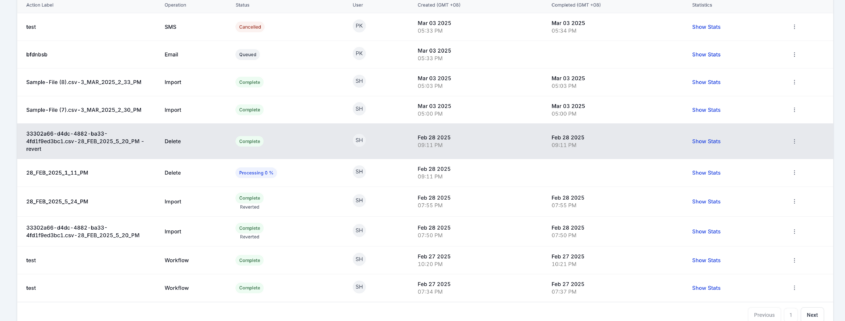CRM Contacts Bulk Action Revamp
Introduction to Redesigned CRM Contacts Bulk Action Page
This release introduces the redesigned CRM Contacts Bulk Action page, which enhances usability and efficiency in managing bulk contact operations. Users now enjoy improved statistics visibility, a refined status display with color-coded indicators, advanced filtering options, and robust error handling.
**Enabling the Feature**
- Enable this feature from Subaccounts > Labs > “New Contacts Bulk Action Page”
- Access the Bulk Actions page from the CRM contacts module.
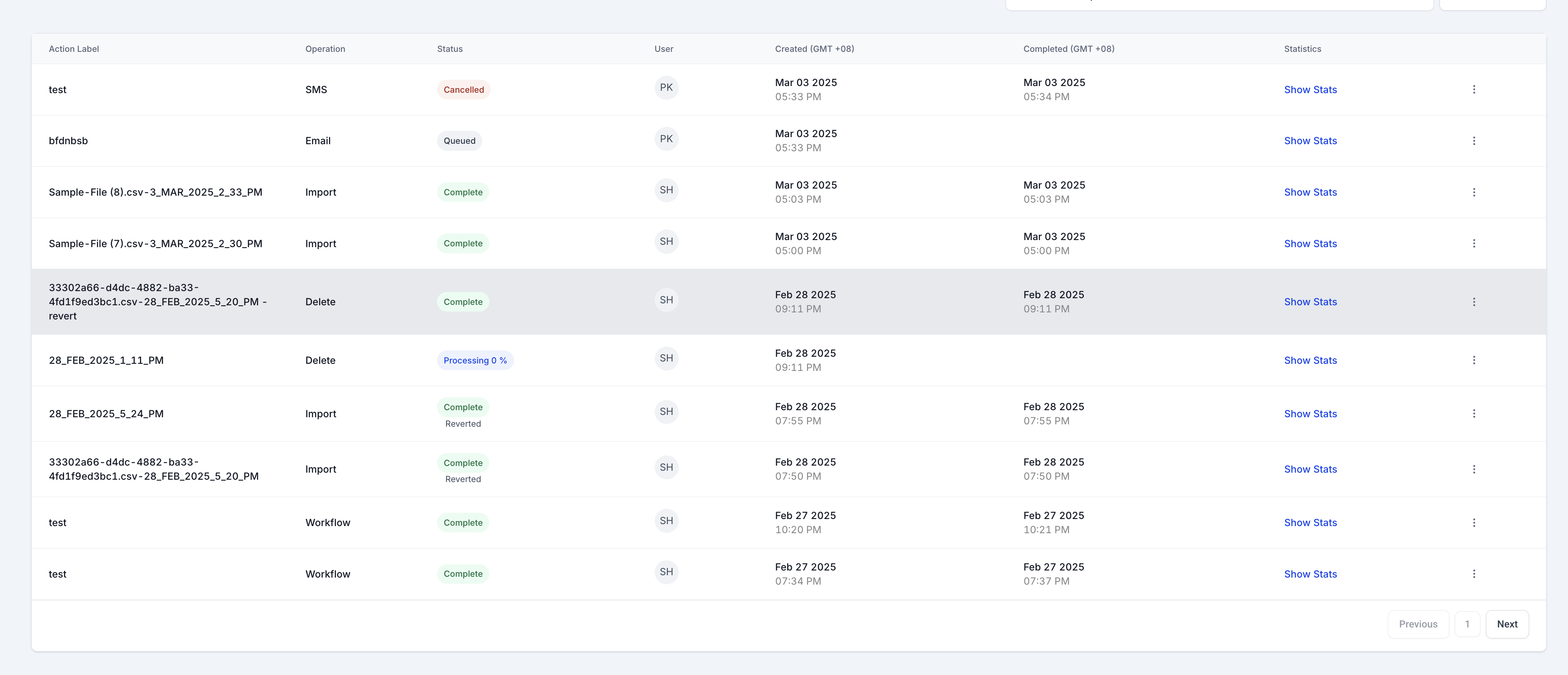
**Applying Filters**
- Click the filter icon in the top-right corner to apply filters (Action Type, Status, Users, Date Range).
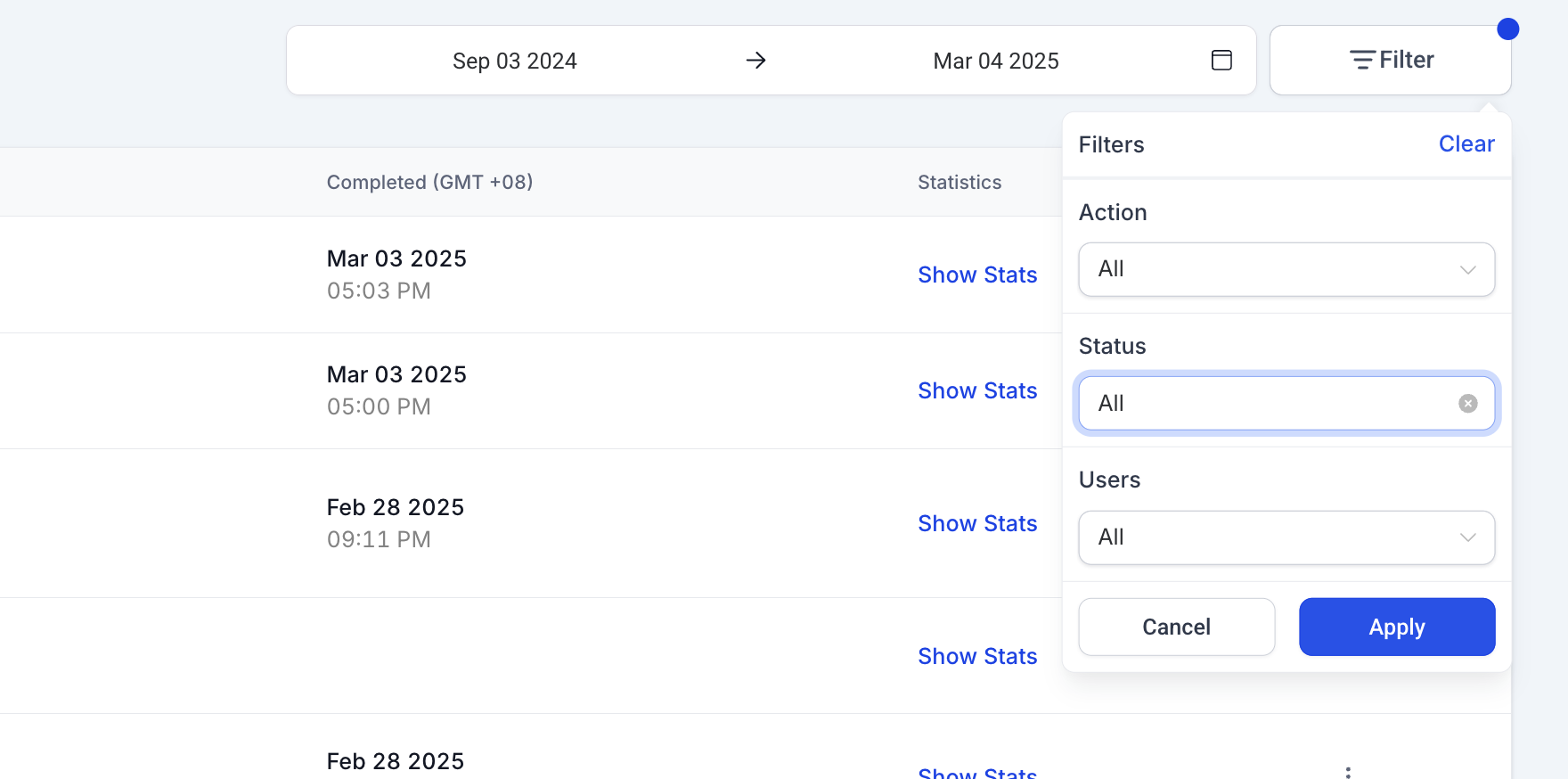
**Viewing Detailed Metrics**
- Click Show Stats next to a bulk action to view detailed metrics.
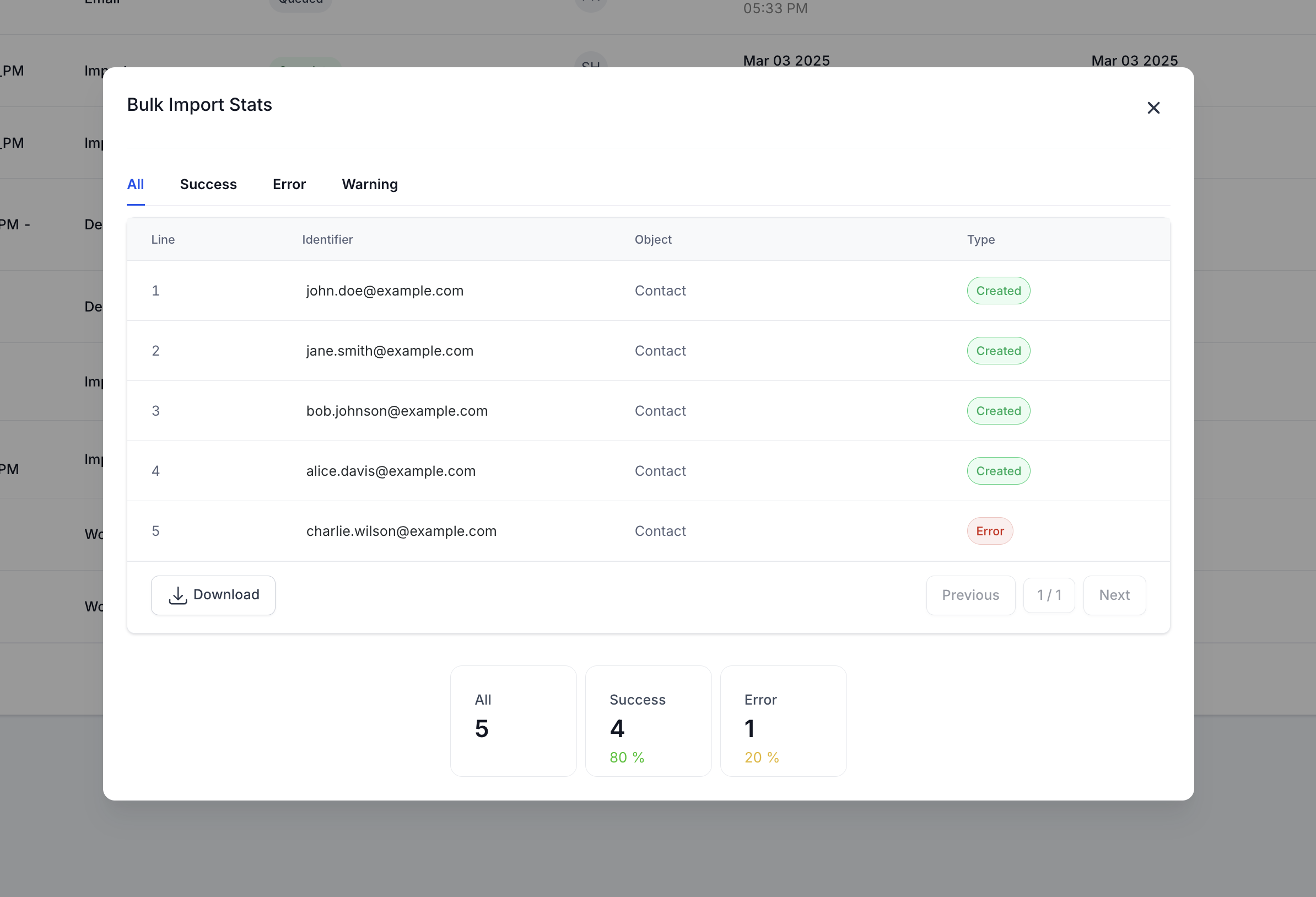
**Managing Individual Actions**
- Manage individual actions by clicking the three-dot menu (⋮) and selecting the desired option (Cancel, Revert, Pause, Resume), then confirm via the modal prompt.
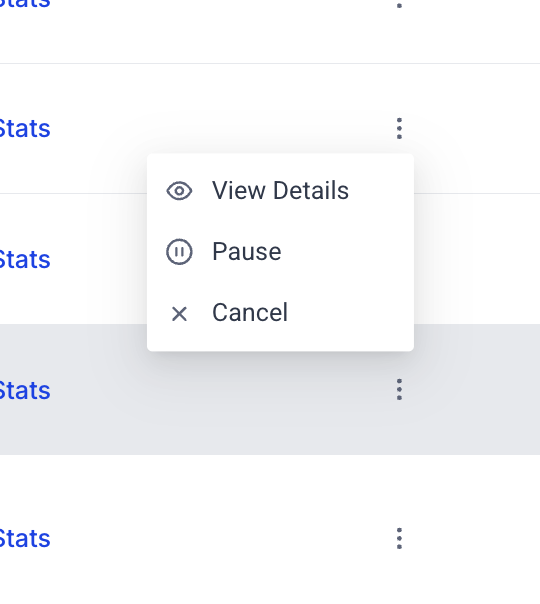
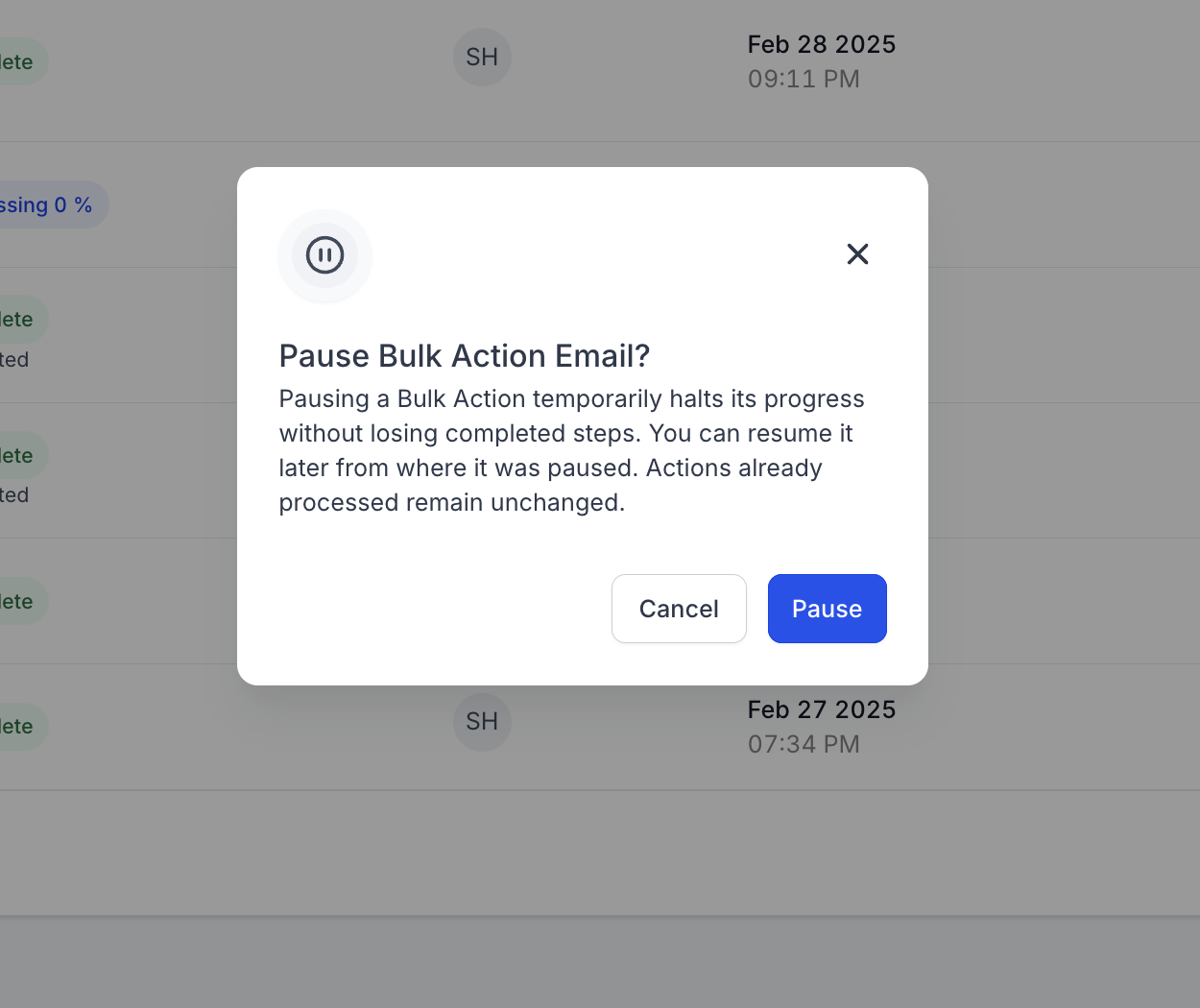
The update streamlines bulk operations by providing a more informative and user-friendly interface. This not only improves efficiency but also enhances decision-making by allowing users to quickly assess performance metrics and act on real-time data.