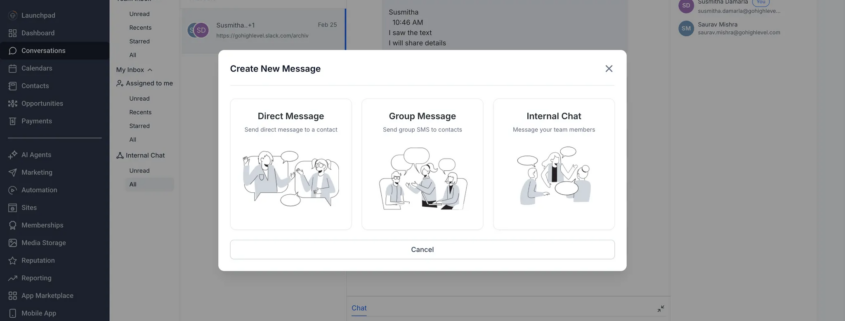💬 Conversations: Introducing Internal Chat for Team Collaboration 🚀
We’re excited to introduce the Internal Chat feature, designed to enable private team communication within the Conversations module. 🎉 With Internal Chat, you can seamlessly collaborate with your sub-account users without involving customers, ensuring discussions remain private and focused. Whether you’re coordinating responses, reviewing customer queries, or sharing internal updates, Internal Chat helps you keep everything organised in one place. ✅
You can now start private internal chats within the Conversations module, allowing for real-time collaboration among team members. Internal chats function just like regular conversations but are only visible to the participants added to the chat. You can send messages, emojis, and attachments for seamless communication, set a subject for better searchability and organisation, add more team members to existing internal chats, with the ability to choose whether they see past messages.
Starting an Internal Chat:
- Open the Conversations module and click on New. Select Internal Chat as the conversation type.
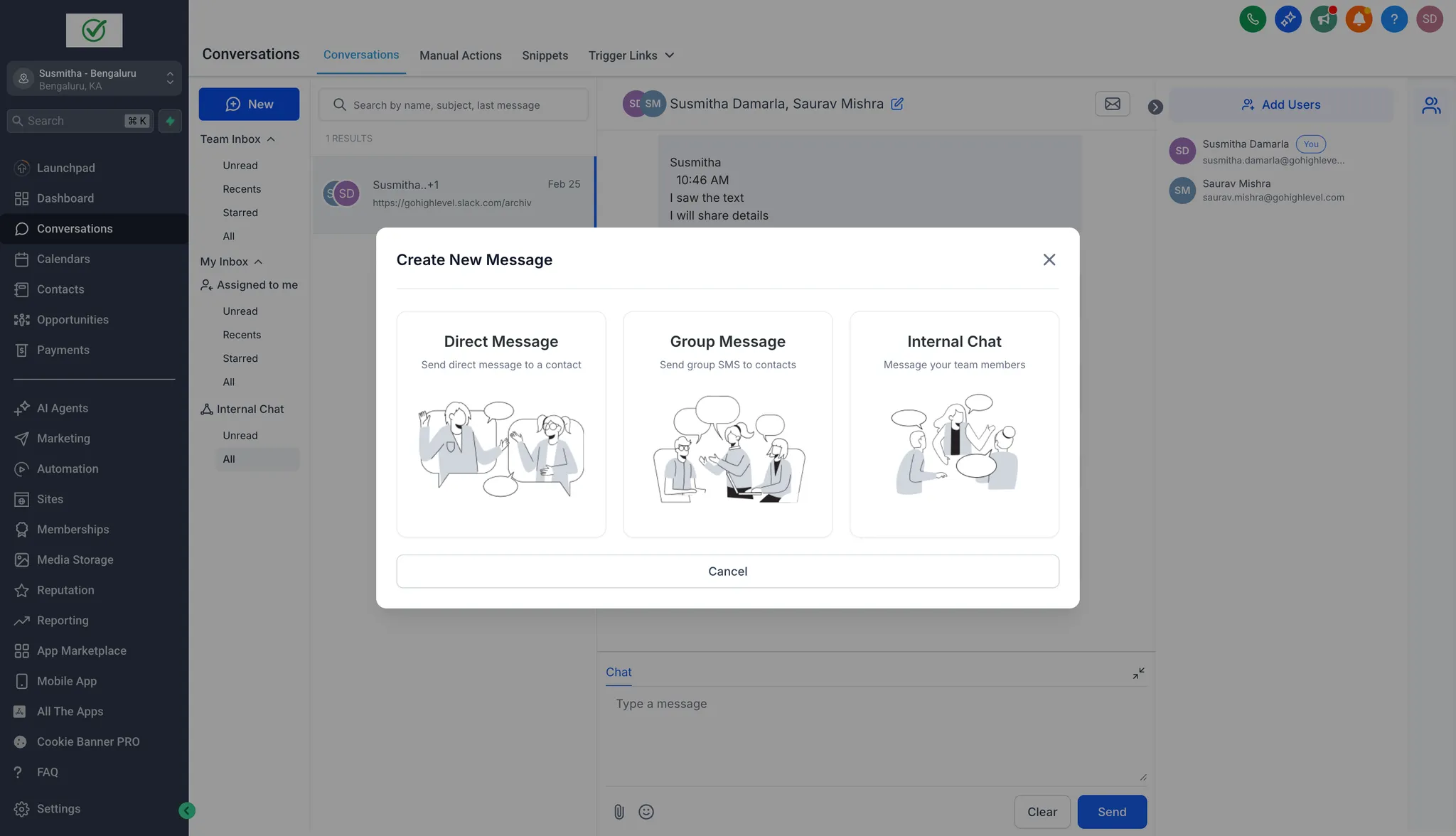
- Choose the users you want to add. Click
Start Chat
to begin the discussion.
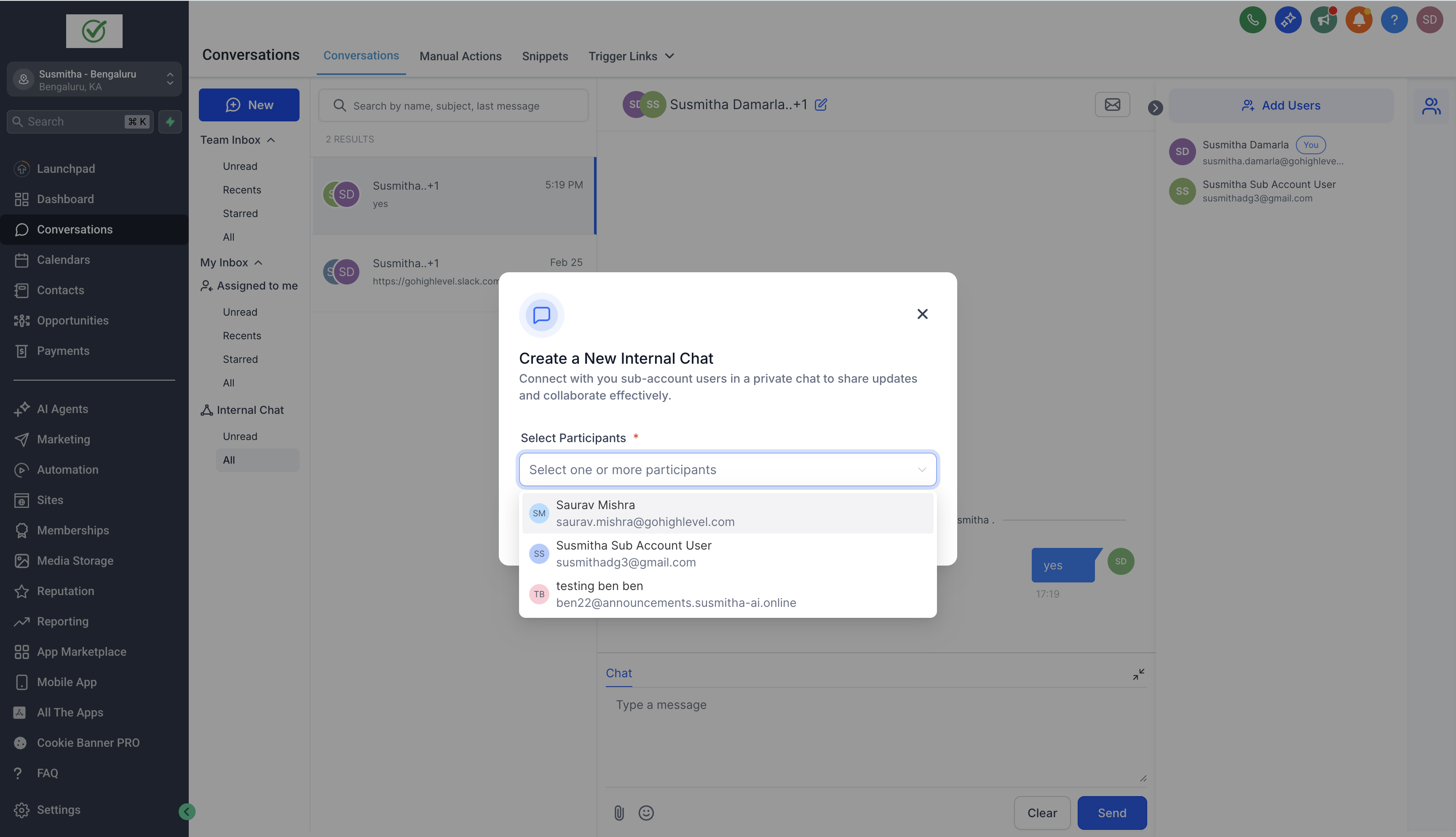
- Start messaging! You can send text, emojis, and attachments.
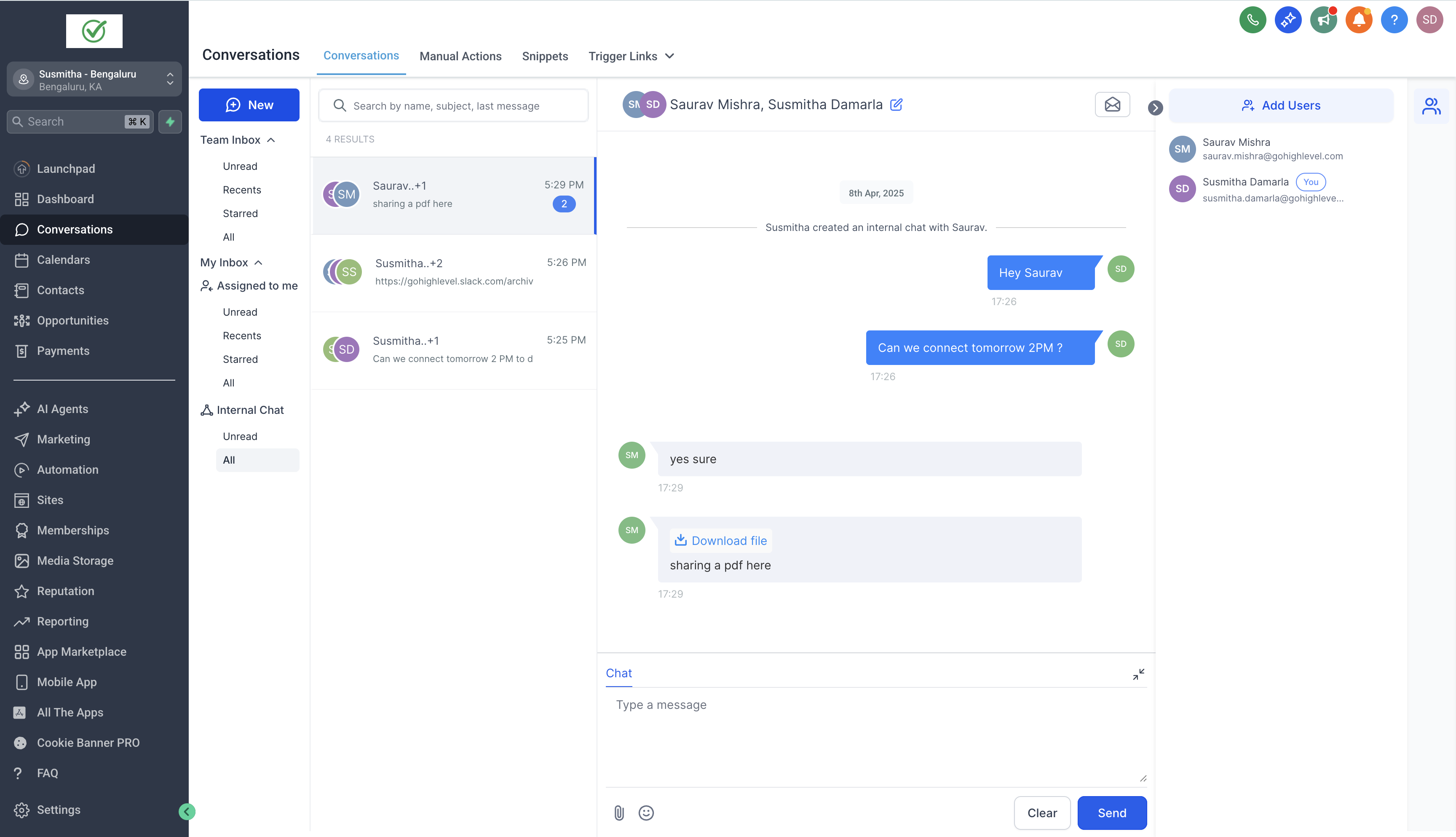
- To add subject, click the
edit icon
in the top centre panel to add a subject. You can also search for internal chats using: Subject, Participant names, and Last message text
- To add users, click
Add Users
in the right panel. Select the team members to add and click
Next
.
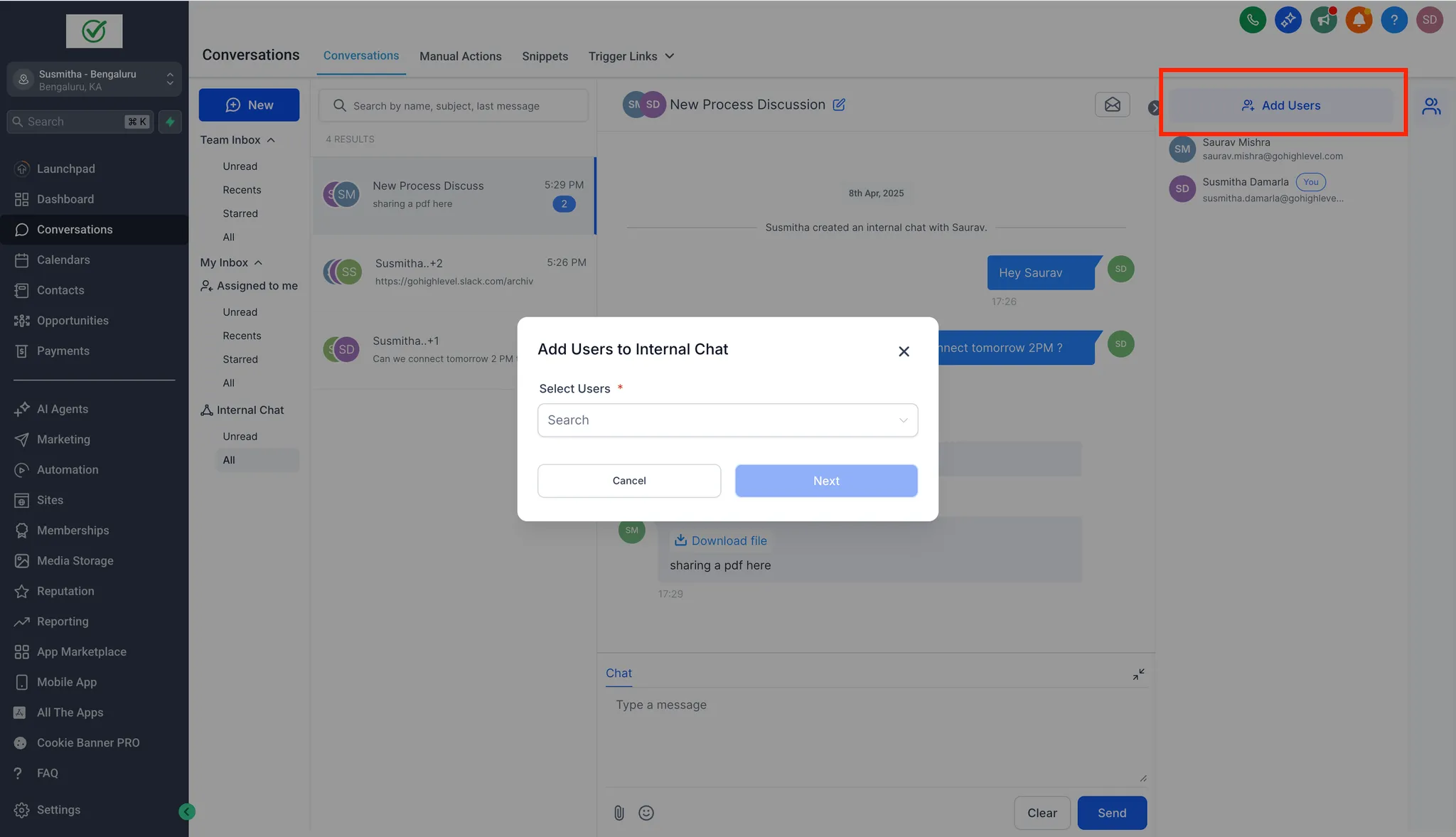
- Choose whether they should have access to previous chat history. Click Confirm—once added, users cannot be removed from the chat.
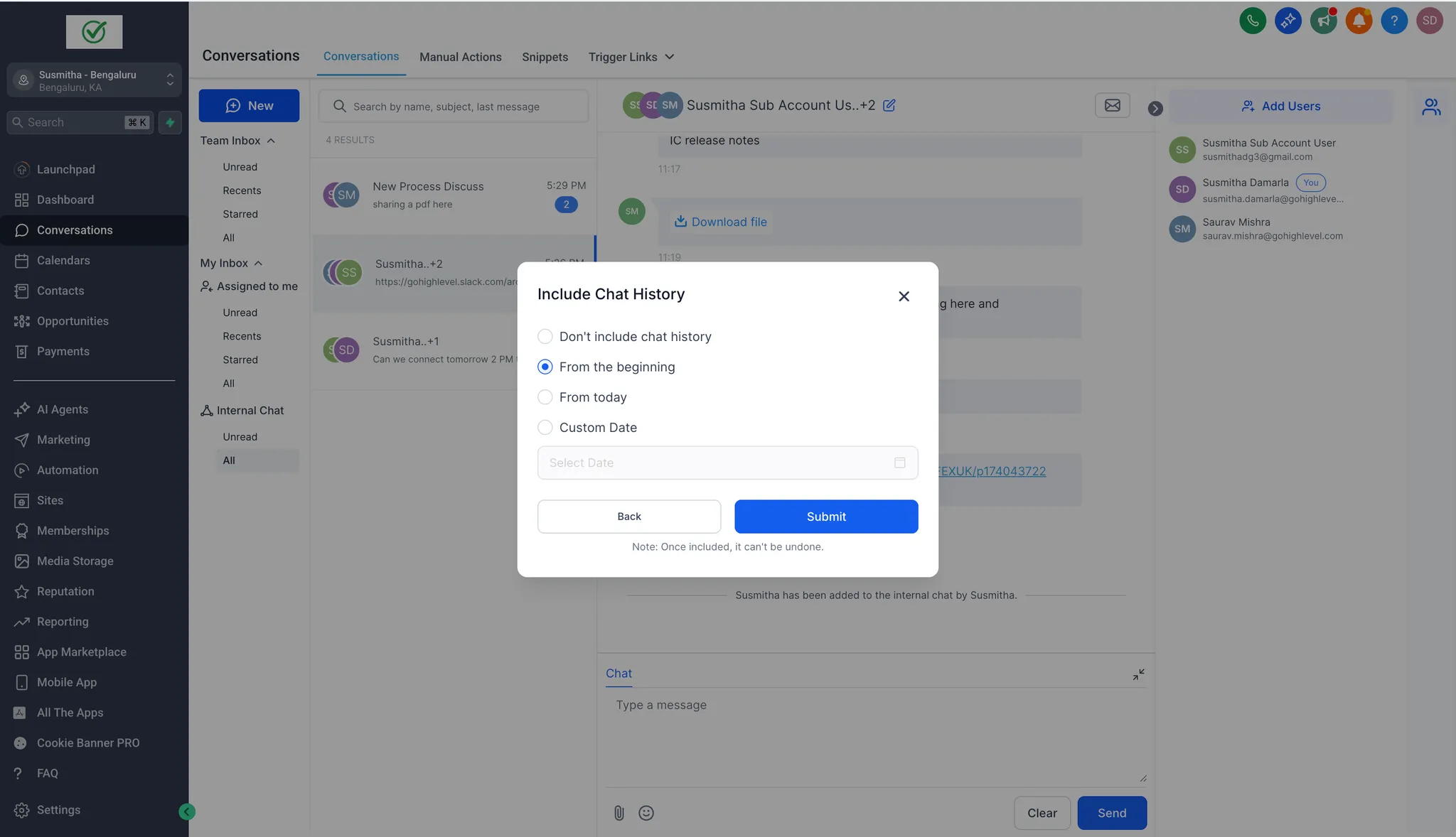
Note
– You can now enable this feature via Labs. . 🚀