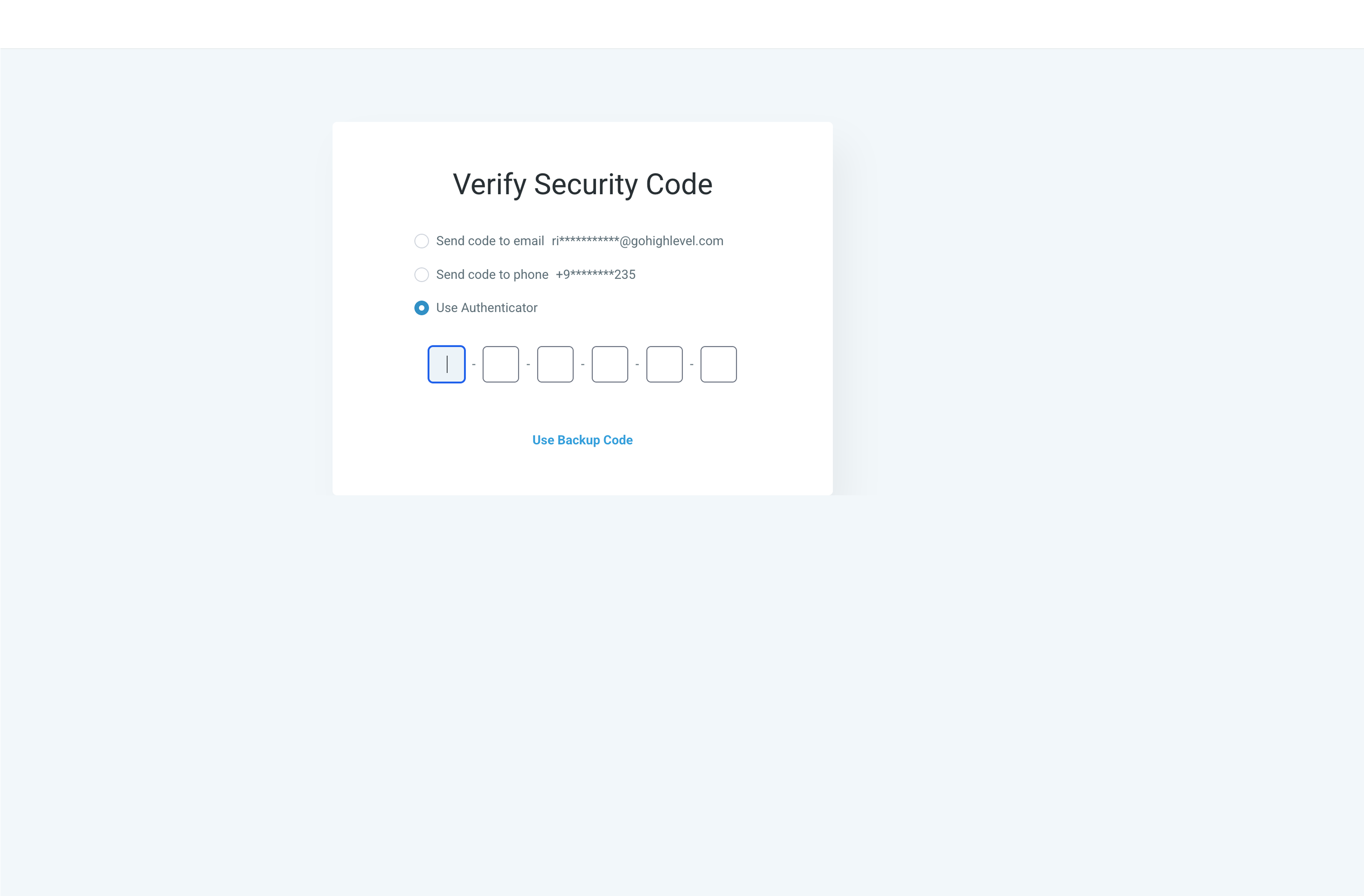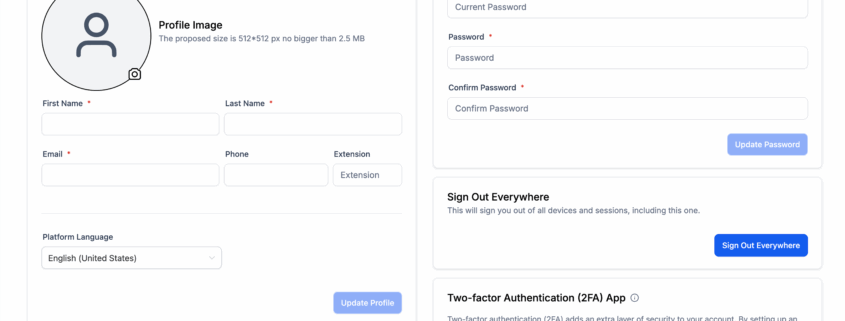Authenticator App Support for Two-Factor Authentication (2FA)
We’ve enhanced account security by introducing support for Authenticator Apps as a method for Two-Factor Authentication (2FA). This provides users with a more secure and flexible alternative to SMS and email-based verification.
- Authenticator App Integration → You can now use apps like Google Authenticator, Authy, Microsoft Authenticator, and others to generate time-based one-time passwords (TOTP) for 2FA.
- Easy Setup → Simply scan a QR code during setup to link your account with your preferred authenticator app.
- Backup & Recovery → Backup codes are provided during setup to ensure you can regain access if needed.
- Go to My Profile in the settings (Settings >> My Profile)

- Click on Setup Two-Factor Authentication (2FA) App.
- Either scan the code using any TOTP app (Google Authenticator, Microsoft Authenticator, Authy, etc.) or input the code displayed in the app.
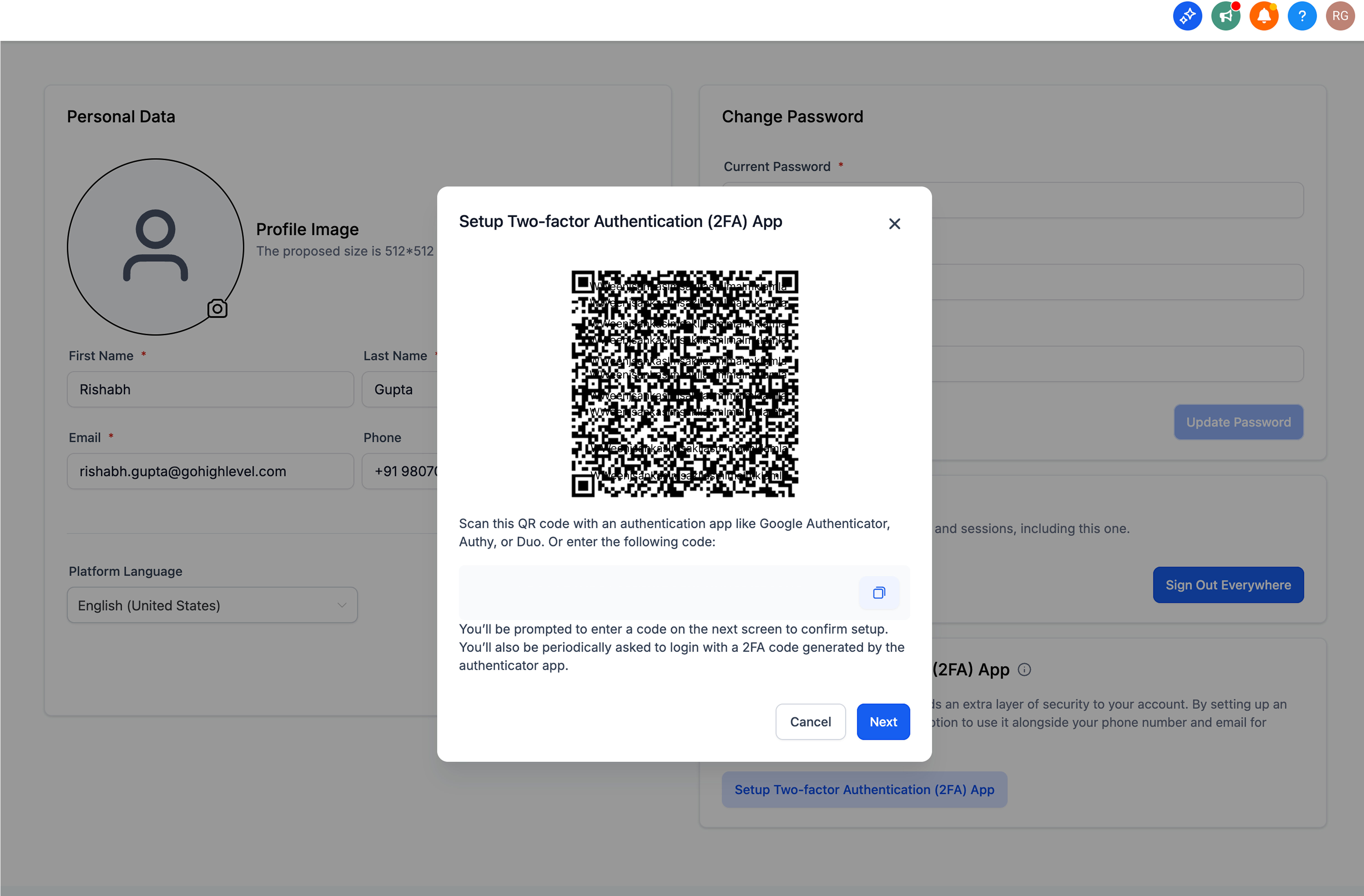
- Input the OTP from the authenticator app to complete the setup.
- Store the backup codes securely to regain access if you lose access to the app. If backup codes are lost or accessed by others, users can reset them from My Profile.
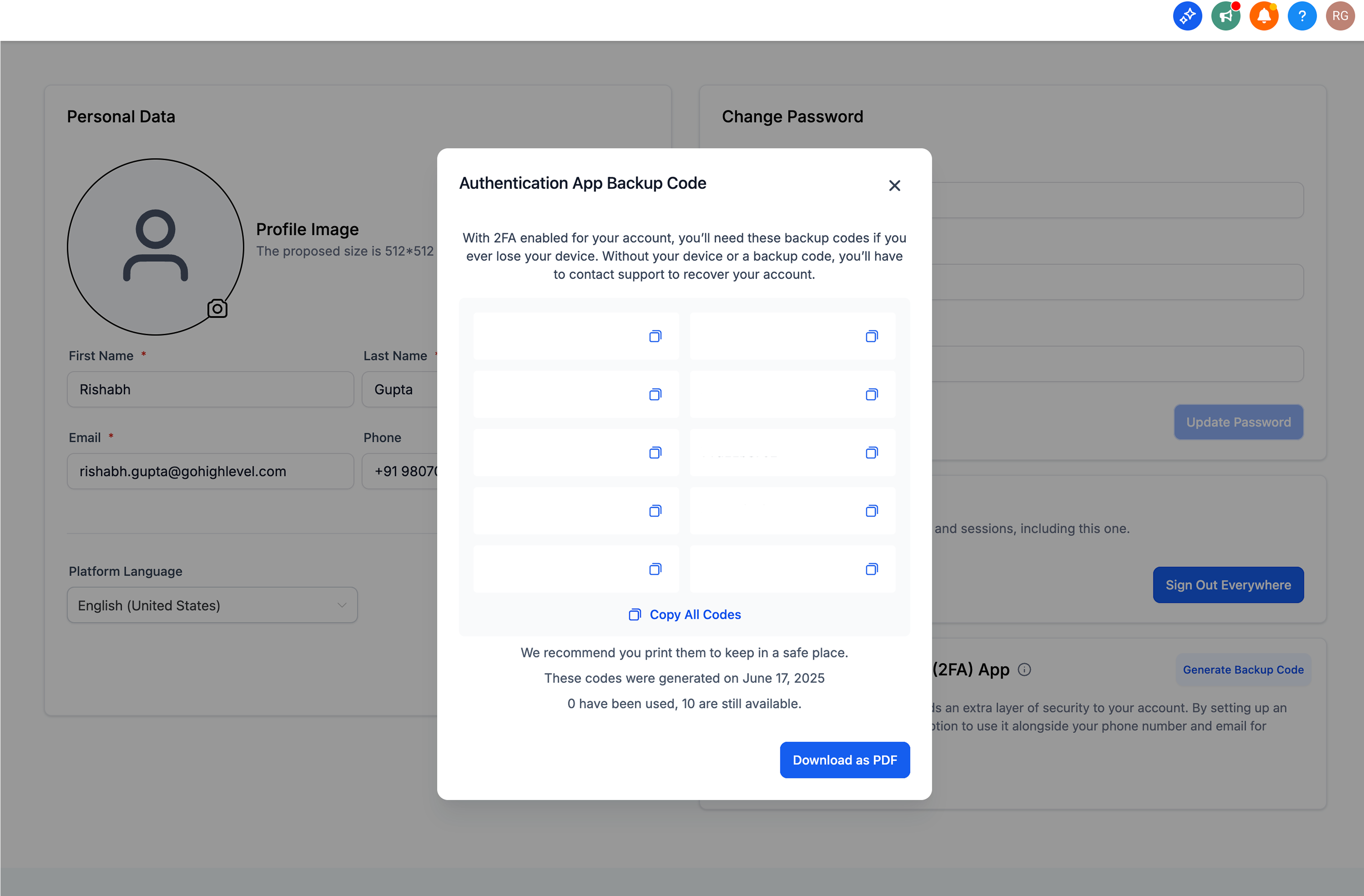
- The next time a user logs into the system, they will see the option to use an authenticator app for 2FA.