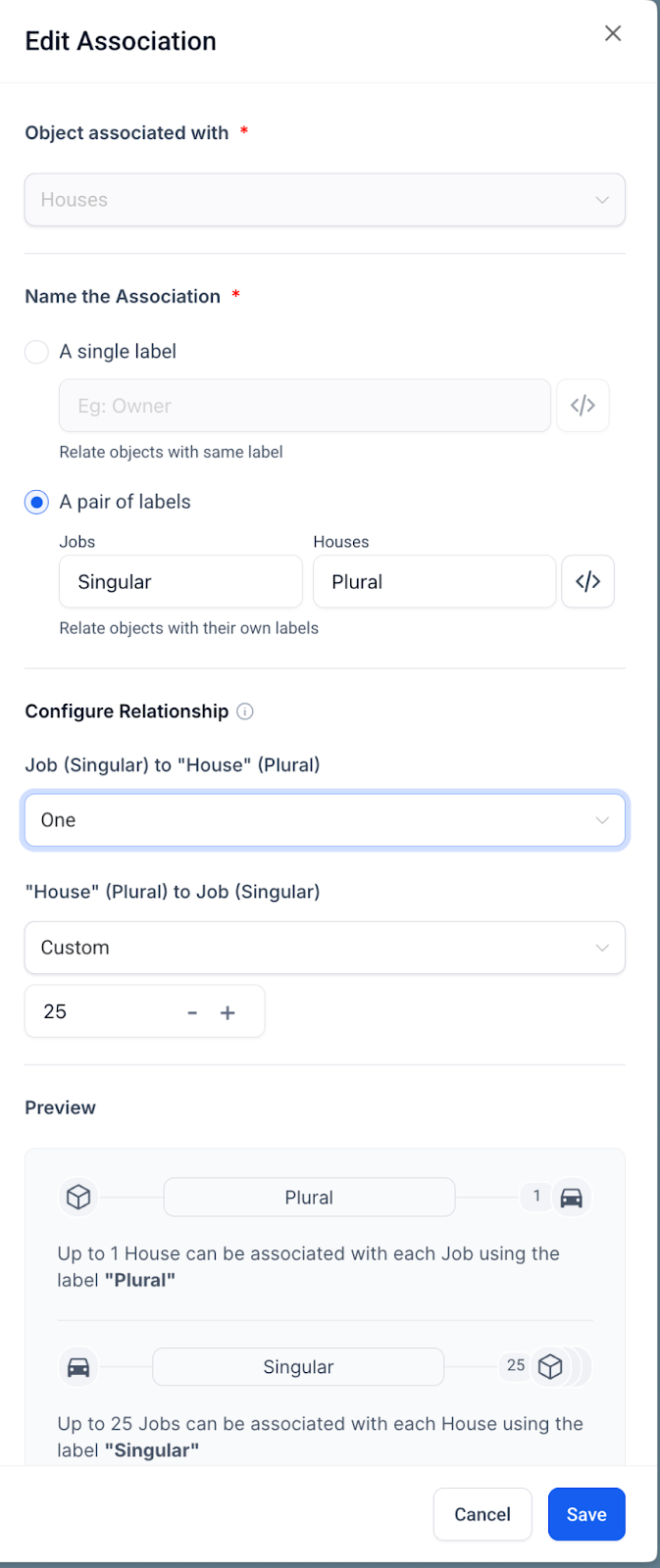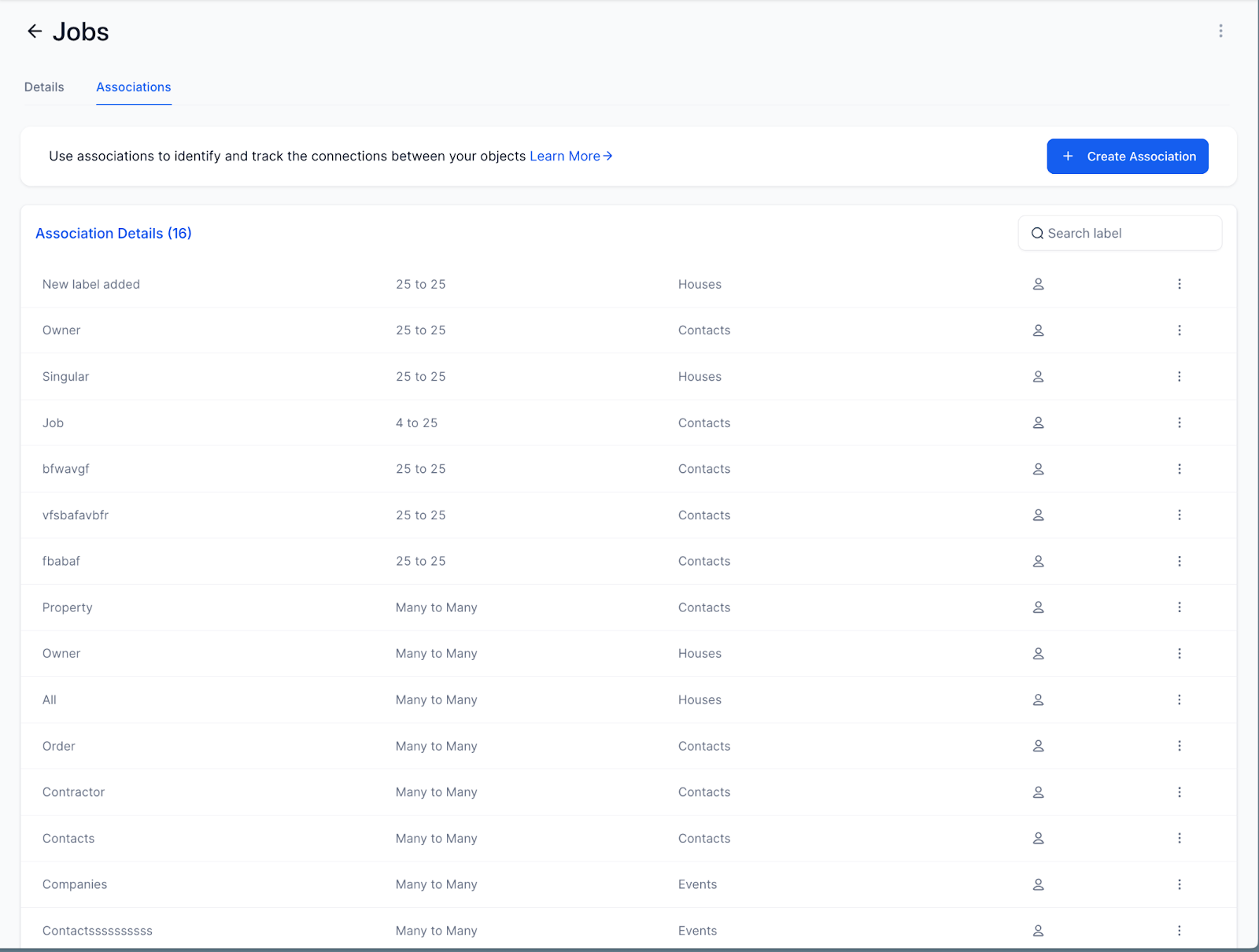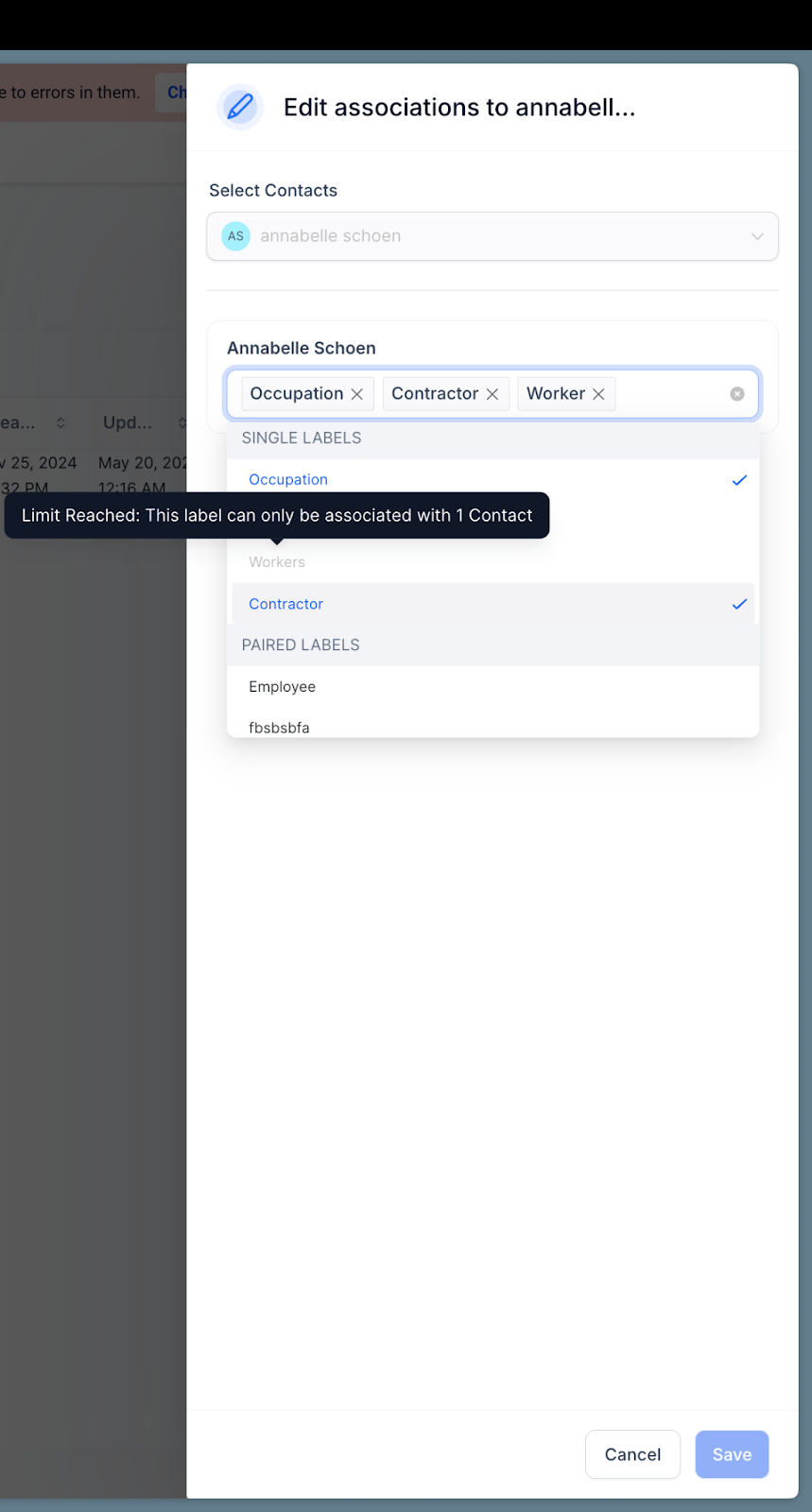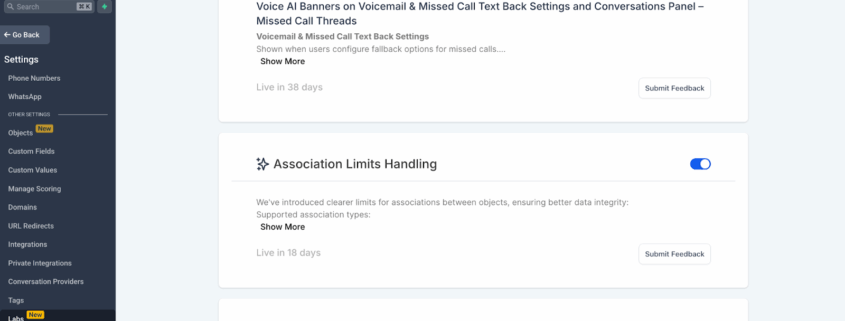Association Limits Handling now available
Custom Objects – Association Limits
You can now configure the number of relationships that can exist between objects in your Custom Objects setup. This feature helps to prevent over-association and enhances data clarity.
We’ve introduced association limits to ensure a more structured approach to object management.
Note: To enable this feature, navigate to Settings > Labs > Association Limits Handling, and toggle it on.
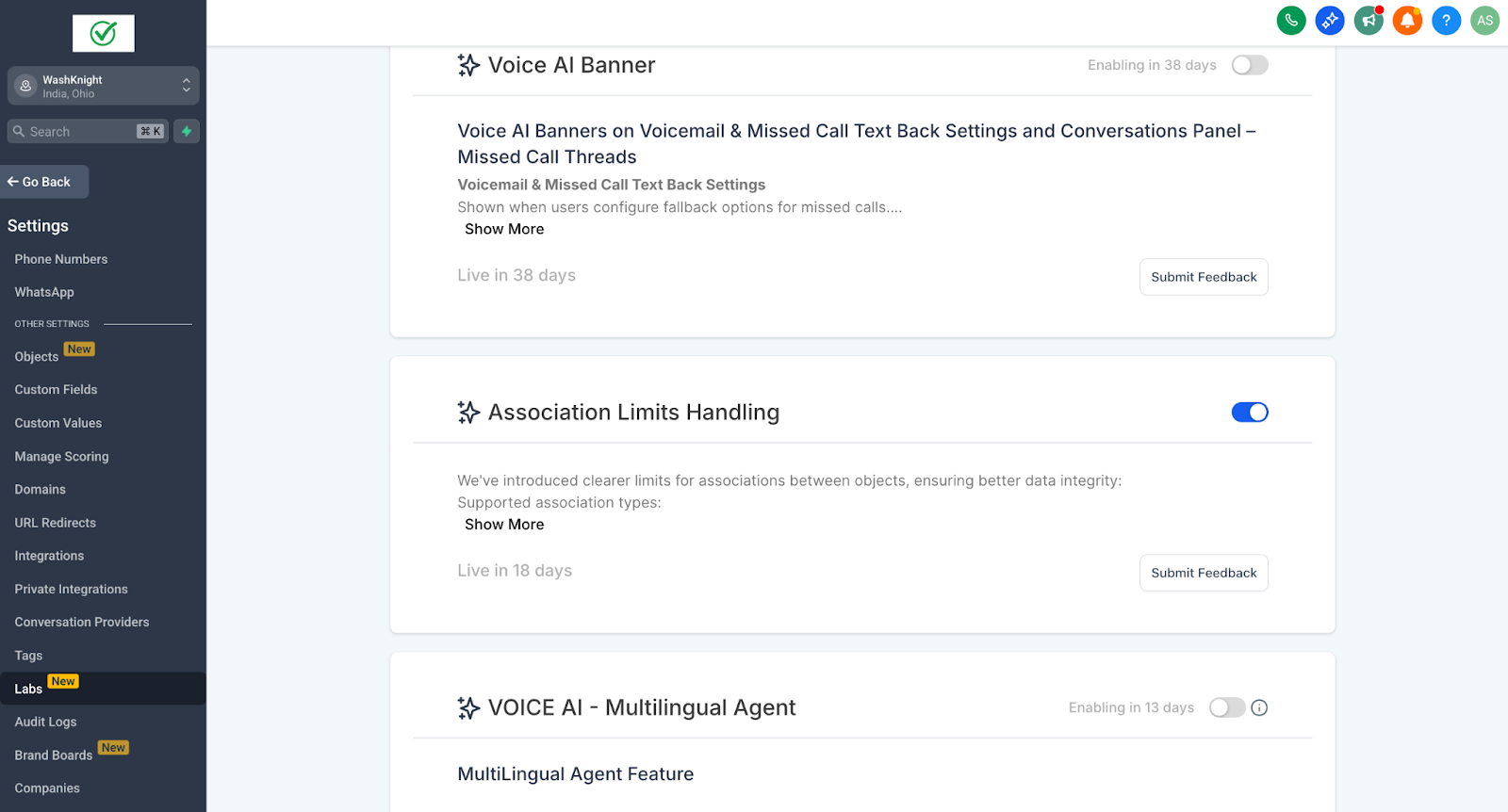
For multi-label associations:
- One-to-One (1:1)
- One-to-N (where N ≤ 1000)
- One-to-Many
- Many-to-Many
For contact-to-contact (single label):
- One-to-One
- Many-to-Many
- Custom N-to-N
- Preview of association direction and counts when configuring
- Error messages displayed when the limit is reached
- Enforced limits per label, active immediately after saving
- Open the
Edit Association
modal on a custom object
- Select “Single Label” or “Pair of Labels”
- Configure the relationship type and limit.
- Review the preview panel.
- Save and test in your object view.
- Avoids over-linking between records.
- Helps maintain clean data structures.
- Reduces user confusion when limits are reached with clear UI feedback.