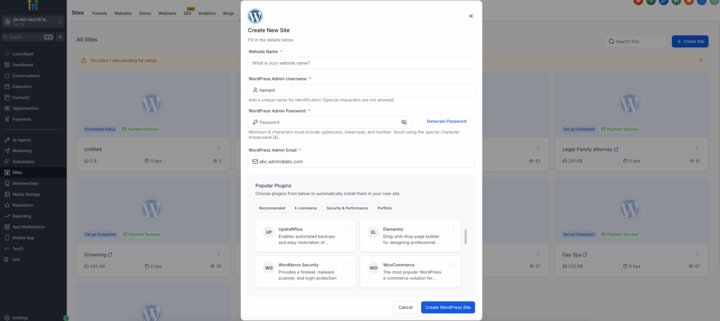Add Popular Plugins on WordPress Site Setup
You can now select from a curated list of popular WordPress plugins during the site creation process, making it quicker and easier to set up your site with essential tools from day one.
- Go to
Sites → WordPress
Dashboard.
- Click
Create Site
- On the
Popular Plugins
step, select the plugins you wish to use.
-
Finish setup
— your selected plugins will be pre-installed and active.
- Manage all installed plugins later from the WordPress → Plugins section.
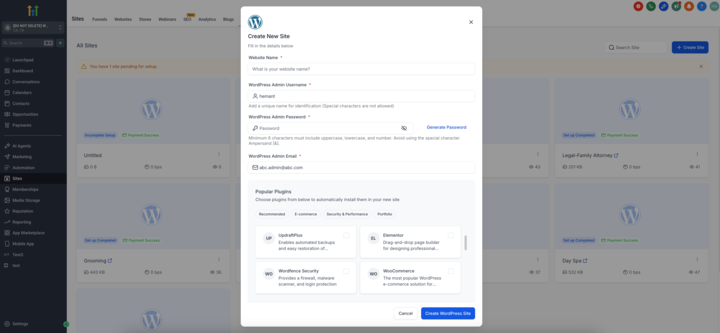
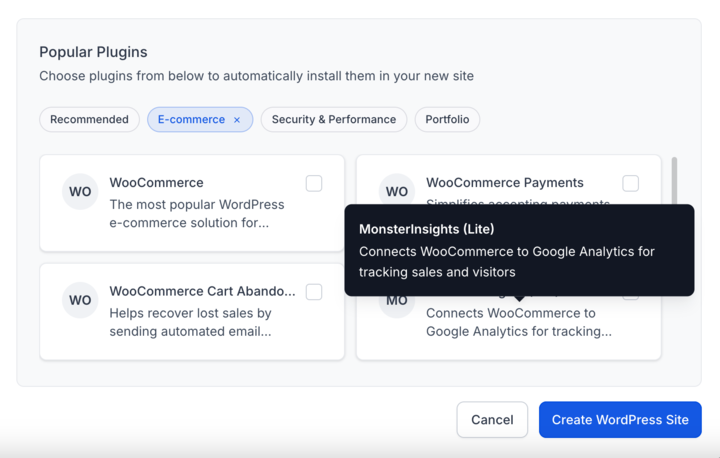
This update streamlines your onboarding experience, saving time and helping you customise your WordPress site quickly with the tools you actually need — all while maintaining full control.
To learn more about WordPress Hosting and how you can resell it to your clients, click here. Do you have suggestions for WordPress Hosting? Simply post your ideas on our Ideas Board, and we will prioritise your suggestions!
Quickly set up your site with essential plugins during creation — saving time and giving you full control from the start!