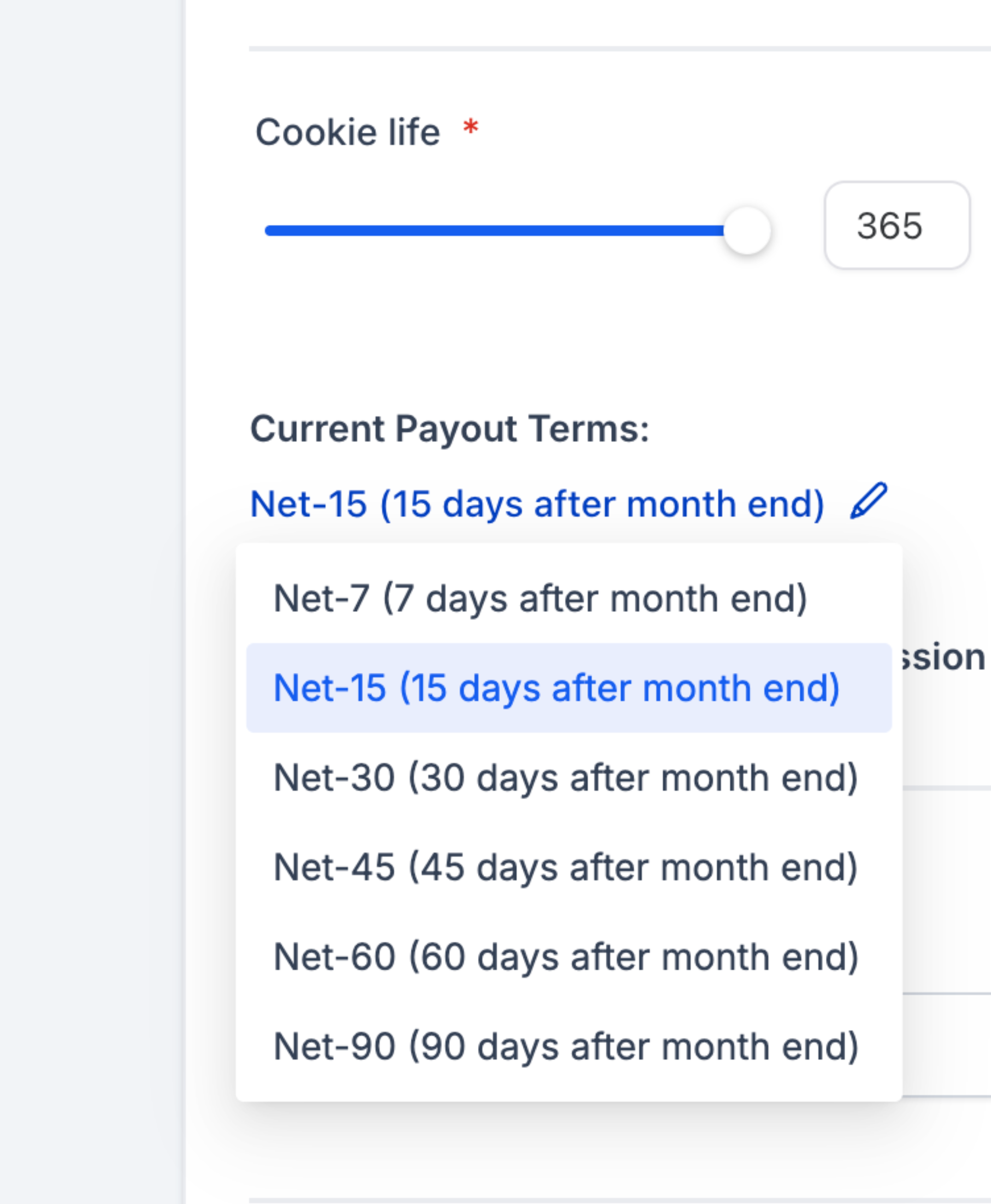Account Affiliate Manager: New Payout terms
You can now customise when affiliates are paid after a lead converts or a sale is made, giving you greater control and additional time to account for potential refunds or chargebacks. For instance, if you offer a 30-day refund window, selecting a NET-30 payout term ensures commissions are only paid after that period concludes.
We’ve introduced various payout term options to suit your business:
- NET-7: Payout 7 days after month-end
- NET-15: Payout 15 days after month-end
- NET-30: Payout 30 days after month-end
- NET-45: Payout 45 days after month-end
- NET-60: Payout 60 days after month-end
- NET-90: Payout 90 days after month-end
- Go to Campaign > Additional Settings or Global Settings
- Choose your preferred Payout Term
- Affiliates will also see the selected payout term in their portal
Flexible payout timing helps reduce the risk of paying commissions on refunded transactions. Whether your business offers short or long refund windows, these options allow you to align your payout schedule accordingly — ensuring affiliates are rewarded while maintaining control over your cash flow.