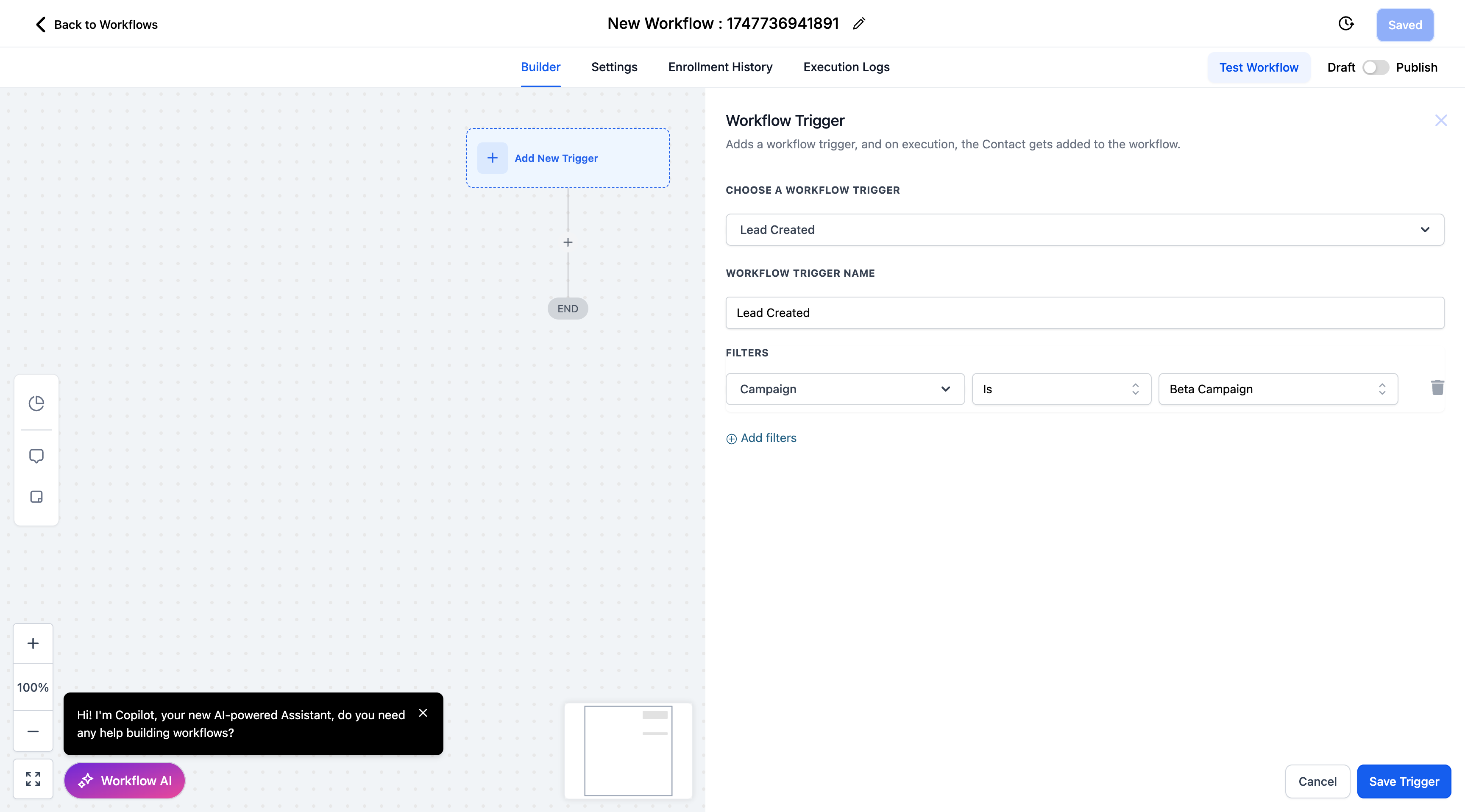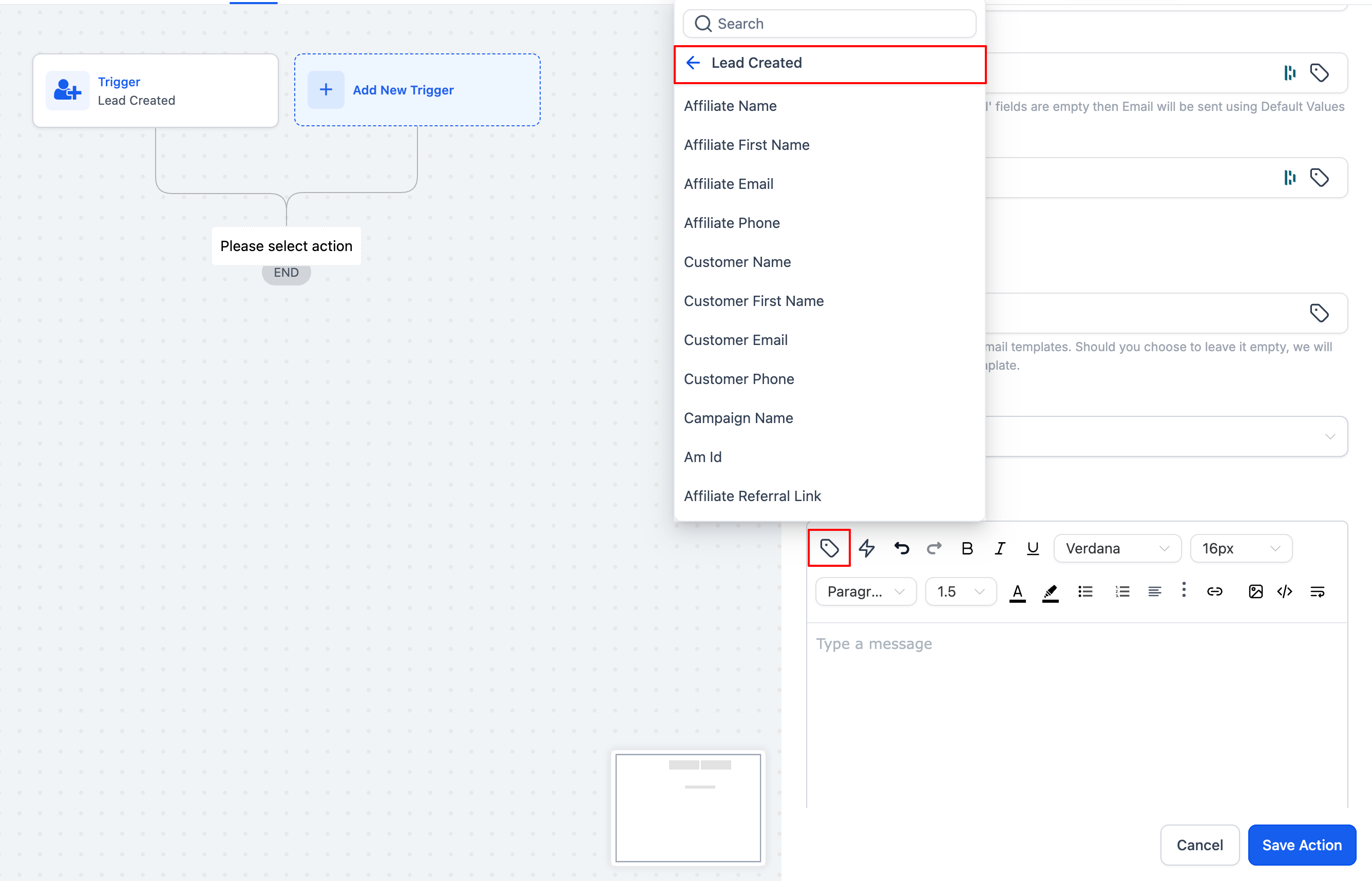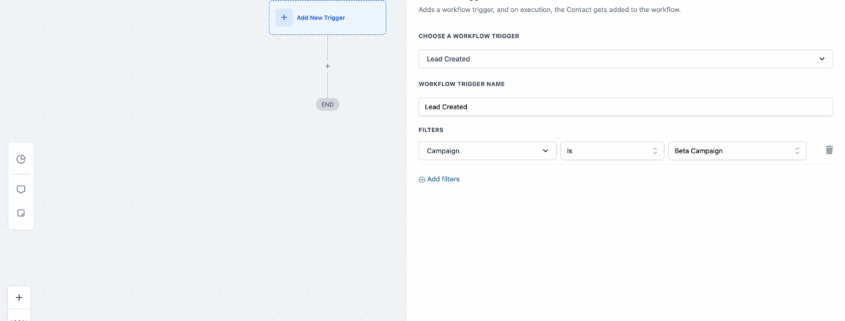Account Affiliate Manager: Lead Created
Automate Communications and keep affiliates engaged the moment they generate a lead. The new
“Lead Created”
trigger allows workflows to be launched whenever a new lead is referred through the Affiliate Manager.
-
Lead Created:
A brand-new workflow trigger. Use this to build automations triggered by leads generated by affiliates.
-
Optional Campaign Filter:
Apply this trigger across all campaigns or narrow it down to a specific campaign for targeted workflows.
- Send a personalised “Congrats!” email to affiliates when they generate a new lead.
- Encourage affiliates to nurture and convert their leads.
- Go to Workflows and click + Create Workflow.
- Set the Trigger as: Lead Created.
- (Optional) Add a Campaign filter to target a specific campaign.
- Add an Action (e.g., Send Email or Internal Notification).
- While drafting your message, use custom values from the “Lead Created” section if required.
- Save changes.
Keep your affiliates motivated and informed with real-time notifications. Whether you’re sending a “Congrats!” email or encouraging lead conversion, this trigger helps streamline communication, improve engagement, and boost overall performance.