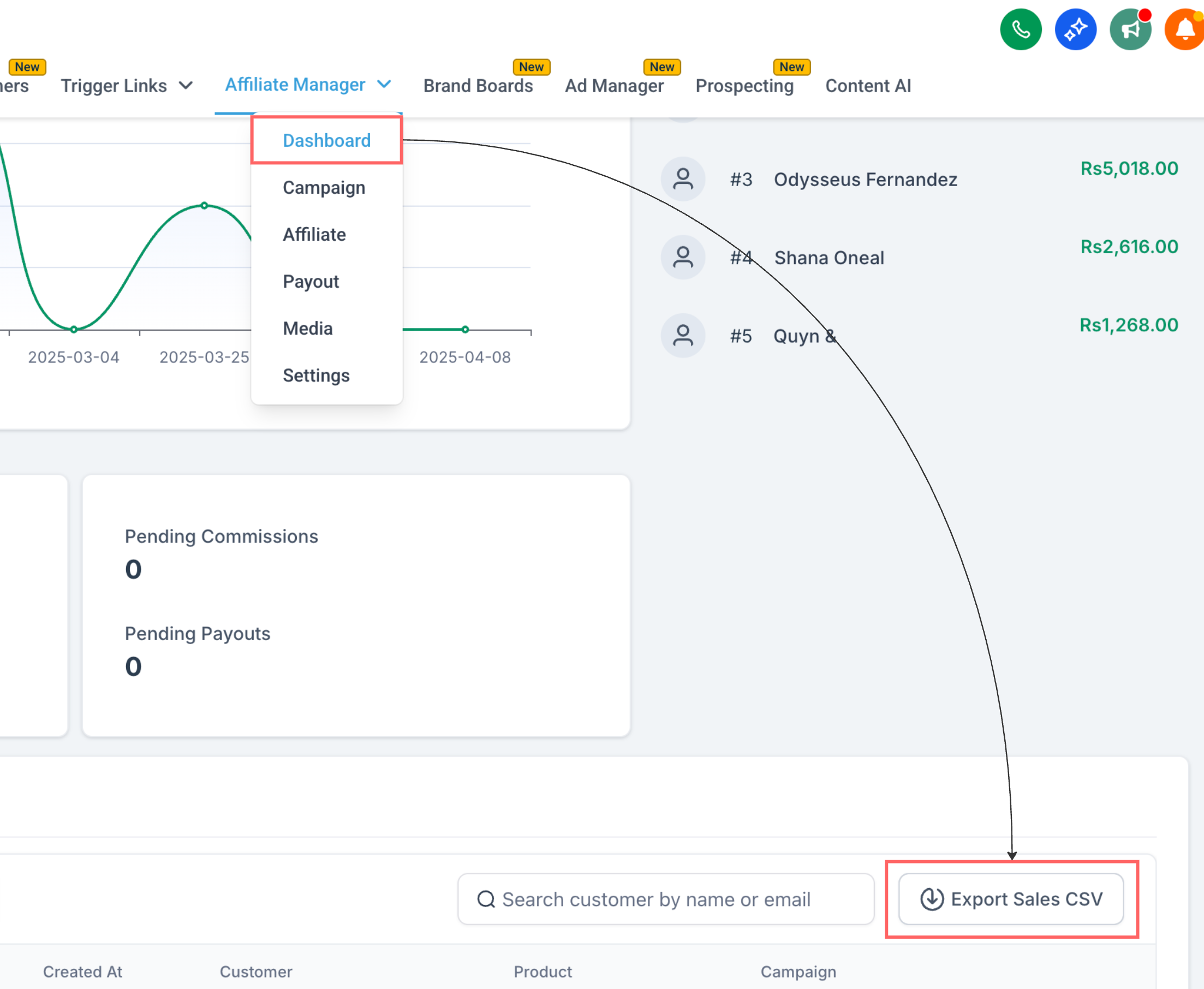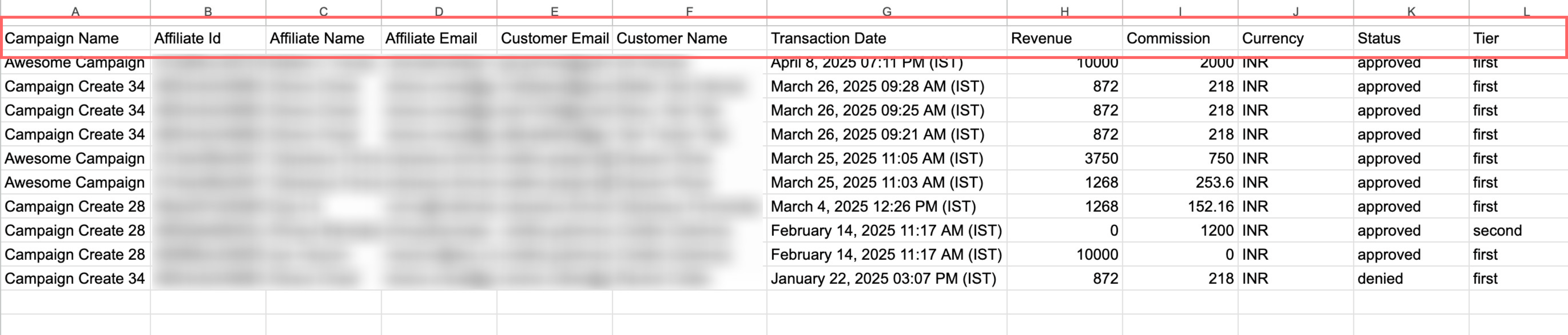Account Affiliate Manager: Export Affiliate Sales Data from Dashboard
- You can now download affiliate sales data directly from the Affiliate Manager Dashboard in CSV format. Get a clear, exportable view of your affiliate activity and performance, all in one file.
- The CSV includes the following fields: Campaign Name, Affiliate ID, Affiliate Name, Affiliate Email, Customer Email, Customer Name, Transaction Date, Revenue, Commission, Currency, and Status.
- Navigate to Affiliate Manager →
Dashboard
- Apply your preferred date range or campaign filter.
- Scroll down to the table card.
- Click on “
Export Sales CSV
” to download the report.
Whether you wish to audit historical affiliate sales, review campaign performance, or simply keep a backup, this feature makes it easy to access all your raw affiliate sales data in one place—instantly and without any manual effort.
- Understand the Affiliate Manager Dashboard.
- Learn more about the Affiliate Manager.