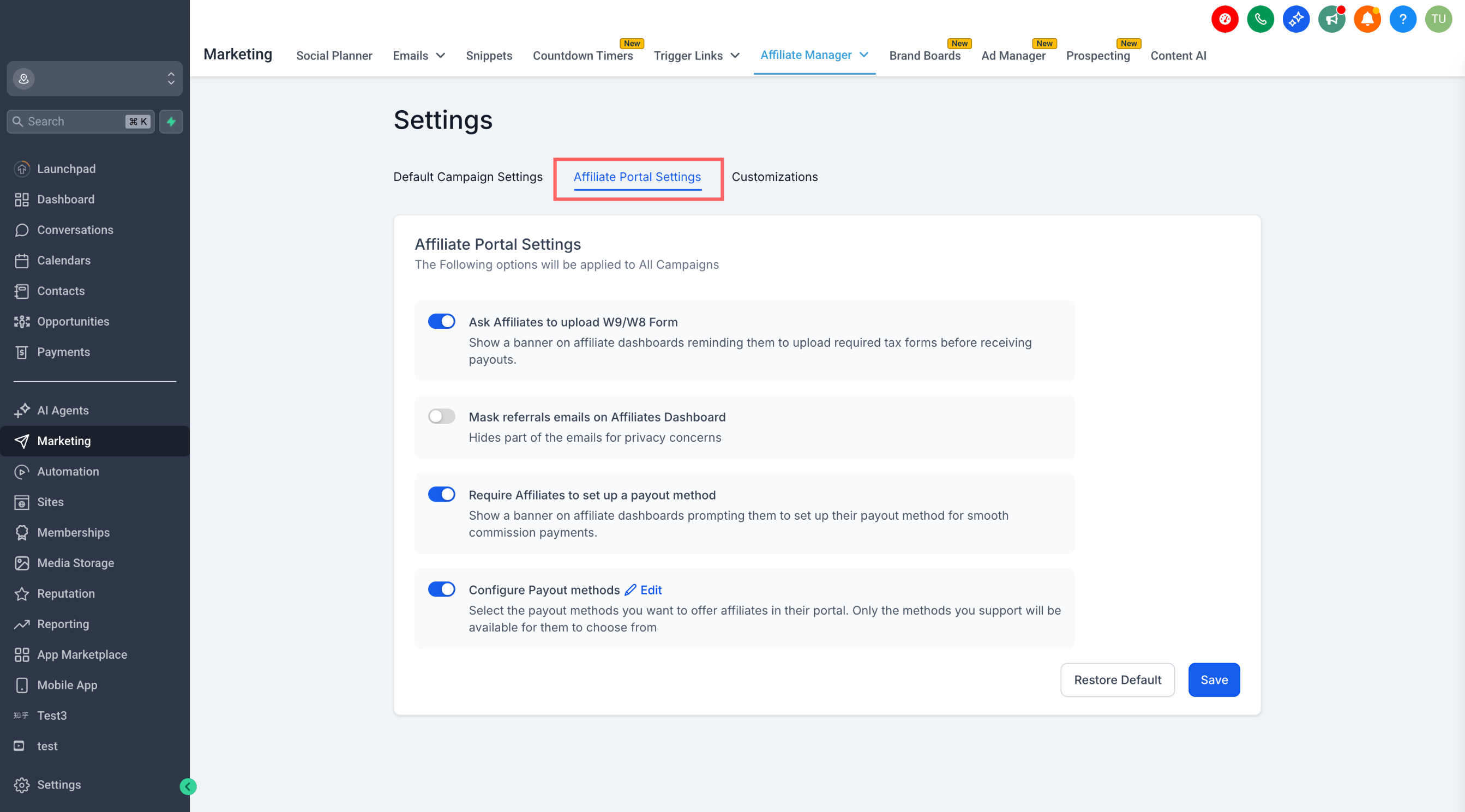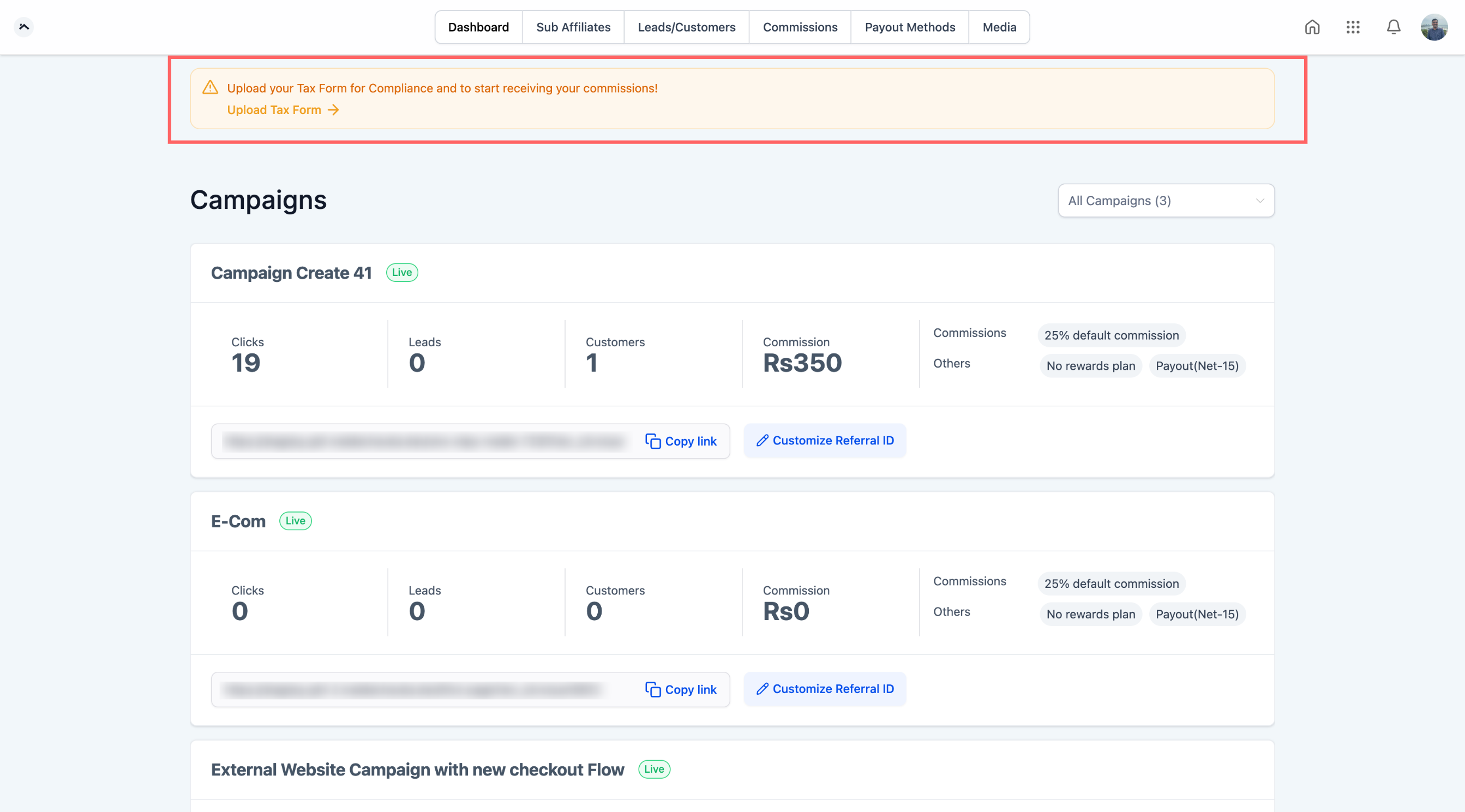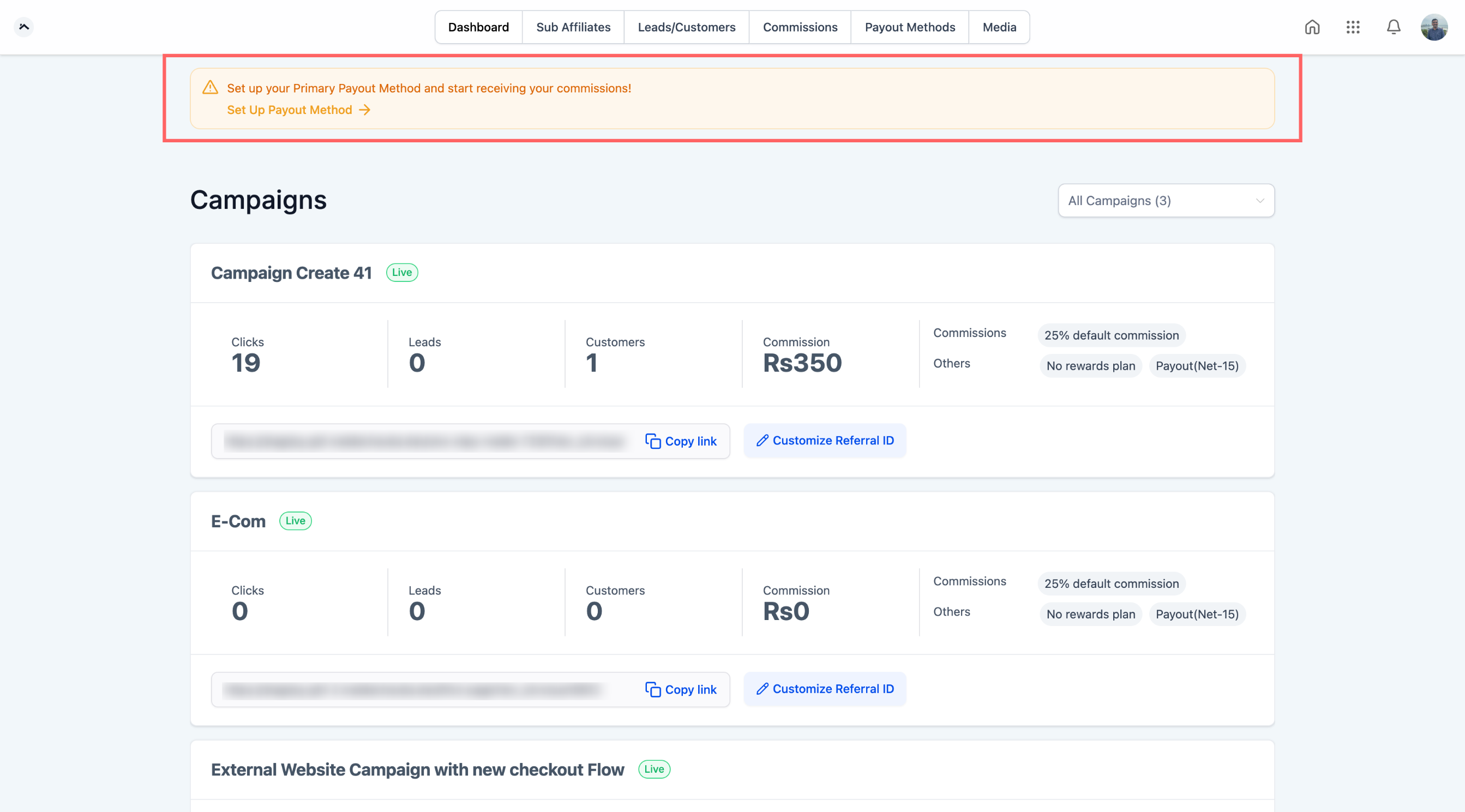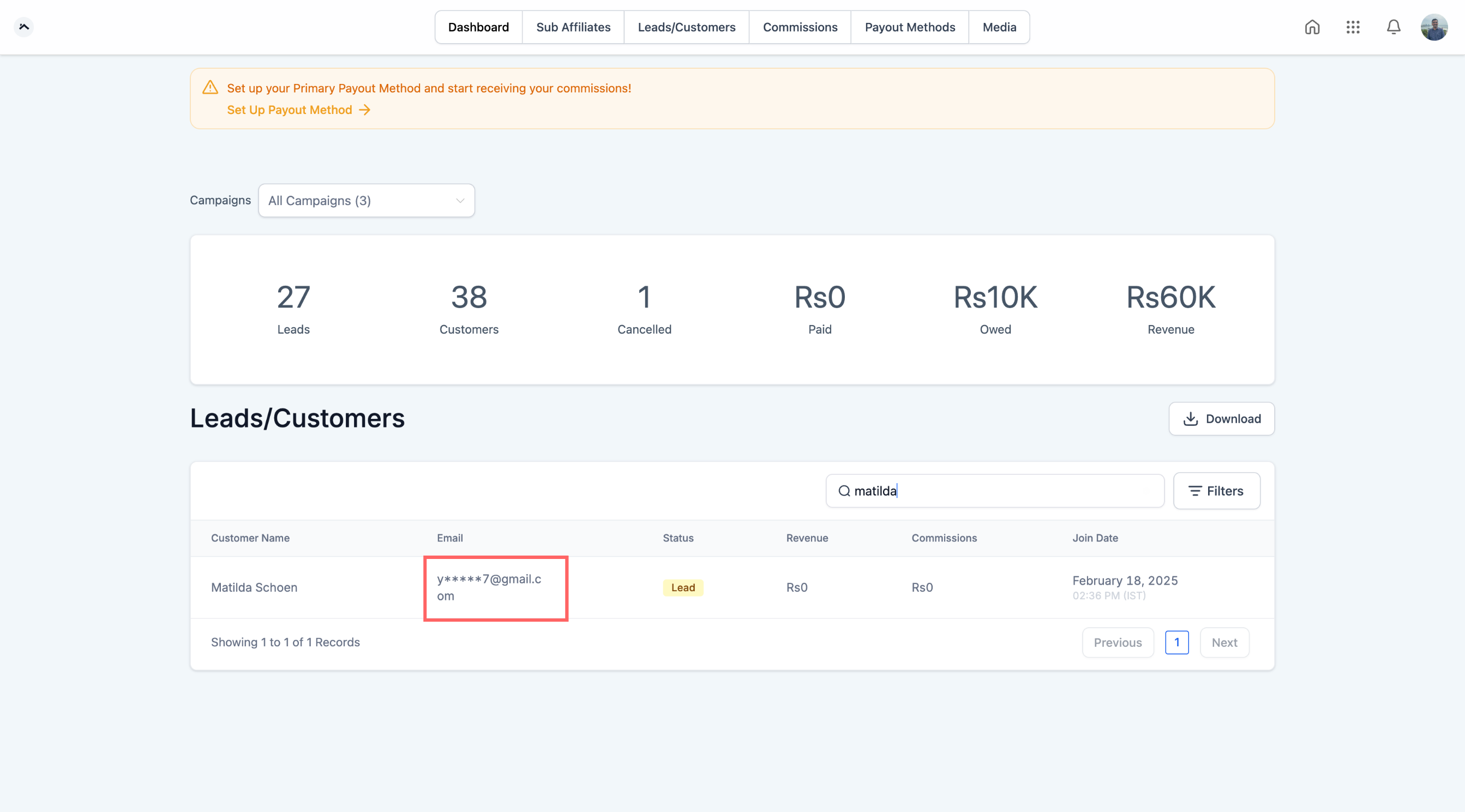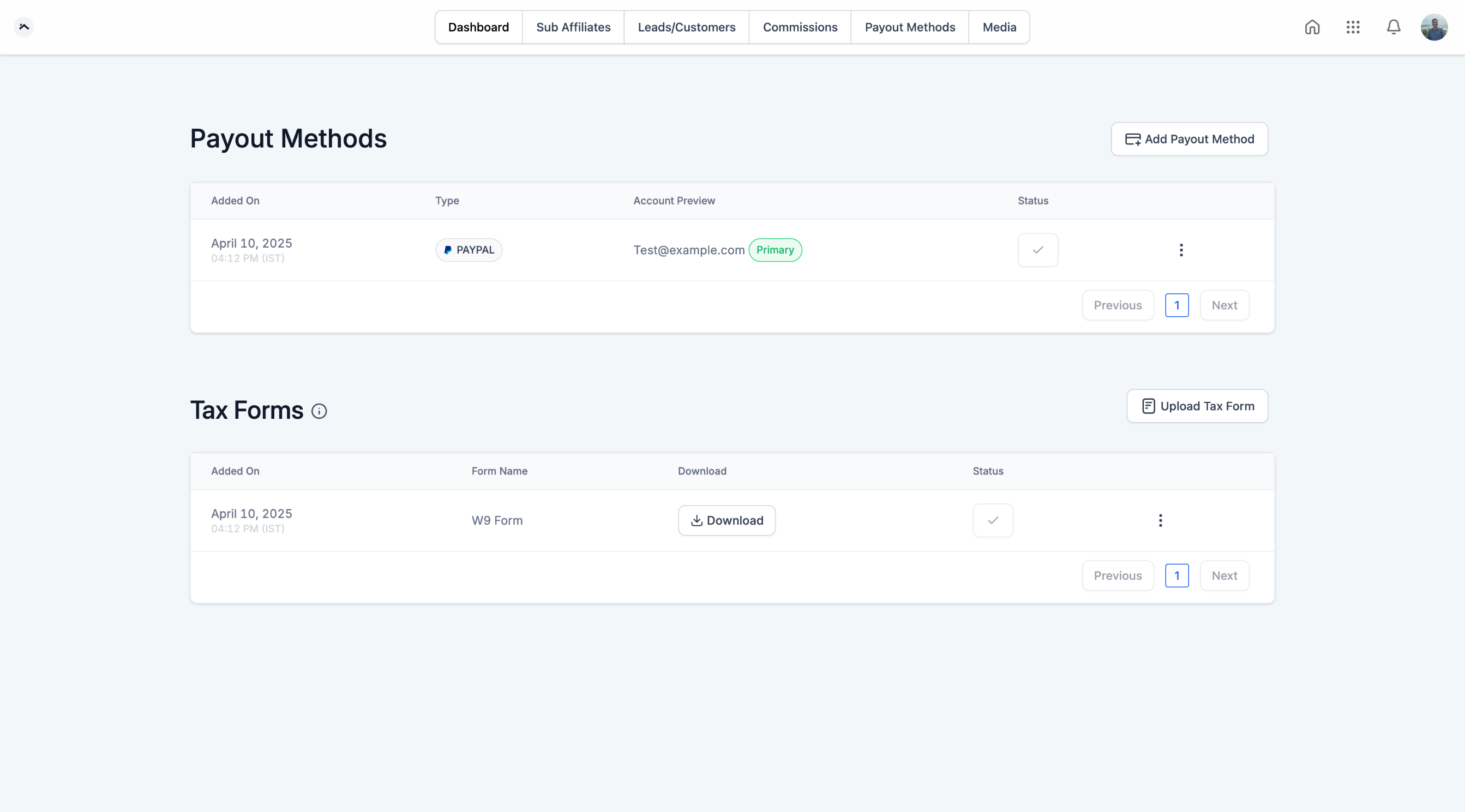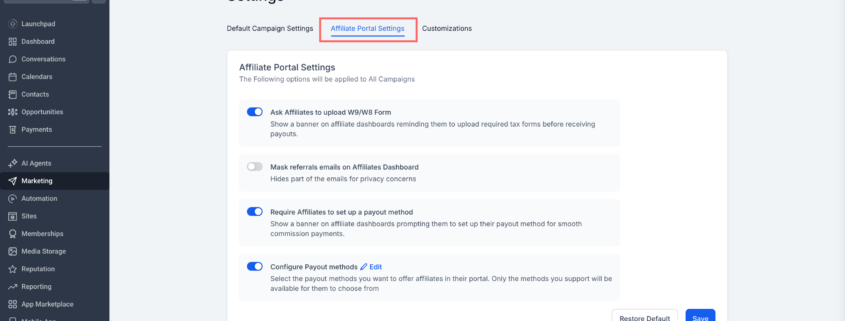Account Affiliate Manager: Affiliate Portal Settings
We’re excited to introduce the Affiliate Portal Settings Page — a central place for managing key affiliate portal preferences. This release gives admins the ability to guide affiliates towards essential onboarding steps and control what they see on their dashboards.
-
Ask Affiliates to Upload W9/W8 Forms
: Displays a banner on the affiliate dashboard prompting them to upload required tax documents to ensure compliance and smooth payouts.
-
Require Affiliates to Set Up a Payout Method
: Shows a persistent nudge banner on the affiliate dashboard urging them to add a valid payout method before receiving commissions.
-
Mask Referral Emails on Affiliate Dashboard
: Protect customer data by masking parts of referral email addresses visible to affiliates for added privacy.
-
Configure Payout Methods
: Choose which payout methods (e.g., PayPal, Banks) you want to offer affiliates in the portal. Only selected methods will be shown on their end.
- Go to Affiliate Manager
- Click on the Settings tab
- Switch to
Affiliate Portal Settings
- Enable the toggles based on your preferences
- Click Save — and you’re all set!
- Reduce manual follow-ups for tax forms and payout details
- Ensure faster and more compliant commission payments
- Customise what affiliates see for better data privacy and brand control