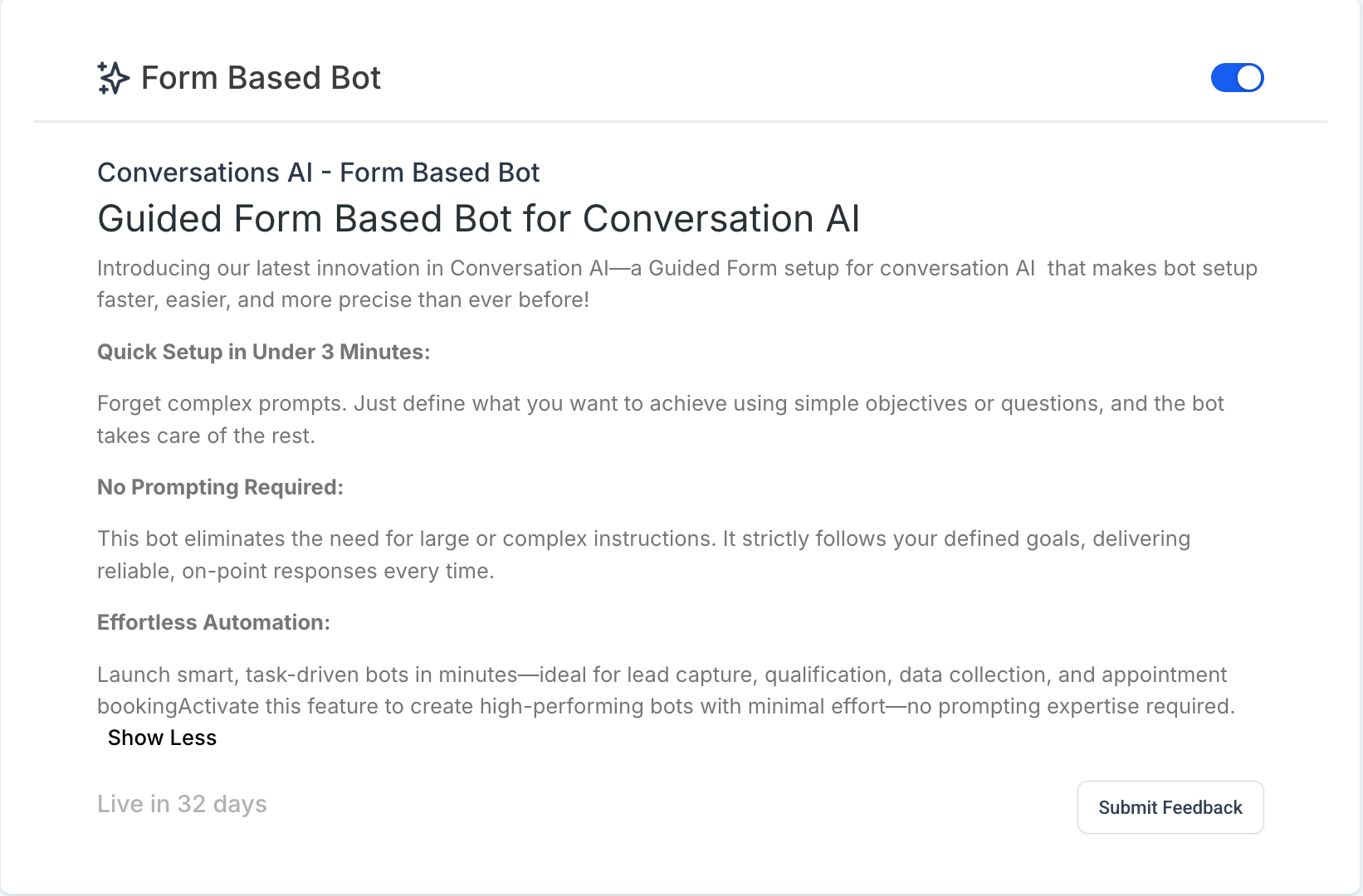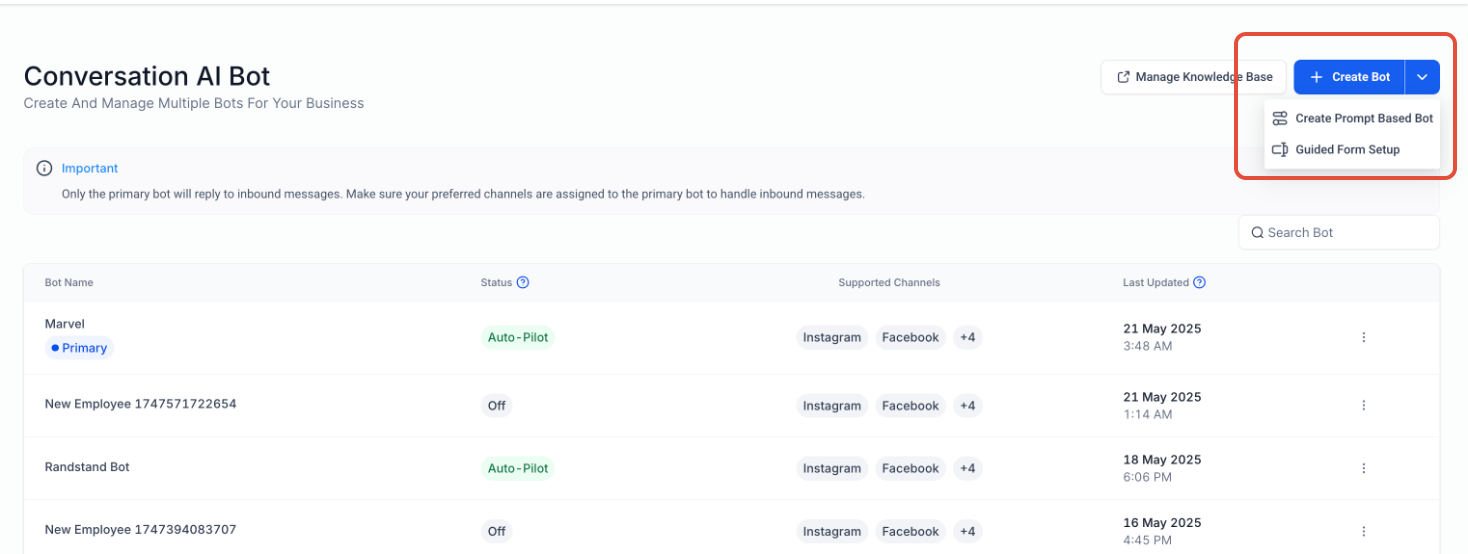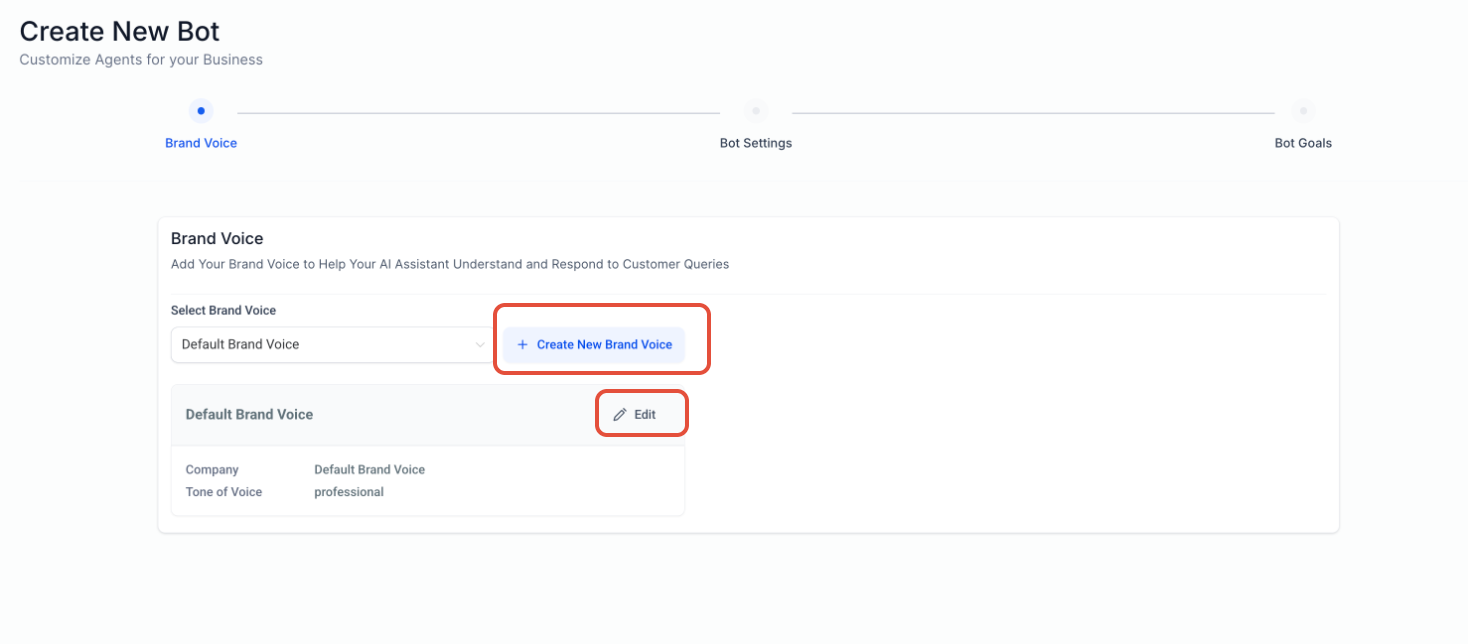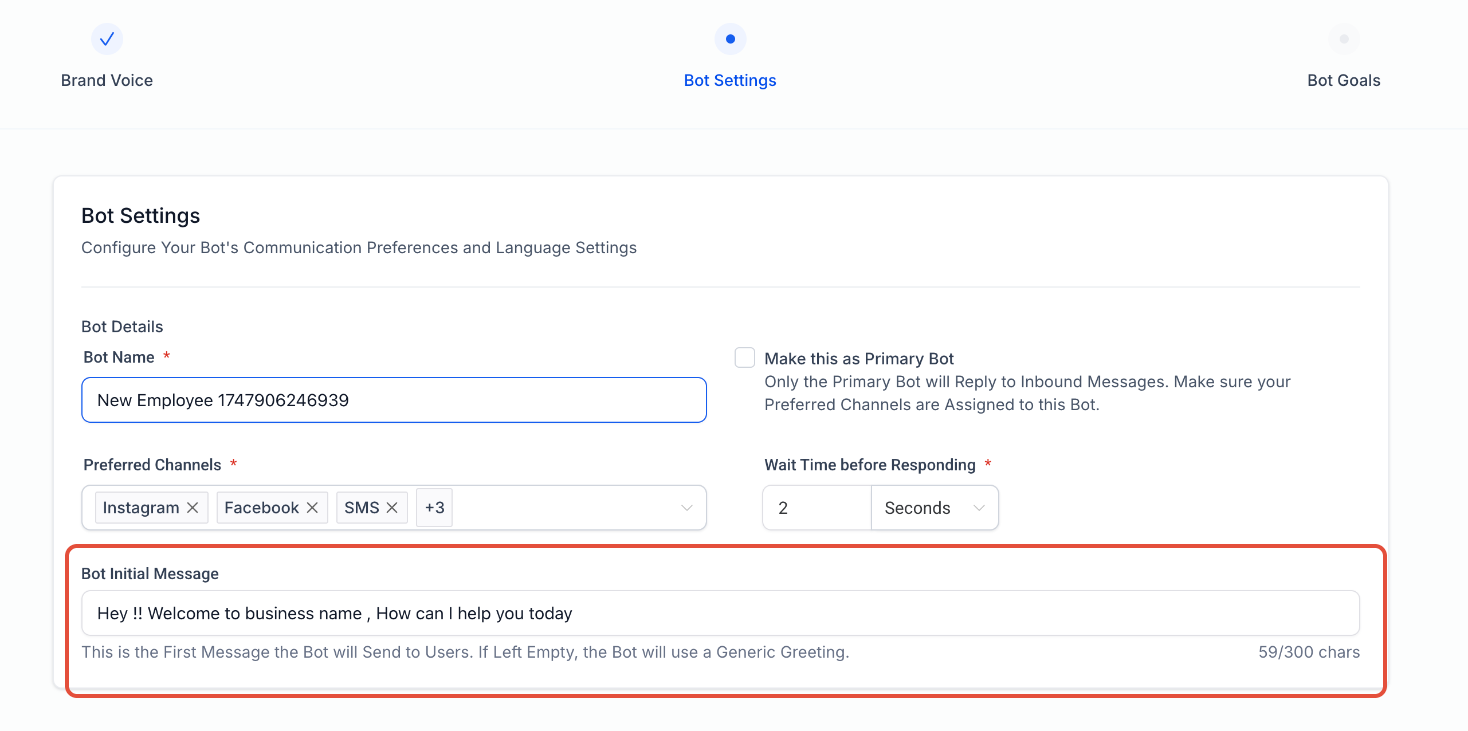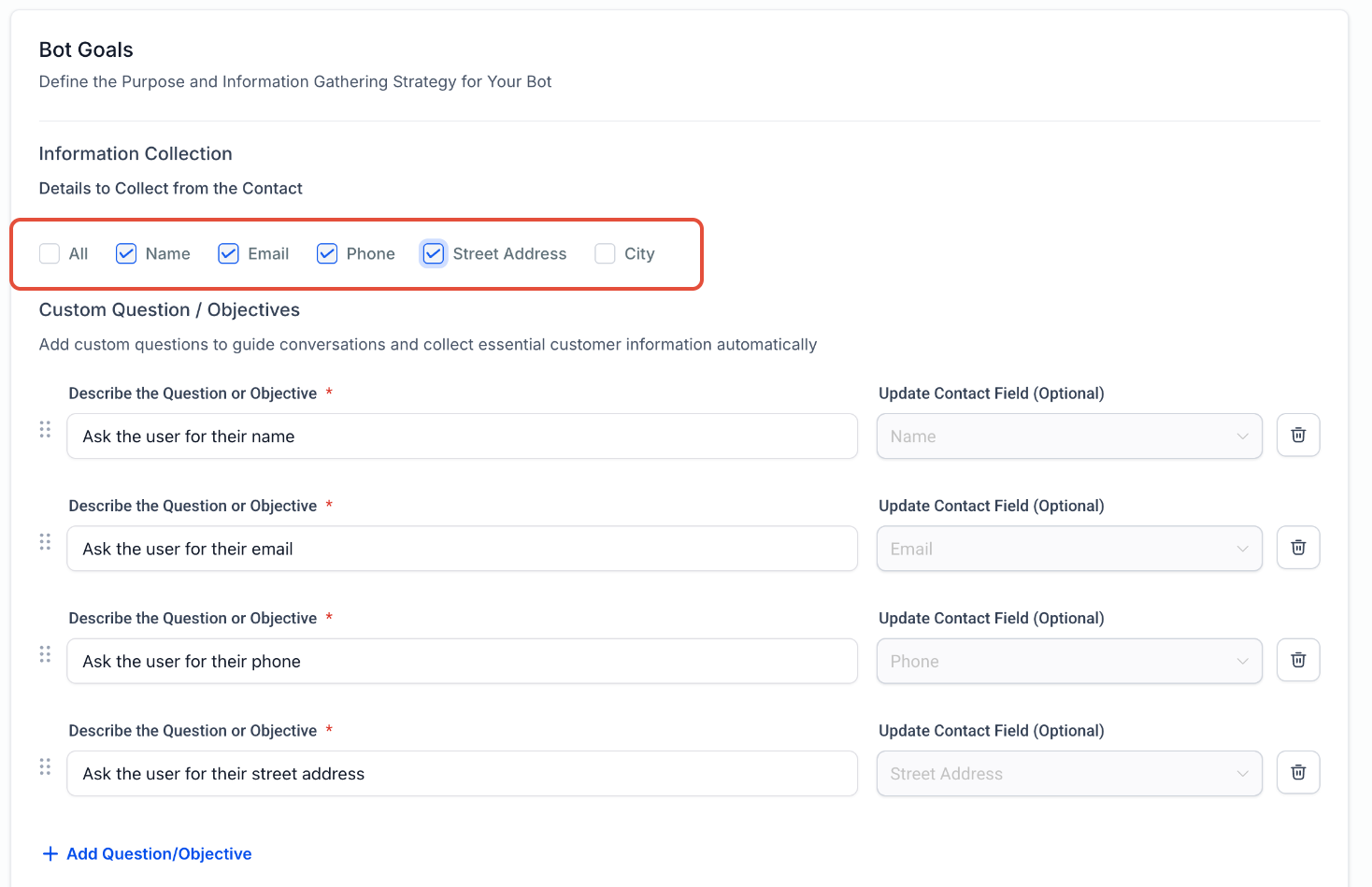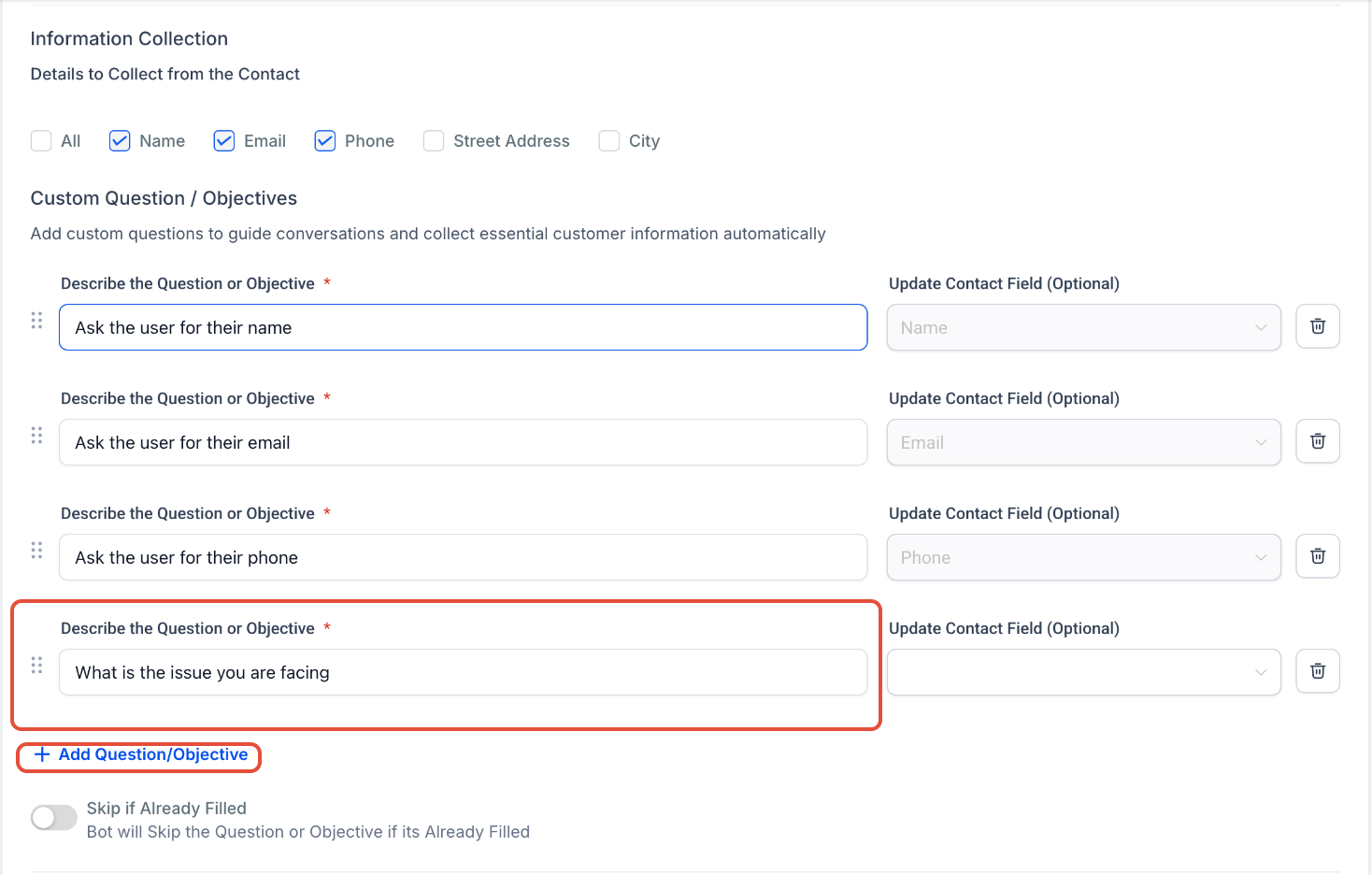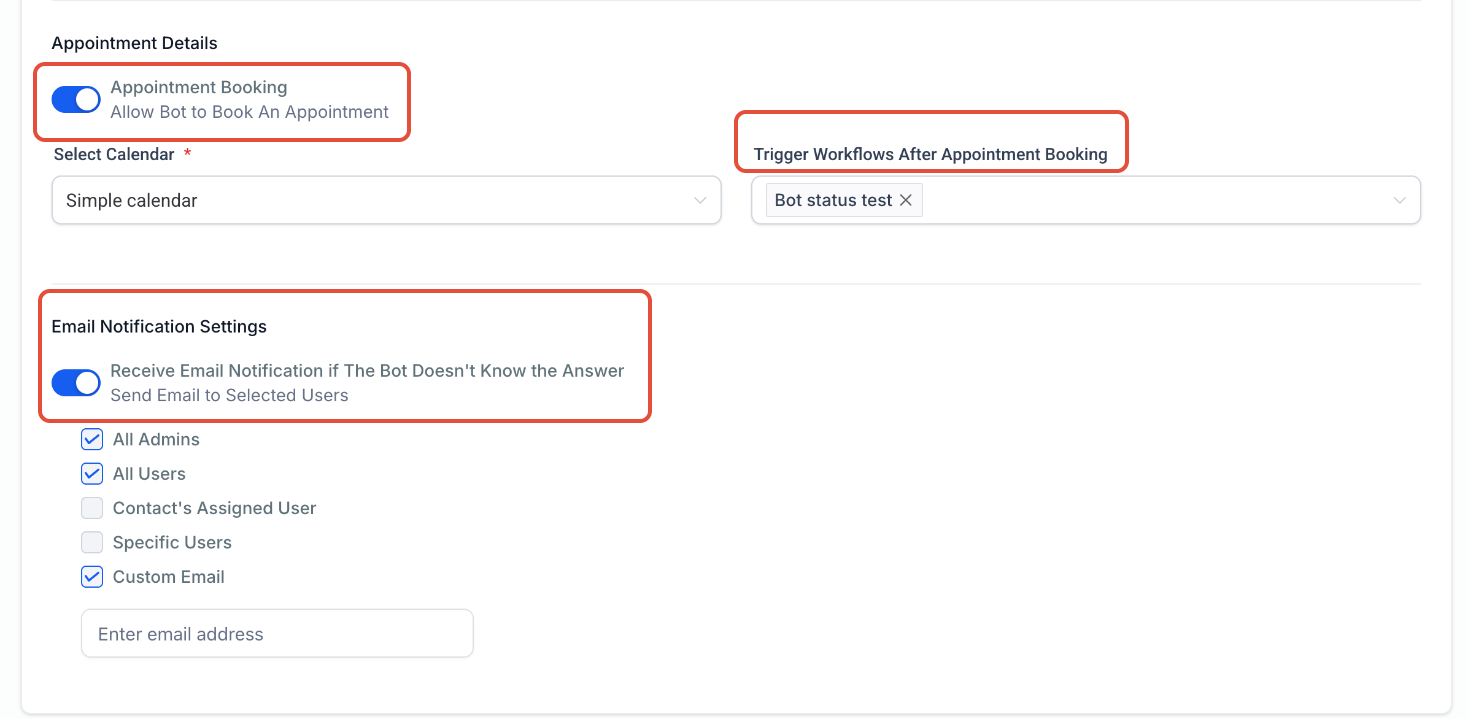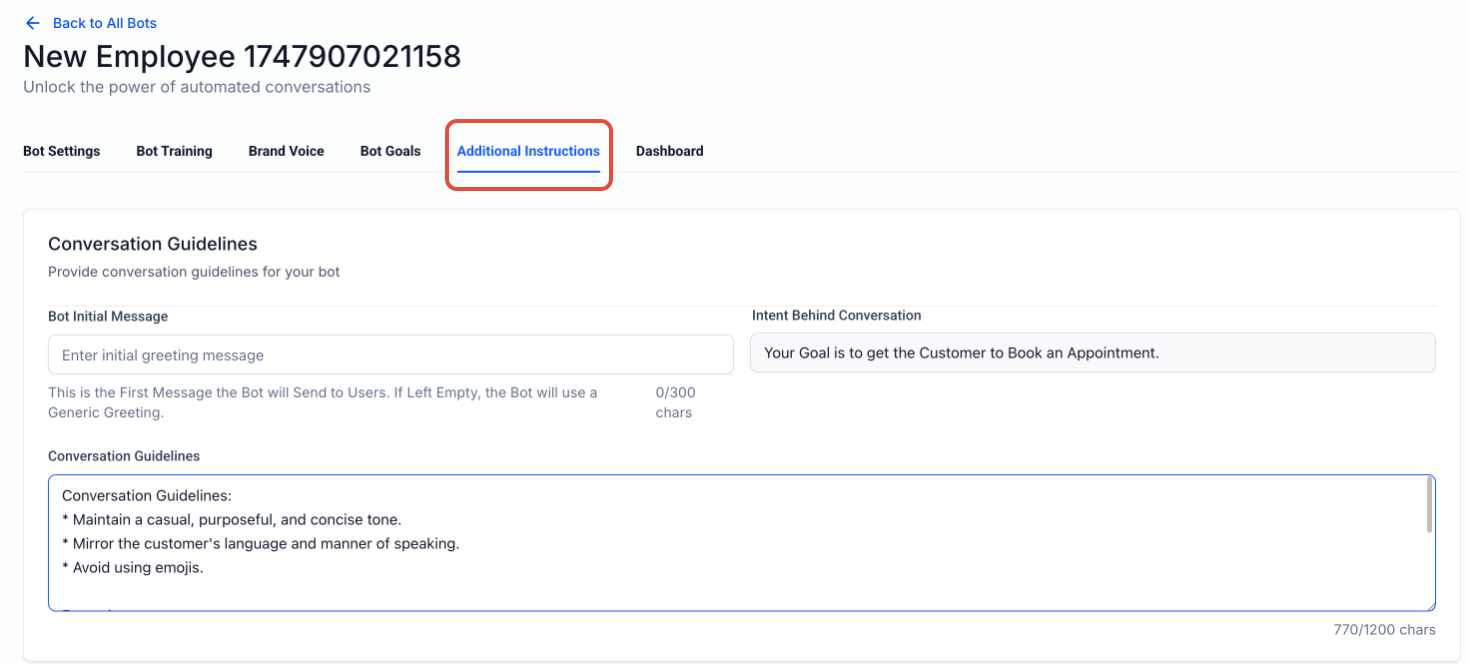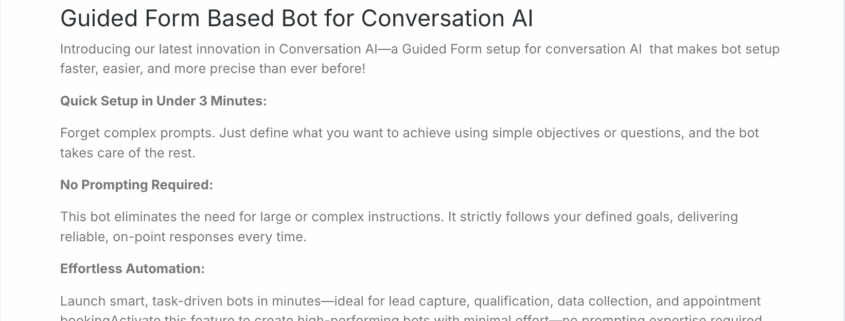Conversation AI – New Guided Form Based Setup
We’ve introduced the Guided Form Bot—a new method for building bots in Conversation AI that is faster, simpler, and does not require prompt-writing skills. Whether you’re capturing leads or booking appointments, this guided setup helps you create high-performing bots in under three minutes.
This setup enables you to collect user information in a defined, structured order with clear objectives. Be it lead capture or data collection, the Guided Form Bot streamlines the process, ensuring it’s fast, reliable, and consistent—no prompt writing required.
With this update, you can:
- Build bots in under three minutes using a simple form-based interface.
- Define clear objectives, such as collecting names, email addresses, phone numbers, or issue descriptions.
- The bot will follow your objectives precisely in the specified order, ensuring consistency in every conversation.
- Automatically skip questions if the data already exists—making the bot smarter and more user-friendly.
- Add or reorder objectives at any time with drag-and-drop ease.
This feature is currently enabled via Labs.
1. Quick Start from the Create Bot Page
- Navigate to Conversation AI > Bots and click Create Bot.
- You’ll enter the new Guided Form Setup by default.
- Prefer the classic prompt setup? Click the dropdown icon and switch back at any time.
2. Brand Information (Optional but Recommended)
- Add details such as business name, industry, and tone of voice.
- This improves response accuracy and aligns with your brand.
- Feel free to skip this step for a faster setup.
- Set your Initial Message (this is sent when the bot first interacts with a contact).
- Configure bot settings, such as channel and wait time before responding.
4. Define Objectives & Questions
- Add one-line goals such as:
- Collect name
- Ask for email/phone
- Input custom questions
The bot strictly follows your list in the given sequence.
Smart Skip Option: Use the toggle to skip questions if the data already exists.
You can reorder questions via drag and drop.
Add new objectives any time by clicking Add Question/Objective.
- To book an appointment, connect your calendar.
- Select the relevant workflow to trigger post-booking.
6. Final Review & Custom Instructions
- Use Edit Bot to adjust brand information, settings, or objectives.
- Add Additional Instructions if you wish to provide the bot with extra context.
Great for advanced users seeking more control without the need to write full prompts.
- No prompt-writing needed—ideal for users unfamiliar with prompt engineering.
- Faster setup time (under three minutes).
- Consistent, structured, and goal-driven conversations.
- Perfect for lead capture, qualification, and automation.
- Activate this feature now to start building smart bots—without the learning curve!