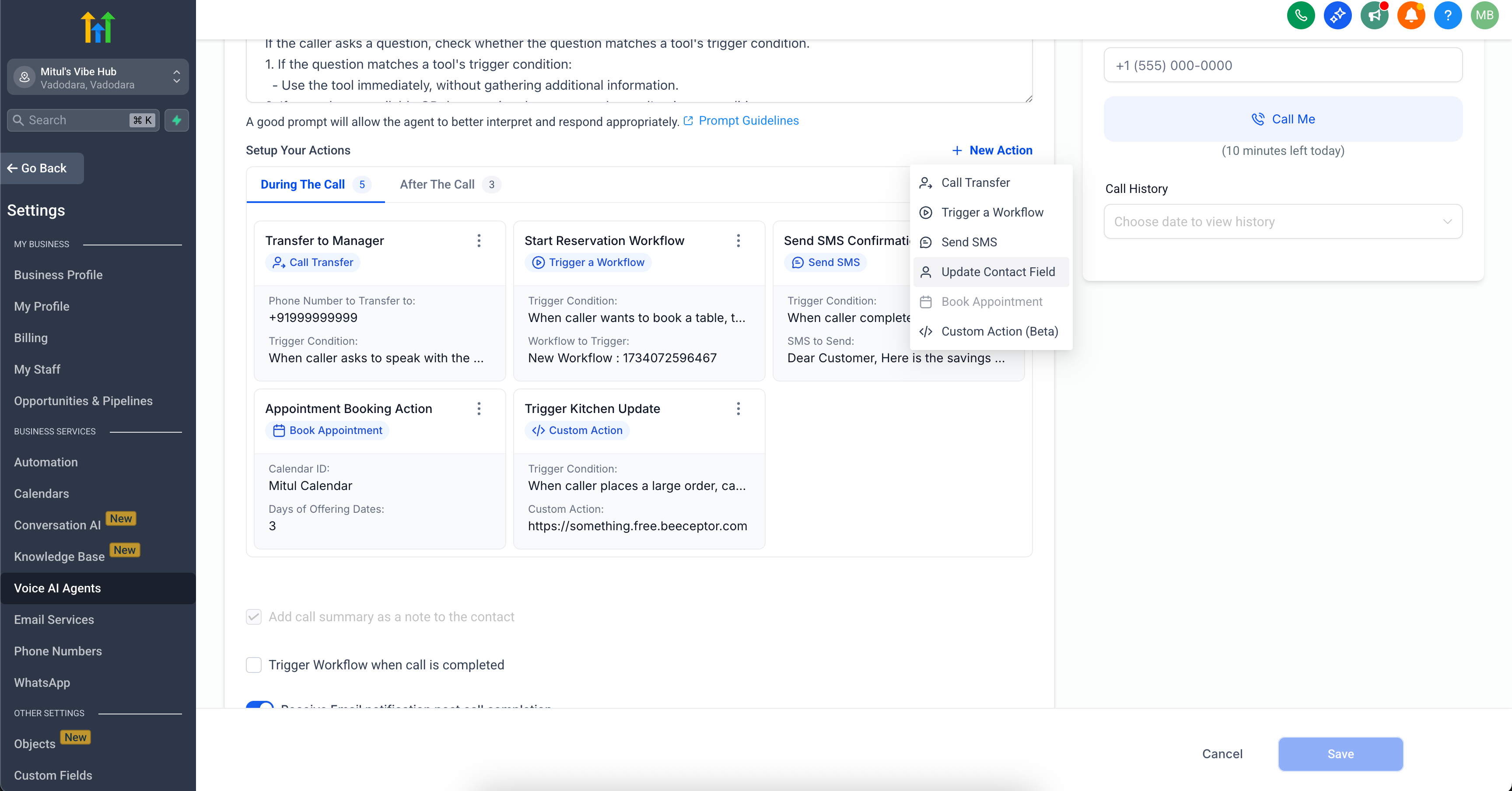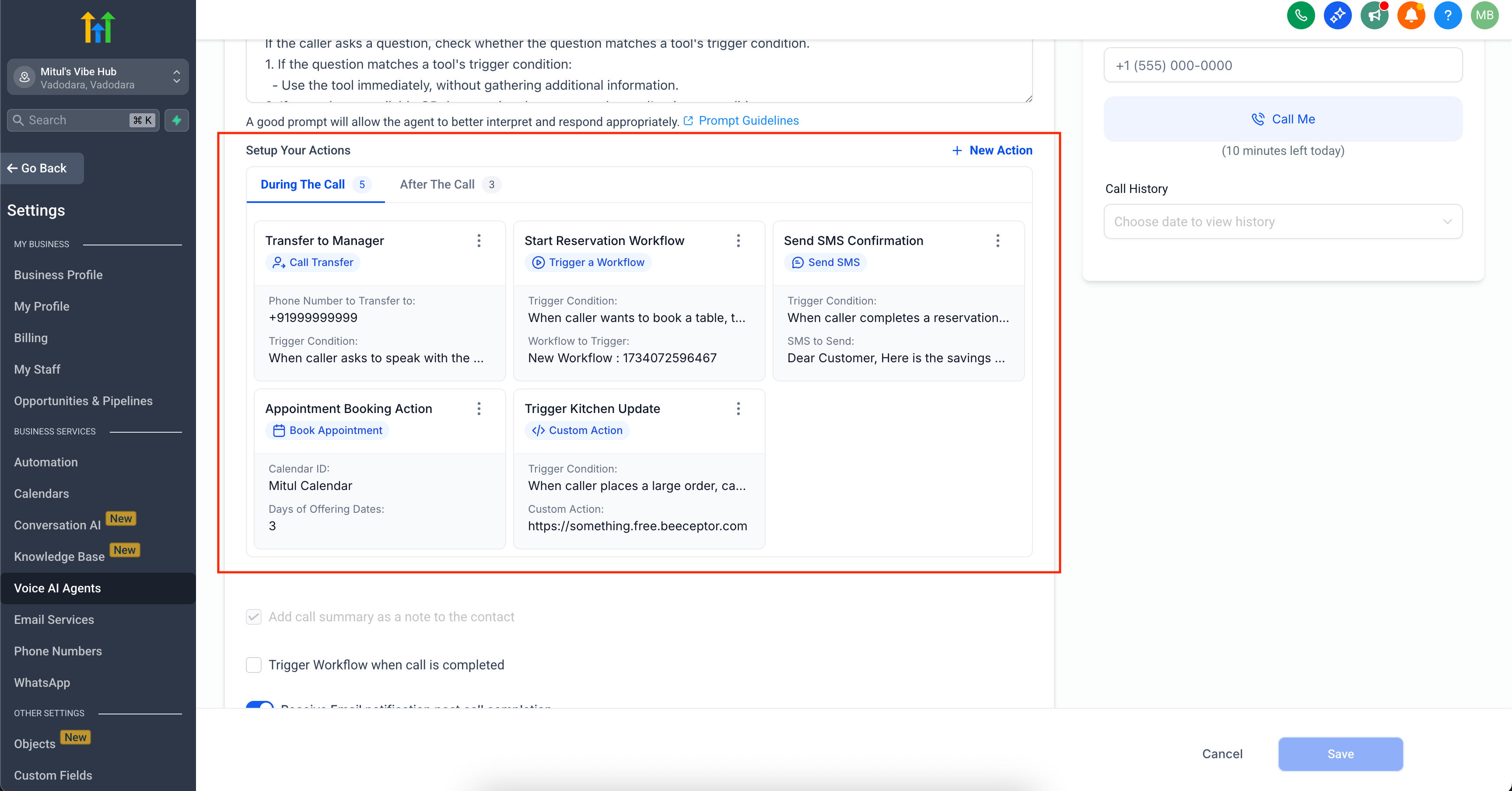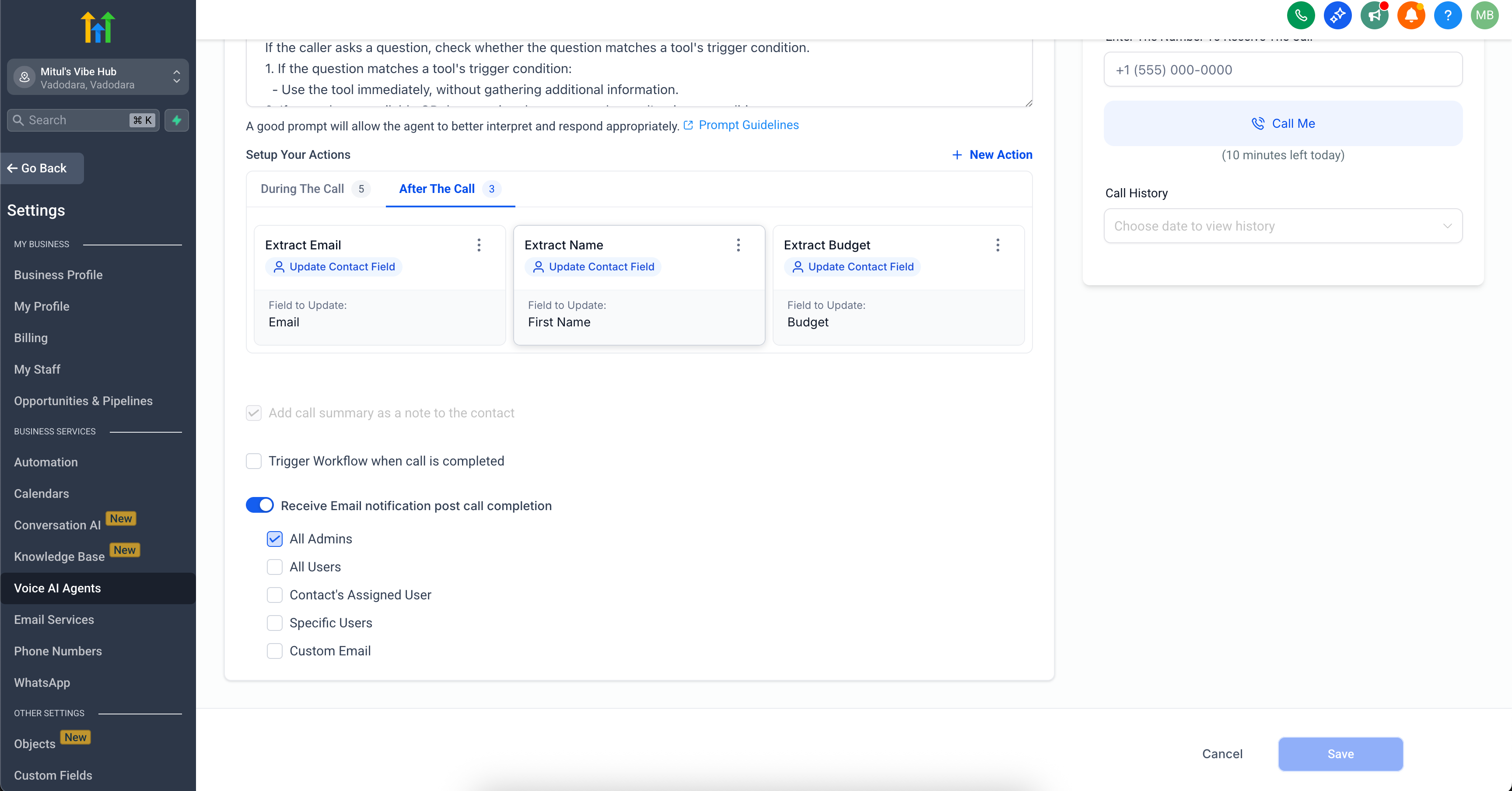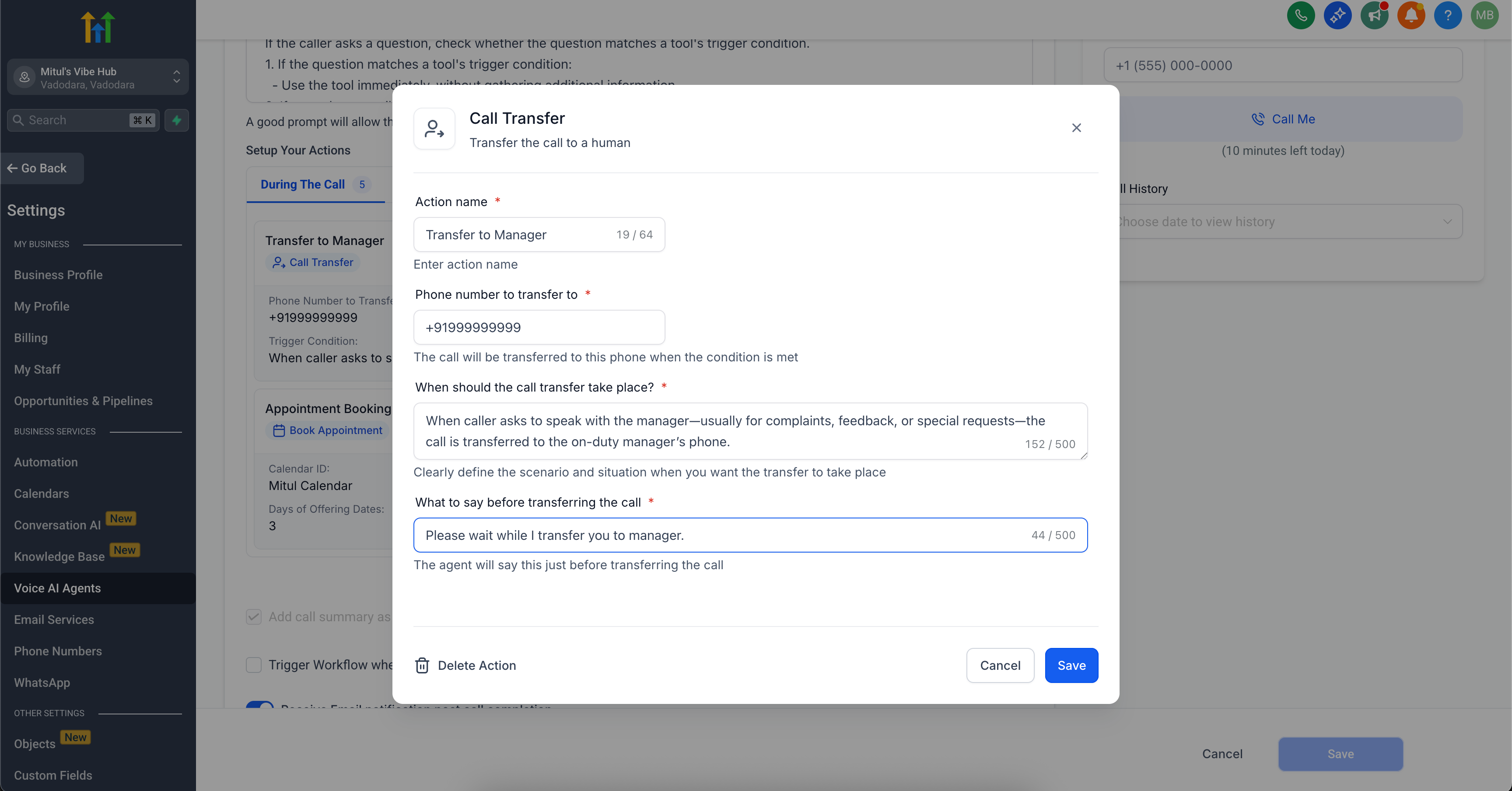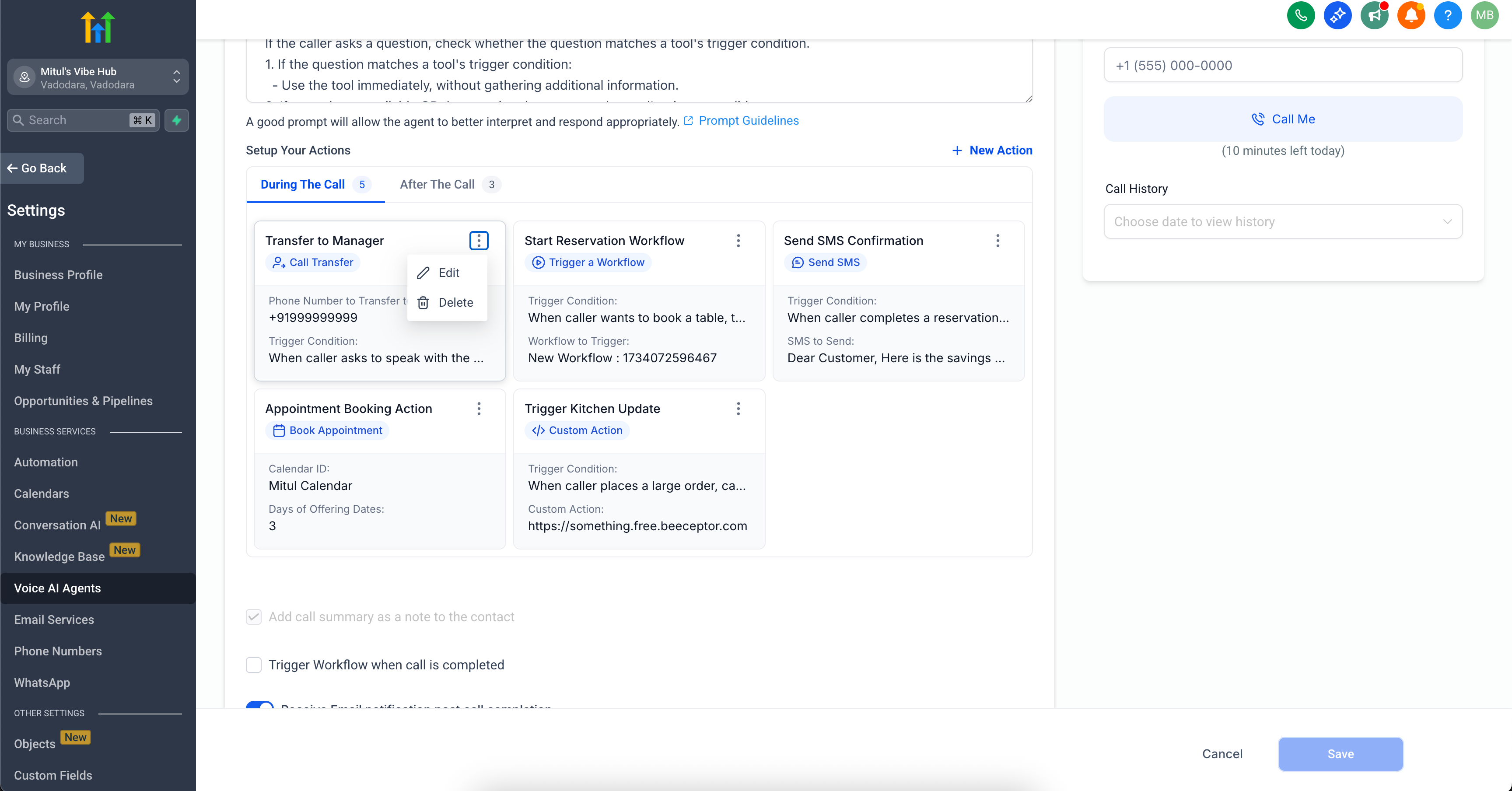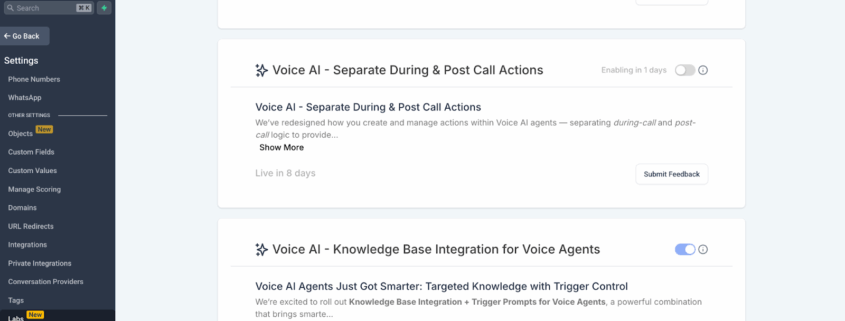Separate During and Post Call Actions in Voice AI
We have completely revised how actions are managed within Voice AI agents, providing you with a cleaner, faster, and more intuitive experience. With a refreshed UI, smarter organisation, and clearer guidance, configuring your AI agents has never been easier.
Note
: To enable this feature, navigate to Settings > Labs > Enable
Voice AI – Separate During and Post Call Actions
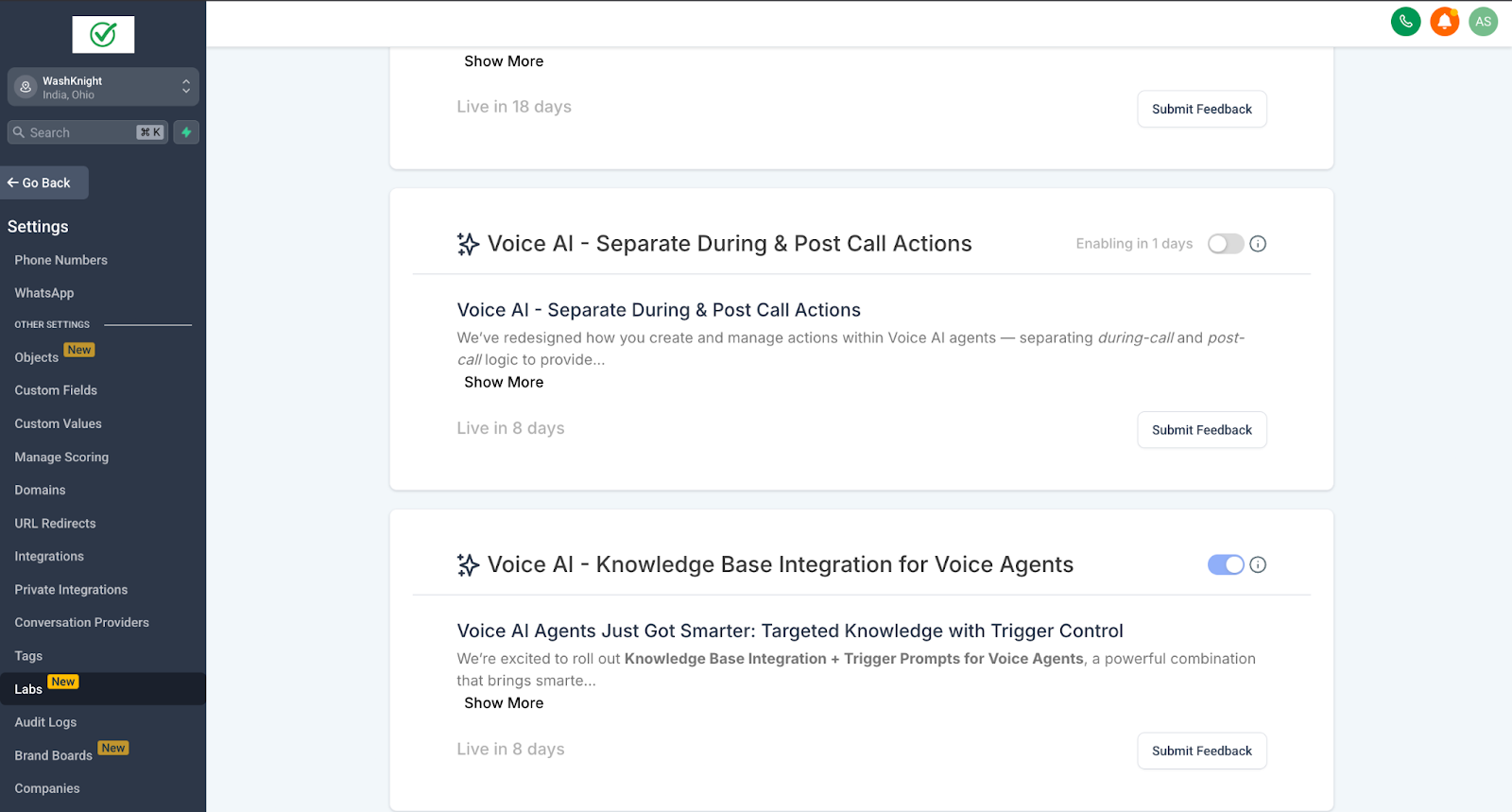
-
Card-Based Interface
: Actions now appear as individual cards, making it easy to scan, organise, and manage your configurations at a glance.
-
Tabbed Layout
: Actions are split into
During the Call
and
After the Call
sections, with action count indicators for instant context.
-
Streamlined Creation Flow
: A new, prominent
“New Action”
button makes adding actions quicker and encourages a better structural flow.
-
Individual Action Modals
: Each action type now opens in its own focused modal — no more cluttered forms or confusing tab switching.
-
Quick Delete Option
: Delete any action directly from the card’s menu without needing to open the edit flow.
-
Improved Visual Hierarchy
: Clearer labelling and visual grouping make it easier to distinguish between different action types at a glance.
-
Simplified Editing & Deletion
: You can now edit or remove specific actions directly from their cards — no more tab-hopping and unnecessary clicks.
-
Built-In Constraints & Guidance
:
-
Visual counters show usage limits in real time.
-
Smart tooltips provide context-aware hints and restrictions:
- Max
15 total actions
during a call.
- Only
1 appointment booking action
allowed.
- Up to
25 contact field update actions
post-call.
💡 Supported Action Types
- Call Transfer
- Trigger Workflow
- Send SMS
- Book Appointment
- Custom Actions (Beta)