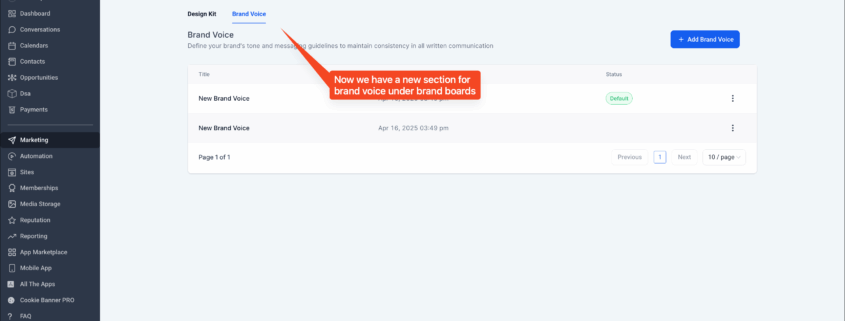Introducing Brand Voice in Brand Boards
- Brand Boards now include both your
Design Kit
and a new Brand Voice section – a communication guide with business info, tone, and values.
- This can now be used in
Content AI
to auto-select tone and style.
- Customize your experience across the platform
- Power up AI tools with your unique brand identity
🛠️
How to Create a Brand Voice
- Go to Marketing → Brand Boards
- Click on
Brand Voice
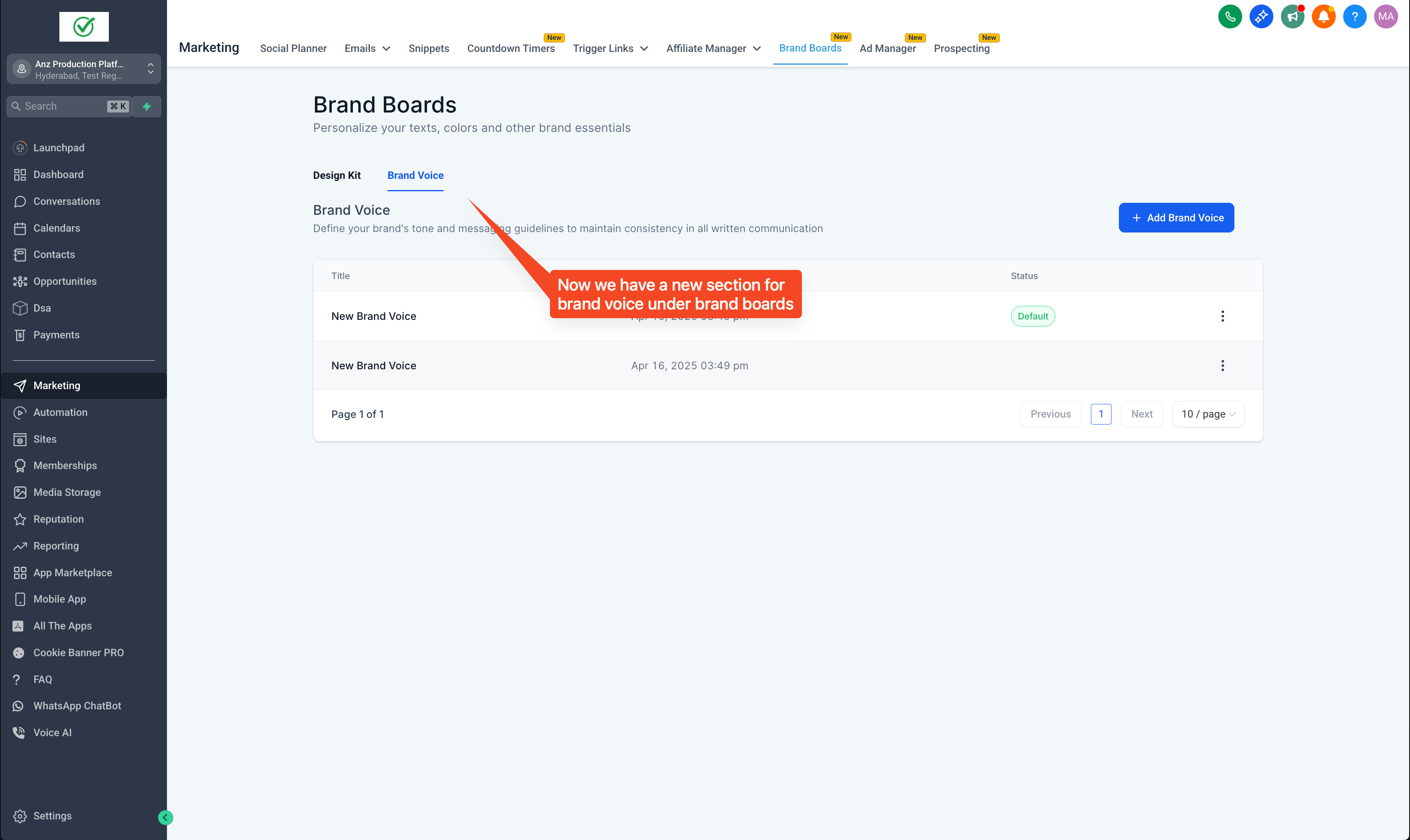
- Click Create New Brand Voice
- Continue with
Scratch Option
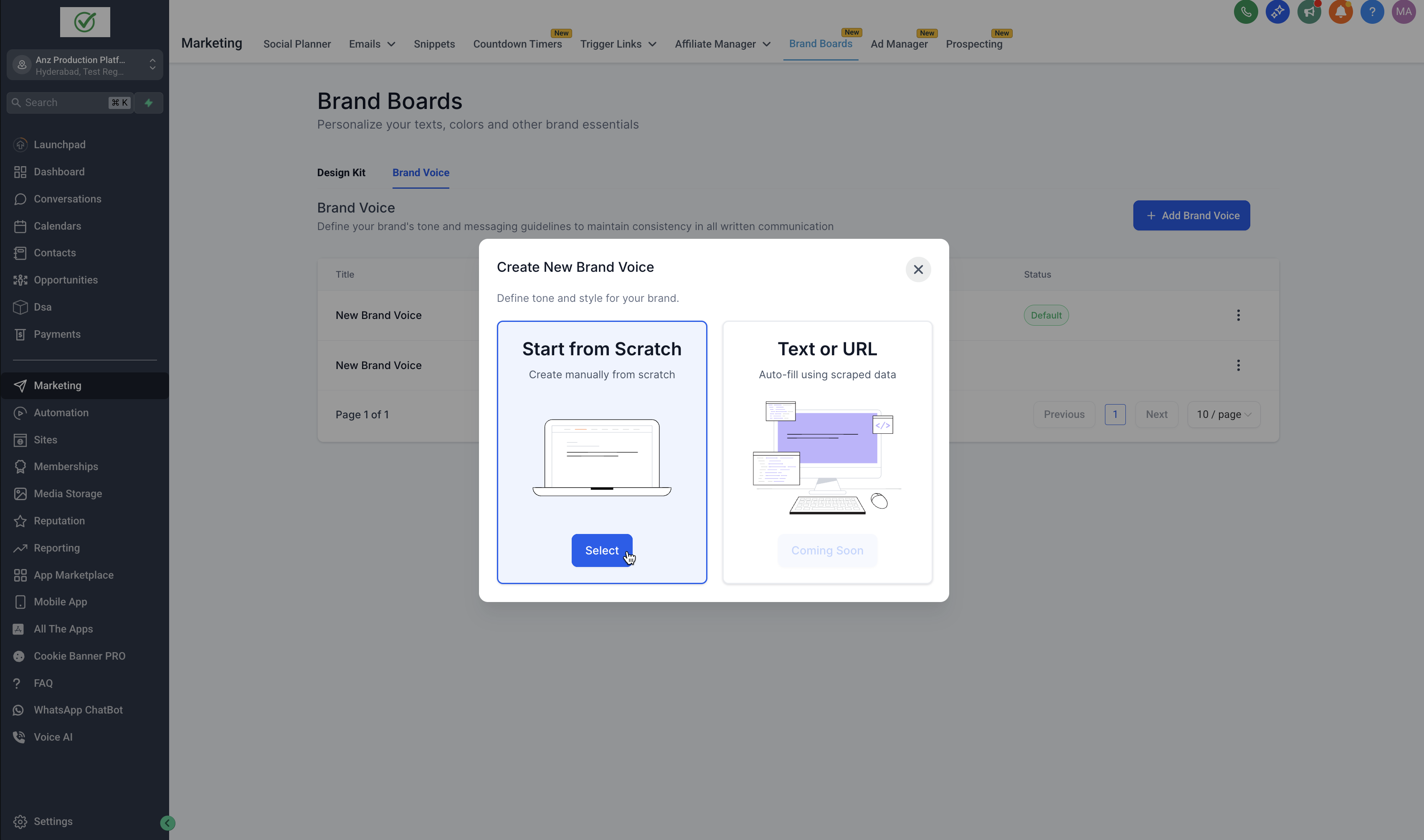
- Fill in your brand info, values, and tone
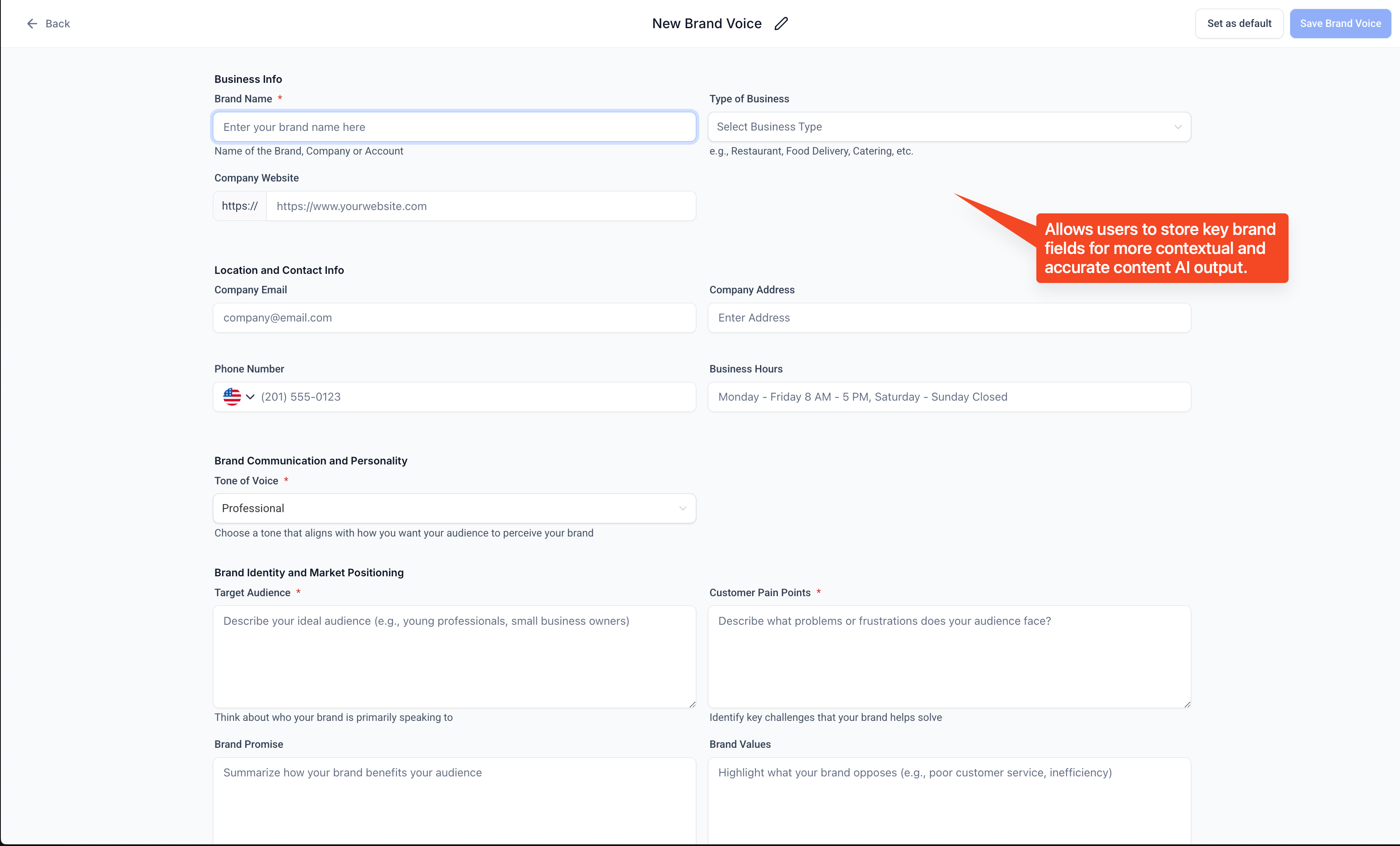
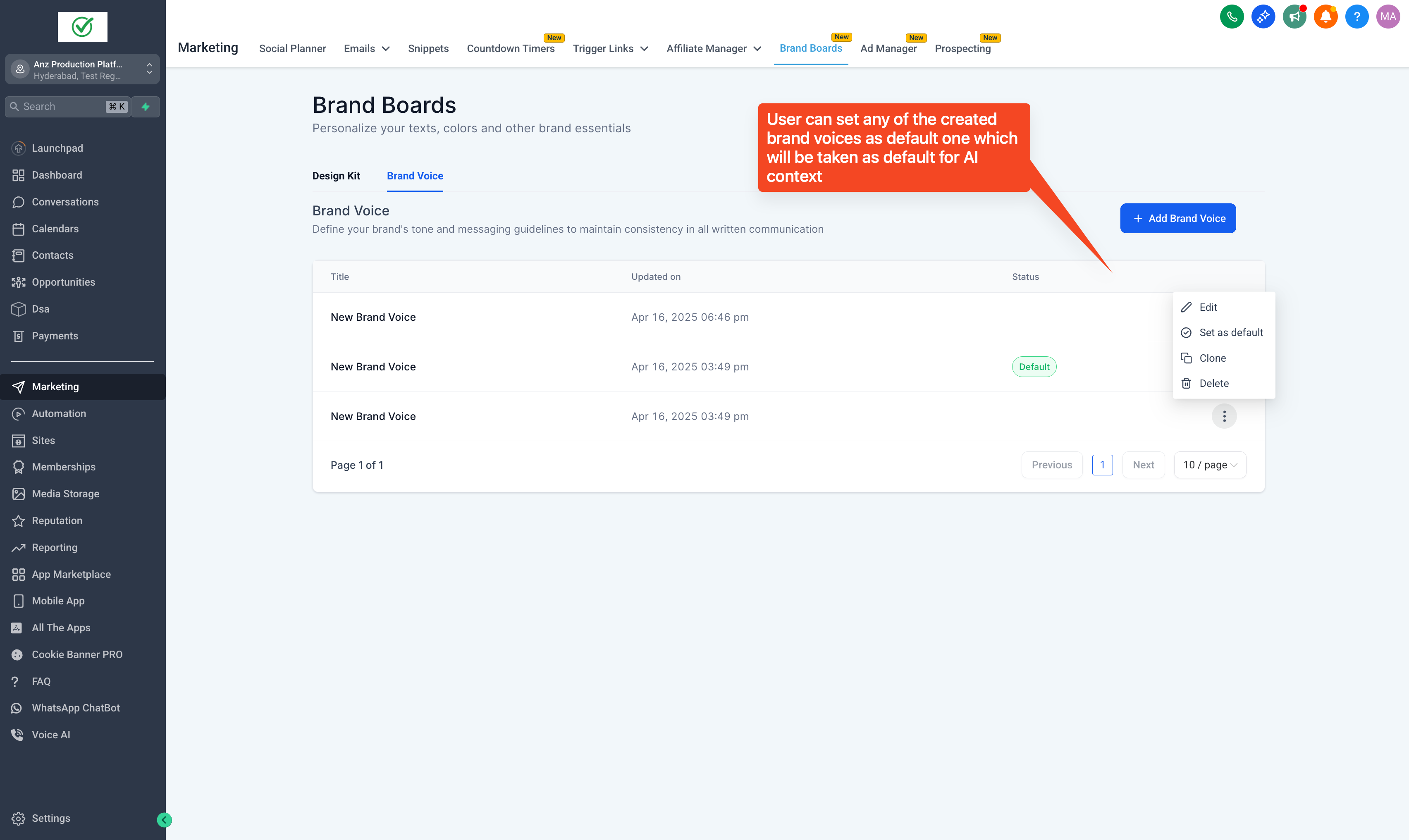
- Open Content AI, in writing tone choose your Brand Voice
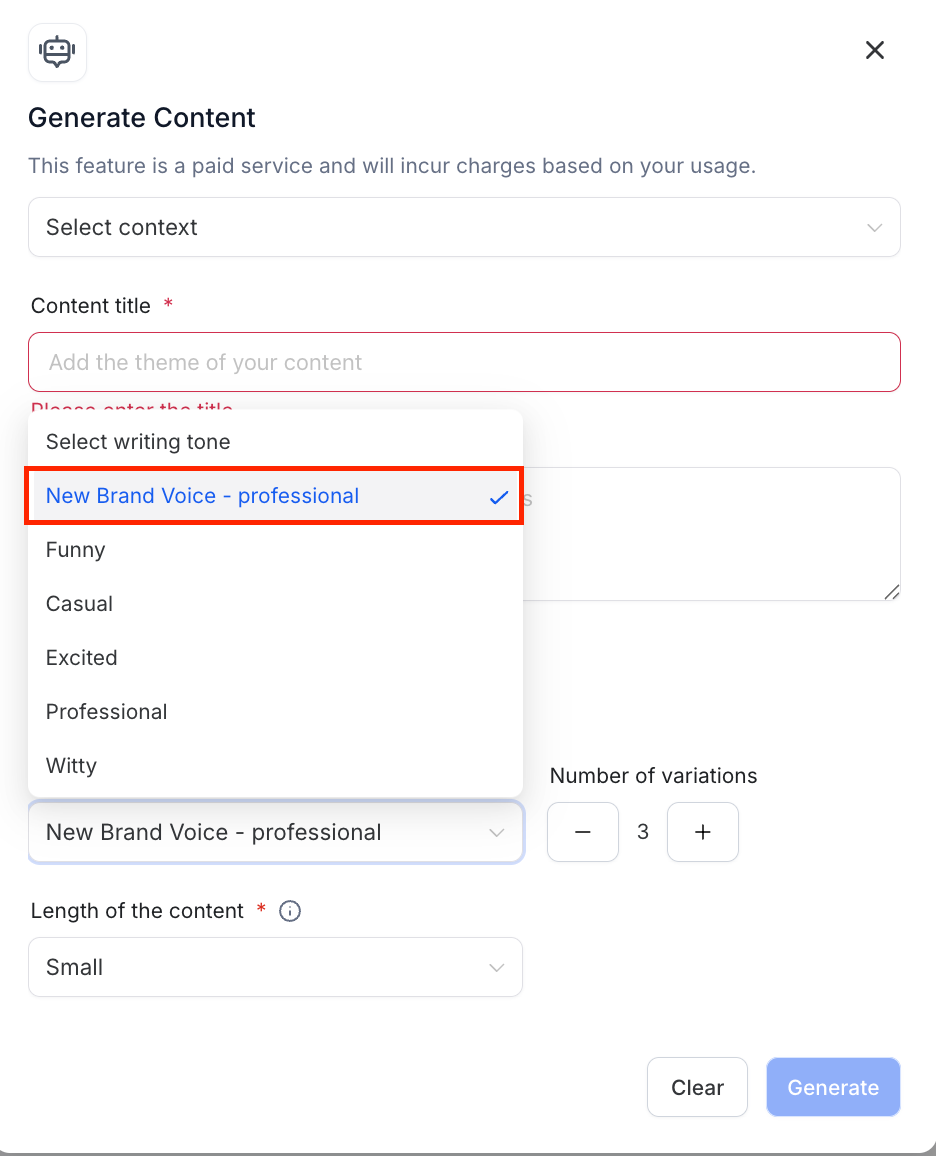
- Integration with Conversations AI
- Enhanced use of Brand Boards in Content AI
- Create Brand Voice using website URL or Text
🔍
What happens to all your existing Brand Boards?
They are safe and secure under the Design Kit section.