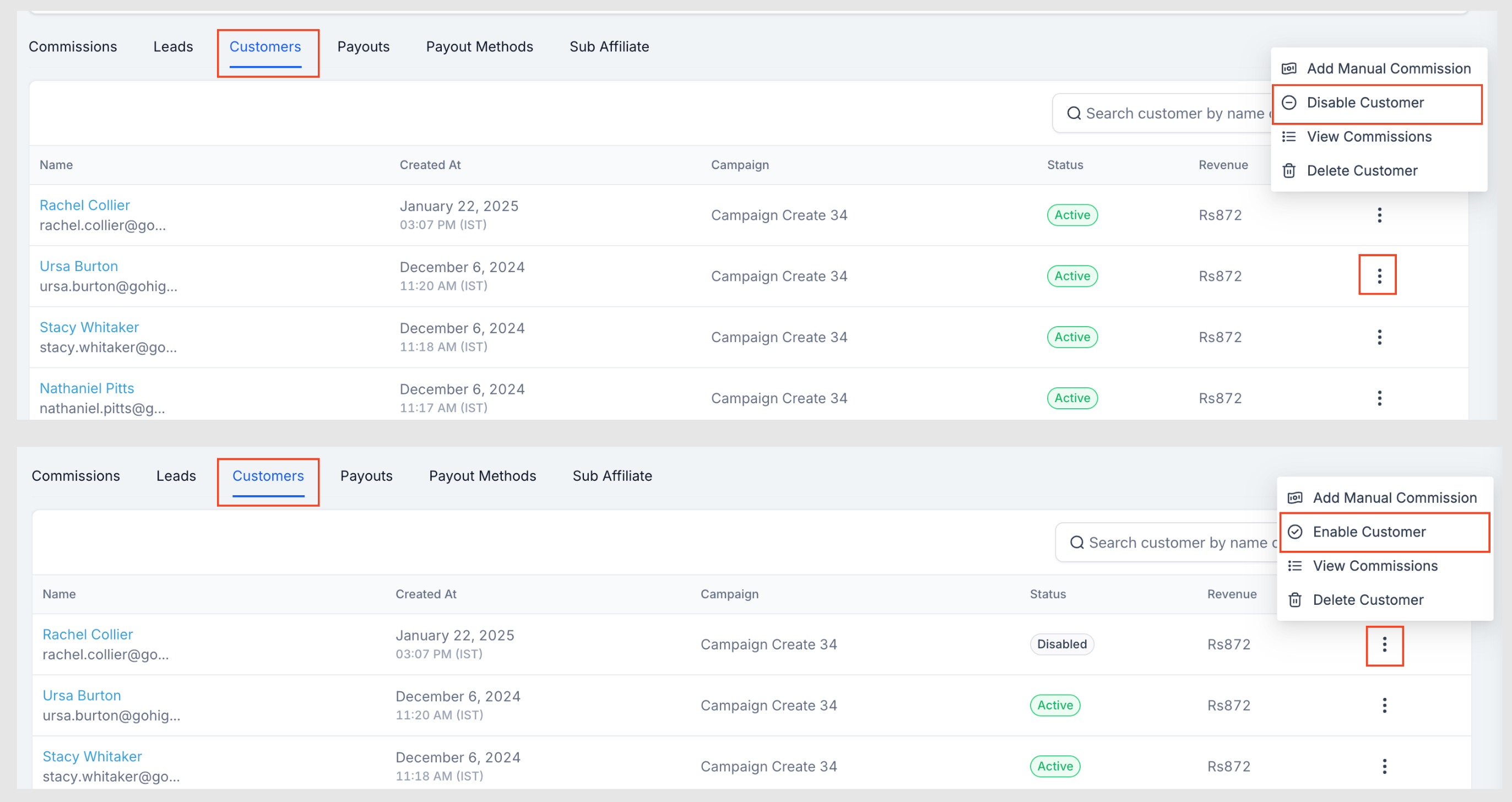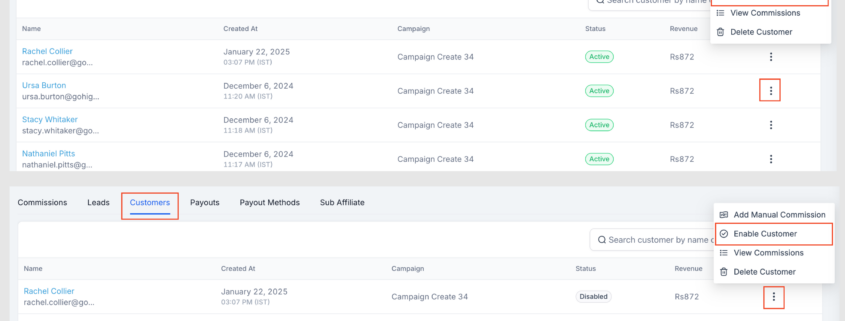Account Affiliate Manager: Enable or Disable Customers
Managing your affiliate programme just got more flexible! Admins can now enable or disable customers under any affiliate, allowing for better control over customer records and commission tracking.
-
Disable a Customer:
This sets their status to “Disabled,” meaning no further sales will be tracked, and they will no longer generate commissions. This is helpful for handling fraudulent sign-ups or preventing commission assignments in specific cases.
-
Enable a Customer:
If a previously disabled customer needs to be reinstated, they can be enabled again to resume normal tracking and commission assignments.
- Open the Affiliate Profile where the customer is listed.
- Navigate to the Customers tab.
- Click the three-dot menu next to the customer.
- Select Disable or Enable as required
-
Better Programme Management:
Keep your affiliate data clean and prevent unwanted commission tracking.
-
Fraud Prevention & Compliance:
Disable customers linked to fraudulent activity or policy violations.
-
Flexible Commission Handling:
Even when a customer is disabled, manual commissions can still be assigned when necessary.
Important:
Disabling the Customer means they won’t generate any commission in the future. However, you can still assign manual commissions for this customer.