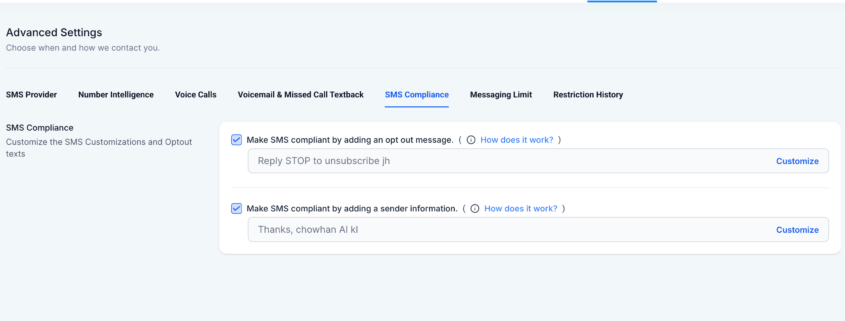Enhanced SMS Compliance with Sender ID and Opt-Out Updates
We’re excited to announce important updates to our SMS compliance features, designed to help you meet regulatory standards like A2P 10DLC while enhancing user trust and messaging reliability. These changes improve the SMS Compliance settings in GoClixio, ensuring your communications stay secure and compliant. This update impacts all users and is now live in the platform.
We’ve rolled out important updates to ensure your SMS communications comply with regulatory standards like A2P 10DLC. Here’s what’s changed in the SMS Compliance settings under Advanced Settings:
Mandatory Sender ID and Opt-Out Language: The first message in every SMS conversation—including Missed Call Text-Back (MCTB) and review requests—now automatically includes sender identification (e.g., your business name) and opt-out language (e.g., “Reply STOP to unsubscribe”), unless already present in the message.
Trial and New Location Restrictions: Agencies in trial mode and locations created within the last 15 days cannot disable the sender ID and opt-out checkboxes, ensuring compliance during critical setup phases.
User Restrictions: Account Users and Admins can no longer disable these checkboxes, maintaining consistency and compliance across your account.
Smart Opt-Out Logic: Opt-out language is only added if the message doesn’t already include it, avoiding duplication.
UI Enhancements: We’ve improved the SMS Compliance tab for a cleaner, more intuitive experience.
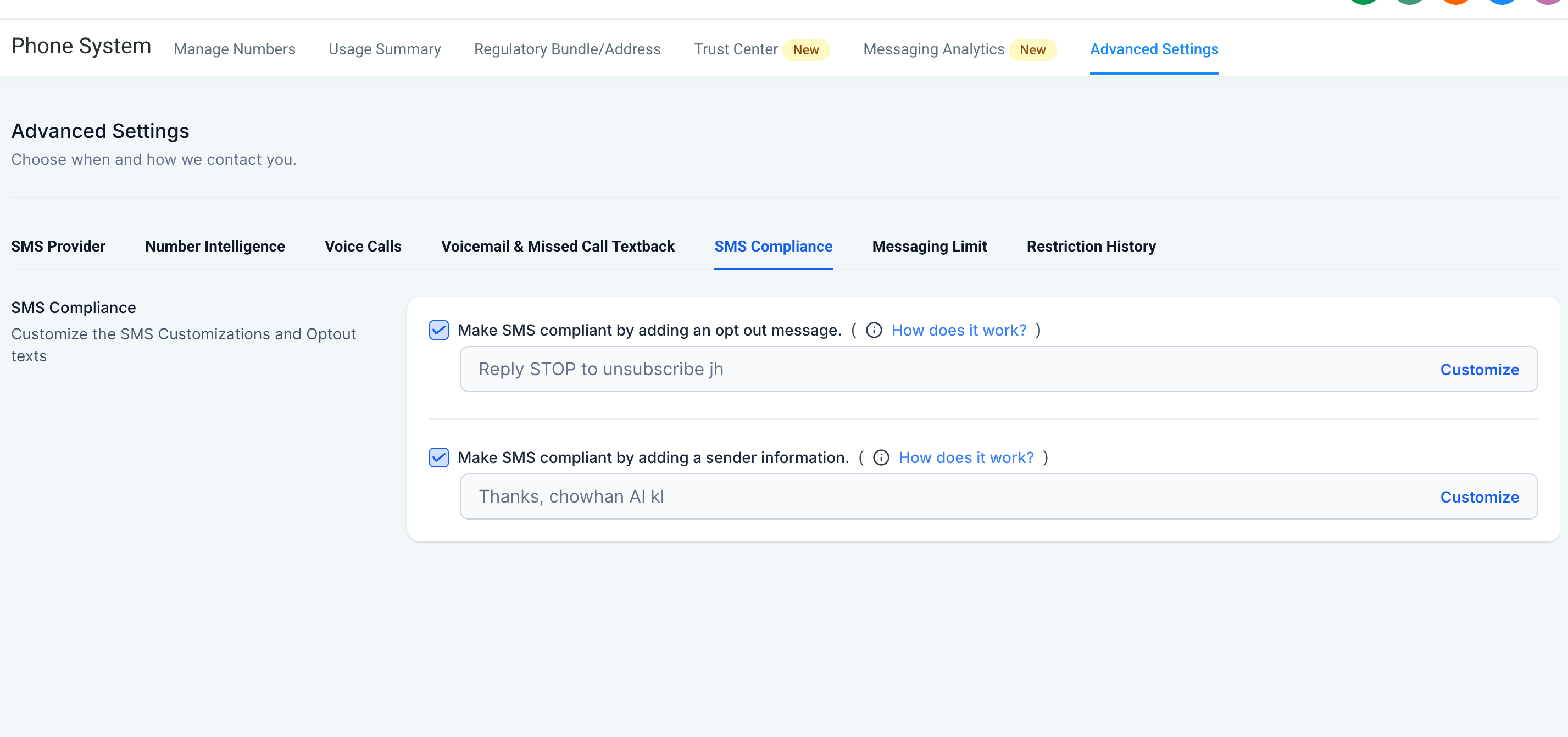
These changes help you stay compliant with carrier regulations, reduce the risk of messaging restrictions, and build trust with your recipients. Features like MCTB and review requests are now automatically compliant, saving you time and effort while protecting your messaging reputation.
In sub-account view, head to Settings > Phone Numbers > Advanced Settings > SMS Compliance to review or customise your sender ID and opt-out text (where allowed). Click the Customise button to tailor the default text, ensuring it meets your needs and regulatory requirements.