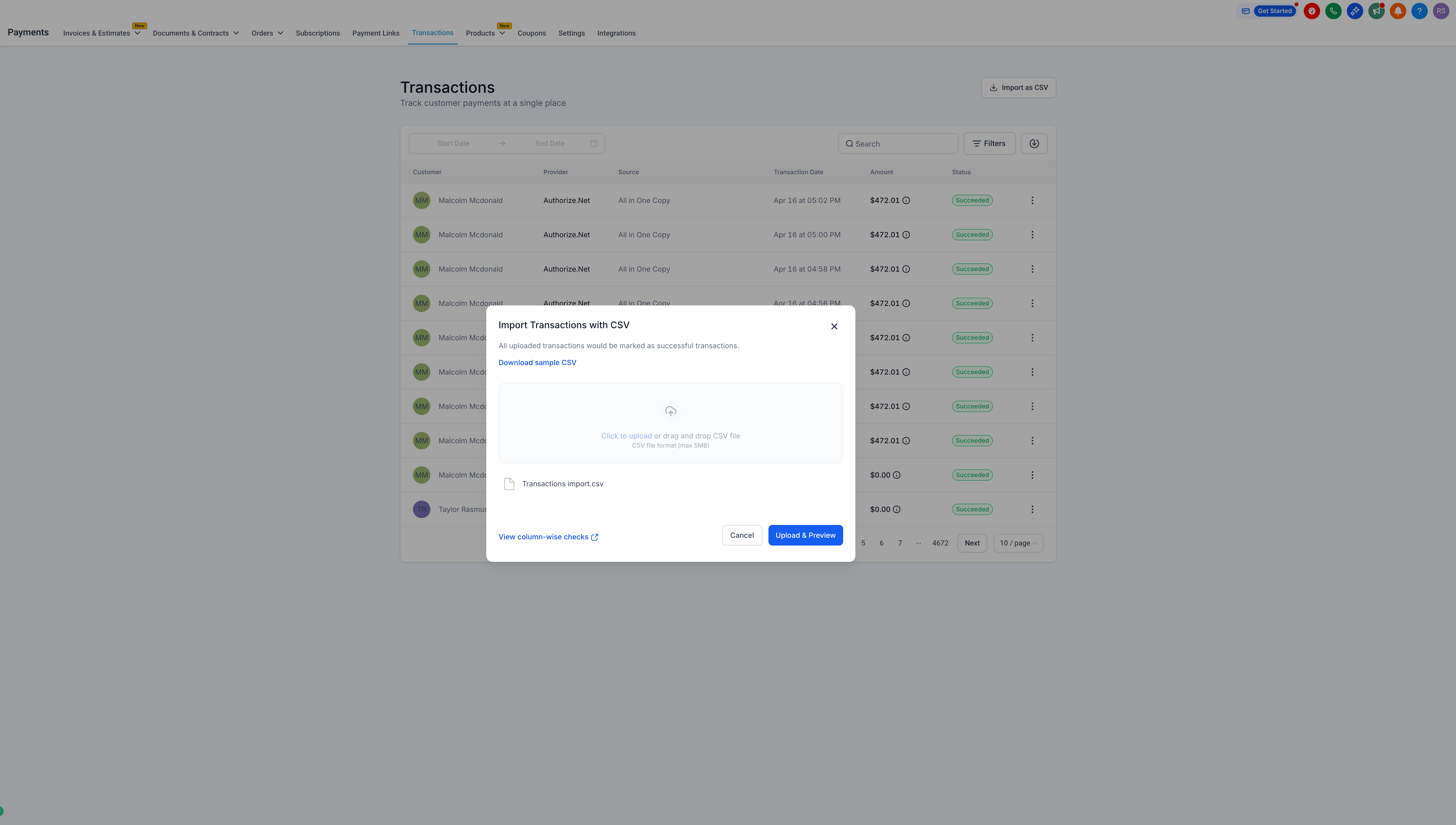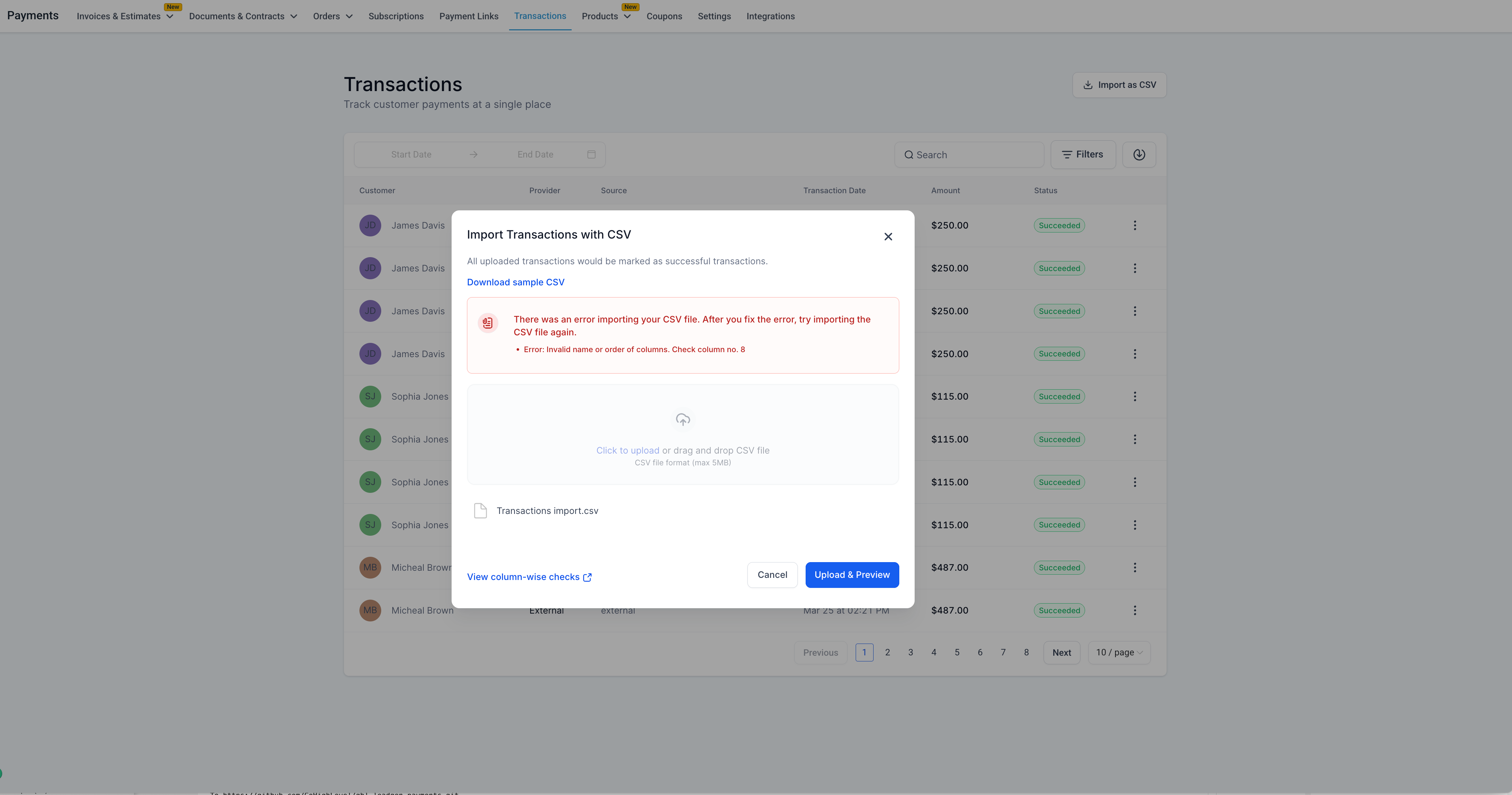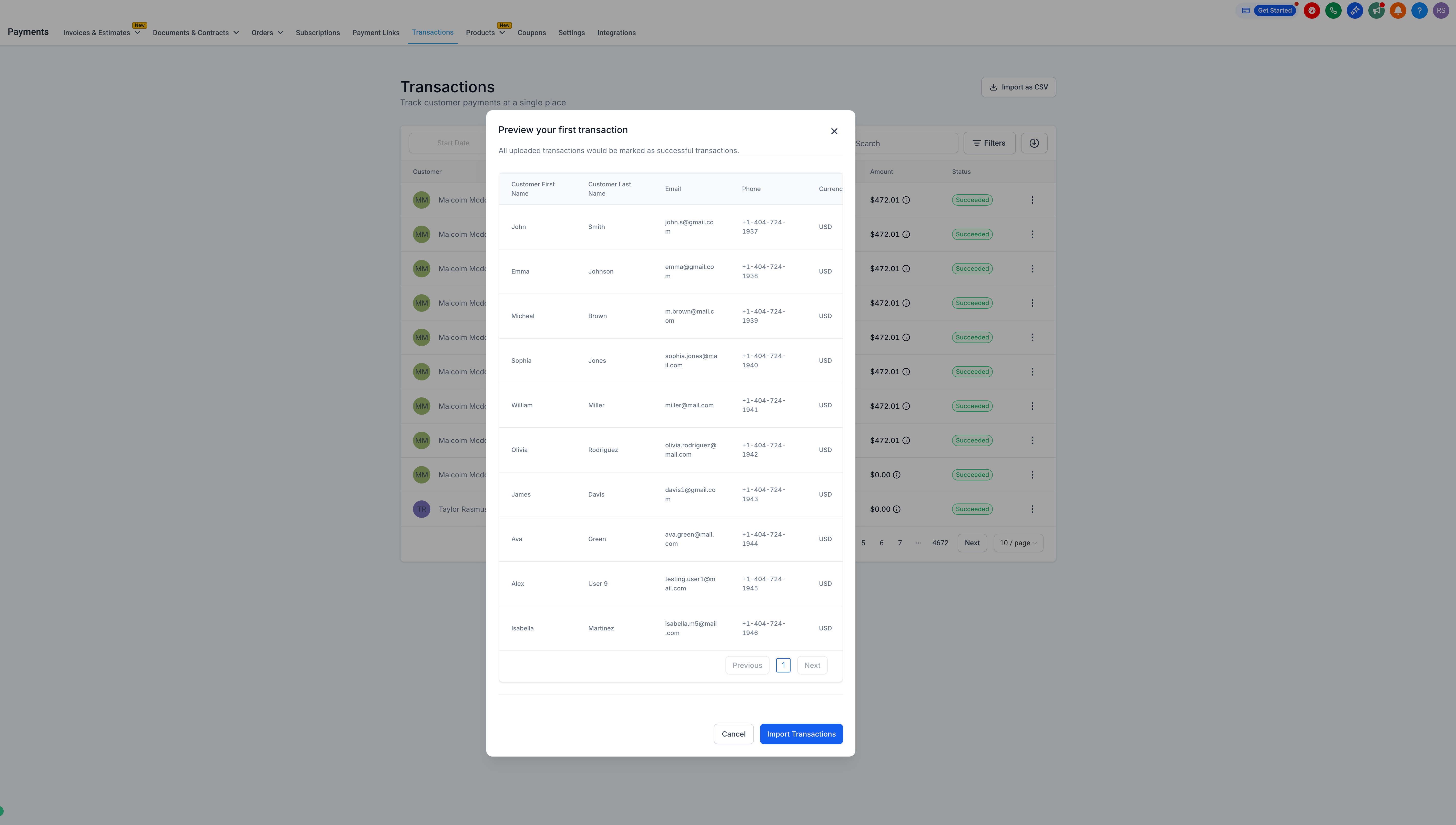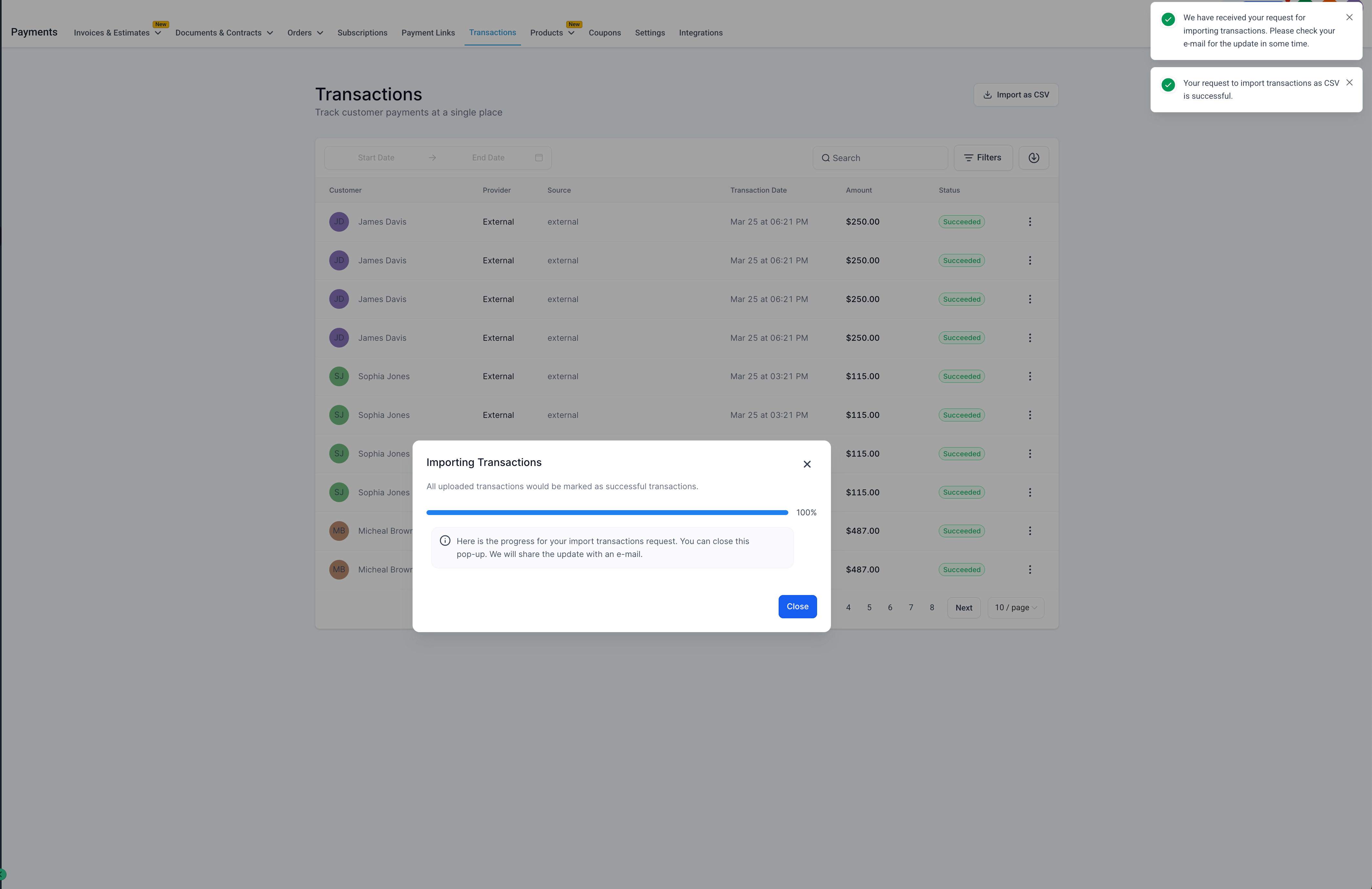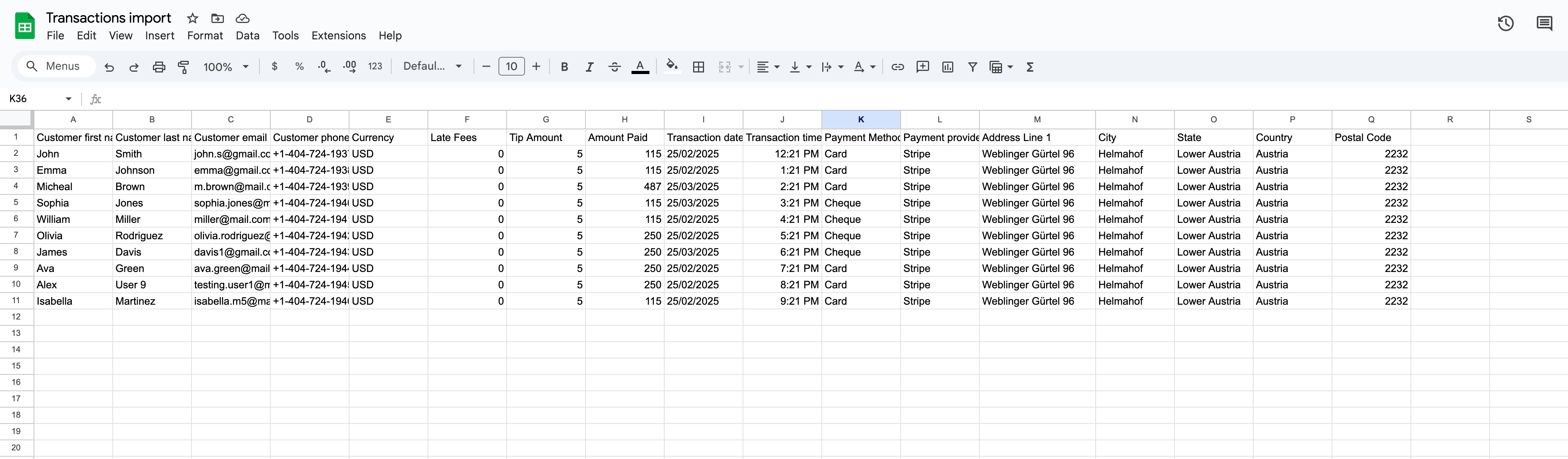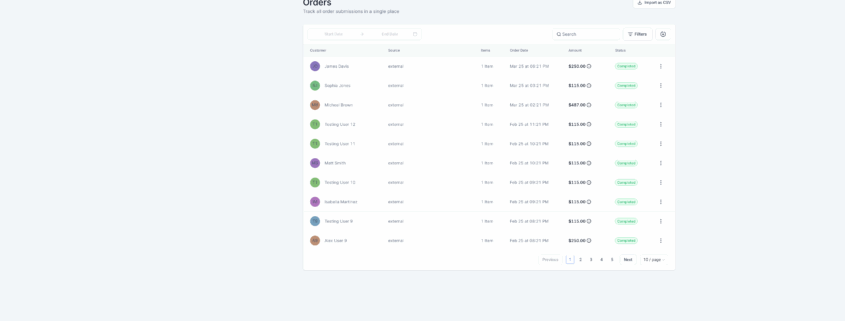Import Transactions & Orders into Clixio using CSV files
Summary
Ease migration of customers using different platforms to Clixio by allowing import of all older information related to transactions and orders where they would be visible as static data and contribute to all the reporting that is associated with that sub-account.
What’s New
- Businesses can now import historical orders and transactions in their Clixio sub-accounts from any of their other or past used platforms.
- Respective transactions or orders file needs to be in csv format.
- In case of transactions, after validations and showcasing a preview, the transactions would be imported into the system.
- These transactions would also impact the total revenue done by the business and dashboards related to the same.
- In case of orders, along with a record for every order in the CSV, against every order a linked transaction record would also be created in Clixio.
- These order based transactions would also impact the revenue and respective dashboards.
- Since customer details are also added on the csv files, either new contacts would be created or existing contacts would see these transactions/orders.
- Two separate dates would be maintained in the system – when the transaction is added to Clixio vs when the transaction was executed.
- Help docs linking where all the field formats are explained along with samples is available on each modal along with the sample csv download.
Where is it available?
- Payments > Orders
- Payments > Transactions
Flow for Orders Import:
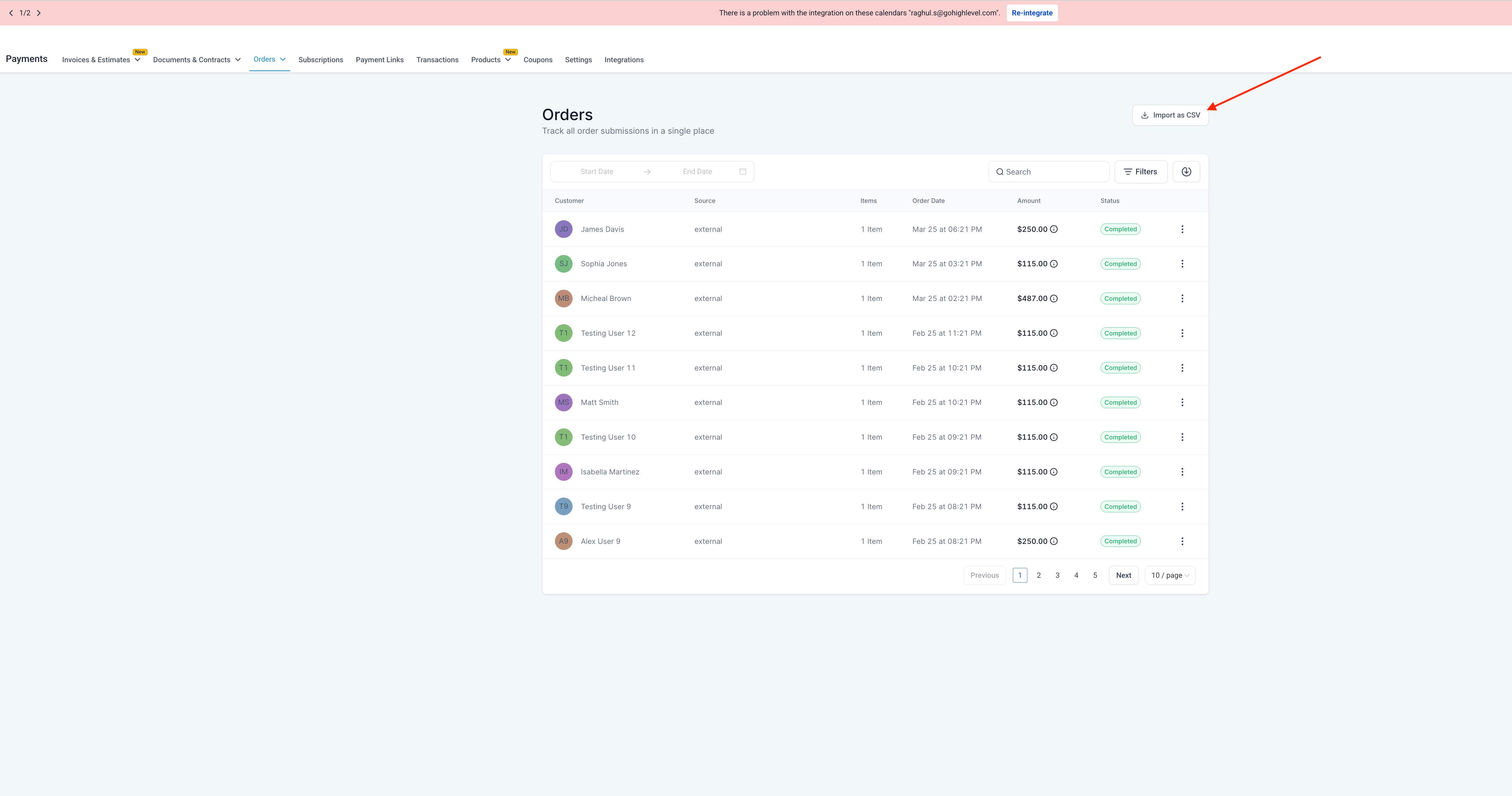
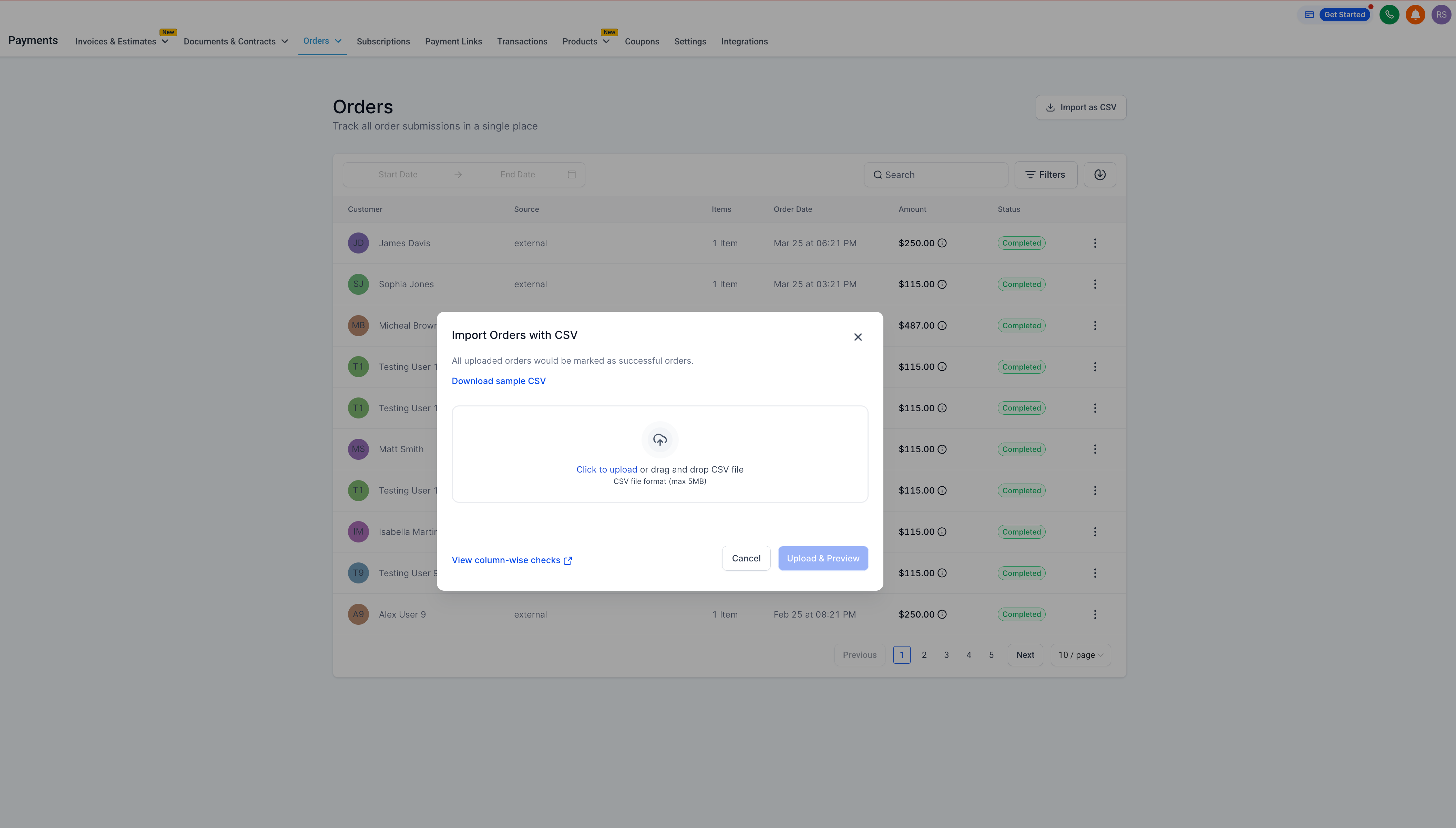
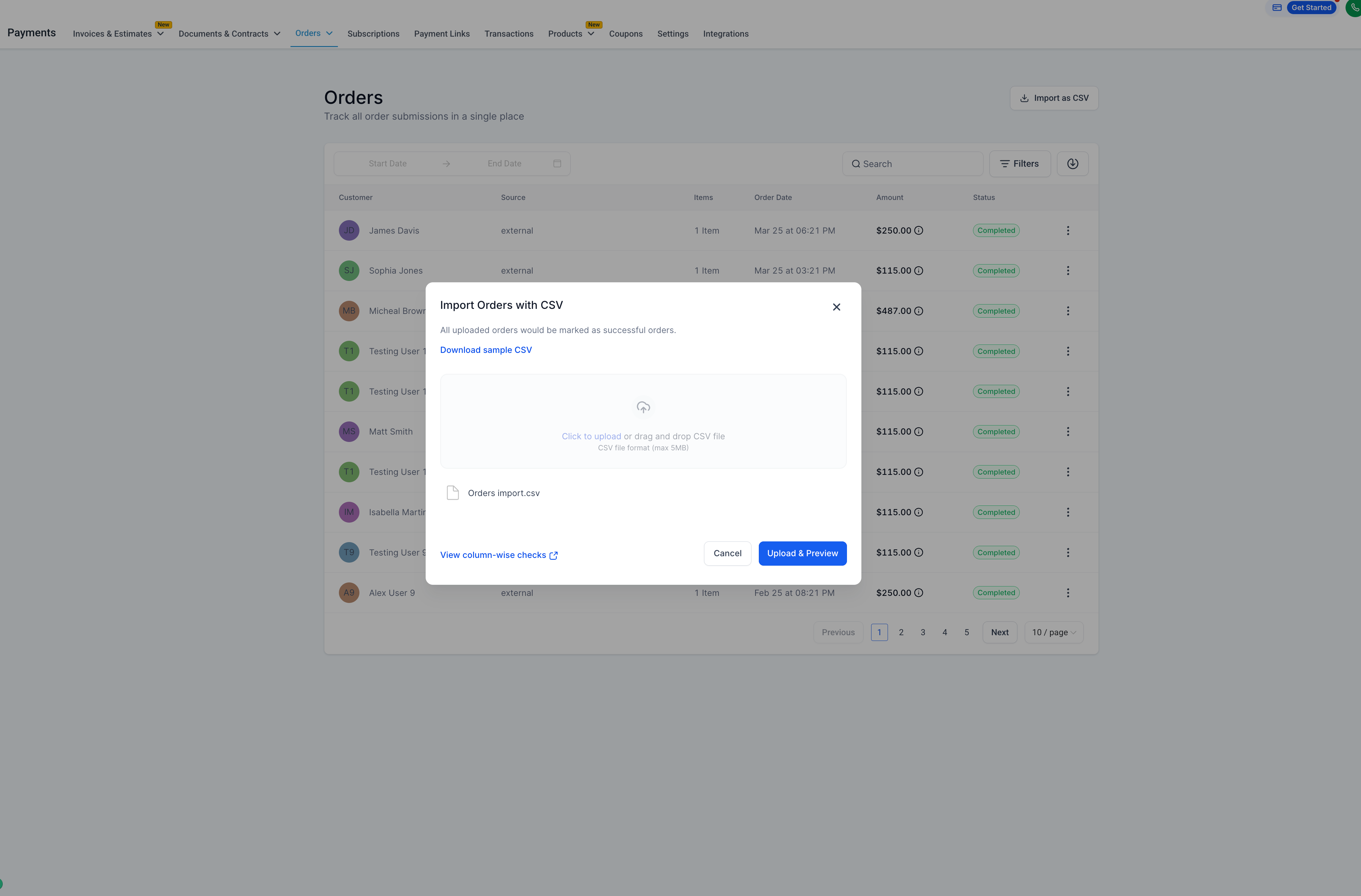
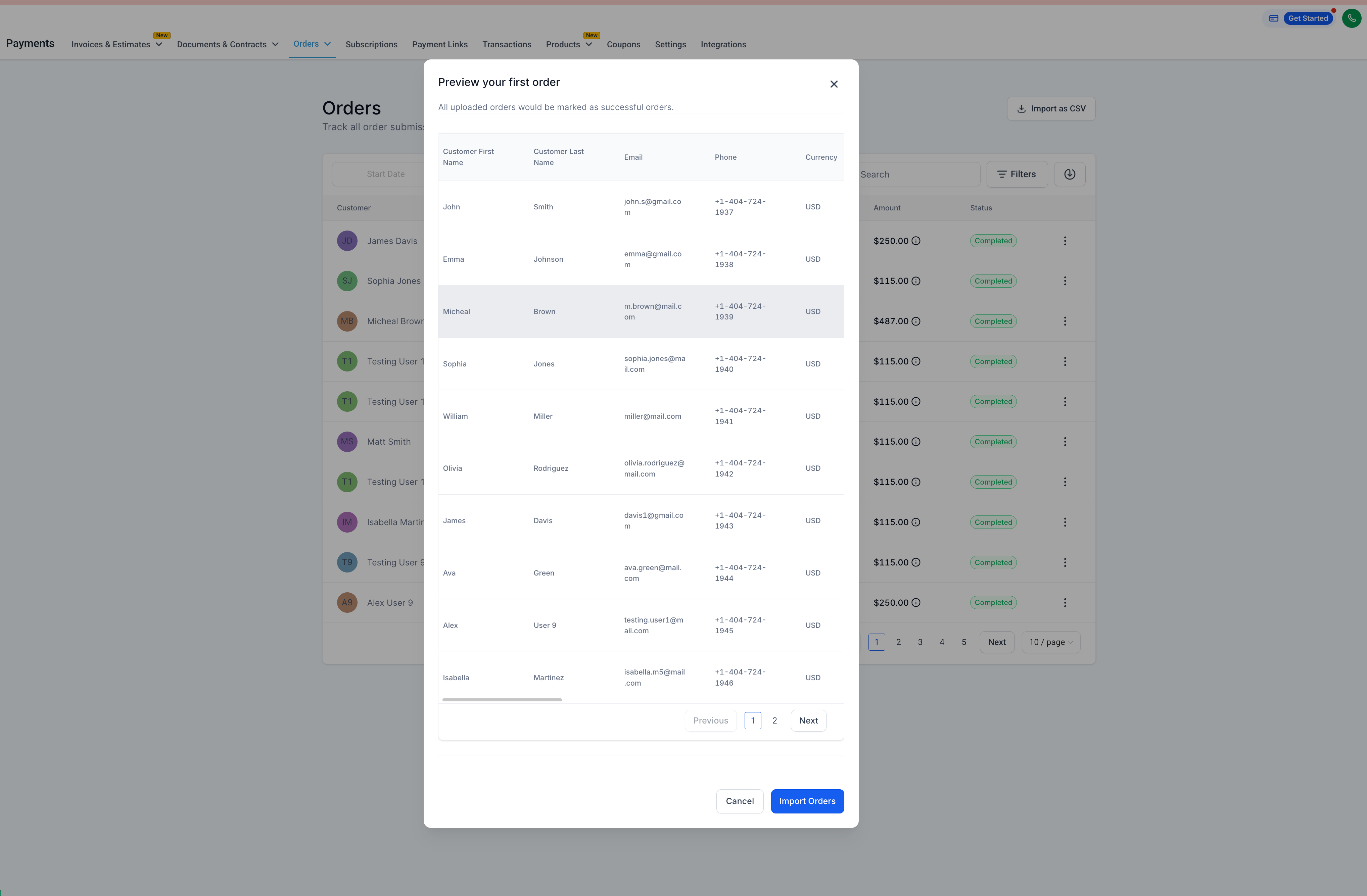
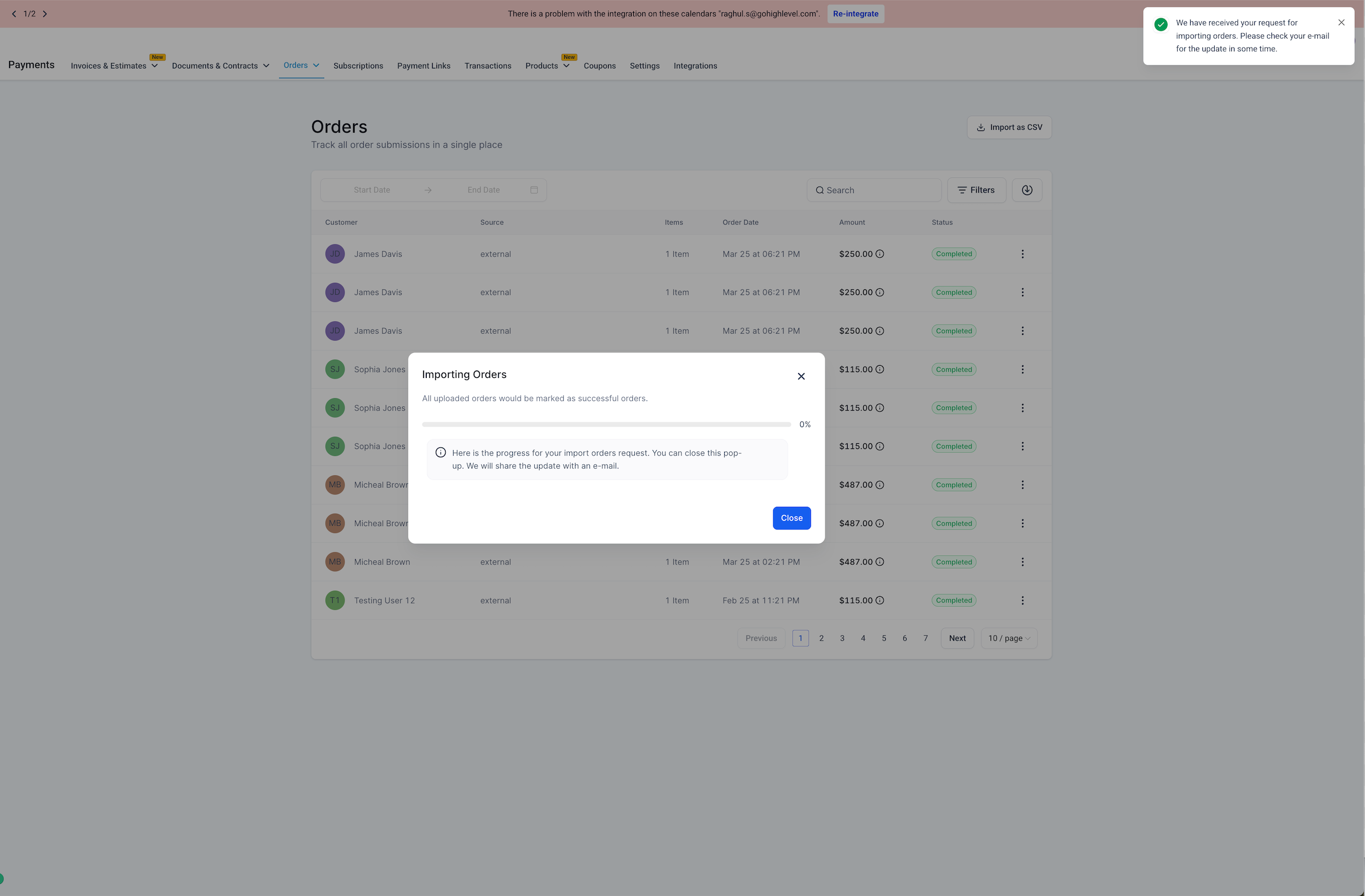
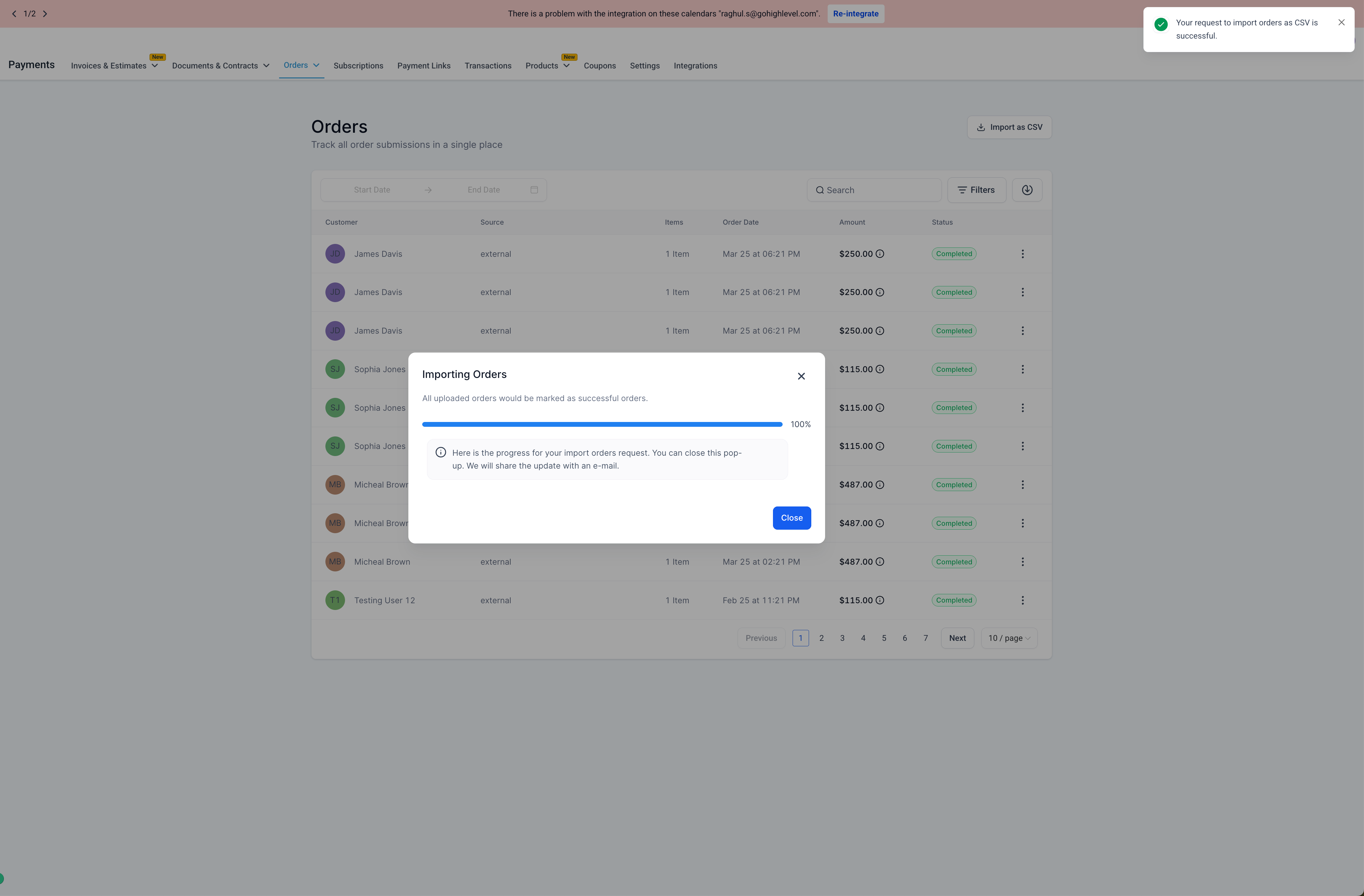
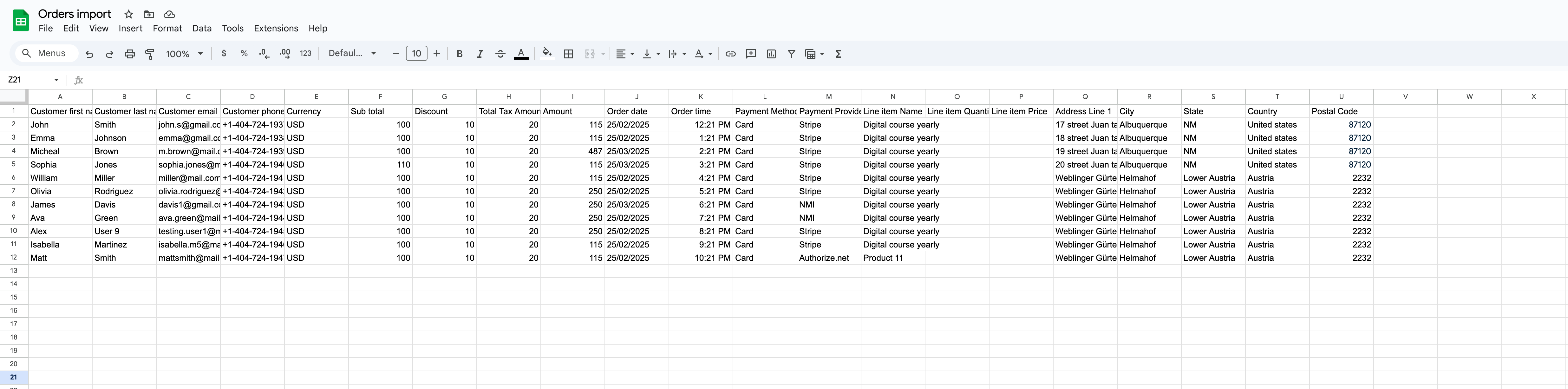
Flow for Transactions Import: