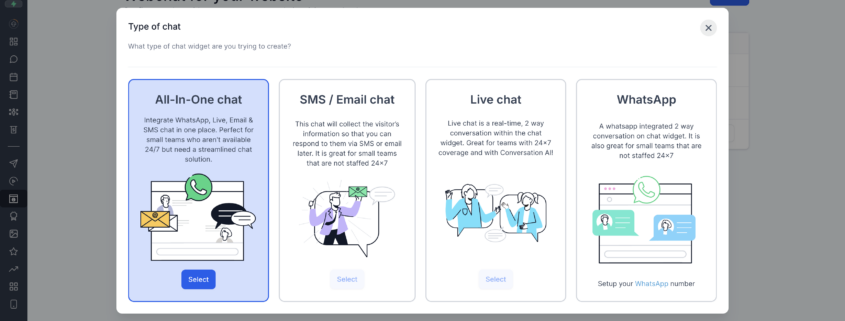All In One Chat Widget
Streamline Customer Communication with All-in-One Chat
Streamline customer communication by unifying Live Chat, Email Chat, and WhatsApp Chat into a single widget.
- Single Chat Widget: Eliminate the need for multiple widgets—manage all interactions in one place.
- Channel Selector: Easily toggle between Live, Email, or WhatsApp Chat based on availability and preferences.
- Consistent Look & Feel: Apply a unified colour scheme and customise the initial welcome message for a cohesive brand experience.
Choosing All-in-One Chat
From the “Chat Widget” section, choose All-in-One Chat as your chat type.
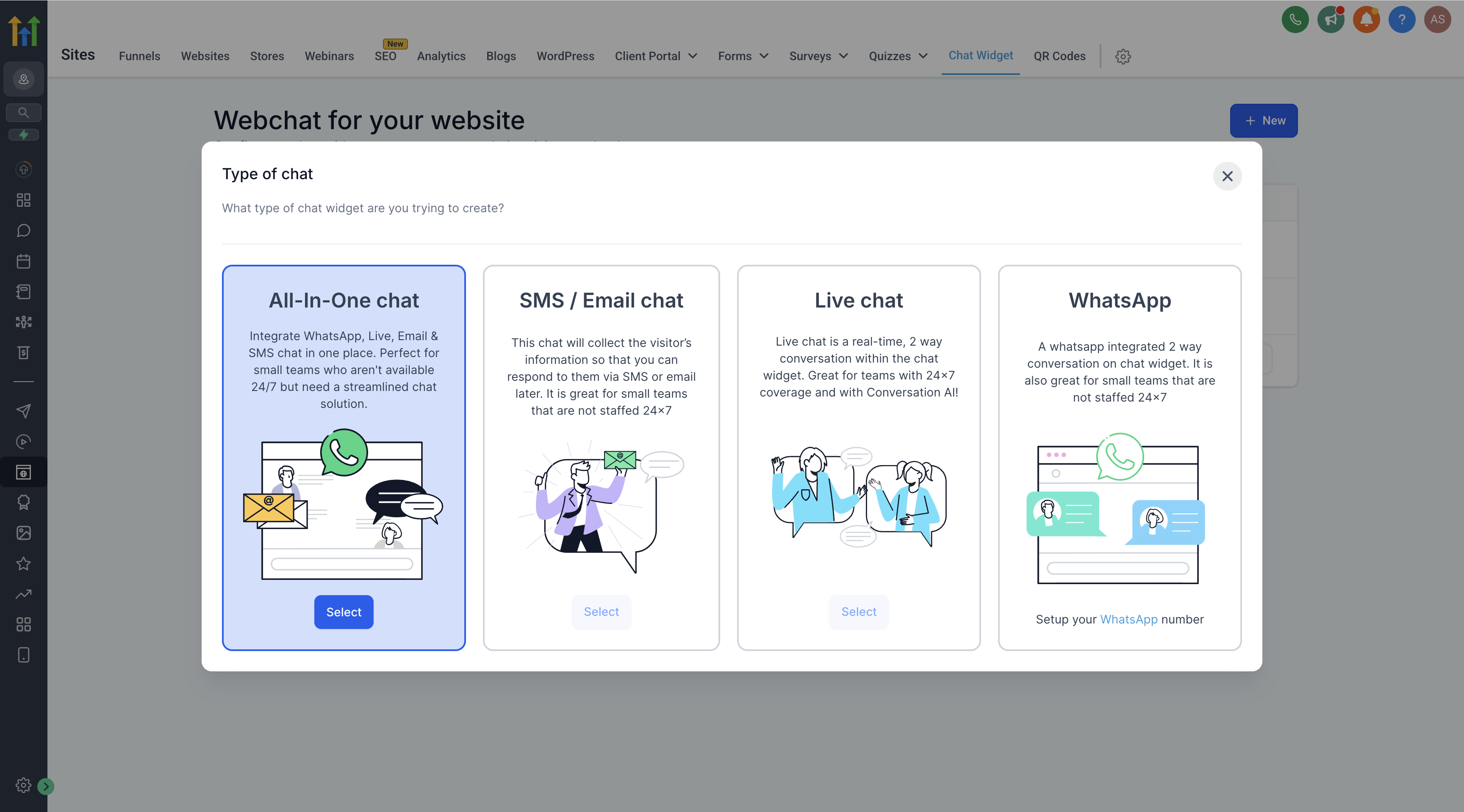
Decide which channels (Live, Email, WhatsApp) you want to enable.
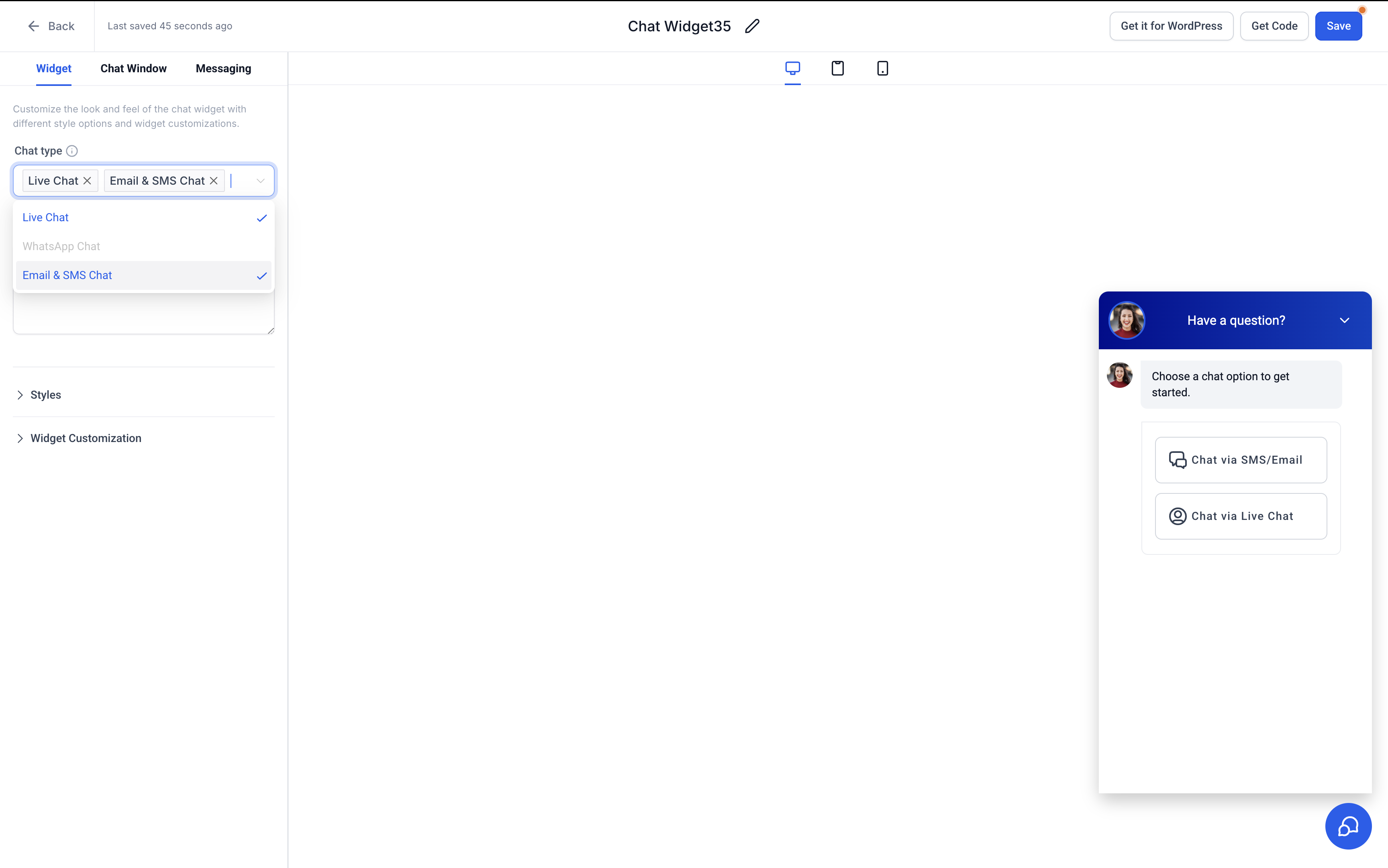
Adjust each channel’s details under dedicated tabs. If you have an active WhatsApp number, it automatically becomes available.
Users can switch channels via a Back button, and conversations remain active until manually ended or timed out.
- Saves Time: Manage all chats from one interface without juggling multiple widgets.
- Improves User Experience: Offers visitors their preferred communication method in one place.
- Enhances Collaboration: Standardizes settings and simplifies configuration for your entire team.