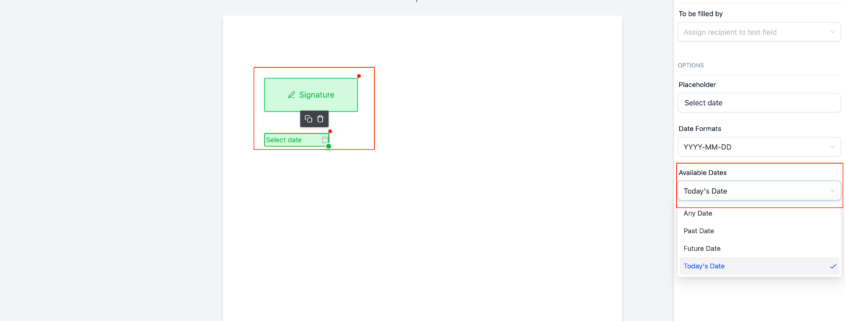Documents and Contracts: Support for Today’s date & Signer Name toggle
Documents and Contracts: Support for Today’s date & Signer Name toggle
- Add today’s date to the date field element which limits the selection of date range for the signer to the day when they are signing the document
- Earlier, the signer’s name was shown by default on top of the signature element in the generated PDF. Now you can control to show the signer name or not
- Add a date field element. Go to available dates. Select Today’s date as the option
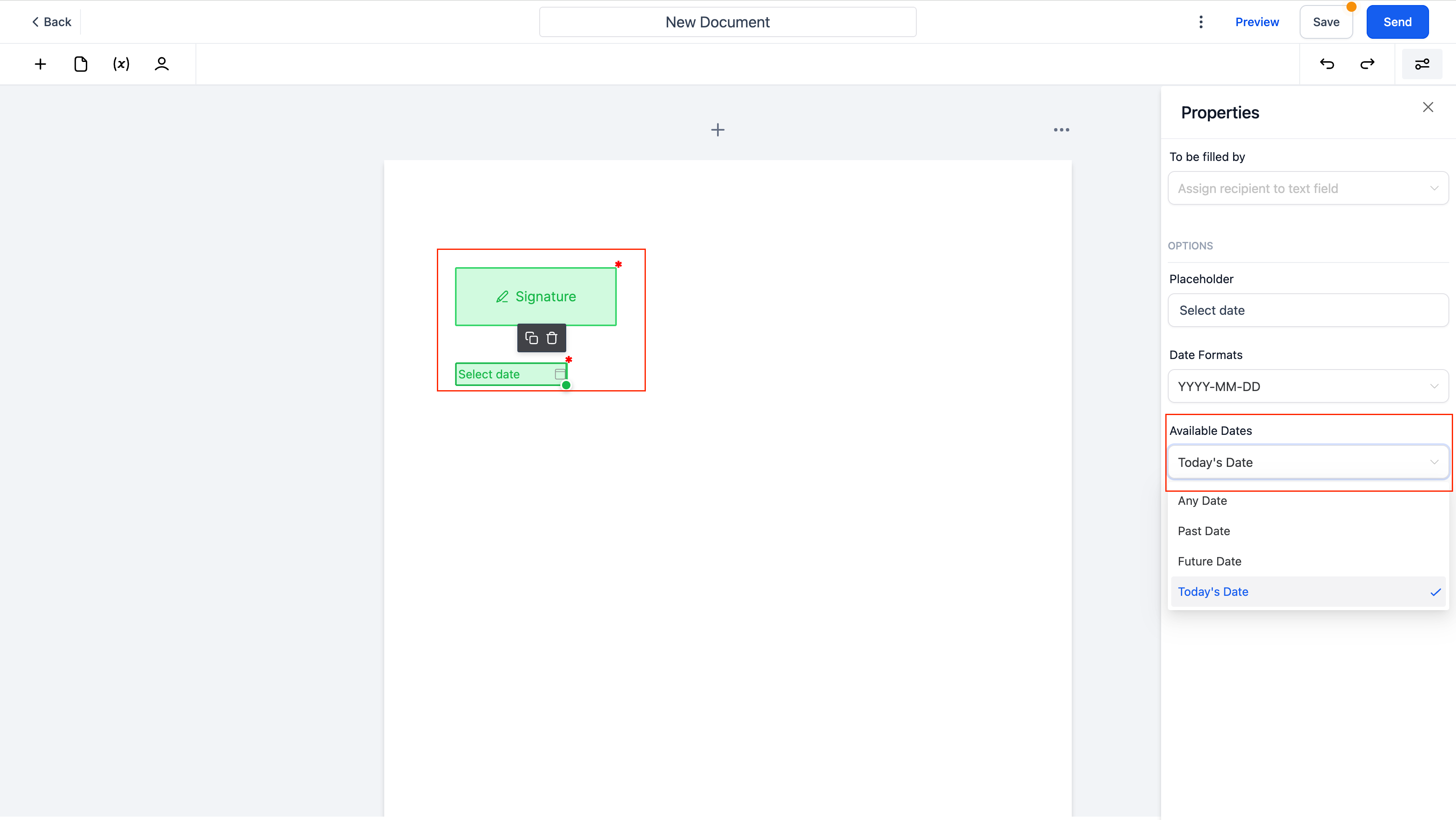
- Add a Signature field. Assign a signer. Enable/disable the checkbox in properties to show the name or not
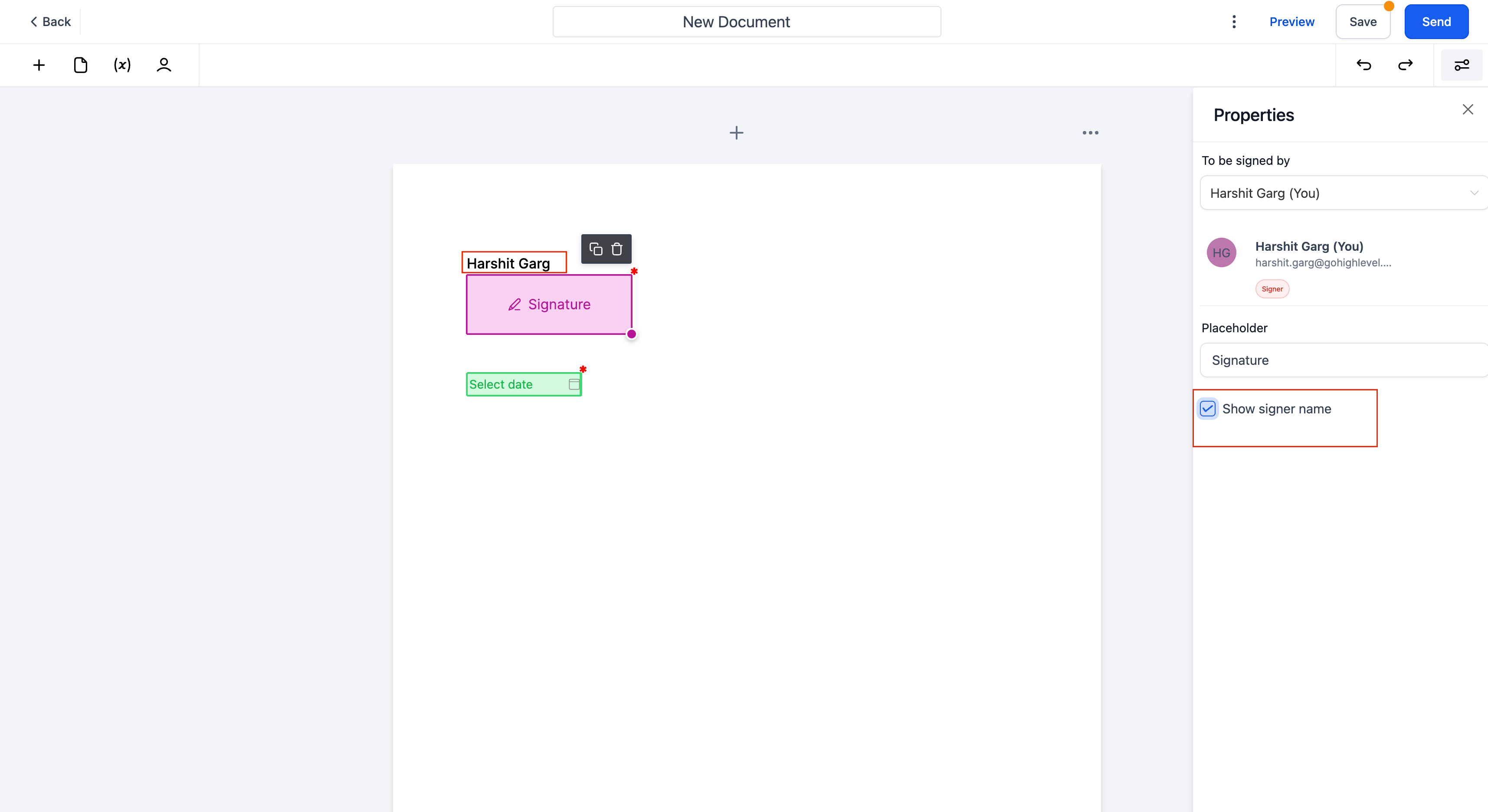
- Helps users to create better looking and more functional documents