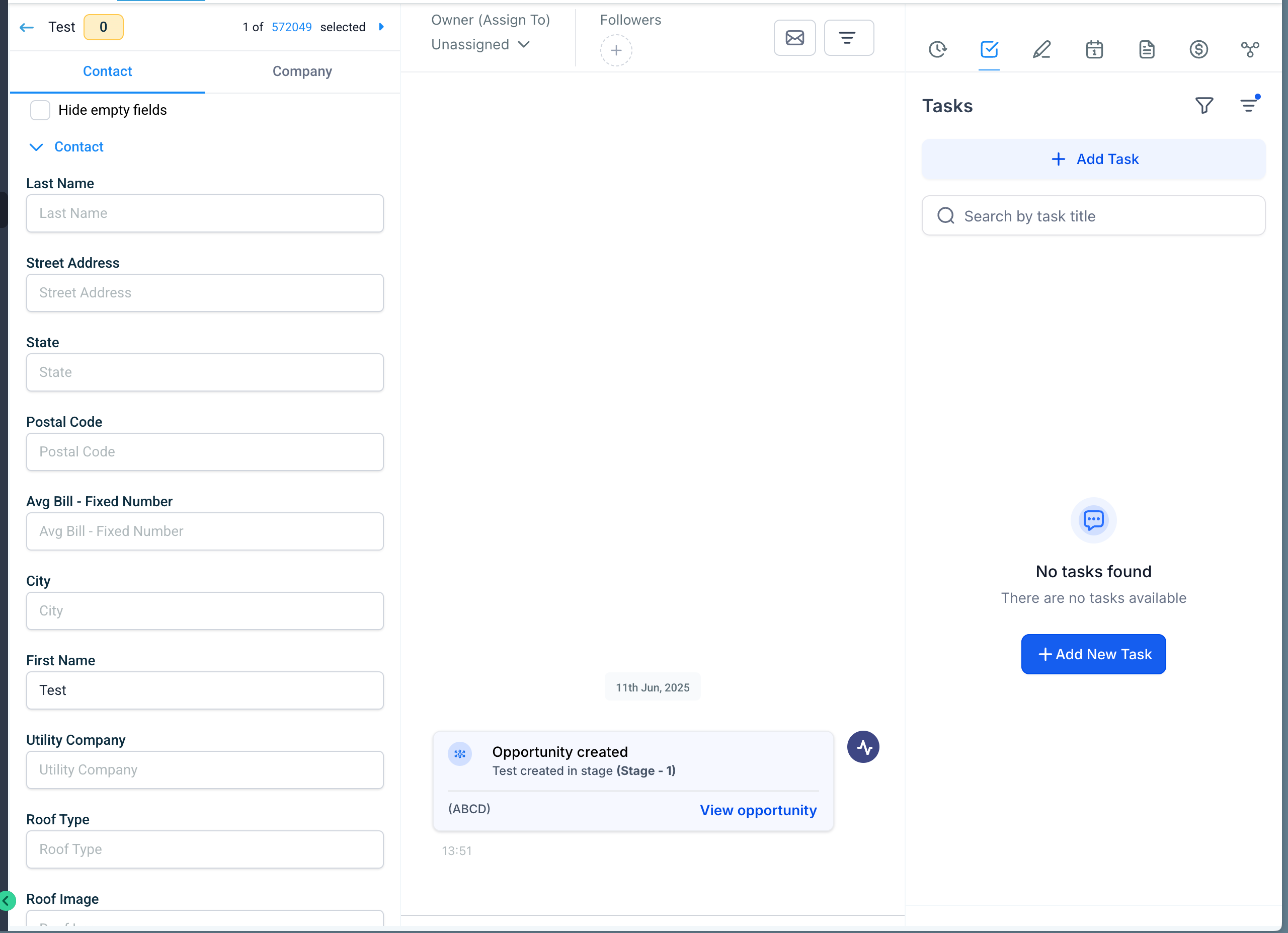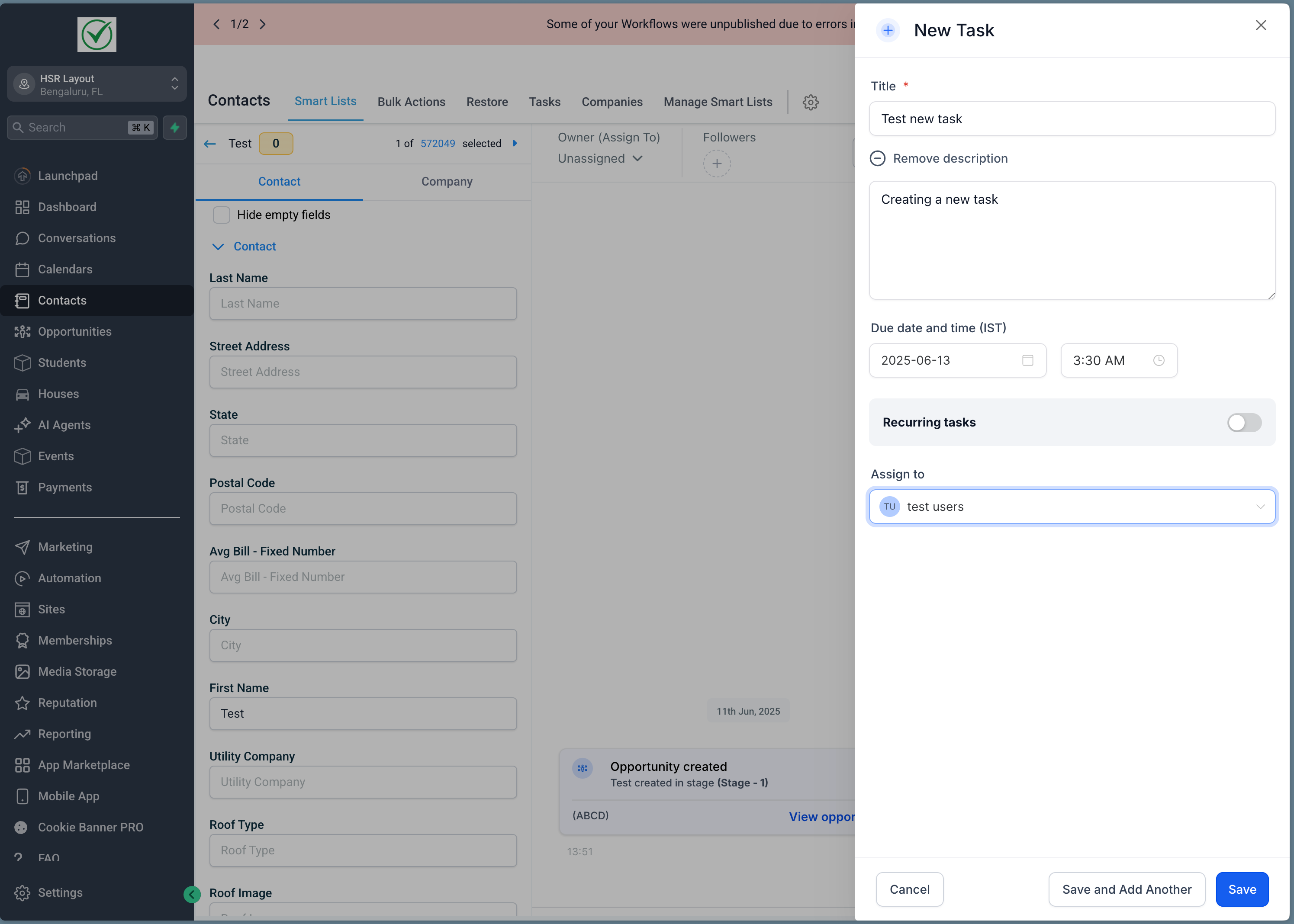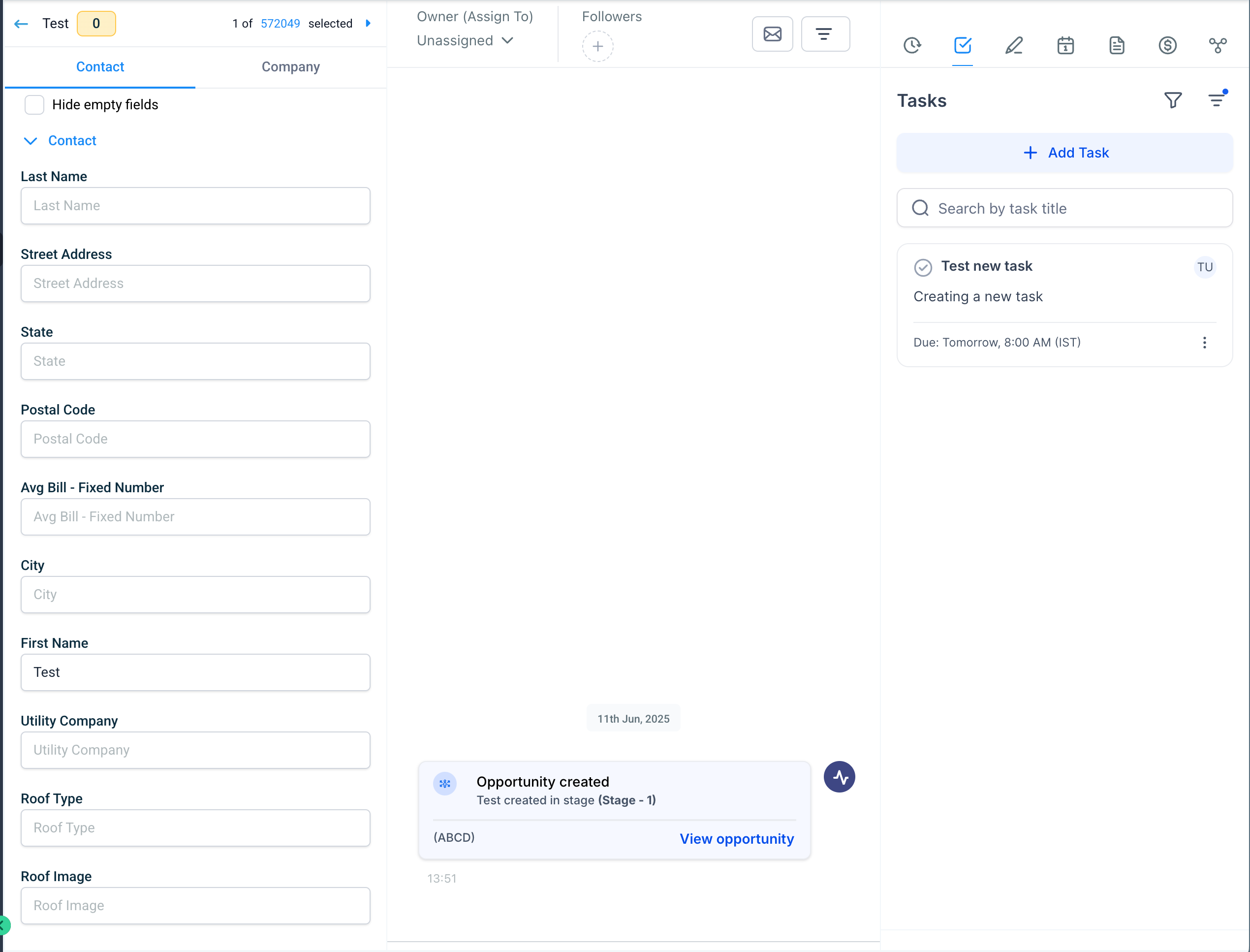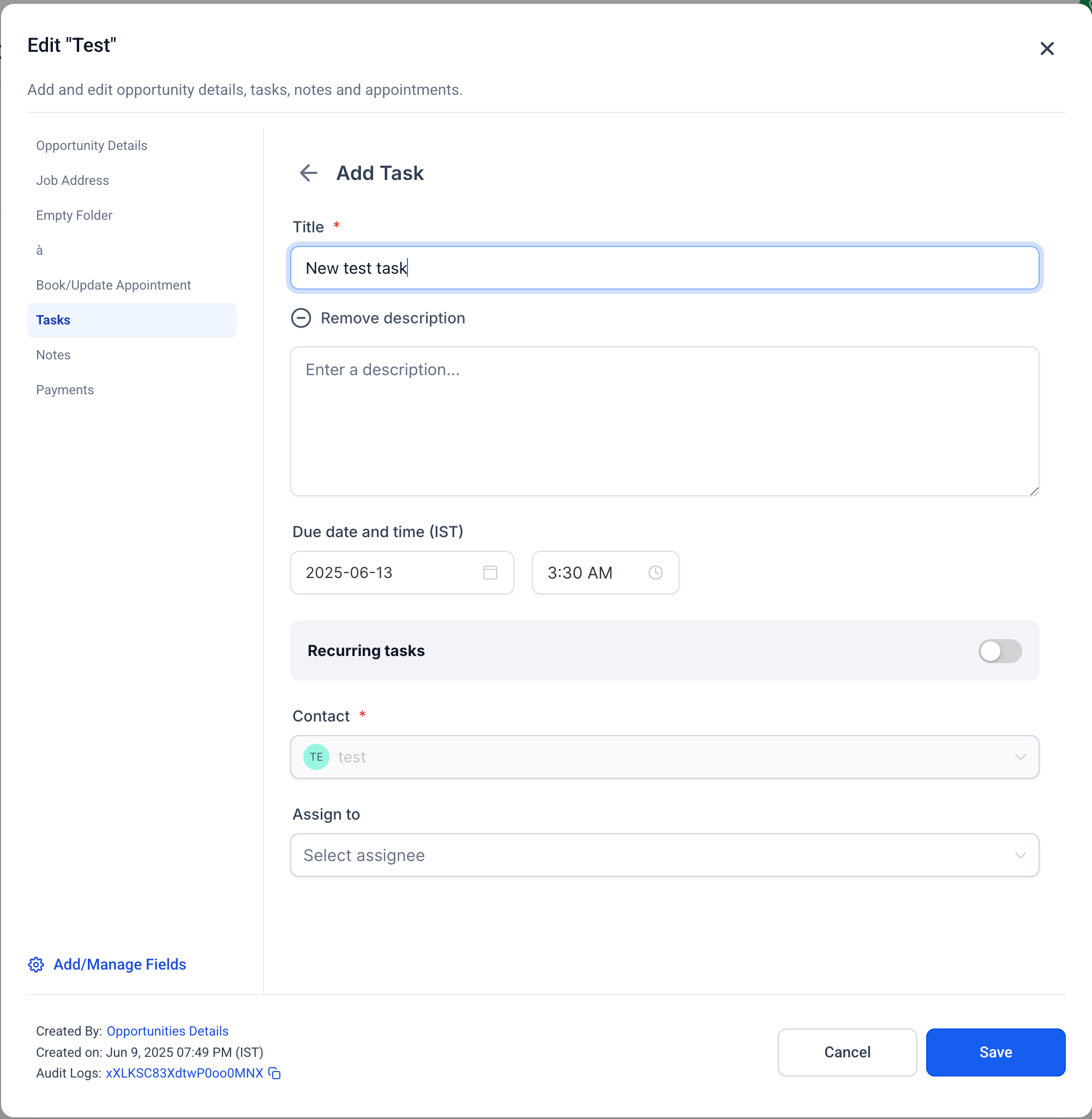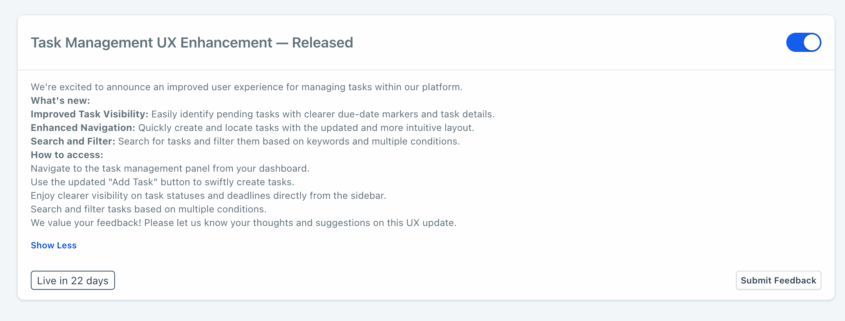Unified Task UI for Contacts & Opportunities
🚀 Overview
We’ve unified and refreshed the task interface across Contacts and Opportunities. Whether you’re creating a new task, editing an existing one, or filtering your task list, the experience is now fully consistent with an improved user interface and enhanced speed.
Note: To enable this feature, go to Settings > Labs > Enable ‘Task Management UX Enhancement’
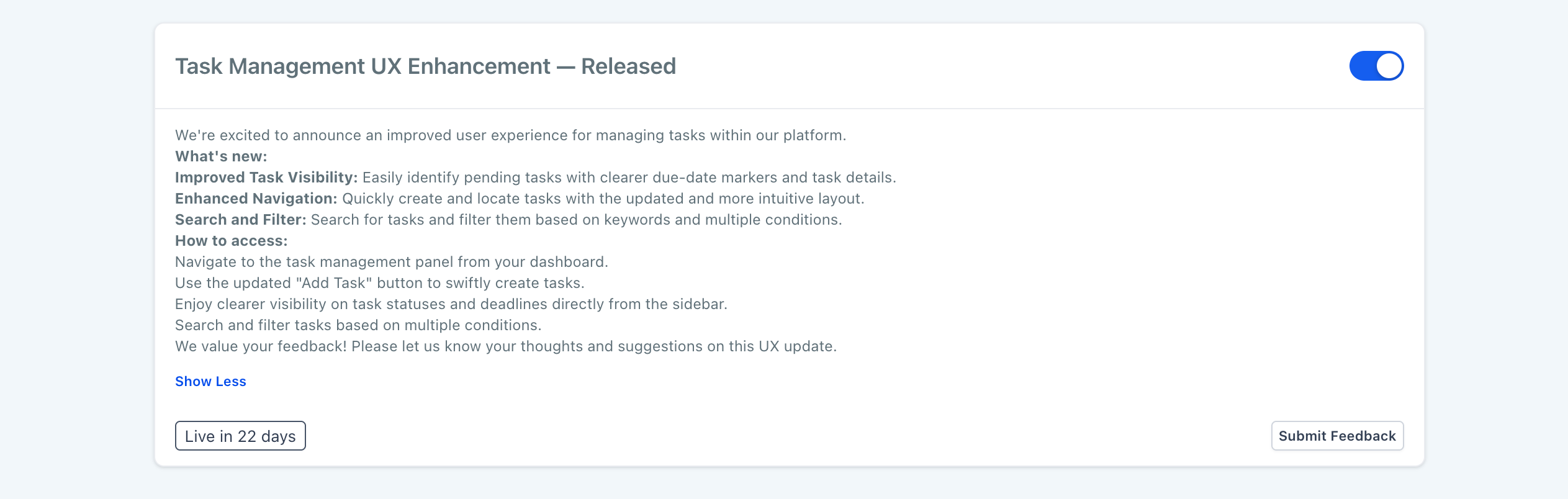
📌 What’s New
- Streamlined “Add Task” form with clear labels and layout enhancements.
- Recurring Tasks are now accessible from all task interfaces.
- Improved filter functionality and search bar for quicker task navigation.
💁🏻 Why It Matters
- Ensures a consistent and intuitive user experience across all modules.
- Provides full task functionality seamlessly across Contacts and Opportunities.