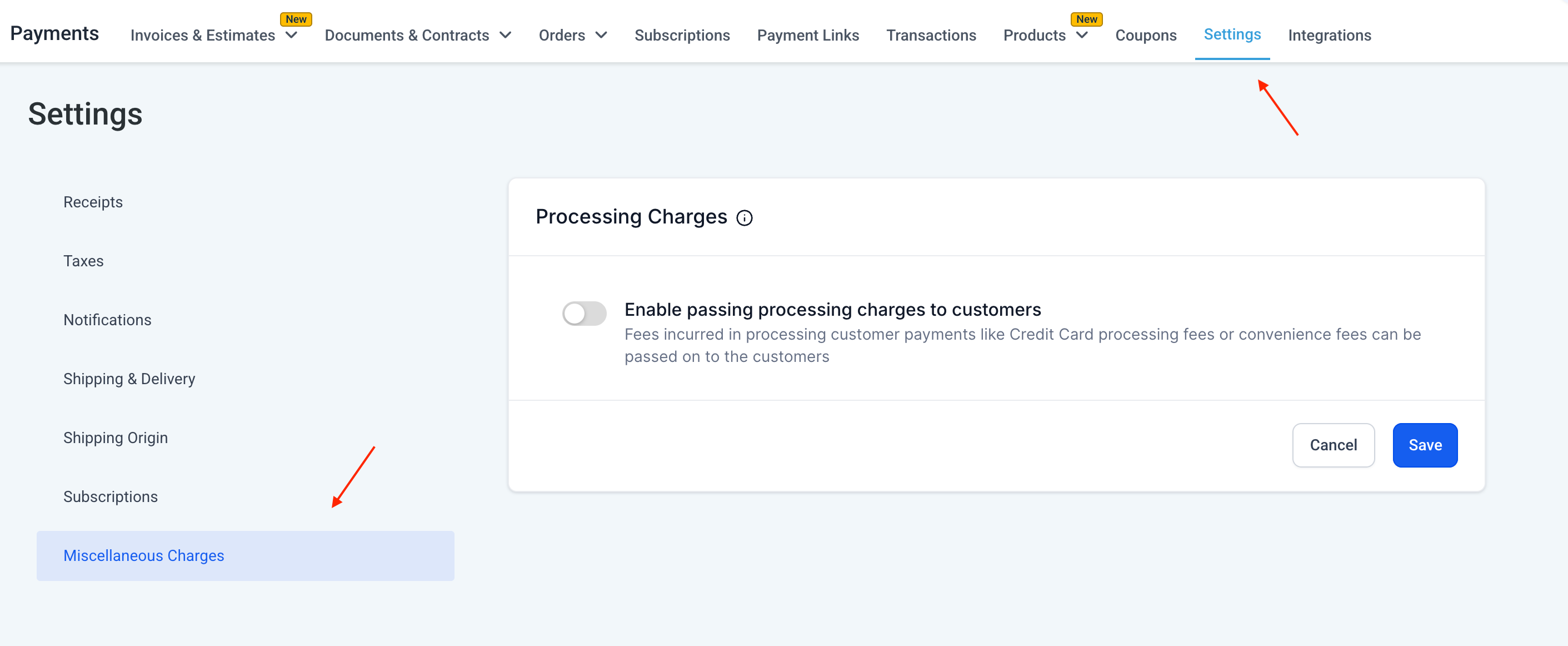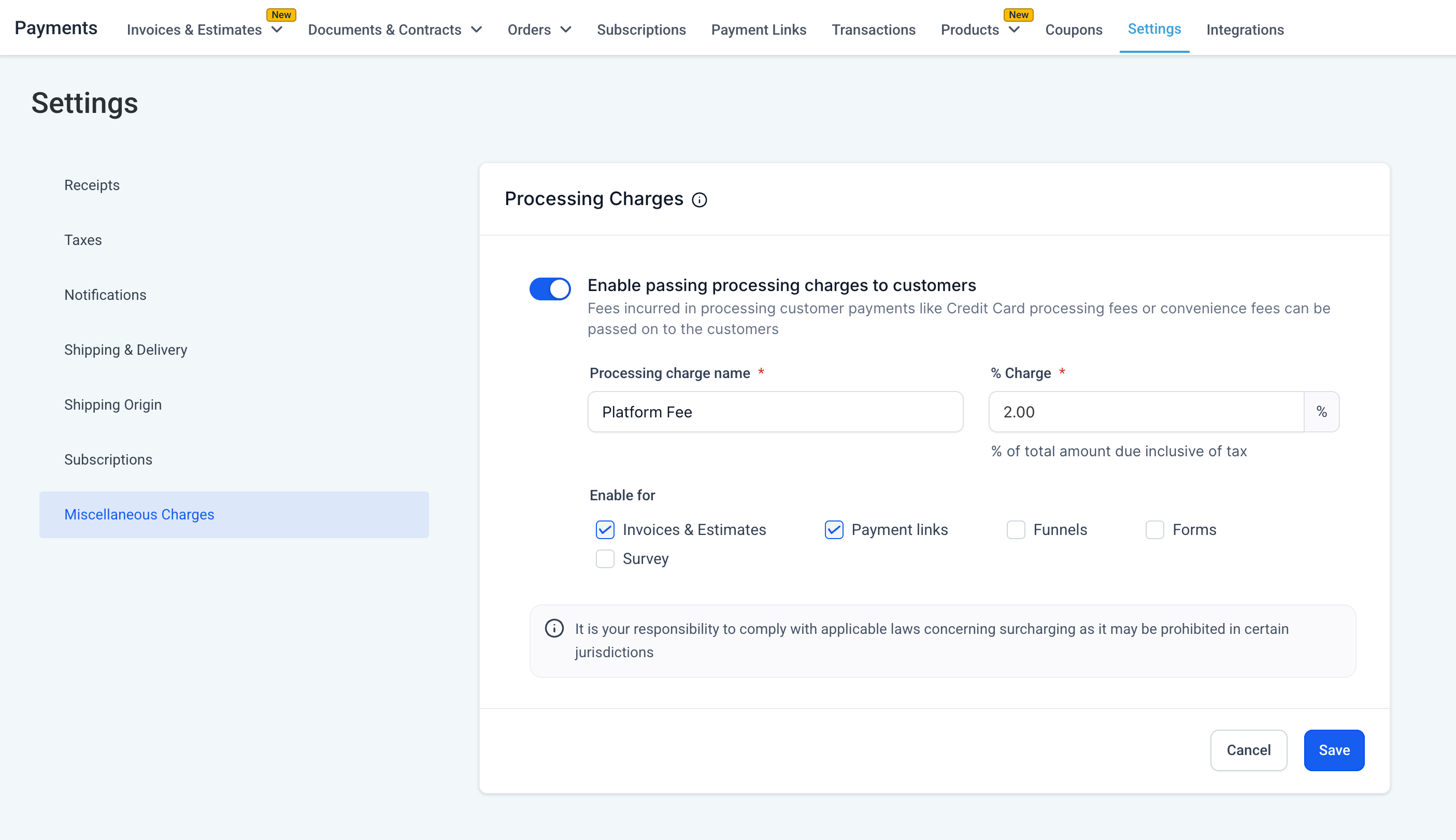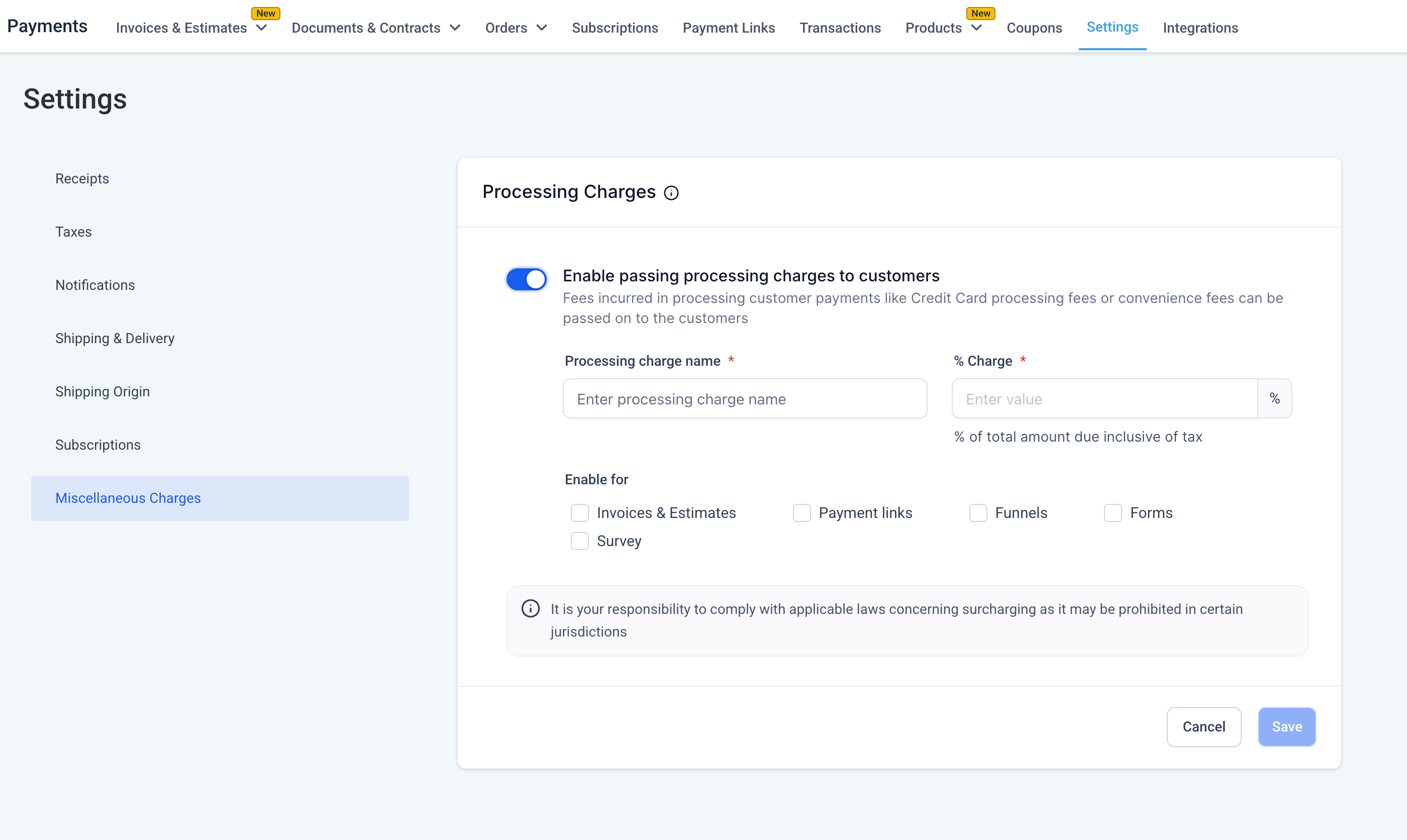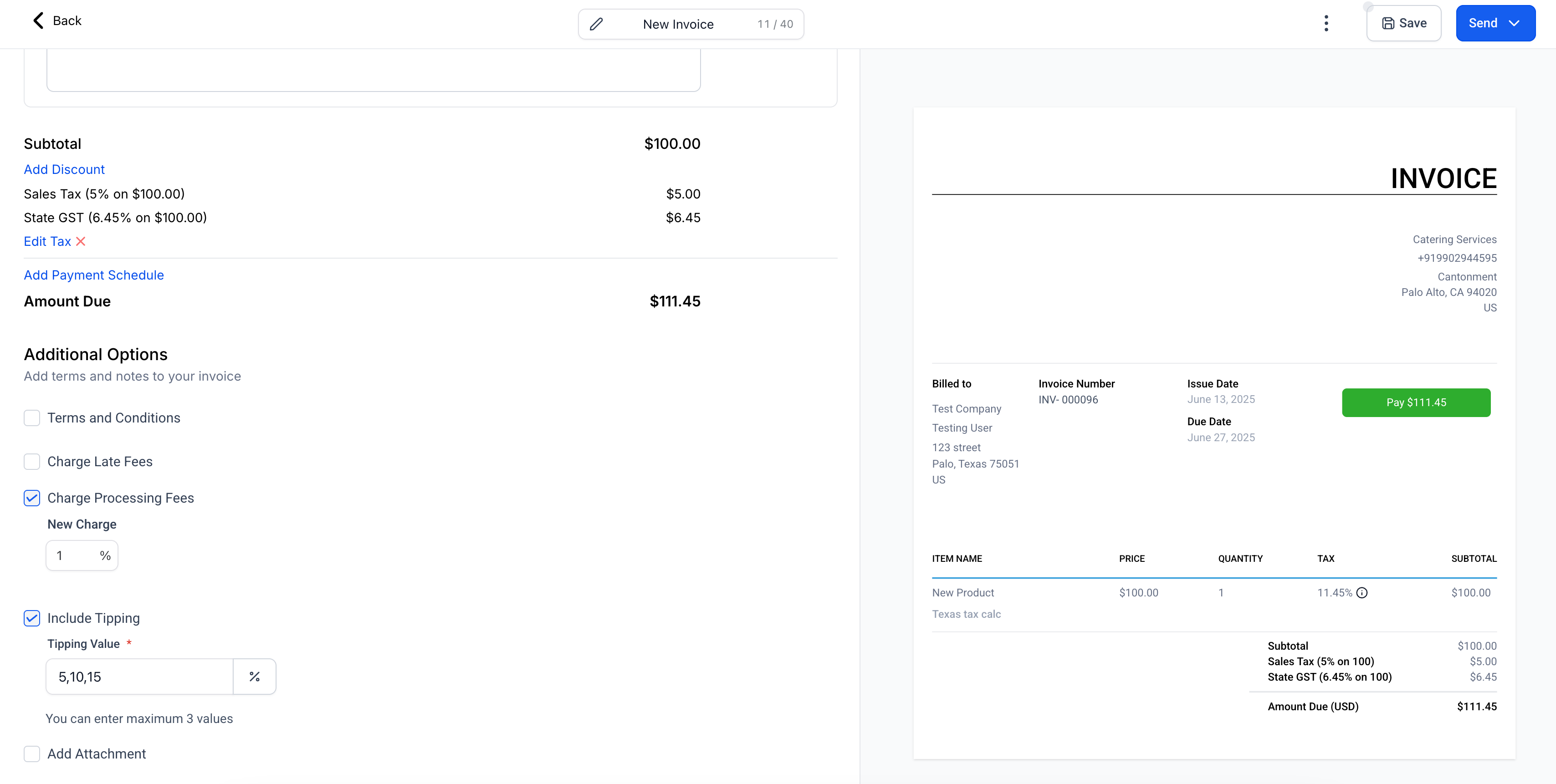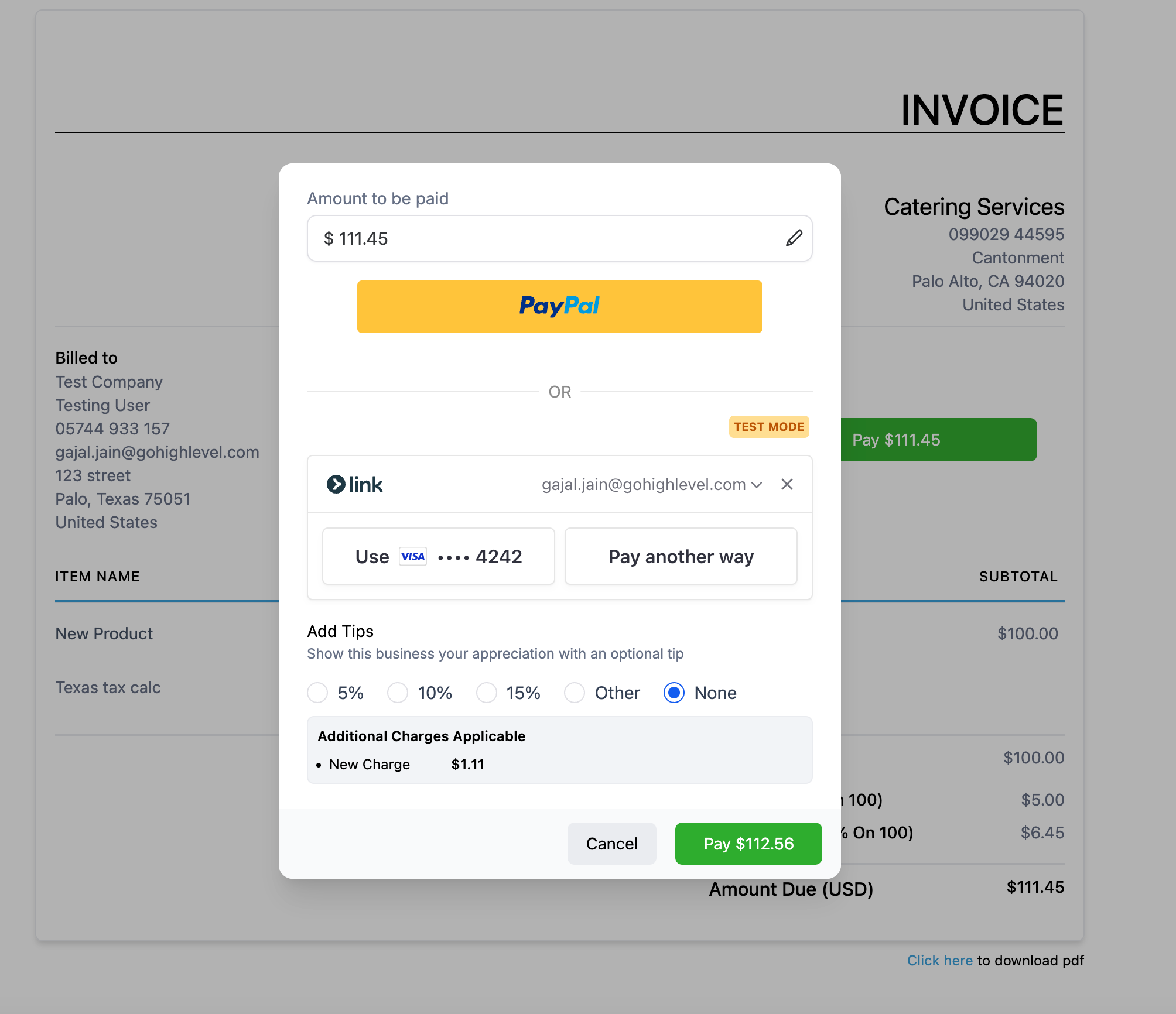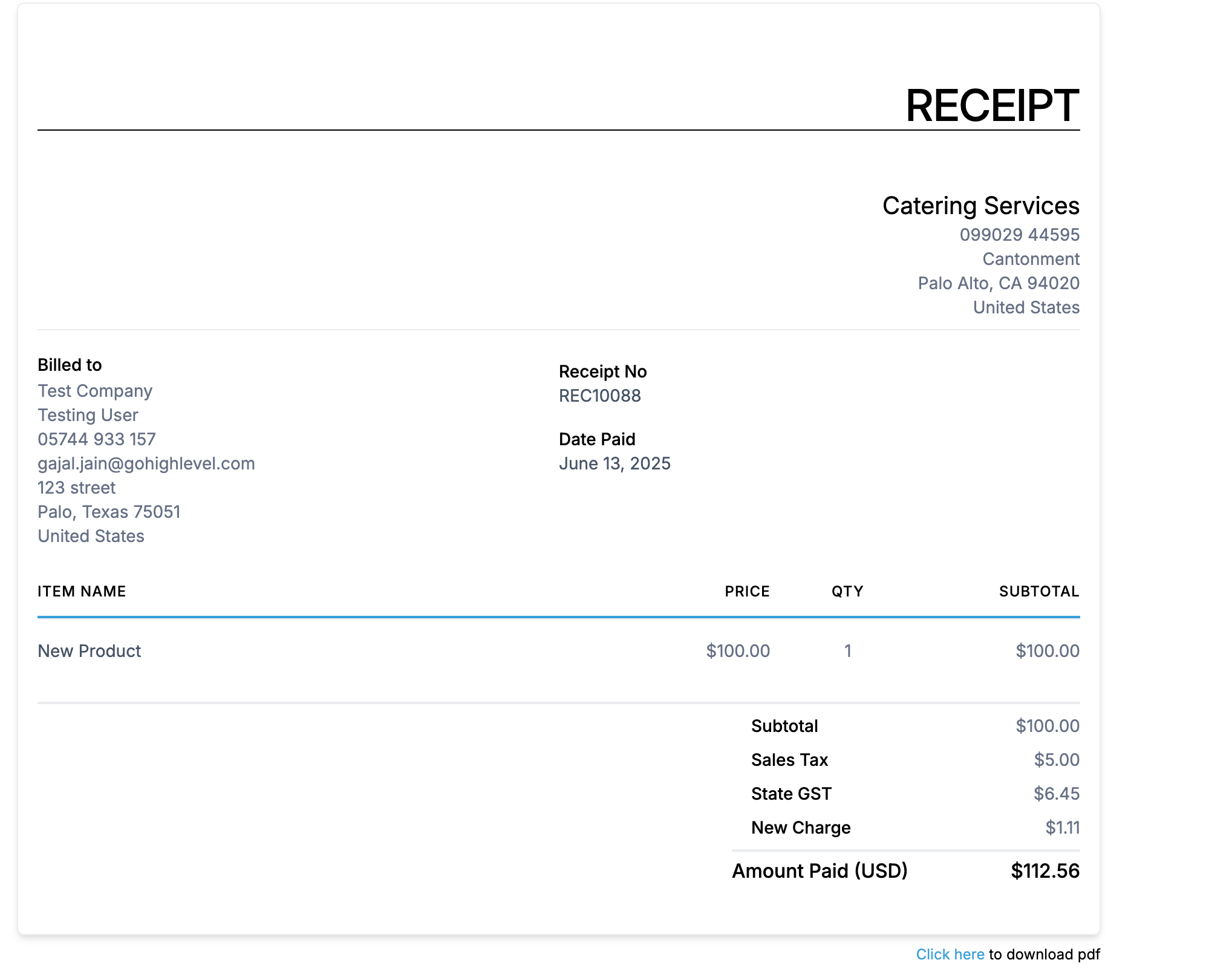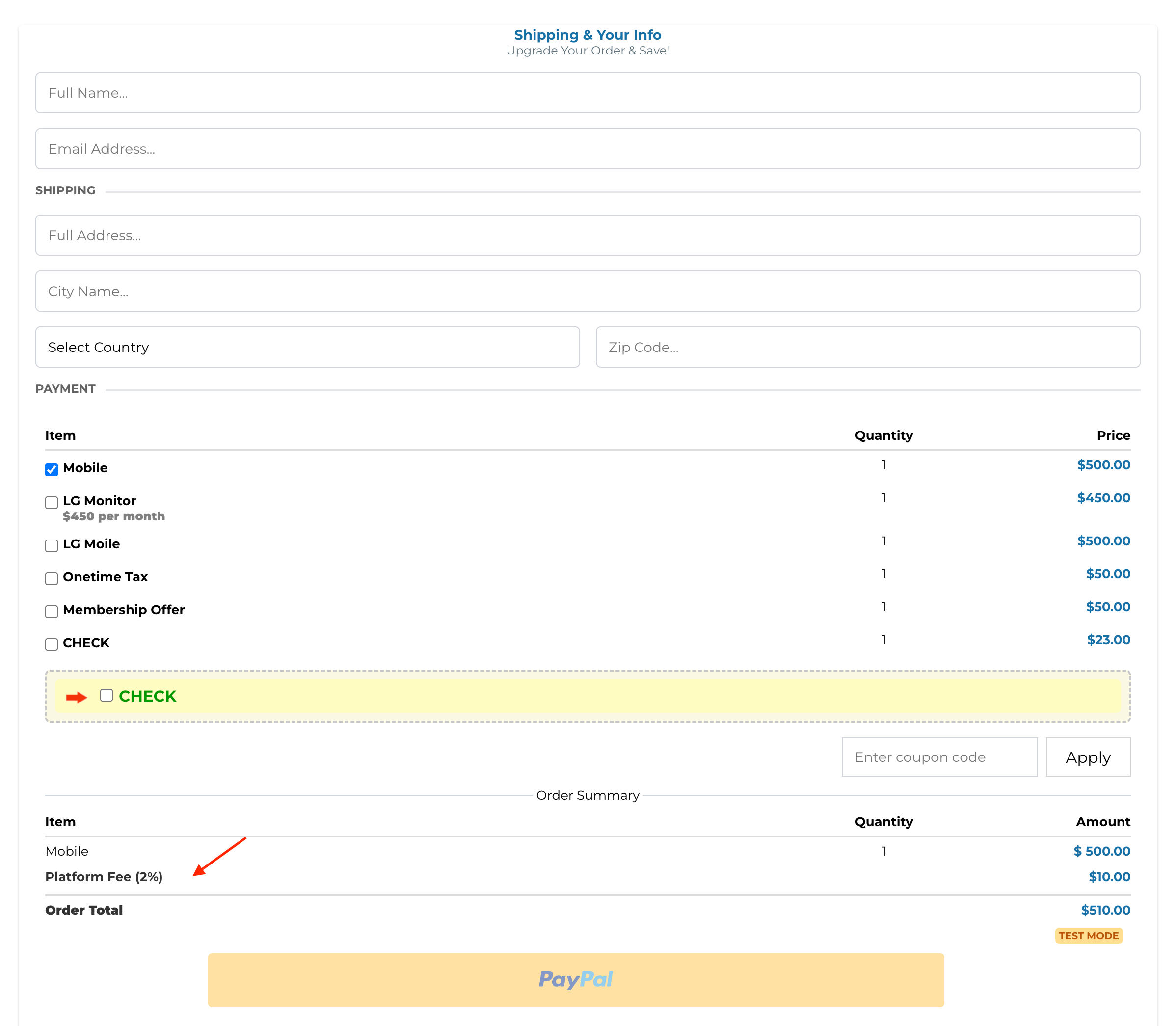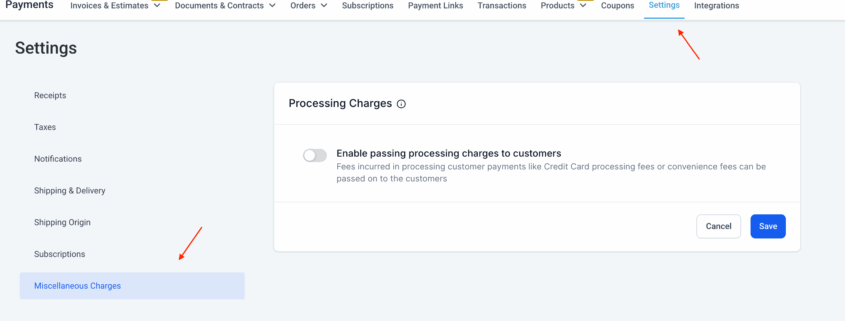Pass Processing Charges Or Additional Fees to the Customer
Businesses can now pass on any
processing charges, miscellaneous charges, or additional fees, such as a convenience fee,
to end customers by enabling a new processing charge option within their payment settings.
What’s New?
- A new Processing Charge setting is now available under Payments Settings.
- Businesses can enable or disable the option to pass any additional fees to customers.
- Businesses can define the fee percentage and select a custom label for how this fee appears to customers.
- Businesses can apply this fee selectively to Invoices, Funnels, Payment Links, Forms, and Surveys using checkboxes.
- The fee is calculated on (Subtotal – Discounts + Taxes), representing the actual transaction amount.
- See the fee as a distinct line item during checkout or payment (in the case of Invoices) and on Transaction Receipts.
- View the fee in Transactions & Orders export with the label name under ‘Processing Charge Name’ and the value/amount under ‘Processing Charge Amount.’
Important Behaviour Notes:
- Invoices already sent or orders already placed remain unaffected by setting changes.
- Disabling the feature does not retroactively remove fees from existing invoices or orders unless those records are editable.
- This feature will be available for PayPal and Custom Payment Providers only on the Invoices checkout.
- This charge will not apply to Invoices paid via the mobile app; that feature is coming soon.
How to Access the Feature?
- Configuration –
Payments > Settings > Miscellaneous Charges > Processing Charges
- Available on Checkouts –
Funnels, Forms, Surveys, Payment Links, Invoices & Estimates
What’s Next?
- Add support for additional channels for processing charges (Ecommerce, Mobile POS, Calendars, etc.).
- Future support for channel-specific processing fees (different fees on Funnels versus Invoices, etc.).
- Future support for payment provider-specific processing fees (different fees on Stripe versus PayPal versus NMI, etc.).
- Enhanced reporting and filters for fees collected via this setting.
Help Document Link: