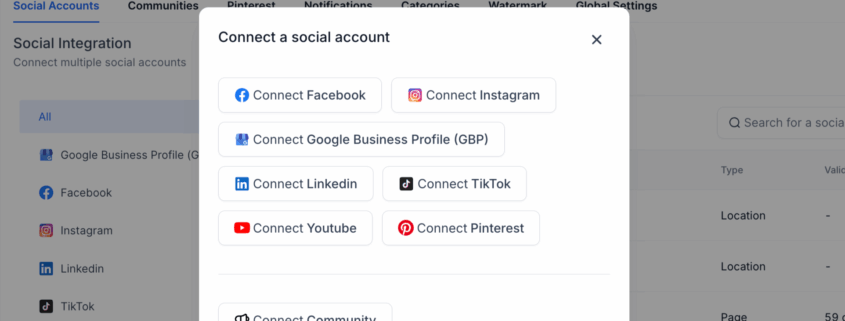Social Planner – Add Direct Instagram Integration without Facebook Page requirement🤩
What’s New in Social Planner: Direct Instagram Integration
We are thrilled to announce a significant update to the Social Planner—Direct Instagram Integration is now live! You can connect and schedule posts to Instagram without needing Facebook Page permissions.
-
Creator Account Support:
Direct Instagram integration now supports auto-posting Stories from Creator accounts.
-
Statistics Update:
While view metrics for images and videos will not be recorded, other post data is available in Statistics.
-
Content Guidelines:
For information on supported dimensions, formats, and media limits for Posts, Stories, and Reels, please refer to our guide: Posting Guidelines.
😍
How to Set Up Direct Instagram Integration
- Navigate to Marketing > Social Planner
- Click the Settings (gear icon) next to New Post
- Select Add Socials
- Choose the Instagram option
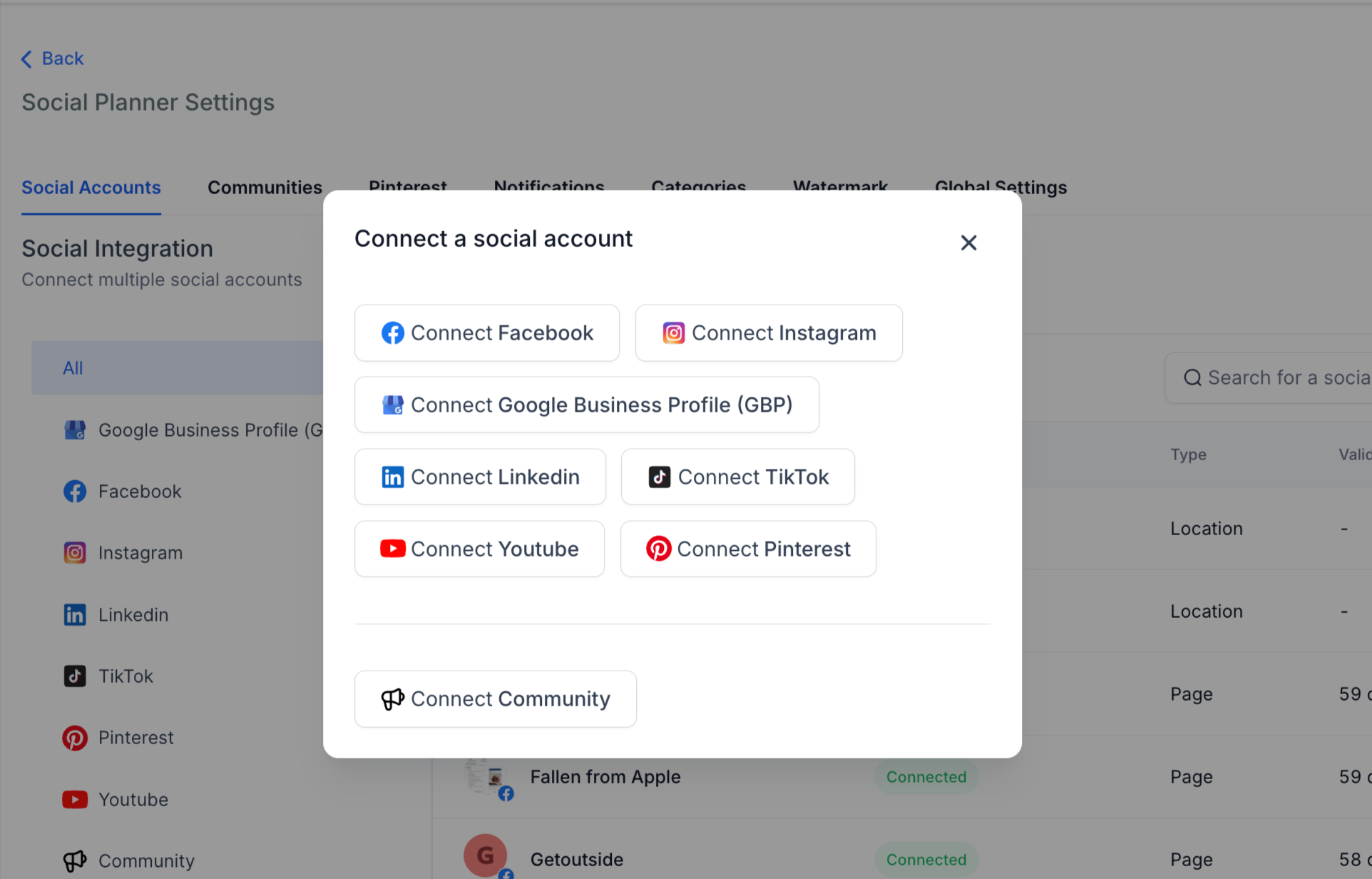
- A pop-up will appear with two options:
- Instagram with Facebook
- Direct Instagram Integration
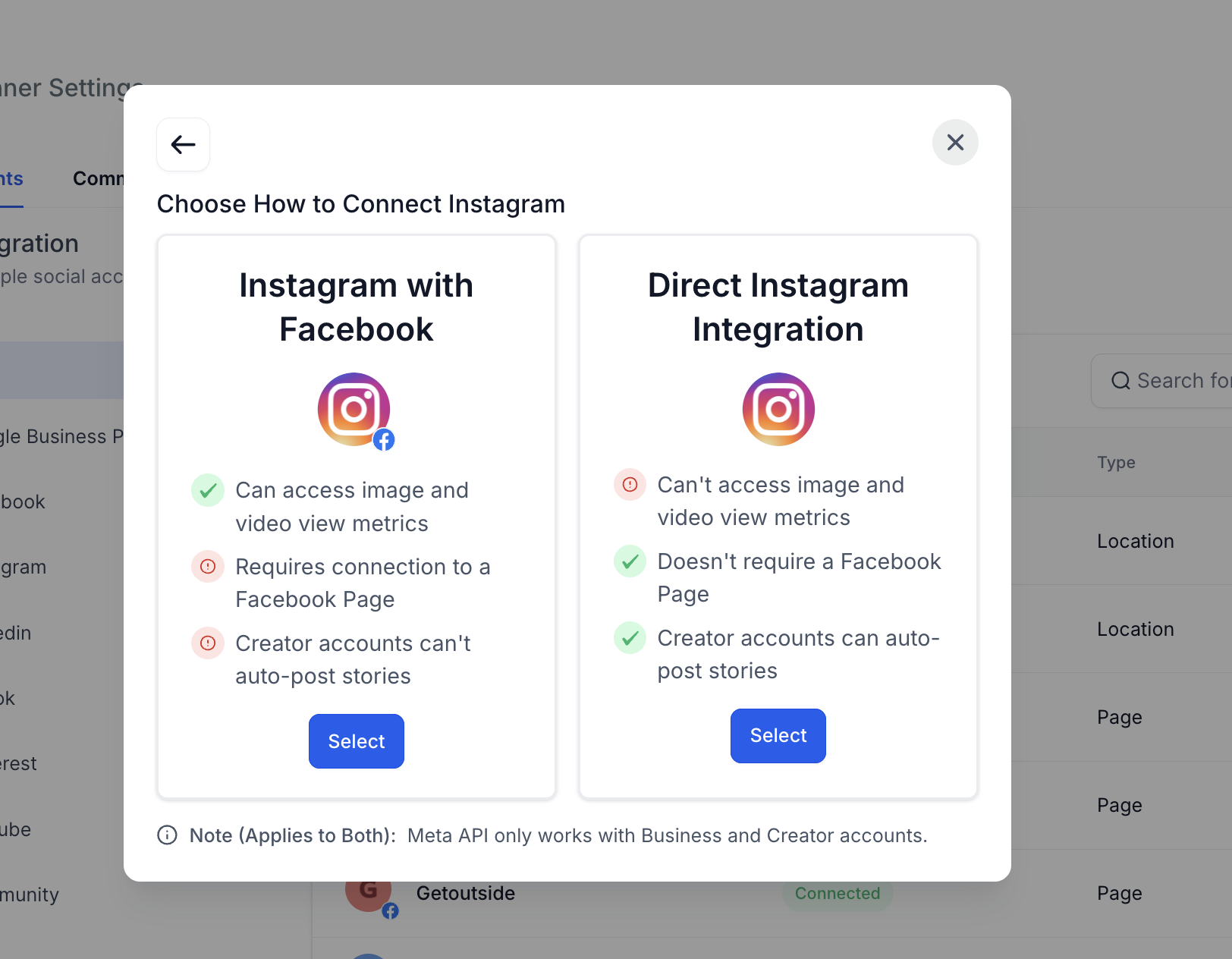
- Select Direct Instagram Integration, grant the necessary permissions, and choose your account.
- You’re all set! Start scheduling your posts with ease.