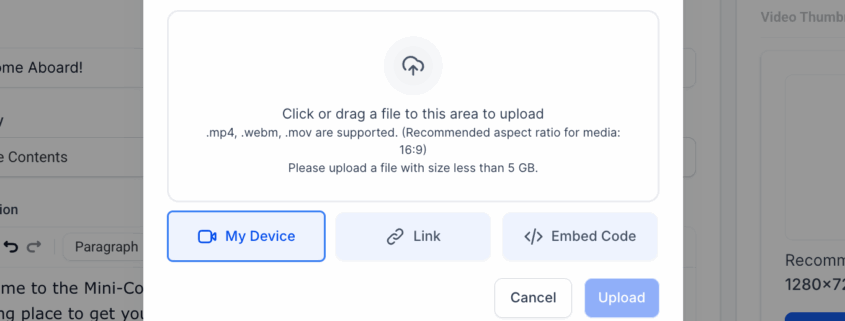Embed Media in Post Edit Page
You can now embed media from leading third-party platforms directly within the Post Edit Page to create rich, engaging content. This includes support for:
- YouTube
- Vimeo
- SoundCloud
- Loom
- Wistia
- Spotify
- Mixcloud
Previously, users could only upload media files. With this update, you can enhance your posts simply by pasting a link—no upload required.
This enhancement offers users greater creative flexibility and content diversity. Whether you’re embedding:
- A tutorial video
- A product demo
- A podcast episode
- A music playlist
…it’s now easier than ever to create value-packed posts that resonate with your audience.
- Go to the Post Edit Page.
- Select the “Upload Video/Audio” Option.
- Click on “Embed Media”.
- Paste a valid embed code from one of the supported platforms.
The media is instantly embedded and previewed—ready for publication!
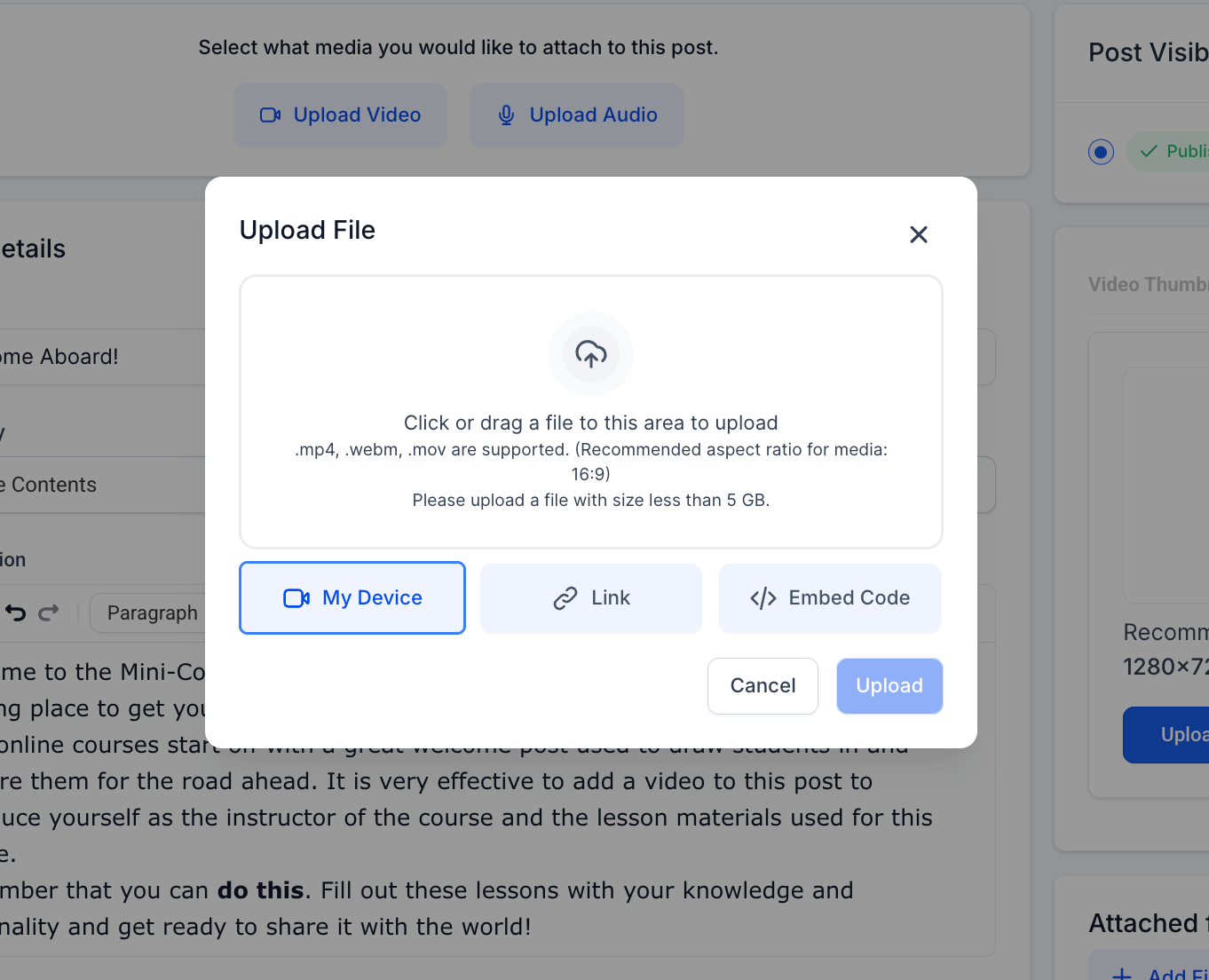
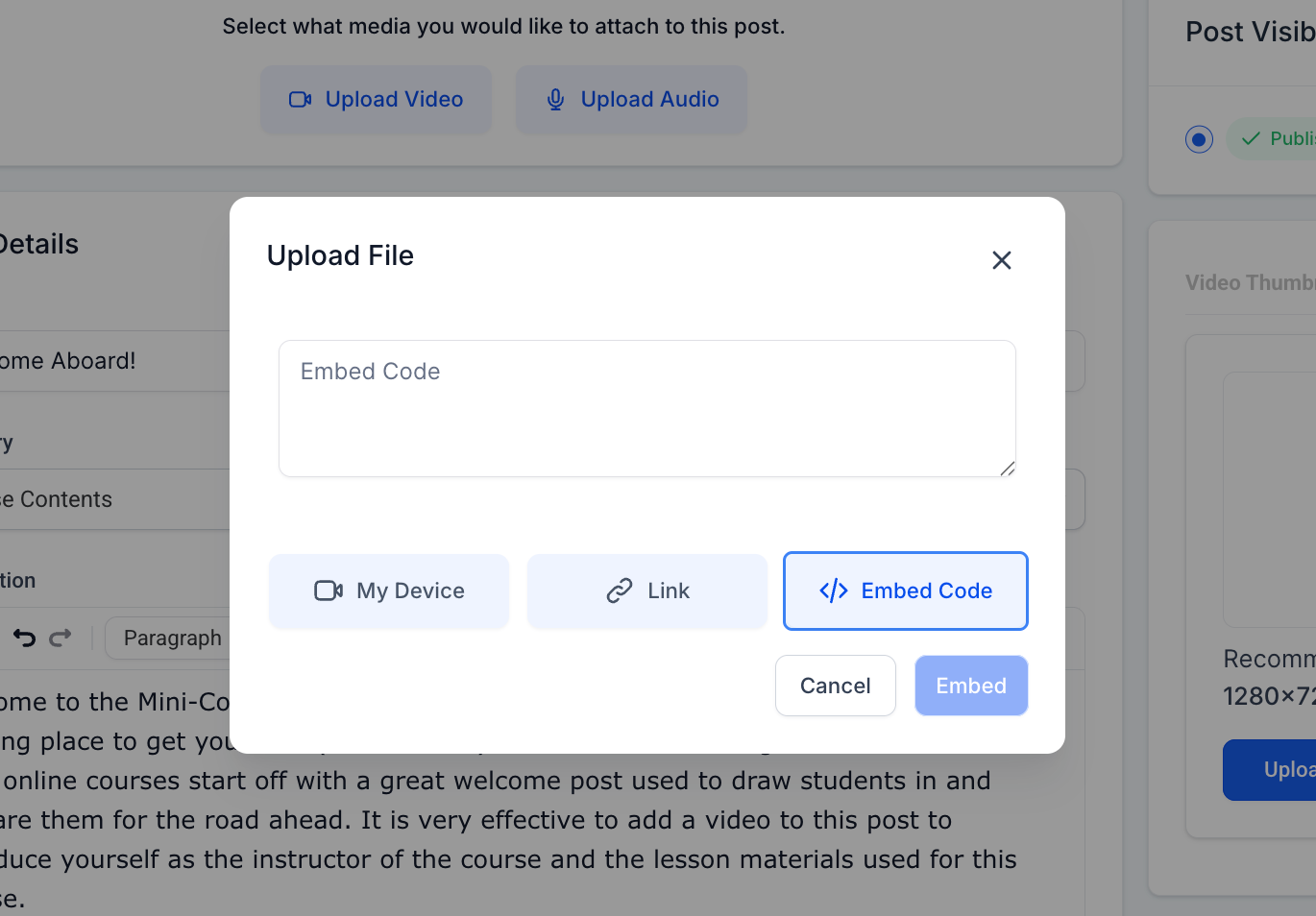
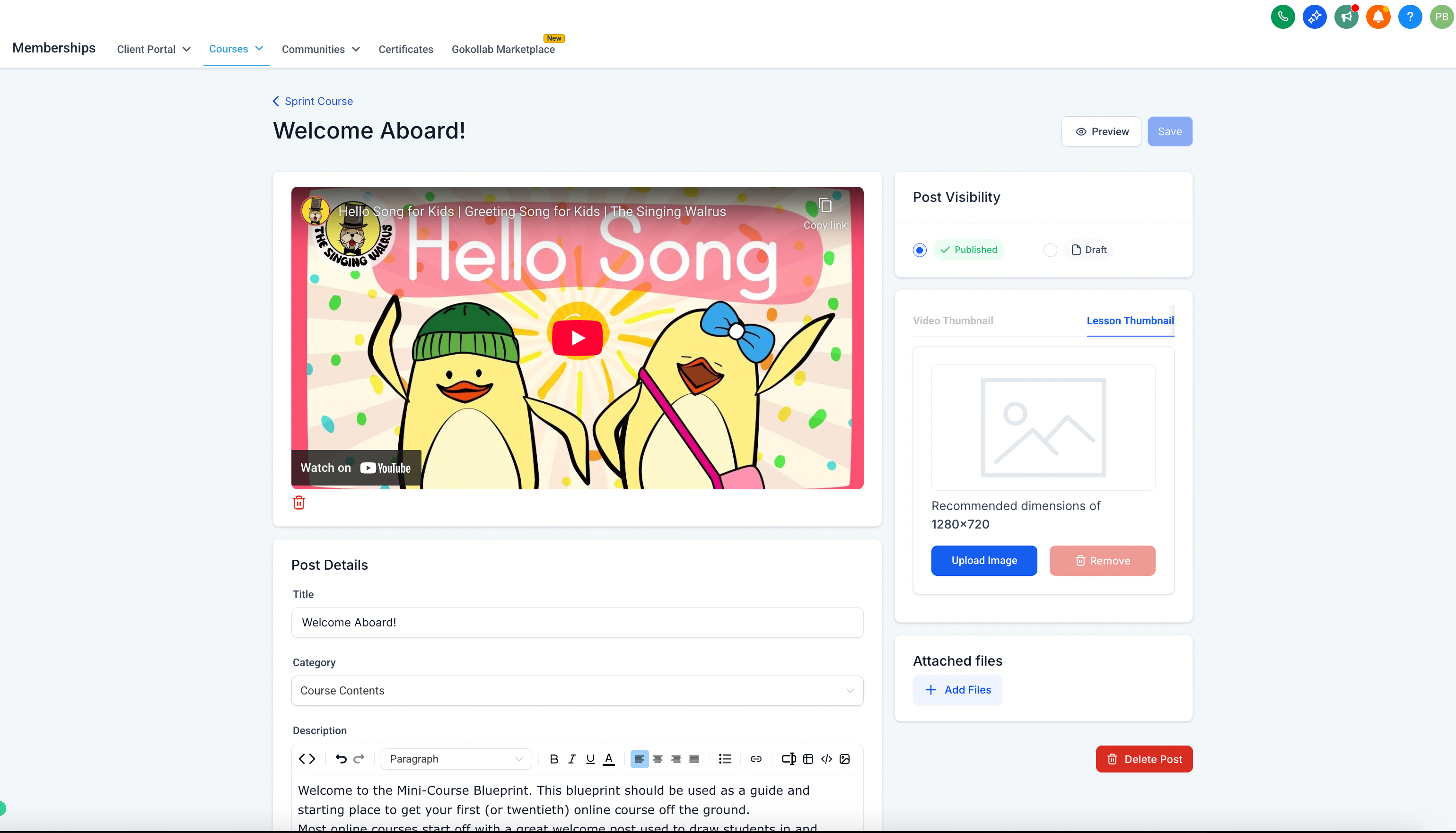
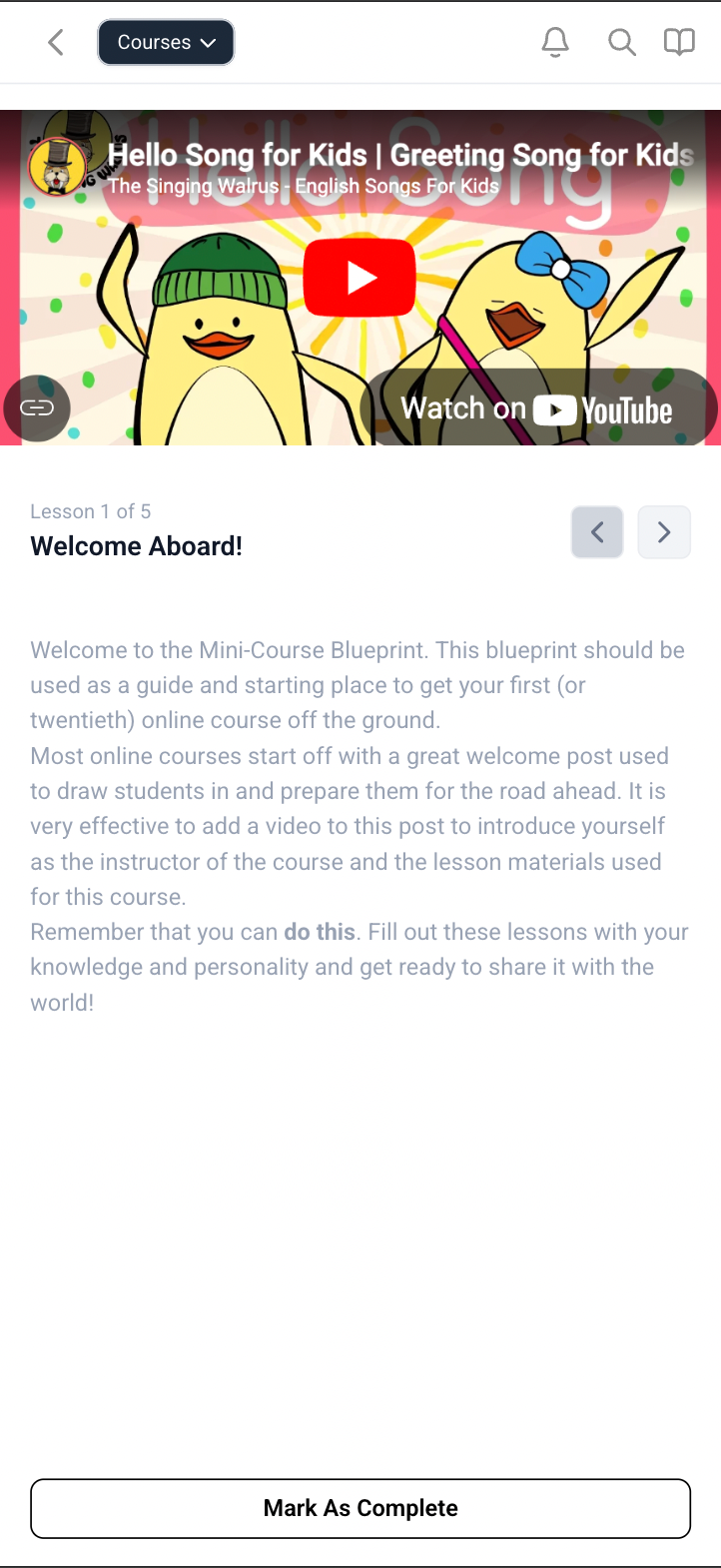
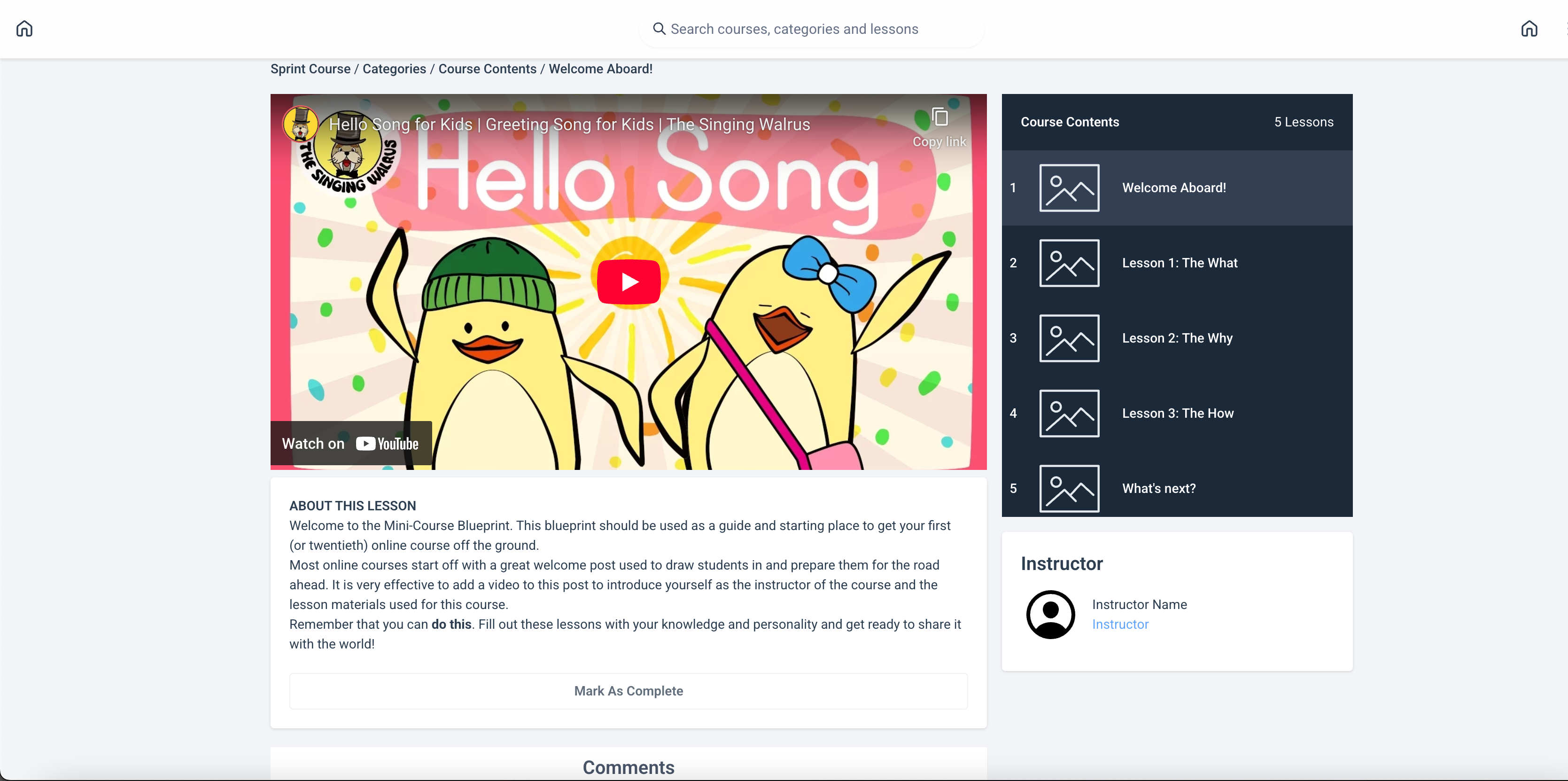
This maintains the original structure while enhancing readability and using UK English spelling.
Let me know if you need more modifications!