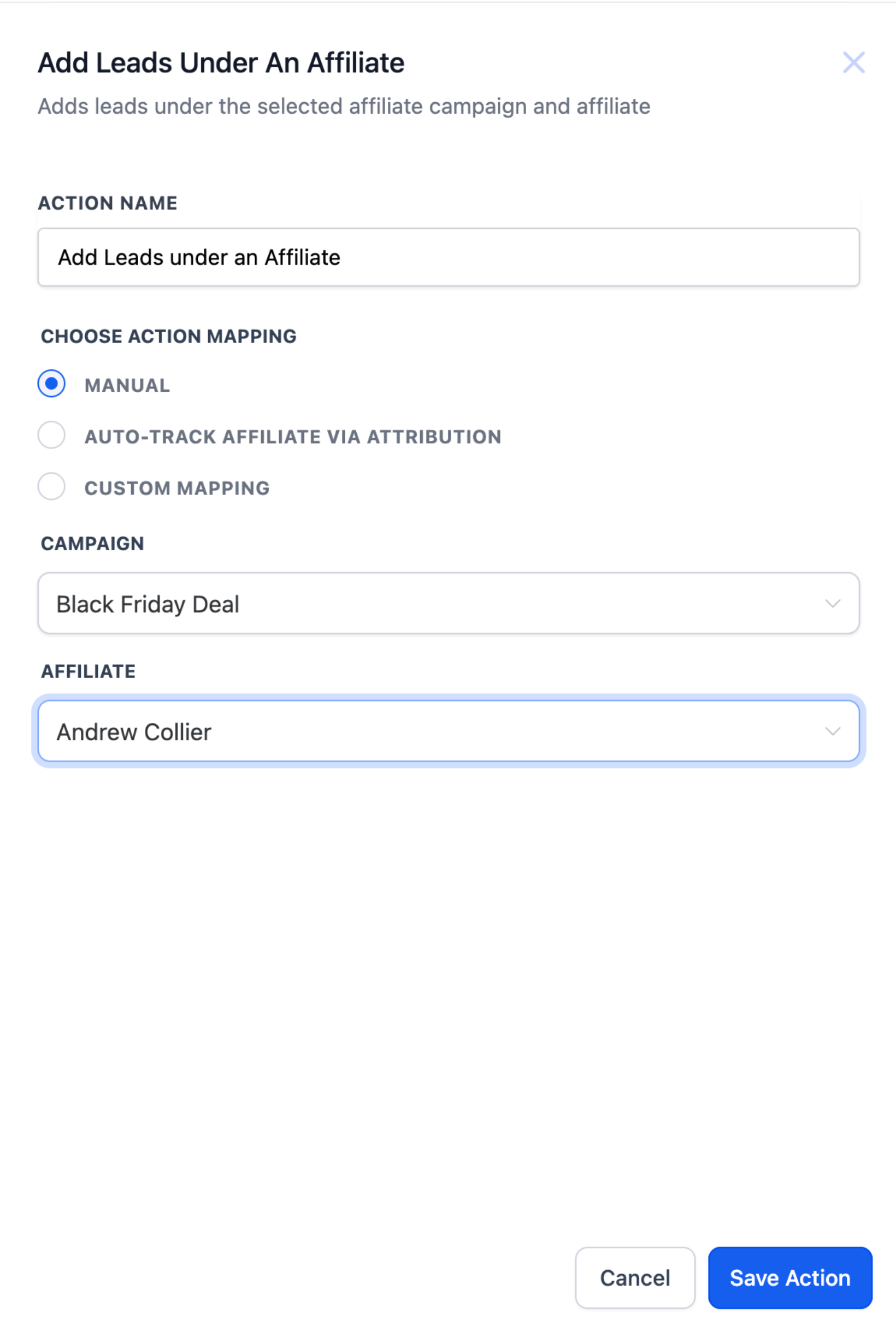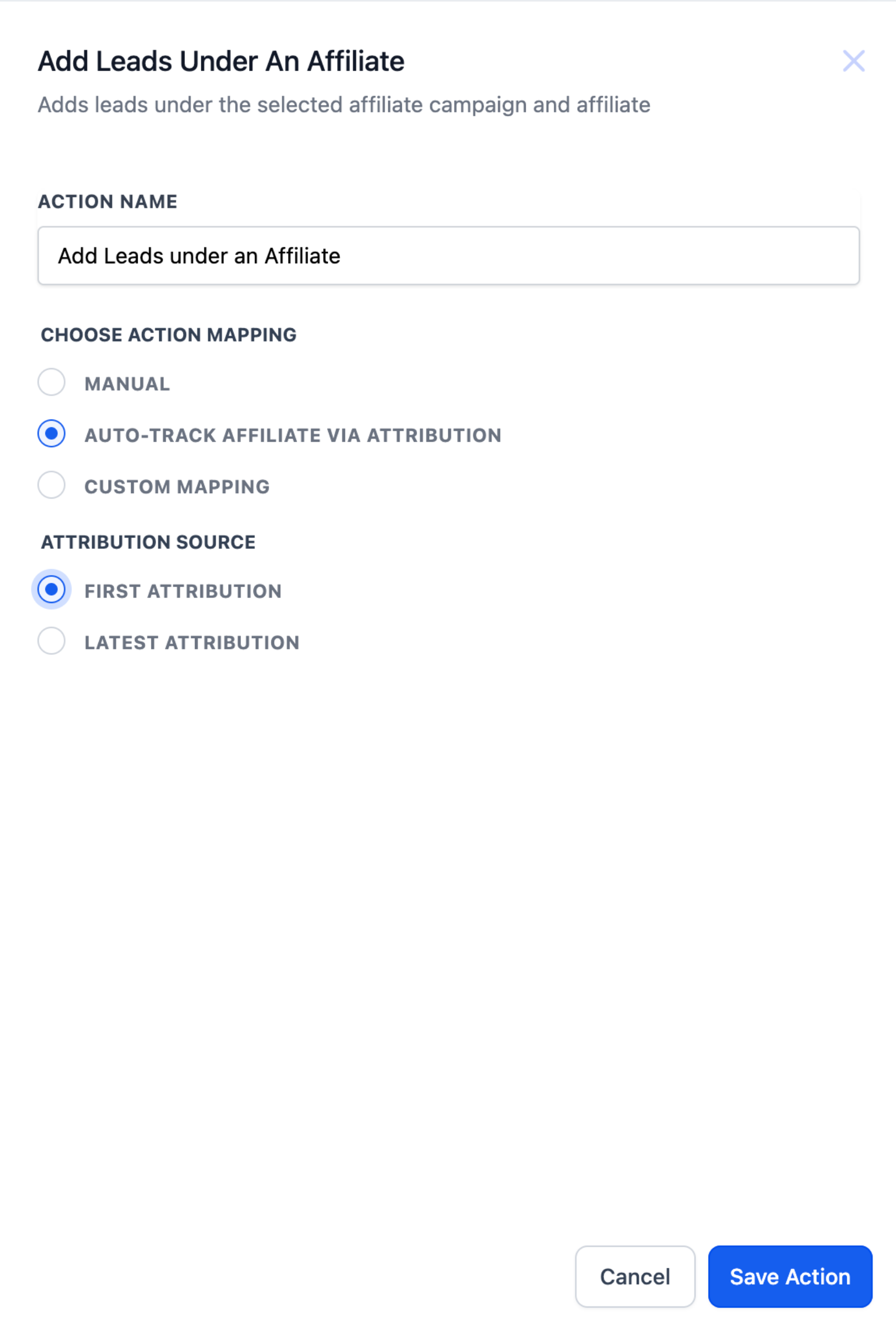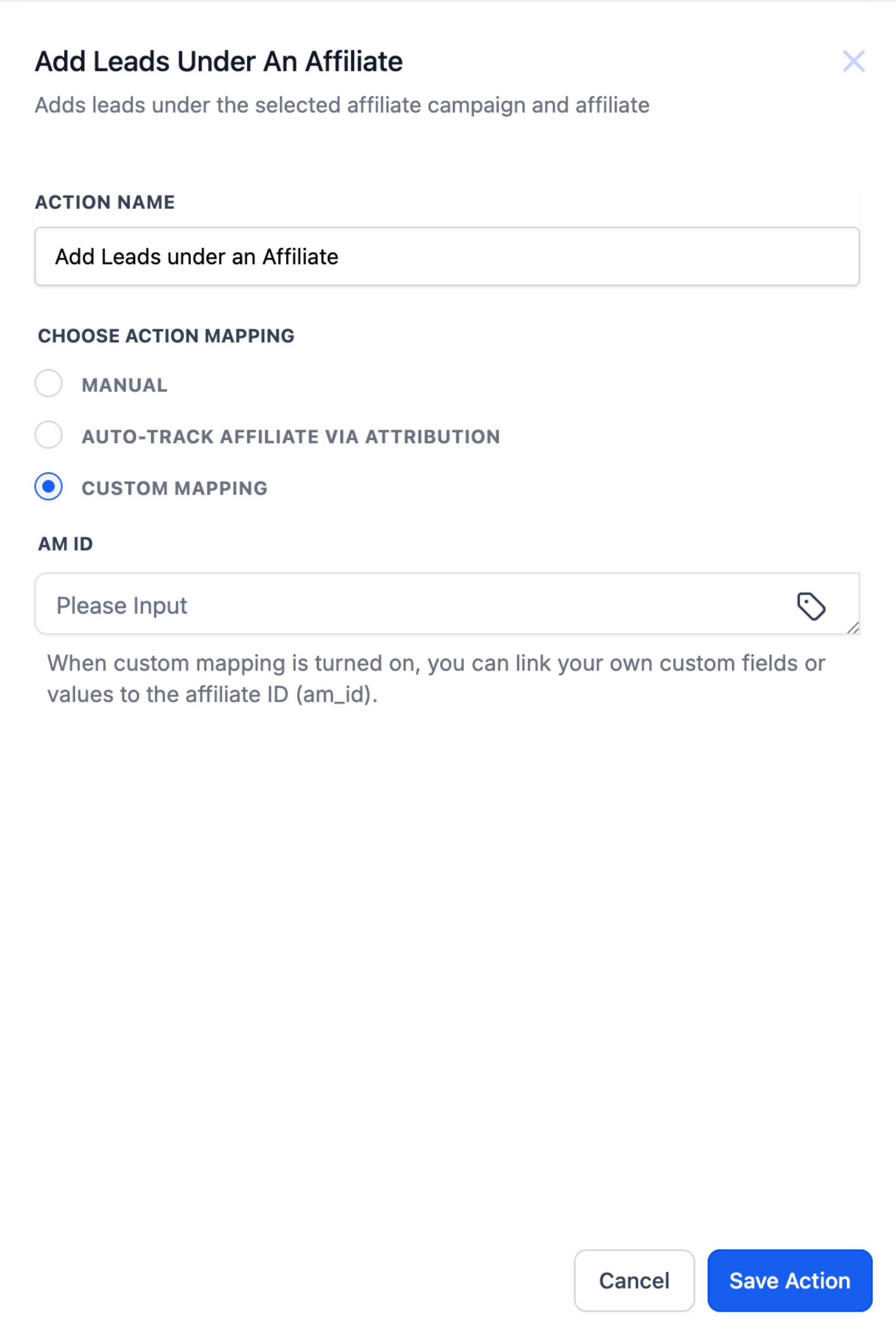Account Affiliate Manager: New Workflow Action
Streamline and Automate Lead Assignment
Effortlessly assign leads to affiliates with our powerful new workflow action — Add Leads Under an Affiliate. Whether you prefer manual assignment, attribution via tracking links, or using custom fields, we’ve got you covered.
Three Flexible Methods for Lead Assignment:
-
Manual: Assign a lead to a specific affiliate within a selected campaign.
-
Auto (Attribution-based): Automatically assign leads based on the affiliate tracking (am_id) in the URL — supporting either first or last click attribution.
-
Custom Mapping: Map an am_id or affiliate identifier from a custom field or workflow value.
Steps to Set Up Lead Assignment:
- Go to Workflows
- Add the action: Add Leads Under an Affiliate
- Select your method: Manual, Auto, or Custom Mapping
- Complete the relevant settings based on your chosen method
- Save and activate your workflow
By automating lead assignment, you can improve tracking accuracy, minimise manual errors, and ensure your affiliates receive the credit they deserve — instantly.