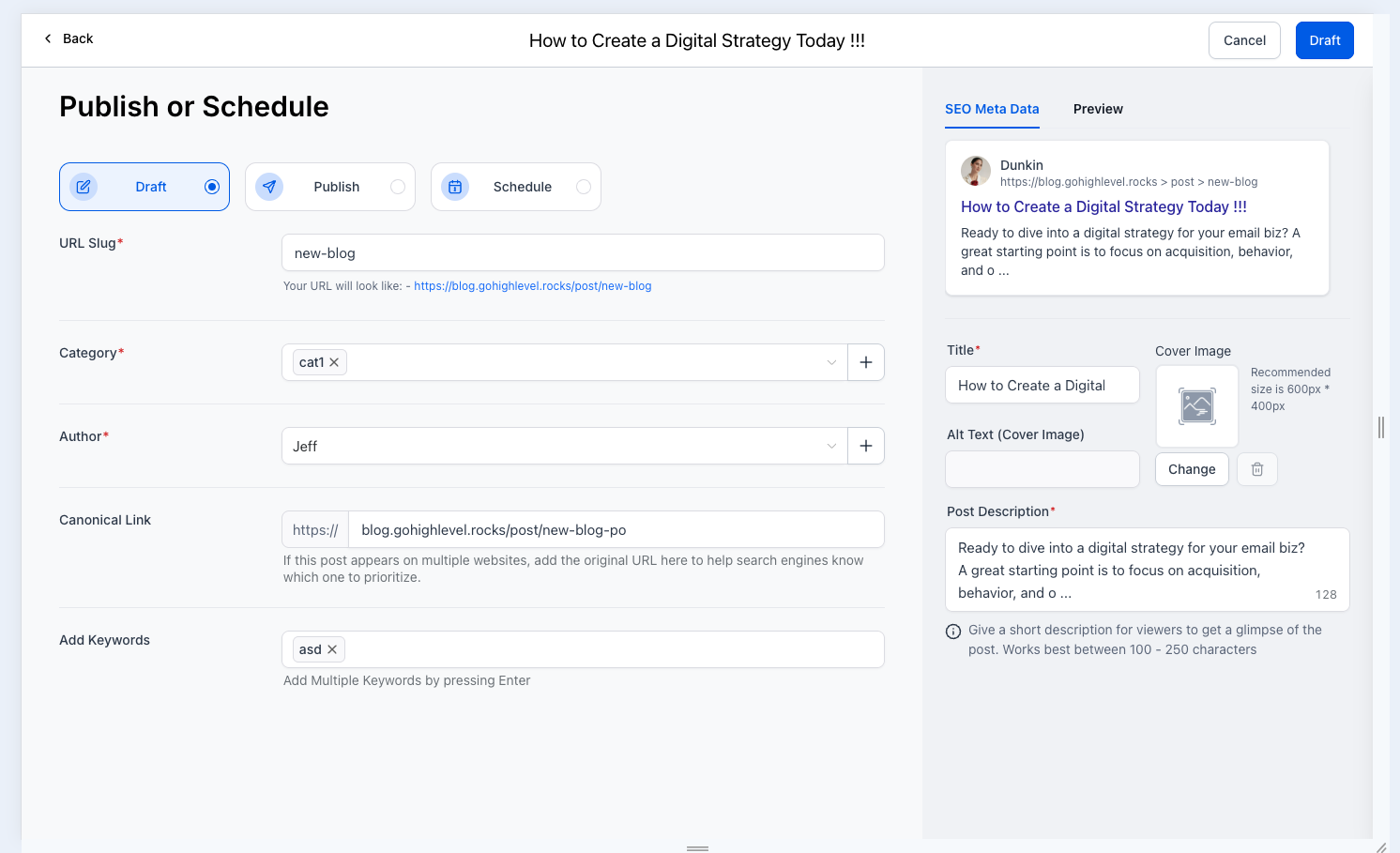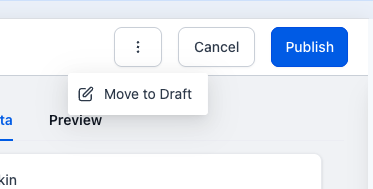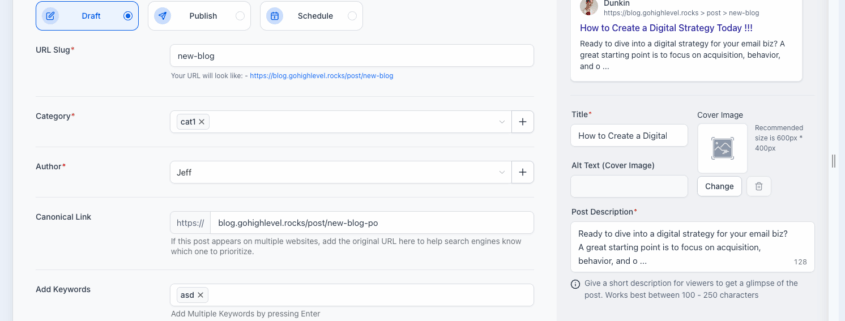Blogs – Improved Flow for Blog Post Creation
We’re pleased to announce that we have removed the requirement to fill in the SEO model with a title, description, and image upload at the start of creating a blog post.
You can now begin writing your blog post and complete the SEO details—such as the blog post title, description, and image with optional alt text—later. Additionally, you will receive a preview of the SEO OG meta tag.
We have integrated SEO metadata throughout the blog post schedule/publish screen, and the “Move to Draft” button has been relocated to the three dots.
Old Flow for Blog Post Creation
- Go to Sites > Blogs
- Click on the name of the blog to edit
- Click on Create New Post
- Fill in the SEO model with the blog post title, description, and an image with suggested dimensions
- You will then proceed to the blog post content.
New Flow for Blog Post Creation
- Go to Sites > Blogs
- Click on the name of the blog to edit
- Click on Create New Post
- You will then proceed to the blog post content
- Once you reach the schedule/publish screen, we have enhanced the UI. You will see the option for SEO Meta Data along with a preview.