Social Planner : Optimisation of Bulk CSV Post😇
Social Planner optimised the CSV Bulk Import with regards to:
- User get the option to import with the regards CSV and XLXS
- 😇There are multiple date formats available – YYYY-MM-DD HH:mm, YYYY-MM-DD HH:mm:ss, YYYY/MM/DD HH:mm:ss, YYYY/MM/DD HH:mm, M/D/YYYY H:mm:ss, M/D/YYYY H:mm, you can use 24 Hour format. [Date Format Example is 2025-08-25 10:30]
- CSV Bulk Post is optimised with regards to provide smoothness in processing CSV with long videos and 90 file in couple of seconds/minutes with performance improvement.
- Create your CSV – Basic CSV Sample is attached in the release.
- Connect your social account in Social Planner from Social Planner Settings > New integrations
- Navigate to Marketing > Social Planner
- In Social Planner, Click on CSV Bulk Import
- Upload your CSV file with scheduled date (Note – if no date is added, it will be considered as draft post), add caption, multiple images, gif and video links [Tip – add your images/videos to social planner to get the links]
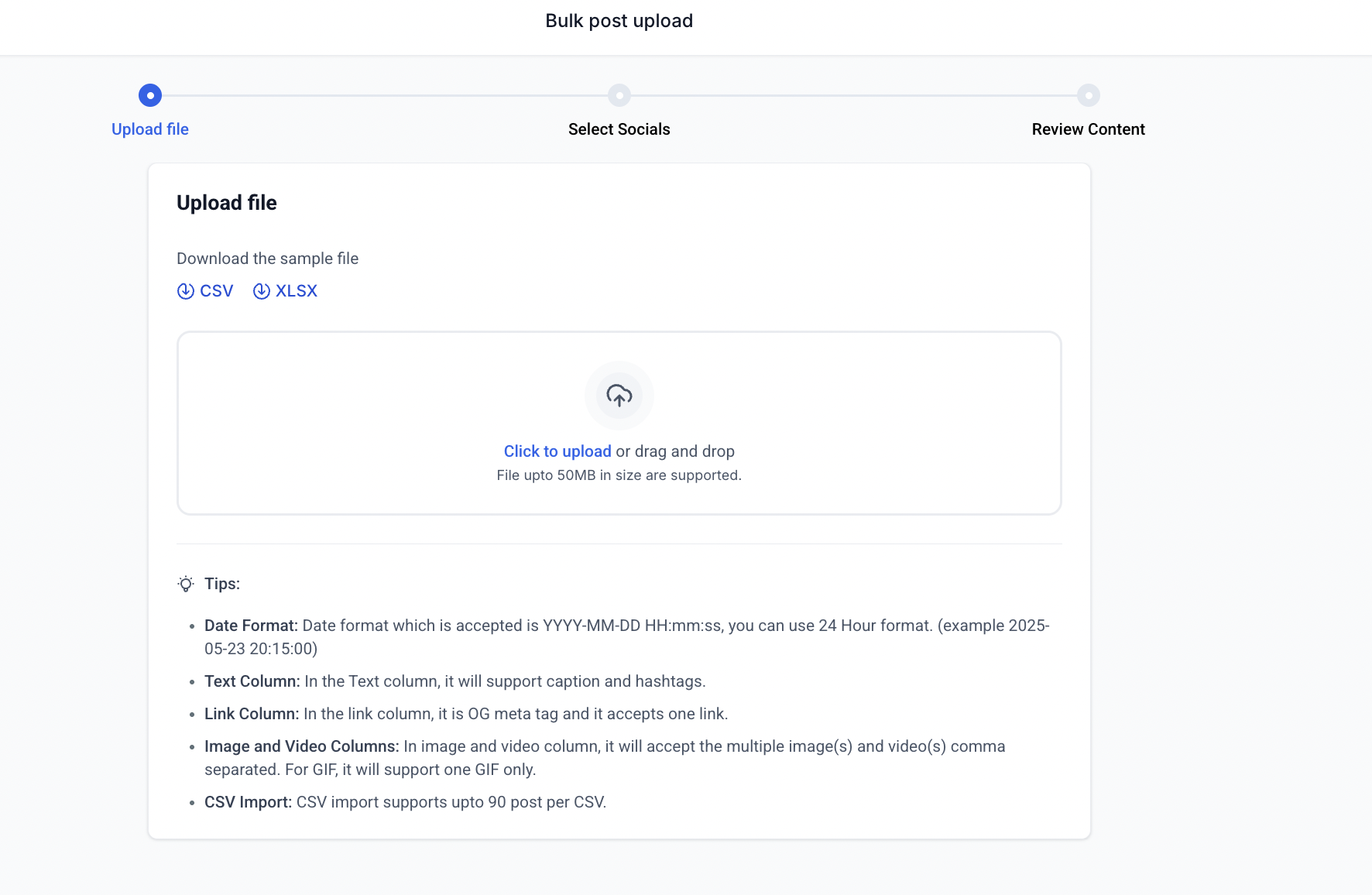
- Select the socials and send approval (Optional step)
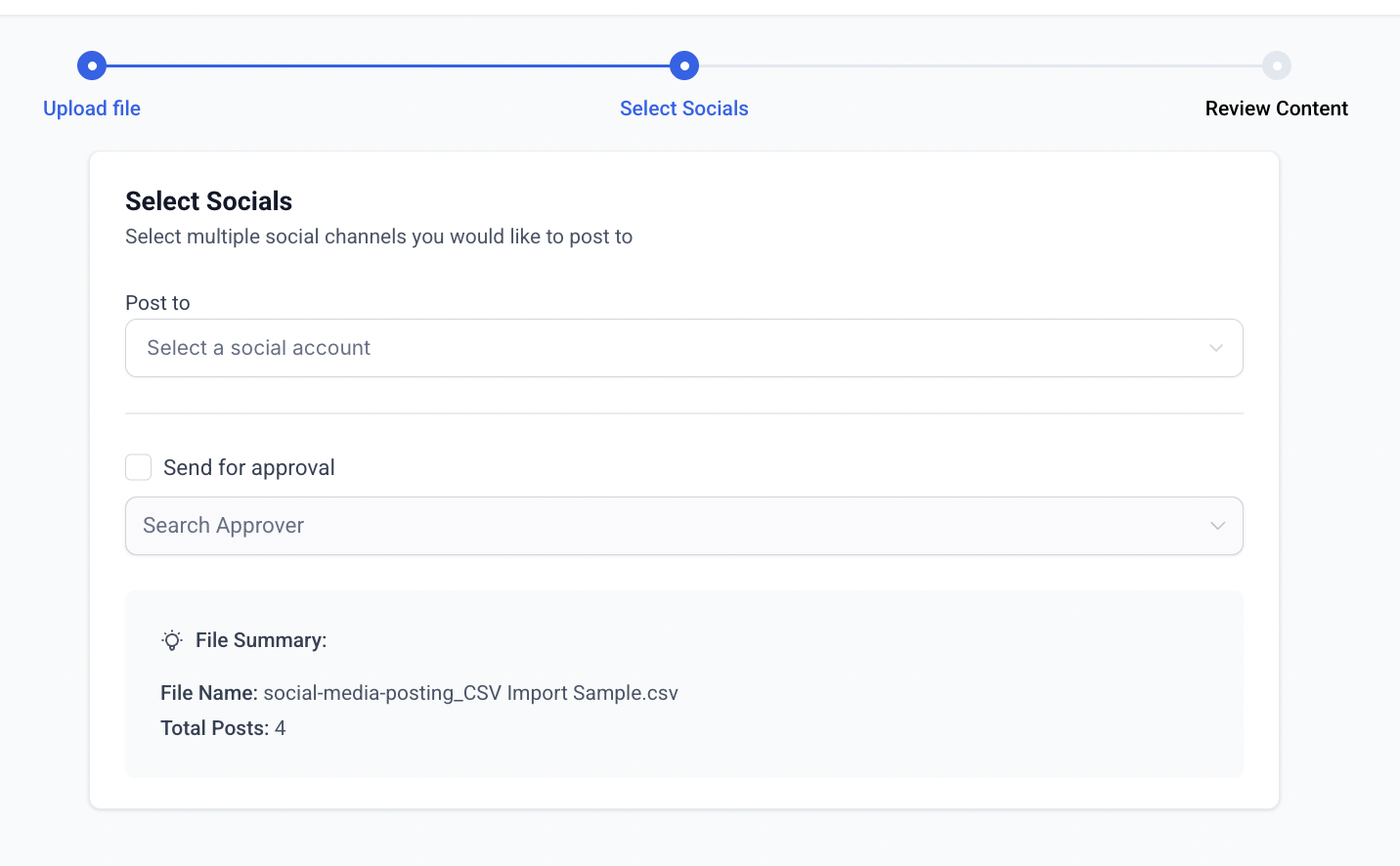

- CSV will get processed, please click on View Post to review the posts
Fix all the errors in the CSV if there are any
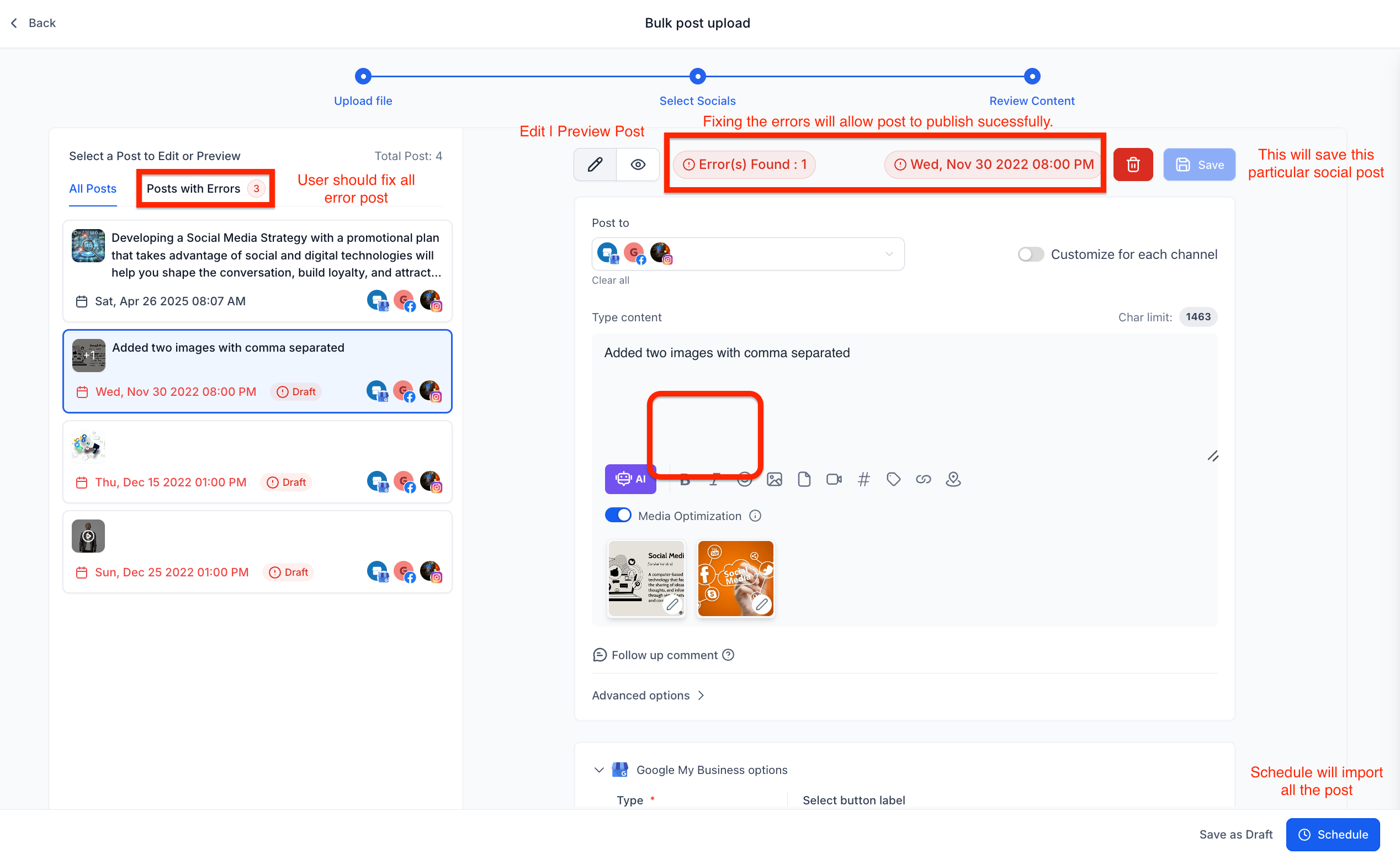
- Click on Import to schedule up to 90 Posts in seconds
- Advanced CSV option to bulk import stories, reel, shorts and additional support for each socials. Adding Advanced CSV sample
- Add watermark, first time comment, tags and category

