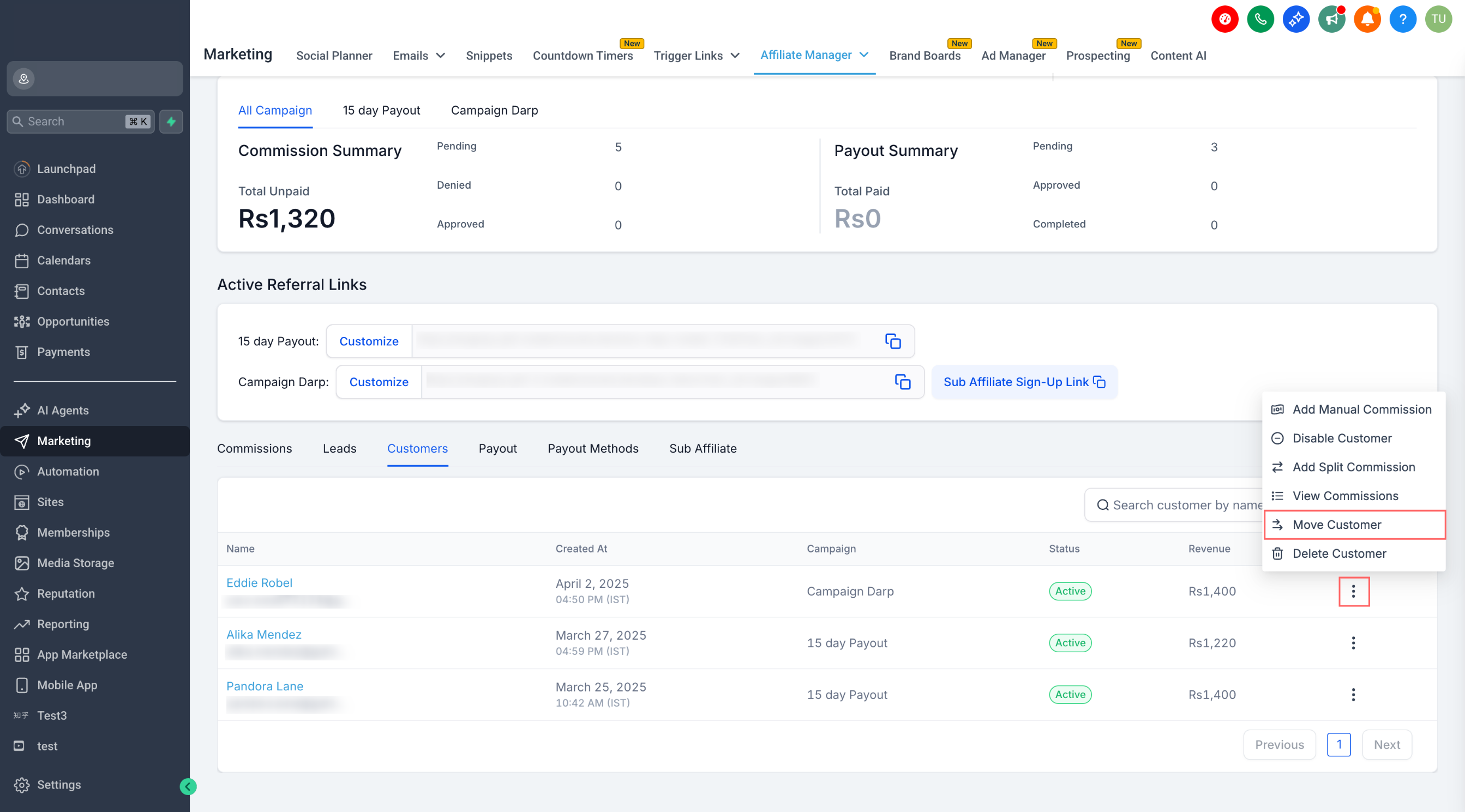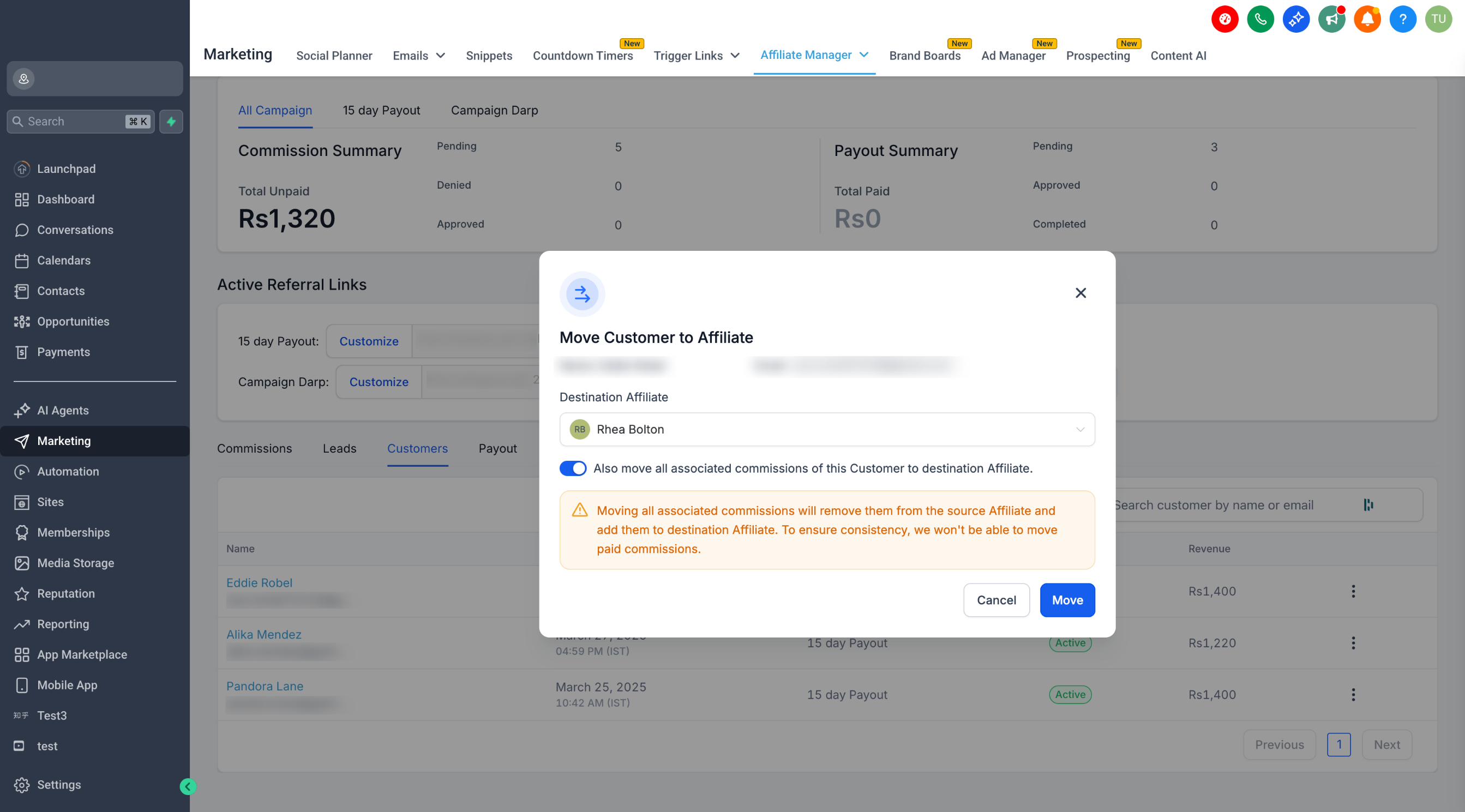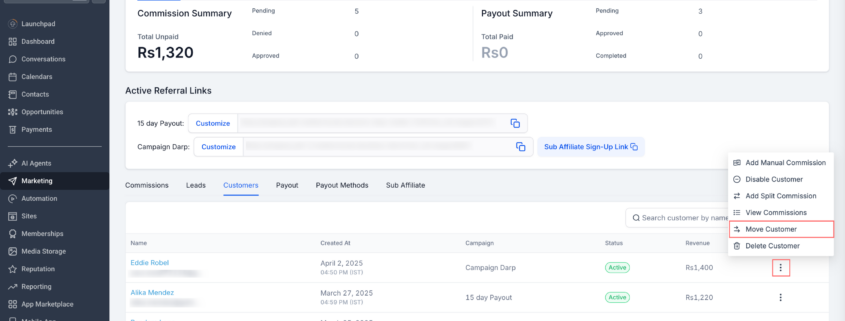Account Affiliate Manager: Move Customers Between Affiliates
Introducing a New Feature: Move Customers Between Affiliates!
We’re excited to introduce a highly requested feature — the ability to move a customer from one affiliate to another within the same campaign! Whether you’re cleaning up data or reassigning for performance reasons, this makes affiliate management smoother and more flexible than ever.
- Navigate to the current affiliate’s profile.
- Scroll to the Customers tab.
- Click on the three-dot menu next to the customer you want to move.
- Select
“Move Customer”
.
- Choose the destination affiliate.
- (Optional) Toggle “Also move all associated commissions of this Customer to destination Affiliate” if you want to transfer commissions as well.
- Click Move — and you’re done!
- Quickly reassign customers when affiliates change or need to be rotated
- Ensure commission history is preserved and attributed properly
- Keep campaigns clean, accurate, and easy to manage
- Customers can only be moved within the same campaign.
- If the commission transfer toggle is on, only unpaid commissions will be moved to the destination affiliate. Paid commissions will remain with the original affiliate.