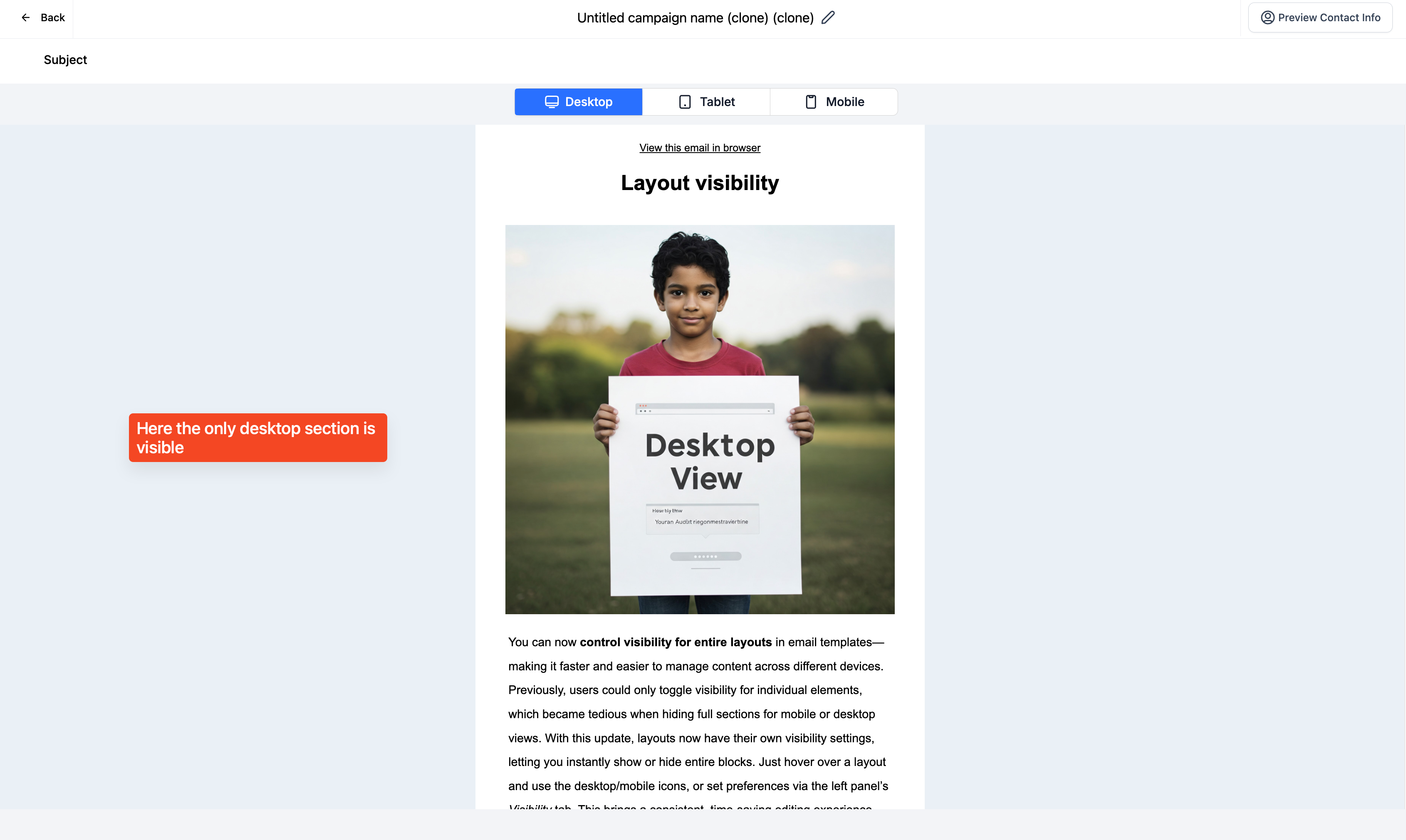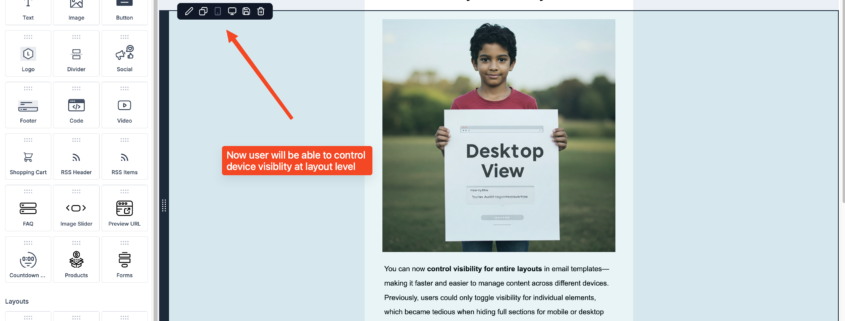Visibility Section for Layouts in Email Builder 🚀
**Adjusting Layout Visibility**
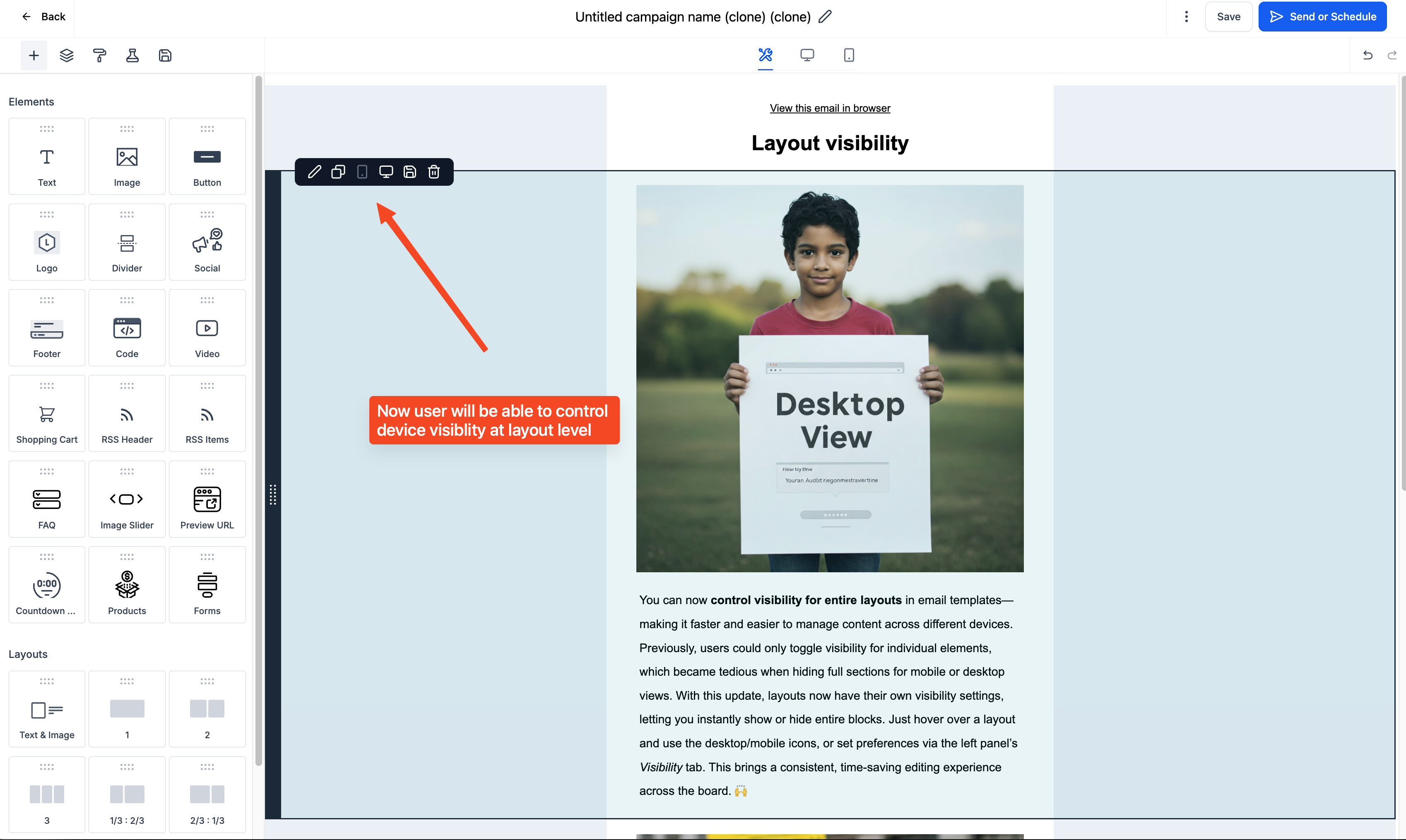
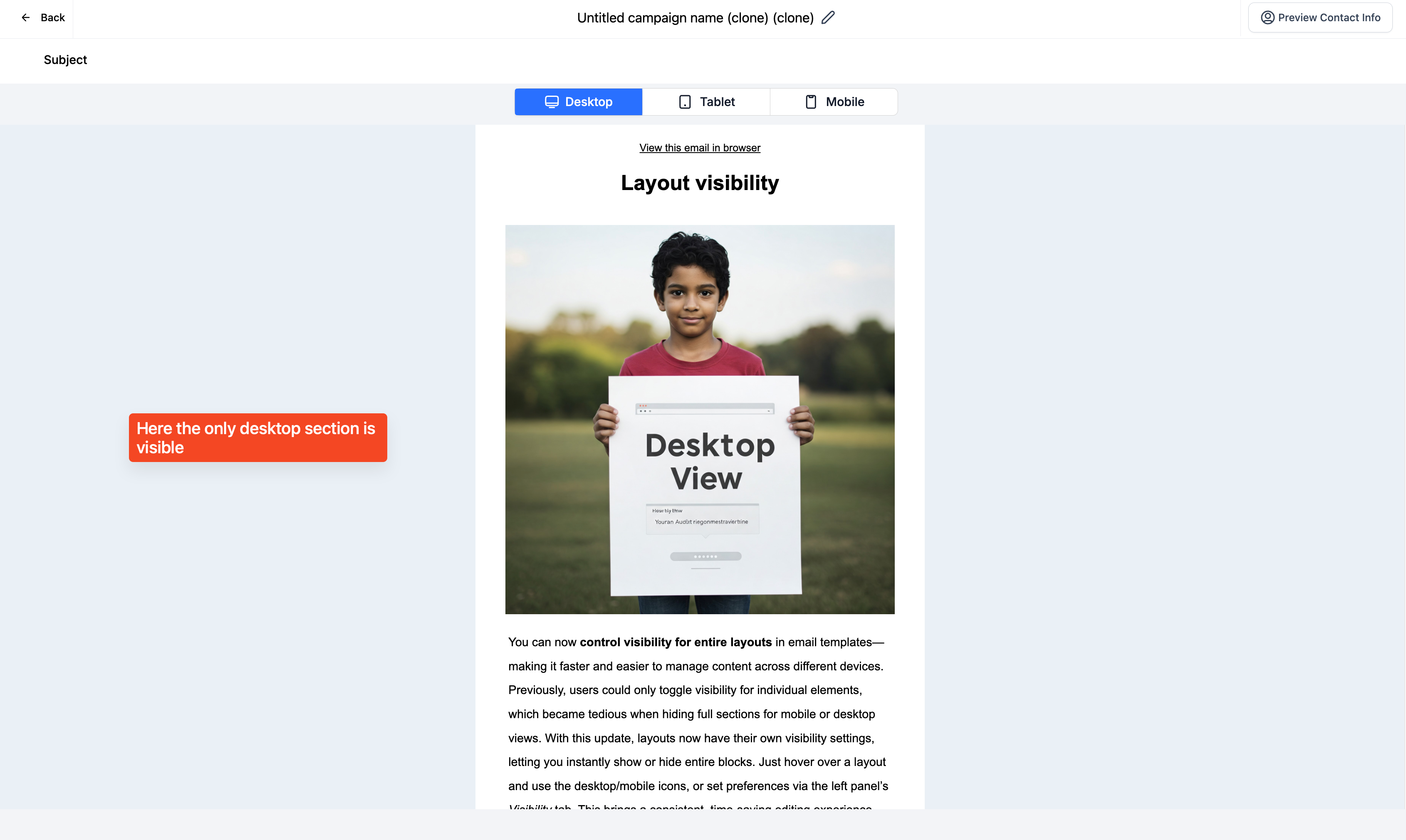
Users could only adjust visibility for individual elements—not entire layouts—making it time-consuming when needing to hide full sections on specific device views.
We introduced a new visibility setting for layouts, allowing users to easily show or hide entire sections on desktop or mobile.
- Time efficient
- Consistent editing experience between elements and layouts
- Create an email template and add a layout
- Hover over the layout and click on the desktop/mobile icons to toggle visibility
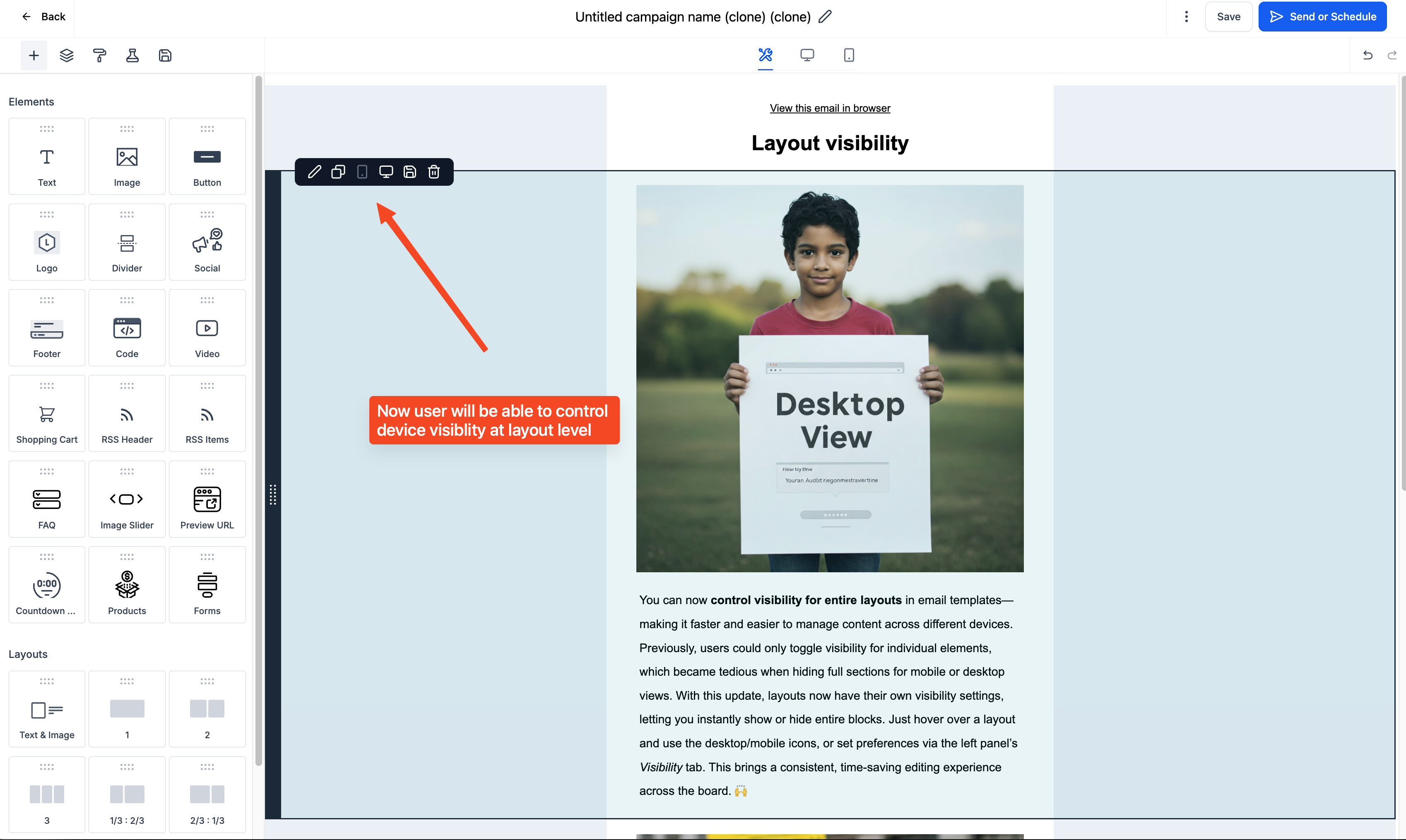
- Or use the left panel’s Visibility tab to set preferences
- Switch between desktop/mobile builder view to preview
- Use test email or preview to verify settings