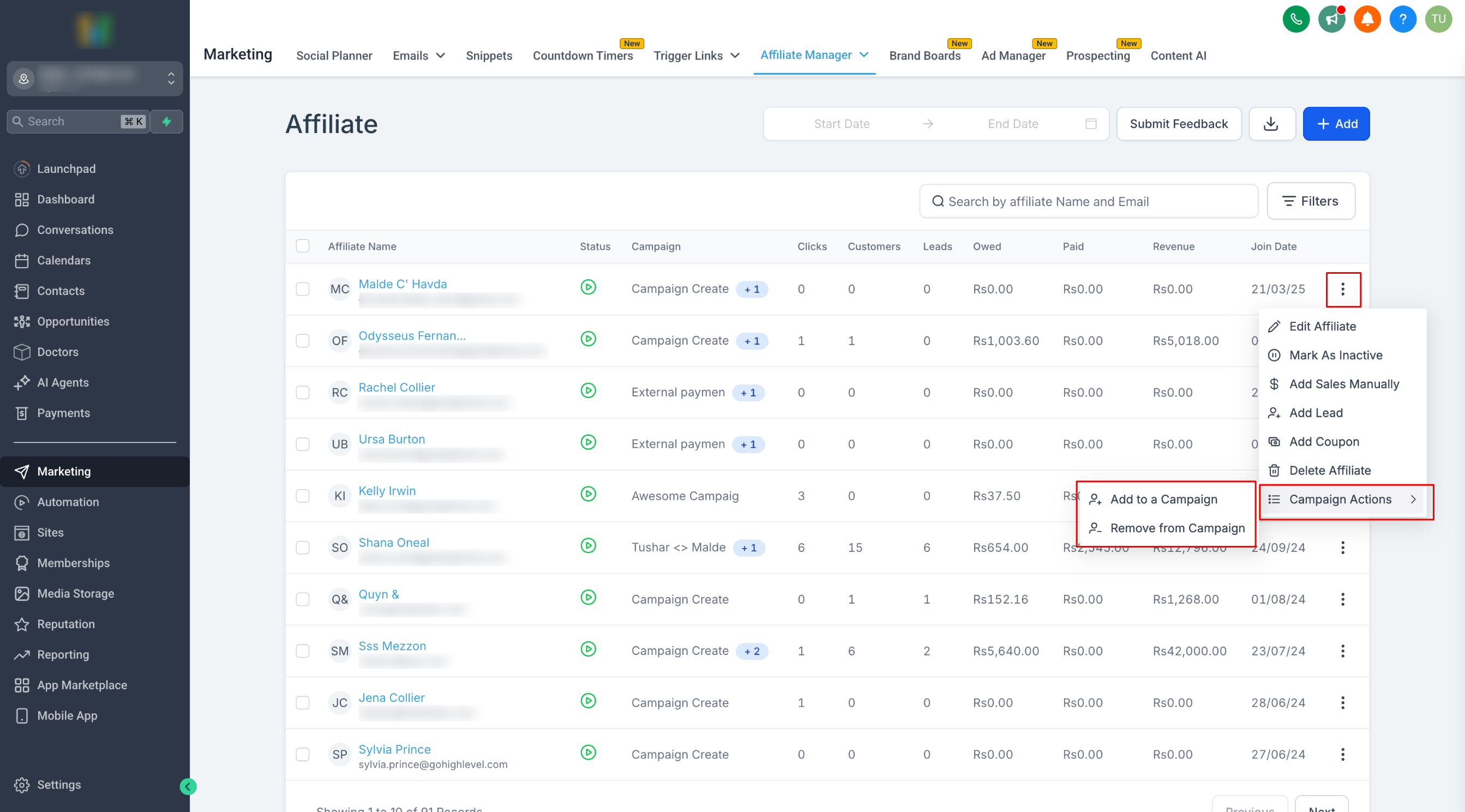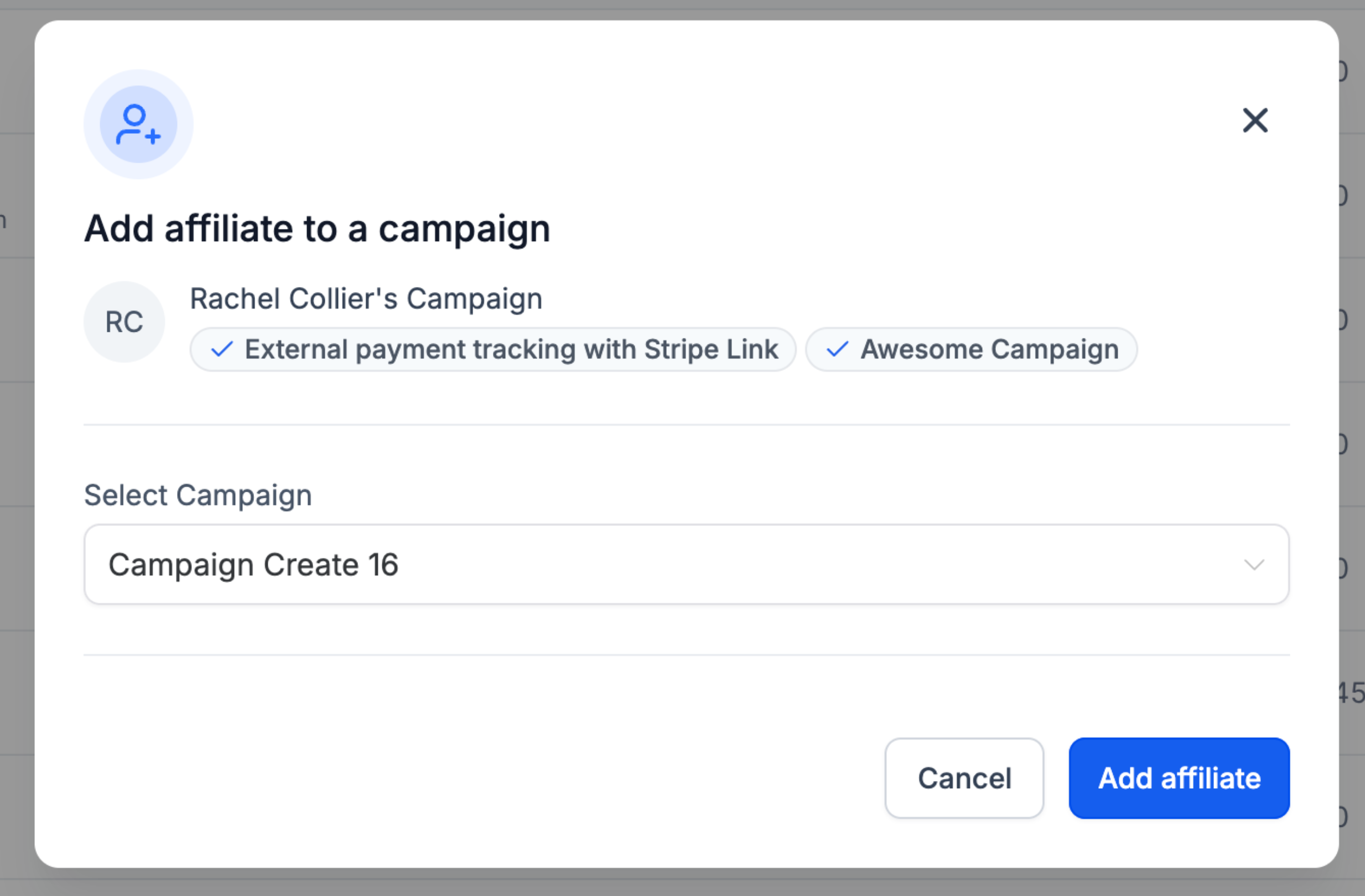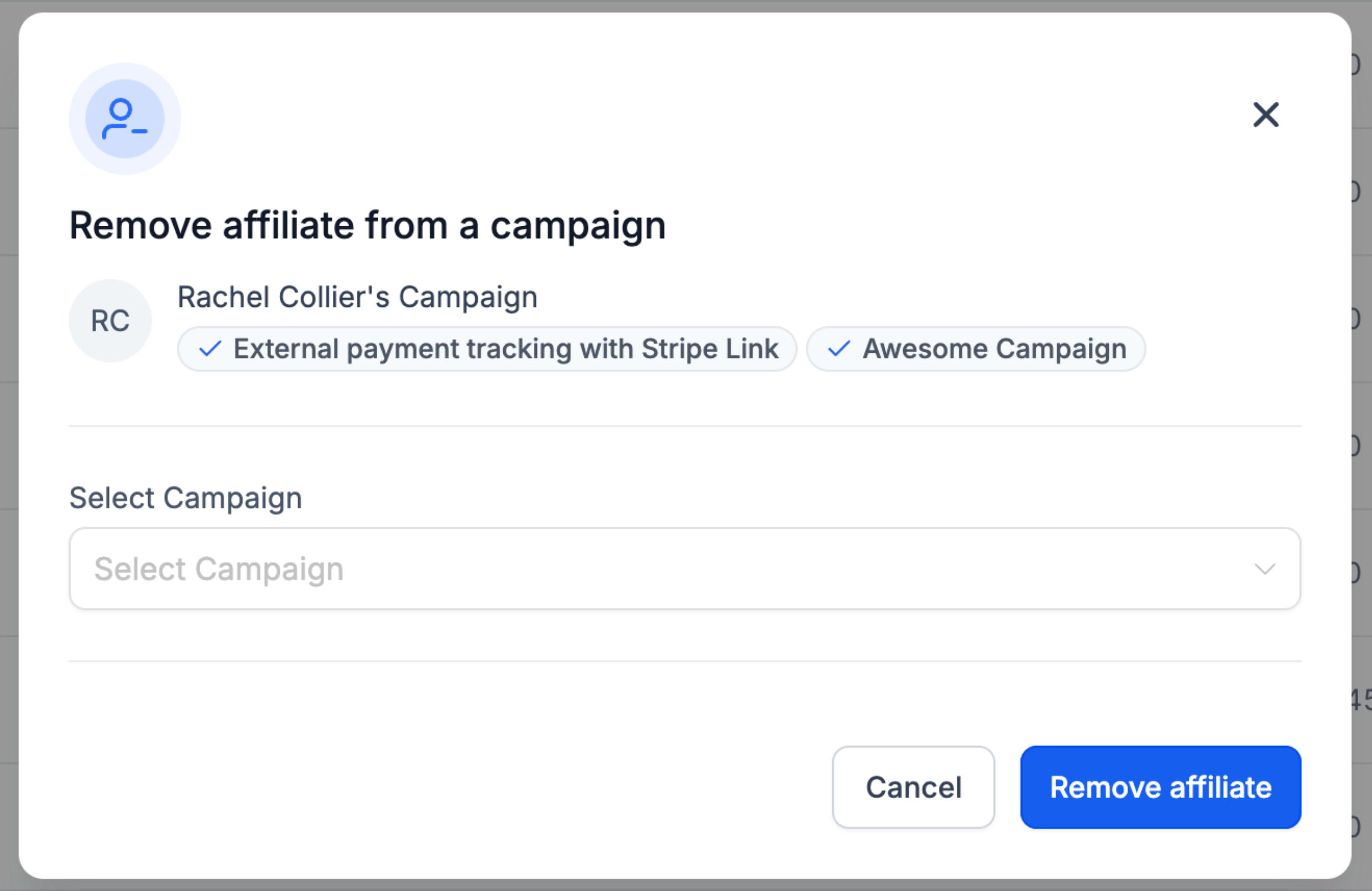Account Affiliate Manager: Quick Campaign Actions
Managing affiliates just got easier! With Quick Campaign Actions, you can now add or remove affiliates directly from the Affiliate List Page, streamlining your workflow and saving time.
Adding an Affiliate to a Campaign
- Go to Affiliate Manager → Affiliate List Page
- Click the three-dot menu next to the affiliate’s name
- Select Campaign Actions → Add to Campaign
- Choose the campaign from the pop-up list
- Click Confirm
Removing an Affiliate from a Campaign
- On the Affiliate List Page, click the three-dot menu next to the affiliate’s name
- Select Campaign Actions → Remove from Campaign
- Choose the campaign to remove them from
- Click Confirm