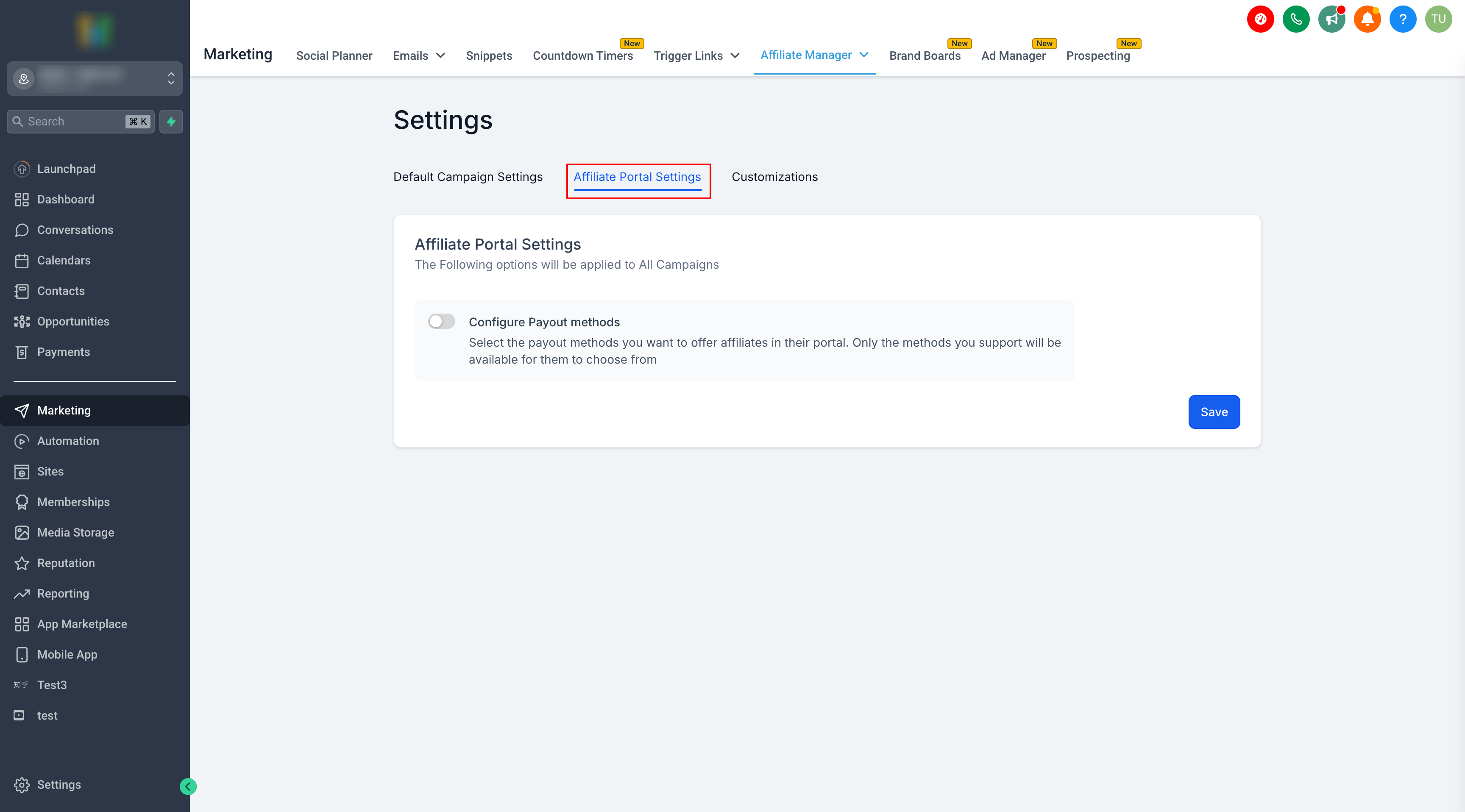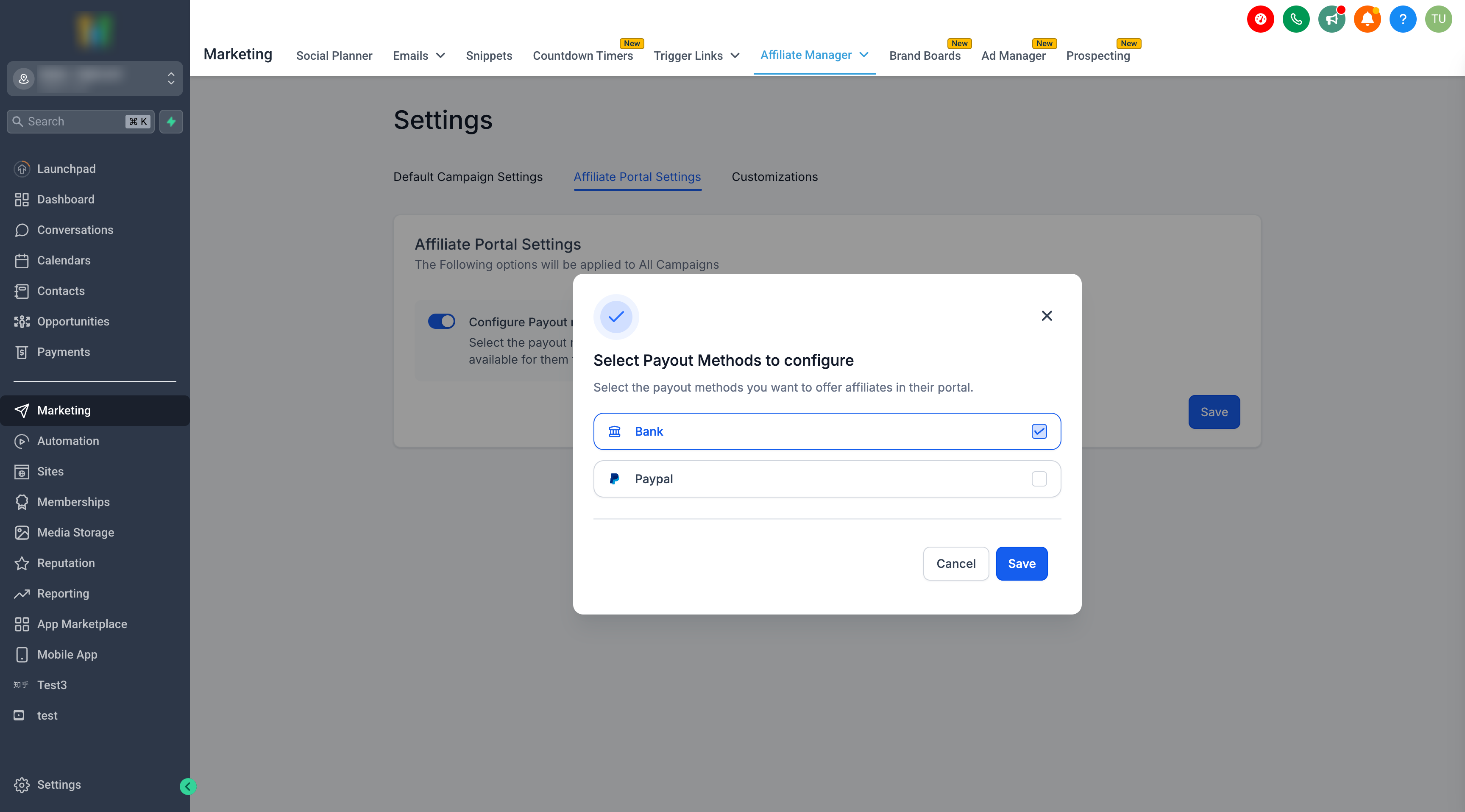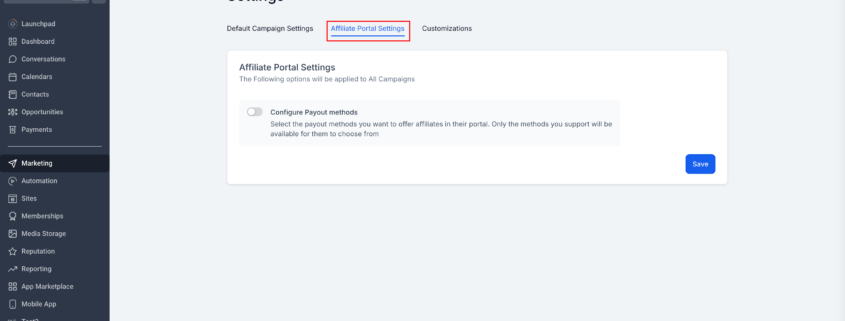Account Affiliate Manager: Configurable Payout Methods
With the introduction of Bank Transfers as a new payout method, you now have full control over which payment options are available for your affiliates.
- Open the Affiliate Manager.
- Go to Settings.
- Click on Affiliate Portal Settings →
“Configure Payout Methods”
- Select the payout methods you want to offer affiliates.
- Save your changes. Affiliates will now see only the selected methods in their portal.
- More control over how affiliates get paid.
- Streamlines the payout process to match your preferred payment methods.
- Improves the affiliate experience by ensuring clarity on available payout options.