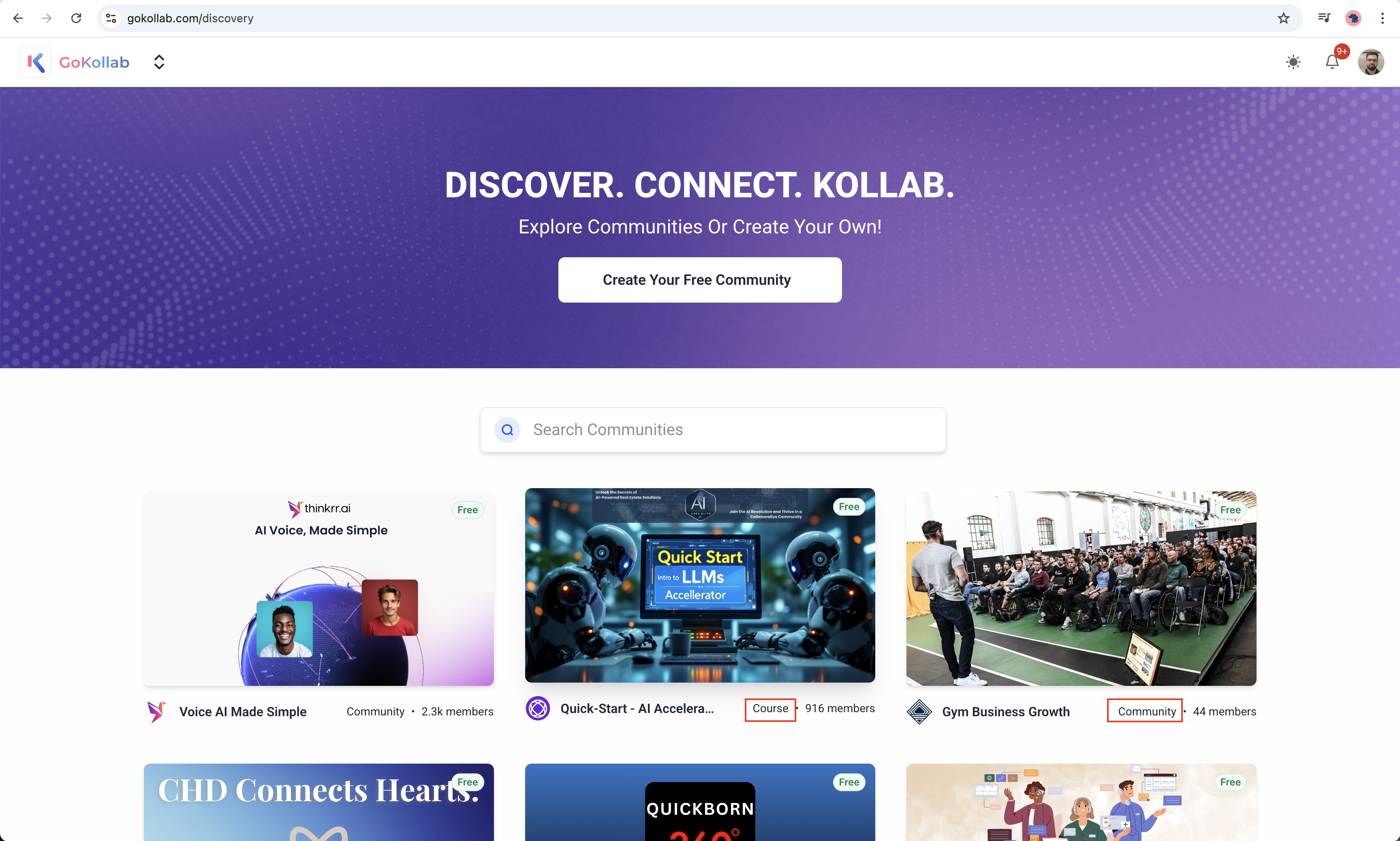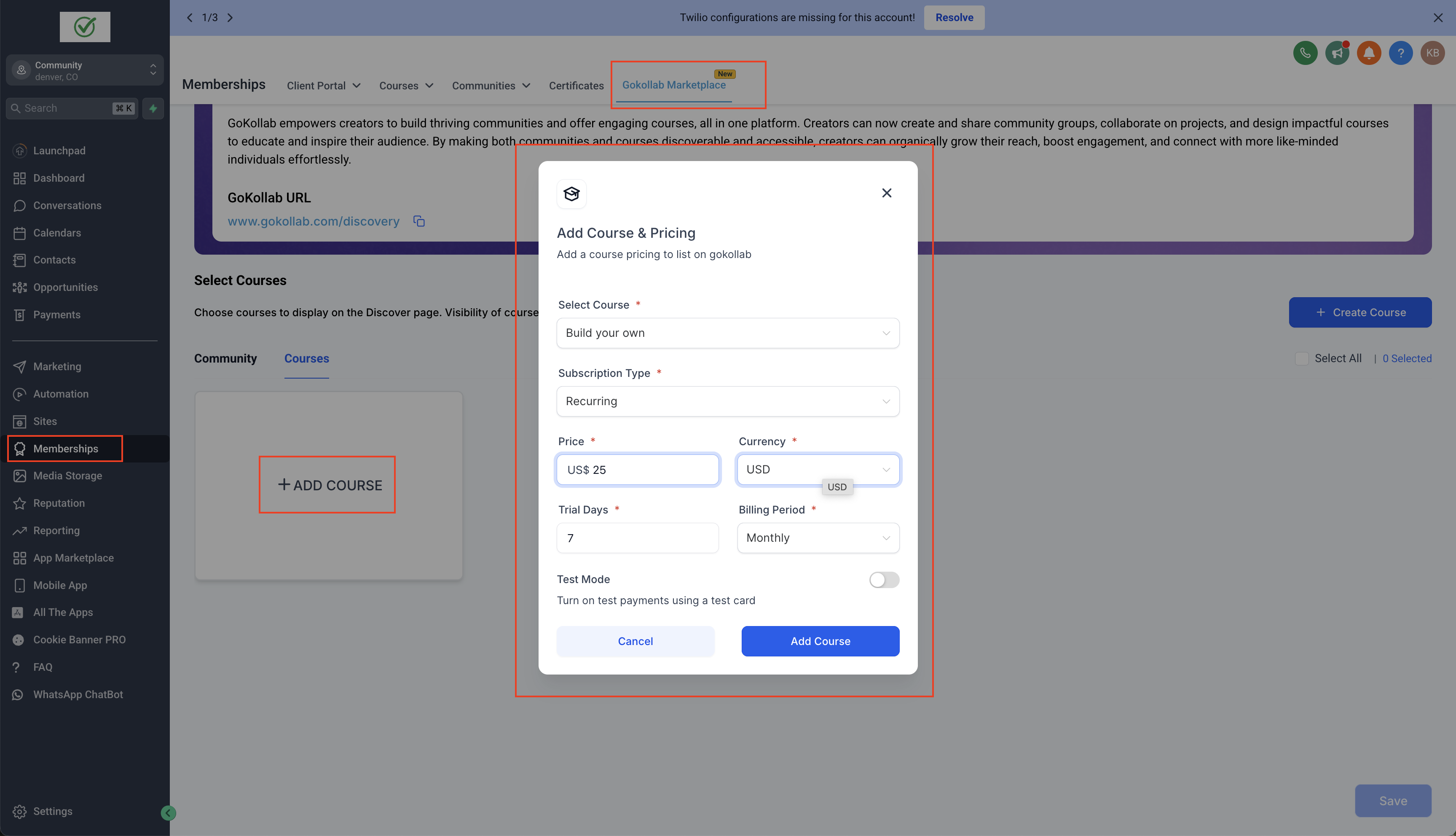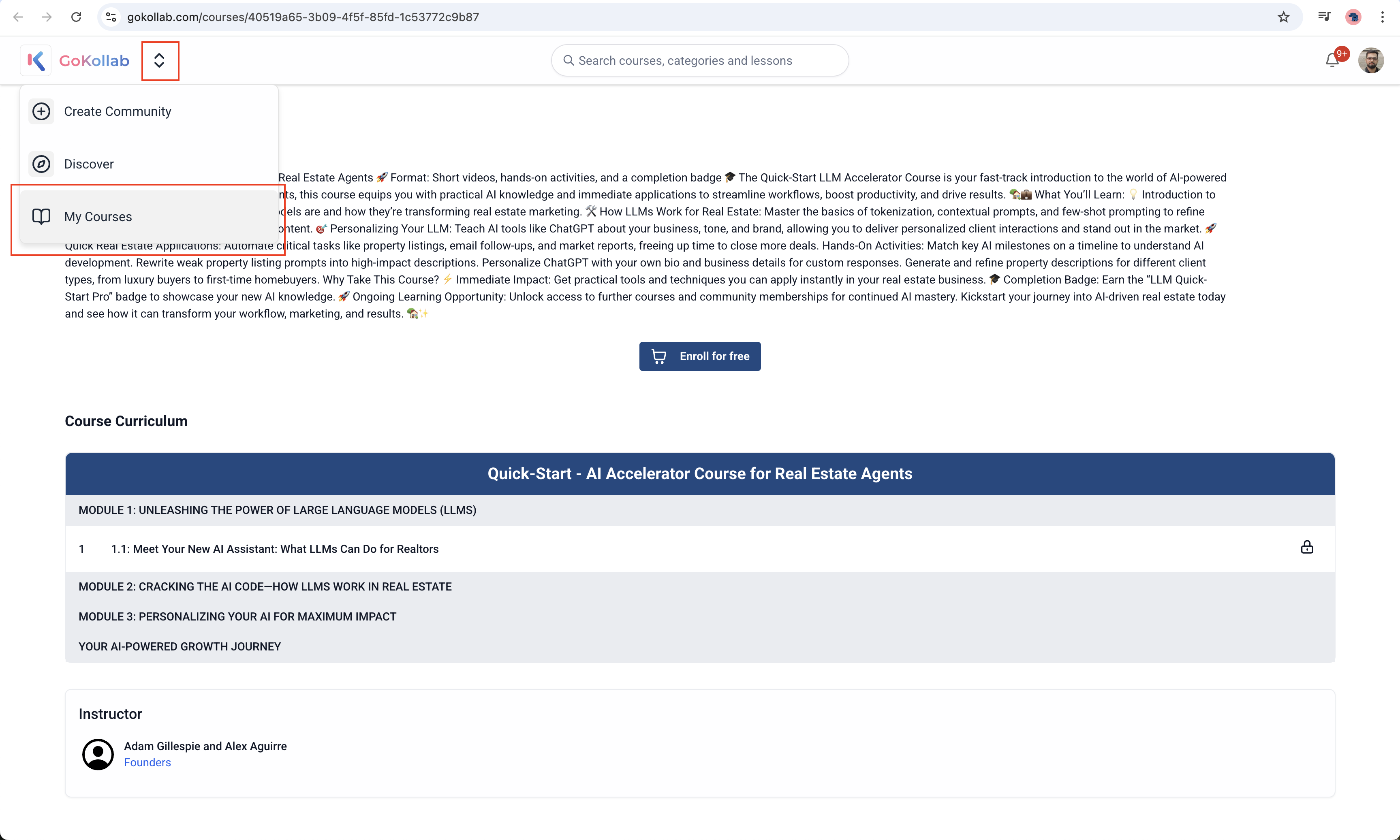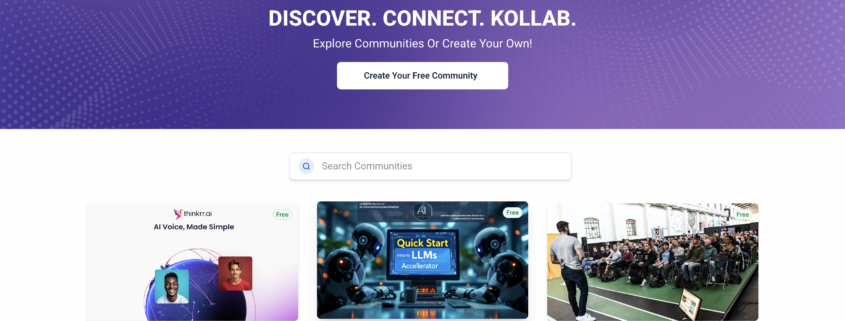Integration of Membership Courses with GoKollab
Make Courses Discoverable & Boost Engagement & Traffic with Gokollab’s Thriving Community
Creators can now make their membership courses discoverable on Gokollab Marketplace.
Creator can set an exclusive pricing model for listing courses on Gokollab Marketplace.
New UI for users to easily access all courses listed under Gokollab
A dedicated page in Gokollab is now available for users to access or switch between courses in Gokollab.
How to list a course on Gokollab Marketplace?
- Login to the sub account and navigate to Membership >> Gokollab Marketplace
- Navigate into the courses tab and click on + Add Course Button
- From the dropdown list of existing courses, select the one to be made discoverable.
- Select the pricing model and set the subscription type, price, etc.
- Click on Add Course to make it discoverable.
How to manage discoverable course?
In the same tab, owners can select / unselect multiple courses to list / un-list them from Gokollab Marketplace.
How to view all courses users have enrolled in Gokollab?
- In the Gokollab Group Switcher look for a new icon My Courses
- Or, navigate to access all courses that users have enrolled.
This release marks an important milestone in enabling creators new way to boost engagement and grow their community!